Quip
About Quip
Awards and Recognition
Quip Pricing
Personal: Free Business: $30/month for 5 users - $12 per user per month after that Enterprise: $25 per user per month
Starting price:
$10.00 per month
Free trial:
Available
Free version:
Available
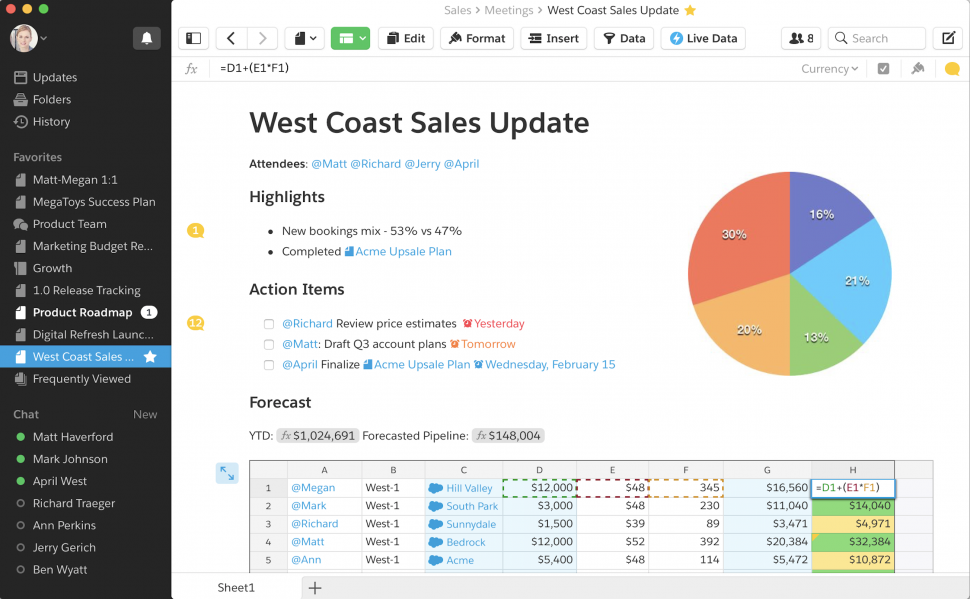
Other Top Recommended Project Management Software
Most Helpful Reviews for Quip
1 - 5 of 193 Reviews
Chris
Hospital & Health Care, 51 - 200 employees
Used less than 12 months
OVERALL RATING:
3
Reviewed May 2022
The idea is a great one (the execution is another story...)
Neeraj
Verified reviewer
Management Consulting, 51-200 employees
Used daily for more than 2 years
OVERALL RATING:
5
EASE OF USE
5
VALUE FOR MONEY
5
CUSTOMER SUPPORT
4
FUNCTIONALITY
4
Reviewed April 2018
Powerful collaboration tool
Productivity, Collaboration, Central repository.
PROSI use quip mainly to organize my work and collaborate with my team members in documenting feature requirements. Product feature requirements are dynamic - in that, they change often. The ability to have one central location from where all of us can access it makes this a huge time saver for all. It also prevents unnecessary emails as users can chat / comment directly on quip. It also has the ability to create private folders which I use to store work in progress ideas and the ability to restrict access to some files / folders to specific people.
CONSQuip requires the internet and often I forget that I have to be connected to save changes. Although it has the ability to add spreadsheets, I don't use it much. Also, have noticed when I copy paste code into code-blocks, the pasted content does not fit within the default page-width, but creates a horizontal scroll-bar within the code-block. It's a bit of an irritant to correct that every time.
Frusquin
Information Technology and Services, 2-10 employees
Used weekly for more than 2 years
OVERALL RATING:
4
EASE OF USE
5
FUNCTIONALITY
5
Reviewed November 2023
Good tool
It is a very versatile book, it is an effective tool for monitoring team work
CONSI haven't had any problems with Quip, I use it well
Jessie
Verified reviewer
Computer Software, 201-500 employees
Used daily for less than 6 months
OVERALL RATING:
3
EASE OF USE
3
FUNCTIONALITY
3
Reviewed June 2019
Frustrating and restrictive software
Overall, my experience is meh. I have to use it because my team does, but I wish I didn't have to. And enough so that I'd totally risk rocking the boat to get them to transfer to something better.
PROSNot a whole lot, but I suppose there are a couple of unique features, compared to document creators (i.e. Google Docs) or project/work management software (i.e. Trello) that are nice. Like, being able to insert a Kanban board inside a doc isn't something I've seen elsewhere. But really, these are all just small things that are kind of cool, but don't add to the overall usefulness of this software. Kind of nice that you can create a document and a spreadsheet in one place... but that's not all that unique to Quip.
CONSAt my last job, I used a combination of Google Docs and Asana to manage projects and LOVED it. Quip is frustrating because it's really clunky and restrictive. For example, I want to be able to assign cards in an Kanban board to other people, like you would in Asana or Trello. It lacks the collaborative project management features it needs to make it a successful project management tool. But it also sucks at being a document creator. It's definitely better as a document creator than a project management tool, but even then there are some essential features (i.e. editing and suggesting mode) that I had in Google Docs and were essential to my job as a writer/editor. I mean, what, you expect me to highlight a sentence and comment on it to suggest to another writer that she swaps out one word? That's a waste of time.
Christina
Verified reviewer
Consumer Services, 5,001-10,000 employees
Used daily for more than 2 years
OVERALL RATING:
5
EASE OF USE
5
FUNCTIONALITY
4
Reviewed April 2021
Preferred documentation method
Overall, at work I often prefer Quip over the Sharepoint. The interface is easy to use and allows the largest amount of collaboration and sharing for what we need.
PROSQuip has all the features we need to collaborate as a team, take quick notes, organize data into tables, charts, etc.
CONSThe font style feature changes the font for the entire page, so you can't change the font for separate words or sections.









