Roadmap Planner
About Roadmap Planner
Roadmap Planner Pricing
Starting price:
$4.99 per month
Free trial:
Available
Free version:
Available
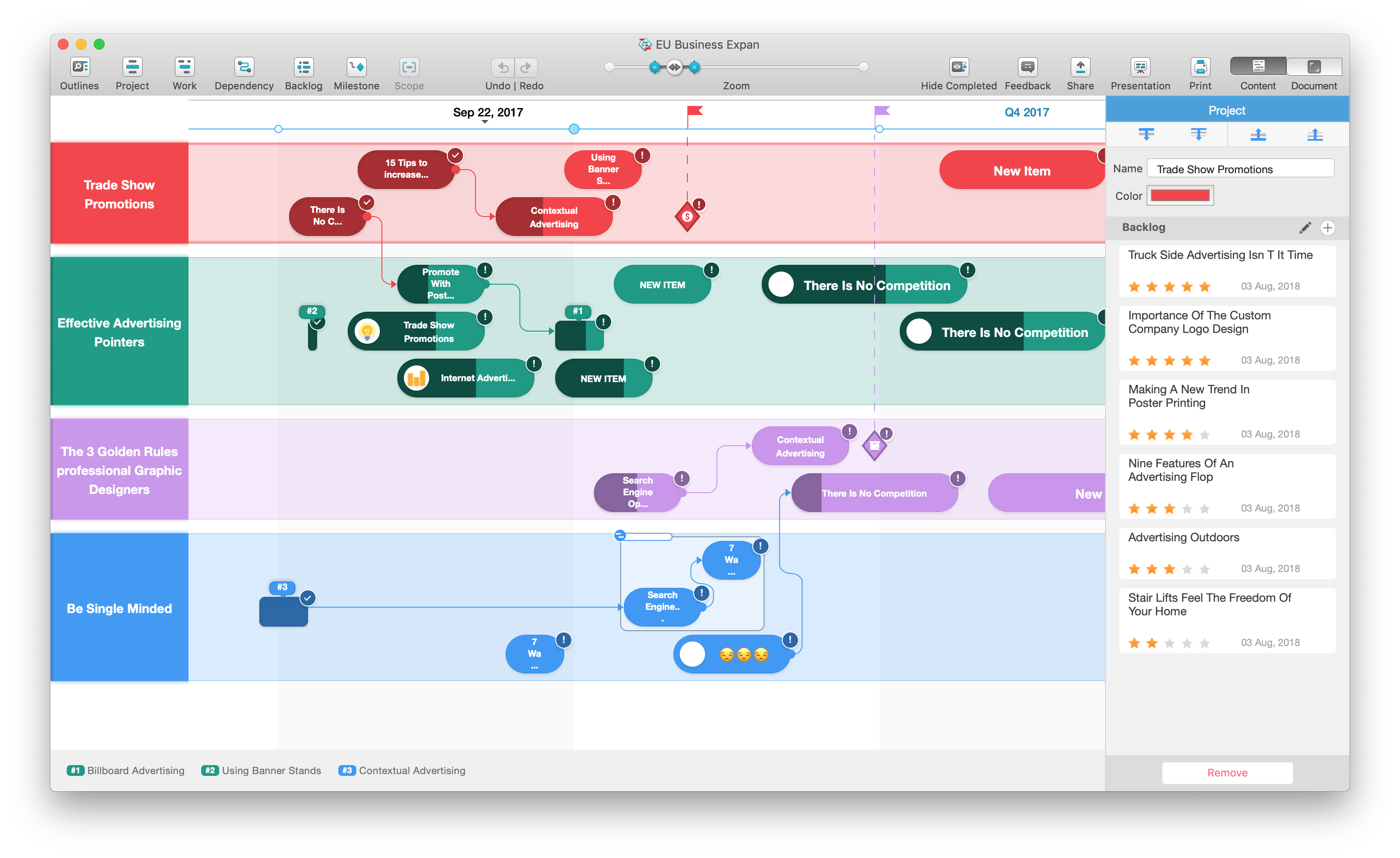
Other Top Recommended Project Management Software
Most Helpful Reviews for Roadmap Planner
1 - 8 of 8 Reviews
Sarah
Verified reviewer
Marketing and Advertising, 1 employee
Used less than 2 years
OVERALL RATING:
5
EASE OF USE
5
VALUE FOR MONEY
5
CUSTOMER SUPPORT
5
FUNCTIONALITY
5
Reviewed October 2018
I love Roadmap Planner!
I've used this software to plan out lead times for complicated projects and I love the way you can add in notes, amend start/end dates easily and get the big picture on which projects are looming!
CONSI really can't think of anything at all!
Anonymous
501-1,000 employees
Used less than 2 years
OVERALL RATING:
4
EASE OF USE
4
VALUE FOR MONEY
3
CUSTOMER SUPPORT
5
FUNCTIONALITY
5
Reviewed March 2019
Something Different, Something Awesome in the Strategic Planning/Project Management Space
One of its best, unheralded bonuses is an extensive help center/blog that offers a real understanding of the benefits of this approach. Spending a little time with this resource is incredible helpful and offers a mini-education in this approach to project management/strategic planning.
PROSRoadmap Planner offers a built-in "swimlane" approach to strategic planning, complete with a variety of built-in templates that can jumpstart your planning process. I've used it off and on for a year or two, and will be using it intensively for an ongoing strategic planning project that really fits its use case.
CONSWhile the pricing isn't entirely unreasonable, I'm not a fan of a subscription model for this kind of software. While there is a free tier, it only includes one user, three documents (ouch!) and no true synchronization (well, just with a single device).
Anonymous
2-10 employees
Used daily for less than 6 months
OVERALL RATING:
1
EASE OF USE
1
CUSTOMER SUPPORT
5
FUNCTIONALITY
1
Reviewed August 2018
Future Proofing - Will review again
I am willing to review this software once either an online version, windows version or even the iPad version becomes available for me to use. RIght now, its just a concept or an idea and is not a peice of sofware I can actaully use.
PROSUnfortunately I got sold on the idea. This is a product that would greatly benefit my company. I use the other KeepSolid program, so I knew that it would be a great peice of software.
CONSI am unable to actually use the software. It is not available on Windows and it is not available in Australia for my iPad. Unfortuntaely I purchased a subscription and cannot use the software.
Kate
Marketing and Advertising, 1 employee
Used monthly for less than 12 months
OVERALL RATING:
5
EASE OF USE
5
VALUE FOR MONEY
5
CUSTOMER SUPPORT
5
FUNCTIONALITY
5
Reviewed November 2016
Great for strategic planning
I found this app for Mac a while ago, and a few weeks ago it was finally released for iPhone / iPad. As a freelance marketing consultant, I use it to develop a strategy and later show it off to my clients. I like its simplicity. It took me just a few minutes to get started - very user-friendly. Roadmaps look really nice on both Mac and iPhone screens. Now with the iPhone app, I can edit the plan on the go, quickly send it to my client, and let them make final tweaks thanks to collaboration feature. If you work with plans, try it. It has a 21-day free trial so you can take it for a spin without even paying for it
PROS- Simple - Visually attractive - Works without internet connection - Often gets updates with new features
CONS- No Windows version
Vendor Response
Thank you for your suggestion re Windows version, Kate. We passed it to our development team. Keep an eye on our social media pages to be informed when it is ready.
Replied November 2016
Julia
Used free trial
OVERALL RATING:
5
EASE OF USE
5
VALUE FOR MONEY
5
CUSTOMER SUPPORT
5
FUNCTIONALITY
5
Reviewed November 2016
Awesome tool to get your plan approved
I'm a PM, and few days ago I had to showcase the plan of implementing new features for the next year. I was making time over it, as it was my first experience as a speaker. there were about all C-level!!! My friend suggested to use Roadmap Planner to make and show my plan. And it worked amazingly perfect. gantt-like timeline clearly showed resources we need. i used backlog for some features we are not yet ready. my plan looked very nice. Thank you guys, for making such a good product that helped me to make a successful debut!!!
PROSeasy-to-use beautiful presentation of the plan convenient gantt-like timeline must-have backlog option
Vendor Response
We are glad to help, Julia. We hope you continue to use Roadmap Planner and enjoy it.
Replied November 2016
Nathan
Verified reviewer
Government Administration
Used weekly for less than 2 years
OVERALL RATING:
4
EASE OF USE
2
VALUE FOR MONEY
3
CUSTOMER SUPPORT
3
FUNCTIONALITY
5
Reviewed January 2018
Excellent for strategic planning
This is a colorful tool with many features that I've used in the public and non profit sectors. I recommend it.
CONSThere is a steep learning curve for this planning tool. But once you master it, it is worth the effort.
Denis
Outsourcing/Offshoring, 201-500 employees
Used weekly for less than 6 months
OVERALL RATING:
5
EASE OF USE
5
VALUE FOR MONEY
4
CUSTOMER SUPPORT
5
FUNCTIONALITY
5
Reviewed November 2016
Simple and smart tool for product roadmap planning.
Definitely, there are a lot of different product planning tools over the market. However, I needed some simple and fast tool to plan all the stuff and features I need for my activity. And though competitors have a lot of different functionality, in most cases it just useless and slow down the whole app. It's a desktop + mobile native app, and instead of web realization, it much faster and dedicated to the purpose of high-level planning and prioritizing. Great app!
PROS- Native apps - Synchronization between apps and accounts - Simple and easy to use UI
CONS- Sometimes synchronization works unstable
Vendor Response
Thank you for your feedback, Denis. We are looking ¿¿¿¿ this issue and will fix it asap.
Replied November 2016
Anonymous
501-1,000 employees
Used daily for less than 6 months
OVERALL RATING:
4
EASE OF USE
5
VALUE FOR MONEY
4
CUSTOMER SUPPORT
4
FUNCTIONALITY
4
Reviewed September 2018
good planning application
Go experience so far
PROS1) Simple to use 2) aesthetic design of the interface . Truly recommended
CONSMust work on synchronization. Overall good application




