Streamtime
About Streamtime
Awards and Recognition
Streamtime Pricing
Free Plan available. Talk to the Streamtime team to negotiate a flat rate, fixed price plan. One cost every month (or annual) with no extra charges for freelancers / additional team members throughout the year.
Starting price:
$40.00 per month
Free trial:
Available
Free version:
Available
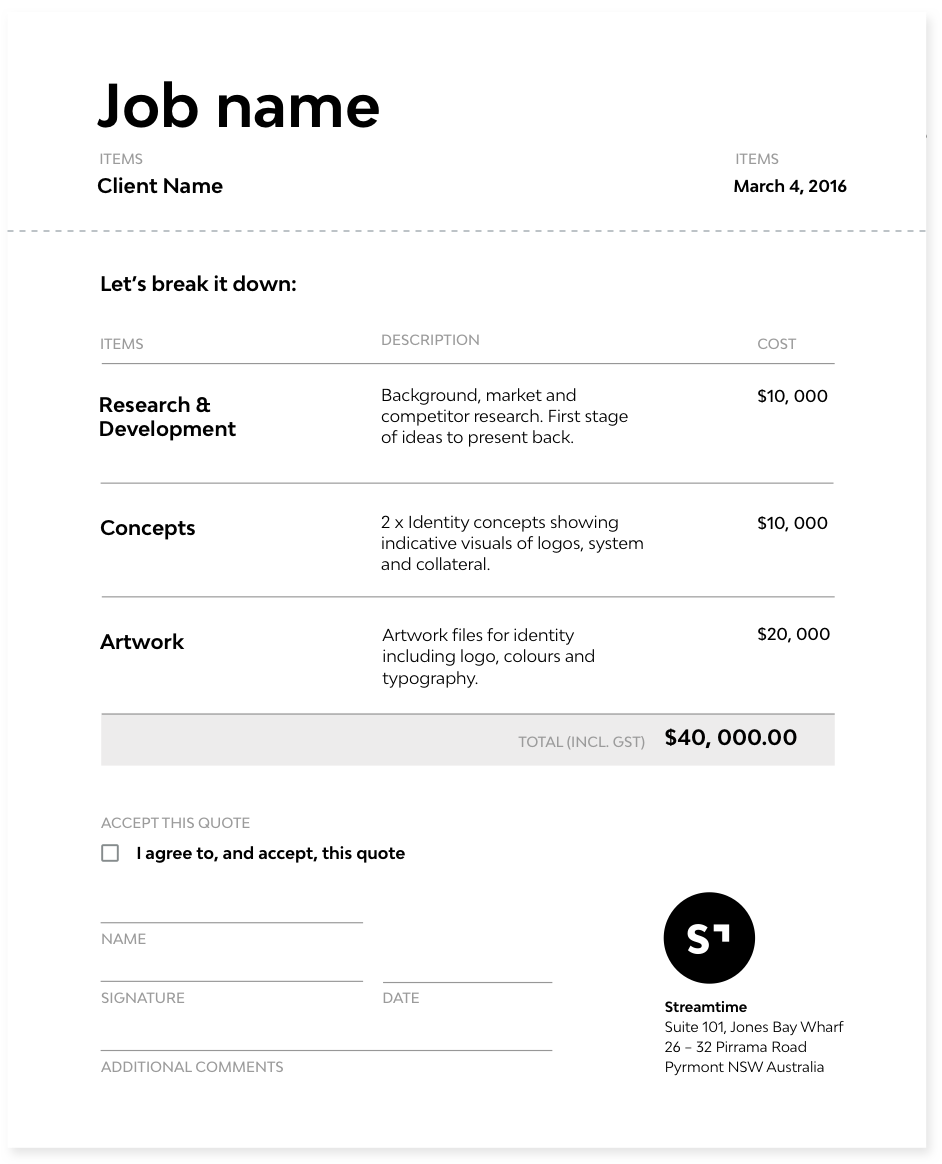
Other Top Recommended Project Management Software
Most Helpful Reviews for Streamtime
1 - 5 of 232 Reviews
Ulrich
Verified reviewer
Medical Practice, 2-10 employees
Used daily for less than 6 months
OVERALL RATING:
5
EASE OF USE
5
CUSTOMER SUPPORT
5
FUNCTIONALITY
5
Reviewed November 2023
Great Streamtime
This software has been my most enjoyable time-tracking experience. Extremely easy to use and packed with features, it guarantees efficient management of time, personnel, tasks and projects. It has simply changed my business and I highly recommend it.
PROSThis software is just great. Having the ability to organize employees' time with a daily list of tasks broken down by time, distribute tasks and invoice is just incredible. It saves time on daily tasks in a simple, clear way, and is a great way to reflect on how productive you've been.
CONSThis software is just perfect. Nothing to report so far, everything's fine.
Marcos
Architecture & Planning, 11-50 employees
Used daily for less than 6 months
OVERALL RATING:
4
EASE OF USE
5
VALUE FOR MONEY
4
CUSTOMER SUPPORT
5
FUNCTIONALITY
4
Reviewed October 2019
A creative all in one project management tool
Streamtime is a very powerful software hidden in a very intuitive and well/nice design platform. It will help organizing your team before starting your projects, and once they have started you will be able to control your projects to ensure they are on track! Once they are completed you will be able to see job cost reports with profit margins by stages in a very synthesized pdf All data provided by Streamtime is key for the success in your business, we have been looking for many, many softwares during some years and finally we found the one that fits perfectly!
PROSCustomer support is great! It Is very difficult that this type of products adjust perfectly to your company, so knowing there is a team of creative people working behind each day with passion to make it better and to hear your feedback knowing that "we" can/should make it better too is simply great. In a world of constant changes like today this is one of the most valuable things we look for when choosing a software. We also love the capacity of re-thinking the traditional way of doing things in project management softwares, the combination of a powerful time tracking (integrated in a to-do list) + resource scheduling + project management + project financial is perfect to track correctly your projects and to power your team!
CONSWe are missing some funcionalities that will come in a while: Gantt charts in the job views with dependencies The need for splitting much more the privileges for our team in terms of granting access In the schedule view, when looking at the project portfolio, we are missing the capacity of having a bigger picture by days or weeks or months The Dashboard view could be much more powerful Many things we have already talked with them and are on their roadmap (is great having the roadmap webpage! and knowing what is in progress)
Reason for choosing Streamtime
Streamtime is an on-going software. You have a group of creative design thinking people working each day to make it better. 2 years ago we cross with Streamtime and didn't choose it, two years later we where surprise to see how many updates and improvements it had. So probably in one year it would be even better.
Reasons for switching to Streamtime
Spliting softwares is a big mistake in our opinion. We where using two softwares + an accounting one The one that owns the time tracking is the one who has the data and so the one that you will be using correctly. With Streamtime we are joining two in one
Ana
Marketing and Advertising, 11-50 employees
Used daily for less than 6 months
OVERALL RATING:
3
EASE OF USE
4
CUSTOMER SUPPORT
5
FUNCTIONALITY
3
Reviewed October 2019
The use as an account manager
It is a great tool for teams, easy to use and you are able to track the process from start to end.
PROSIt is easy to create new jobs, schedule team members and review project timings. Generating quotes and invoices its easy but still is missing features
CONSInvoicing and quoting - currently, it is not possible to spit the quote in different invoices i.e I want to set up a project to be paid 50% at the start and 50% upon completion. Currently, I have to divide each item depending on how much it is to be charged Gantt Chart - Ability to create a project timeline and share with clients directly from Streamtime would be awesome
Reasons for switching to Streamtime
We were using two software and wanted to consolidate into a single one
Lisette
Design, 2-10 employees
Used daily for less than 12 months
OVERALL RATING:
4
EASE OF USE
4
VALUE FOR MONEY
4
CUSTOMER SUPPORT
5
FUNCTIONALITY
4
Reviewed October 2019
Always improving
We've managed to vastly improve our studio booking system with this software. The reporting function is super versatile. Overall, always a great experience using!
PROSThe road map is amazing, and the team always listen to feedback on how to improve the software. Plus the design team love to use it!
CONSIt can be a bit buggy at times which slows things down.
Reason for choosing Streamtime
Seemed to do more than the others (invoicing, team management, timesheets, reporting). The others seemed to have more specific specialties and we needed something that did everything.
Reasons for switching to Streamtime
Slow and desktop based
Kevin
Design, 2-10 employees
Used daily for less than 2 years
OVERALL RATING:
5
EASE OF USE
5
VALUE FOR MONEY
5
CUSTOMER SUPPORT
5
FUNCTIONALITY
5
Reviewed October 2022
Super Streamtime!
Our whole experience of using Streamtime has been a 100% positive one. From our initial introduction and onboarding to the great support, customer service and ongoing user experience, I can't fault it!
PROSThe 'To Do' approach to timekeeping is fantastic and so intuitive to use, along with all other areas of the site.
CONSNot much to dislike tbh! It would be great if in the future the mobile app could be developed to allow for a user experience that is similar to the desktop version.
Reasons for switching to Streamtime
Wanted to move to a cloud-based system and avoid ongoing issues around OS compatibility and enable more efficient remote access.









