Teambook
About Teambook
Awards and Recognition
Teambook Pricing
Teambook offers the most affordable pricing in Resource Management / Resource Planing field! Teambook is even FREE up to 10 project - whatever the number of users. Our pricing plans are based on active operational projects (this means archived projects are not counted). Time Off projects (like training, public holidays etc) are NOT taken into account. The rest is unlimited: unlimited users, clients, bookings and so on. All plans come with full SSL encryption and customer support.
Starting price:
$45.00 per month
Free trial:
Available
Free version:
Available
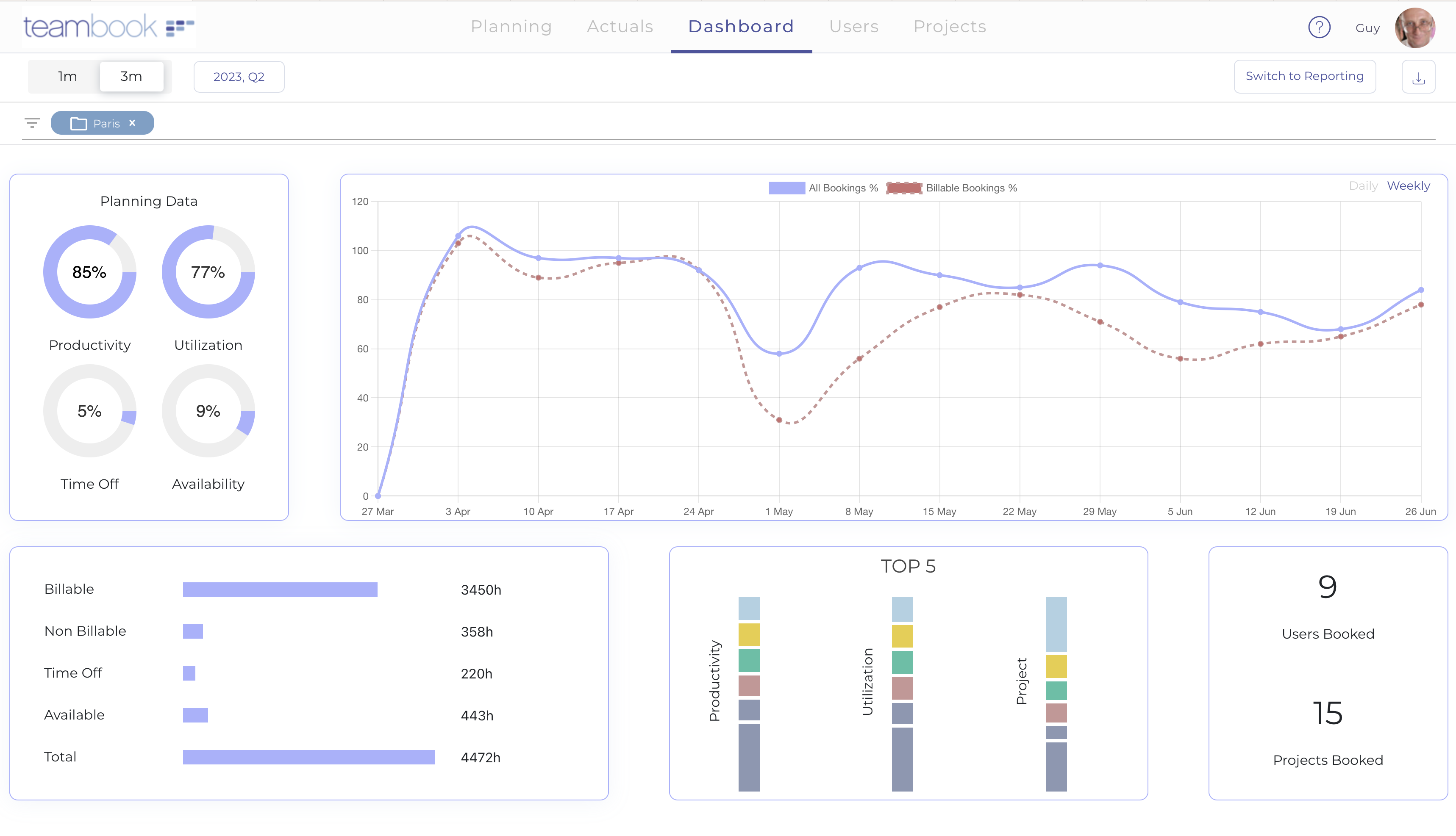
Other Top Recommended Project Management Software
Most Helpful Reviews for Teambook
1 - 5 of 39 Reviews
Toni
Verified reviewer
Internet, 2-10 employees
Used daily for less than 12 months
OVERALL RATING:
5
EASE OF USE
5
VALUE FOR MONEY
5
CUSTOMER SUPPORT
5
FUNCTIONALITY
5
Reviewed January 2022
Easy and "straight to the point" planning
I got to know Teambook in the past as a "simple" user (it was the tool used by the company I worked for to plan all the employees / projects schedules) : it was simple and useful to go forward with our projects, eliminating most of the stress some projects can include when things are not well anticipated. Later on, I had the chance to work directly for Teambook and see by myself how good the team is.
PROSClean interface and flexible with the schedule changes when they occur. Smooth integration with my calendar (my holidays for example) and email notifications were basically all I needed.
CONSNot sure what to mention here... I never used any other "project / employee scheduling" software to compare and from my simple "employee" point of view, the tool simply did what it was used for. It was a bit slow sometimes but a big software update solved the problem.
Chard
Utilities, 51-200 employees
Used daily for more than 2 years
OVERALL RATING:
5
EASE OF USE
5
VALUE FOR MONEY
5
CUSTOMER SUPPORT
5
FUNCTIONALITY
4
Reviewed October 2022
Intuitive planning & scheduling tool
Superb!
PROSEasy to use, to deploy. Friendly customer service
CONSSince their support is in Europe (and we are in Australia, had sometimes a slight delay in their answer - But they have a great support team!)
Reason for choosing Teambook
Teambook was excatly what we looking for. Pricing far lower. And more responsive customer service .
Reasons for switching to Teambook
Xls was hard to maintain, different versions were circulated .... nightmare!
Pouya
Information Technology and Services, 11-50 employees
Used daily for more than 2 years
OVERALL RATING:
2
EASE OF USE
4
FUNCTIONALITY
4
Reviewed April 2022
Good ideas and clean product - but too many bugs and unexpected behaviour
I like it because of the ease of use. But too often things happen that you do not expect.
PROSEase of use. Clean UI. Drag and Drop functionality.
CONSBugs. No E-Mail Alerts. No grey toolbar on mobile (even after switching to desktop-view). Sometimes changes are not saved. The bookings are not sorted by start-time.
Vendor Response
Hi Pouya, thank you for your feedback. Some of the "cons" you mention are currently being developed (booking sorted by start-time + mobile version Team switcher). Would be great that you contact us directly for details about "e-mail address" so to better understand your needs. Happy to ran a 1:1 call to see if we can further assist you. Best Guy
Replied April 2022
Pierre
Information Technology and Services, 51-200 employees
Used daily for more than 2 years
OVERALL RATING:
5
EASE OF USE
5
VALUE FOR MONEY
5
CUSTOMER SUPPORT
5
FUNCTIONALITY
5
Reviewed November 2022
Best tool for pragmatic business from 2 -1000 employees.
Great tools. Does the job in a nice and simple way. The team loves it. Now moved to another company. Wish I had teambook to plan my resources.
PROSSuper quick to deploy, intuitive, all the key features are there, built by people who understand what running a business means, love the synch for the employees that get their schedules in there calendar automatically.
CONSDon’t expect that it does everything including project planning, timesheets, etc. The tools that do everything are not as good with team booking.
Reason for choosing Teambook
Granular team booking, ease of use
Reasons for switching to Teambook
Excel is ok for 3 people but then not collaborate, no reports, etc.
Vendor Response
Thanks Pierre for your feedback! For info, we launched the Actual time tracking / time sheet .. last week ;-)
Replied November 2022
Frank
Information Services, 11-50 employees
Used daily for less than 12 months
OVERALL RATING:
5
EASE OF USE
5
VALUE FOR MONEY
5
CUSTOMER SUPPORT
5
FUNCTIONALITY
4
Reviewed April 2022
Good planning tool
I really like calendar integration and Planner filters. We were previously using Excel sheets to plan and now Planning become much more efficient and painless with Teambook. At so low price the tool shows us a lot of great features!
CONSWe had minor bugs few months ago but I think now everything works well.
Reasons for switching to Teambook
Teambook is much better than using Excel for planning.
Vendor Response
Thank you very much Frank for your feedback. Moving to the new version did indeed brought a few hiccups but our dev team worked hard and as you noticed, Teambook is working smoothly !
Replied April 2022









