TeamGantt
About TeamGantt
Awards and Recognition
TeamGantt Pricing
TeamGantt offer a subscription based pricing model, which starts at $29.99/month
Starting price:
$24.95 per month
Free trial:
Available
Free version:
Available
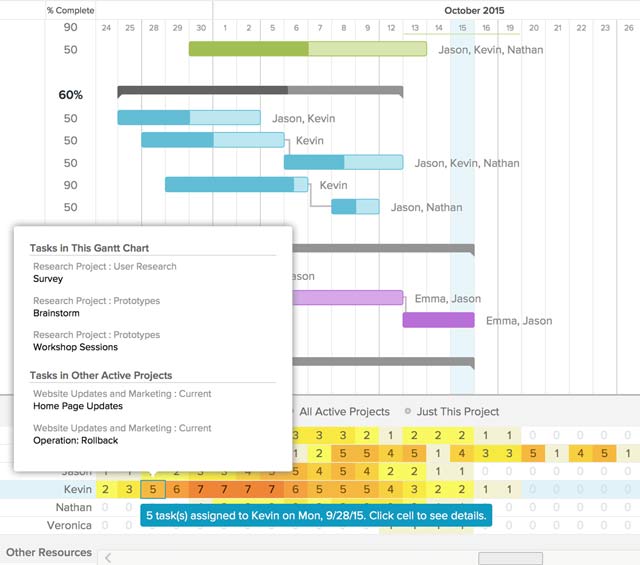
Other Top Recommended Project Management Software
Most Helpful Reviews for TeamGantt
1 - 5 of 179 Reviews
Sam
501 - 1,000 employees
Used less than 2 years
OVERALL RATING:
5
Reviewed June 2021
Feature rich with beautiful UX and good price point
Zainuldin
Verified reviewer
Non-Profit Organization Management, 2-10 employees
Used weekly for less than 12 months
OVERALL RATING:
5
EASE OF USE
4
VALUE FOR MONEY
4
FUNCTIONALITY
4
Reviewed June 2021
Gantt charts made beautiful
I love the software and would recommend this to anyone who has to work with campaign timelines. I have never seen any other SaaS that works exactly how I want it to be.
PROSTeamgantt has allowed me to easily create gantt charts which can be easily shared across different departments. Labels, colour codes and drag-and-drop functionality for dependencies makes it seamless to identify any discrepancies, and visualise and approximate tasks across my campaigns.
CONSI believe it was more towards my lack of understanding on how to group tasks effectively, but campaigns generally require each task to be explicitly created into its individual tasks instead of say, grouping them under just Marketing > Social Media. There's ad scheduling, monitoring, creation, etc that in the end, can make the gantt chart messy unless separate charts are created. Yet most times, it is critical to keep them all under one chart. My other gripe would be the lack of colour choice for the tasks. For the reasons above, I would prefer the ability to enter hex codes or use a colour picker on a spectrum.
Brandi
Cosmetics, 1 employee
OVERALL RATING:
4
EASE OF USE
4
VALUE FOR MONEY
4
CUSTOMER SUPPORT
4
FUNCTIONALITY
4
Reviewed July 2023
TeamGantt
My overall experience with TeamGantt was ok. The features are plentiful and it works well.
PROSThe features that I used most and liked the most with TeamGantt were the task scheduling. It works well and is reliable.
CONSThe thing that I liked least about TeamGantt was that there is no desktop app for the Apple computers. I did download it but because it was made for iPad and iPhone it was small and had some issues. If they made a desktop for Apple I would switch back.
Reasons for switching to TeamGantt
Was trying a bunch of new project planning software at the time.
Anonymous
11-50 employees
Used daily for less than 12 months
OVERALL RATING:
3
EASE OF USE
3
VALUE FOR MONEY
4
FUNCTIONALITY
4
Reviewed December 2018
Powerful Tool, But Overly Technical and Difficult to Navigate
We're tracking everything with TeamGantt. Setup was a bit slow, but we're going to stick with it.
PROS- easy to create many different tasks, assign these tasks to other users, extend length of time, etc - tutorials are probably the best part of the software and really help us understand how to get started and set up
CONS- The navigation on the left could use some work, there are redundancies - I want all users to have access to each other's time sheets without having to grant this to each one for each particular job. It's quite a slow process to start up, then faster when you're using - The biggest drawback is that the day of the week row doesn't float as you scroll down the page. This is quite frustrating.
Anonymous
11-50 employees
Used daily for less than 12 months
OVERALL RATING:
4
EASE OF USE
5
VALUE FOR MONEY
4
CUSTOMER SUPPORT
4
FUNCTIONALITY
4
Reviewed February 2022
Really great tool for charts
It's easy to drag& drop, link tasks to people Also not everyone needs too have a paid account too use the software, just the one who manage the tasks.
CONSNo alerting when something is past due
Reasons for switching to TeamGantt
For the gantt view, and TeamGantt started to have a task view also so we quit Trello.









