TeamWave
About TeamWave
TeamWave Pricing
$39 /Month for UNLIMITED Users. Get your entire organization onboard. TeamWave does not charge per-user-fee.
Starting price:
$39.00 per month
Free trial:
Available
Free version:
Not Available
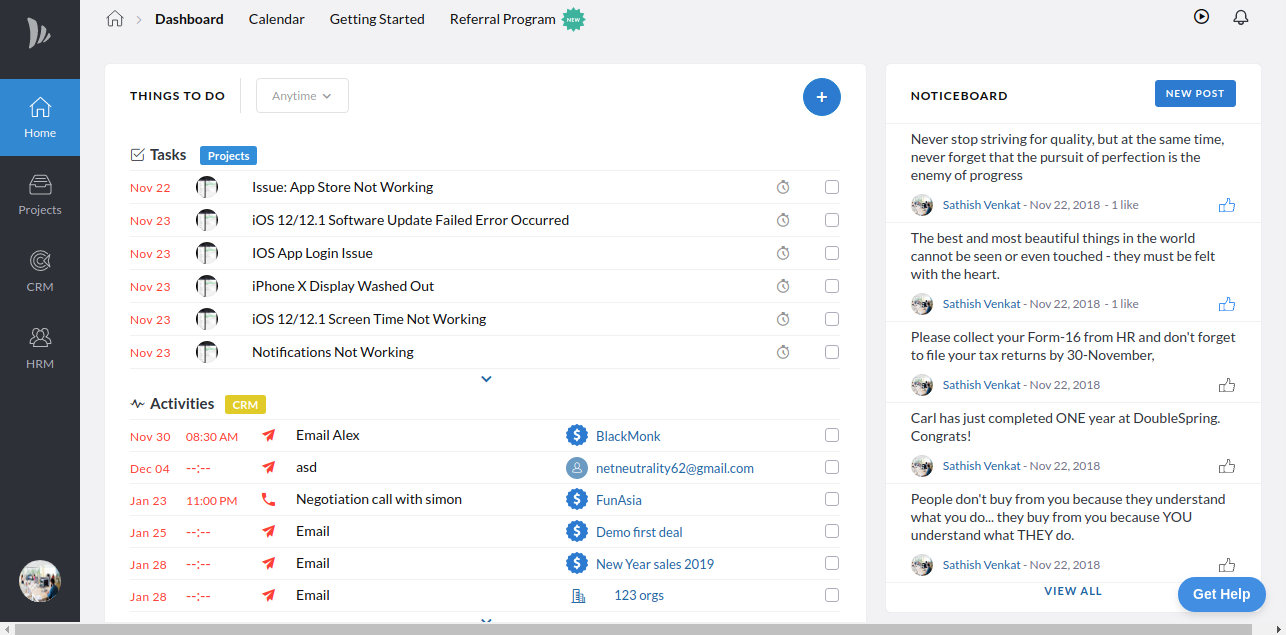
Other Top Recommended Project Management Software
Most Helpful Reviews for TeamWave
1 - 5 of 19 Reviews
Ed
Verified reviewer
Education Management, 11-50 employees
Used daily for less than 6 months
OVERALL RATING:
5
EASE OF USE
5
VALUE FOR MONEY
5
CUSTOMER SUPPORT
5
FUNCTIONALITY
5
Reviewed March 2020
Great software suite that's easy to use and economic for small businesses
Teamwave has been a breath of fresh air. We've gone through 3 different CRM's recently trying to mix and match features for the best results. Teamwave excels by providing the necessary applications (without clutter/junk apps), having fixed pricing per plan (professional) and it's integrations with other software. Similar offers exist on the market but they are offered per user and at a much greater price.
PROSTeamwave groups together features that are great to have in one place - crm, hrm and task/project management. Rather than going through various individual apps a lot of our administration is handled in now handled in one place. The interface is intuitive and easy to understand and support was helpful with our questions when we started. The pricing structure is for more realistic for startups and small businesses and allows for easy scaling without increasing your overhead drastically. Price per plan is so much better than price per user! It's been really helpful within our organisation because we work with many people on various social projects and it was impossible for our team to work in other platforms and integrate our partners. With teamwave we can connect everyone together without generating more costs. Because of the system we are able to use teamwave with people connected to our social projects and offer them employment options within our community. Also the native integrations with gmail and zapier have made it really easy for us to link in other programs we use and automate a lot of our processes. Really happy with this change.
CONSThe suite is pretty complete. Few things would be nice to see -assigning multiple people to tasks -translation options (we'd help with Spanish :) ) -more instructional videos/advanced
Reason for choosing TeamWave
Only the desired features- CRM, project management, HRM pricing options are so much better (per plan rather than per user)
Reasons for switching to TeamWave
We switched from sheets to Zoho One then copper crm. Zoho has similar functionality but an unappealing GUI and a bunch of useless add on apps. Copper is very similar in terms of features but is way more expensive with the pricing per user.
Jennifer
Verified reviewer
Real Estate, 2-10 employees
Used daily for less than 6 months
OVERALL RATING:
5
EASE OF USE
5
VALUE FOR MONEY
5
FUNCTIONALITY
4
Reviewed March 2020
Best Project Management (+CRM!) for the Money!
TeamWave has given me advantage of a top quality project management software with a built in CRM that is easily affordable for any size business.
PROSI like that TeamWave provides nearly all the features and benefits of Asana project management software PLUS a CRM and HRM. Also, the cost of TeamWave is incomparably cheaper than Asana - with unlimited users! I love that I can also invite clients into a project so that they can see the status. I also like that TeamWave has projects and deals and the ability to differentiate between internal and external projects.
CONSOnly con is that the dashboard and tasks could have more distinct visual differences on different categories, tabs, tasks, etc.
Reason for choosing TeamWave
Ease of use, functionality and cost.
Reasons for switching to TeamWave
Asana requires at least 5 users on a paid subscription, is compartively expensive, does not offer a CRM and does not have a good option to invite clients into projects. TeamWave has every feature of Asana and much more for a much lower cost. TeamWave also has no minimum number of users, and allows unlimited users for the same cost.
Vamsi
Used free trial
OVERALL RATING:
3
EASE OF USE
3
VALUE FOR MONEY
3
CUSTOMER SUPPORT
3
FUNCTIONALITY
4
Reviewed October 2016
TeamWave Review
Its decent, however need to make features more flexible. Would need better integration and visualization experiences...
Cheikh
Computer Software, 1 employee
Used weekly for less than 2 years
OVERALL RATING:
4
EASE OF USE
5
VALUE FOR MONEY
5
CUSTOMER SUPPORT
4
FUNCTIONALITY
4
Reviewed January 2021
TeamWave, very easy and economic
TeamWave has saved me money on other software purchases
PROSTeamWave is very easy to use, as it has almost all the features required for a good platform. Its project management software has a very economical cost. It allows the distinction between internal and external differences. Thus, the price per plan is better than the price per user. We can call TeamWave all on one software, because it combines several applications in one place, which is great. TeamWave is economical, because several people can connect to it without increasing the cost.
CONSI only have two points that intrigue me due to the lack of an option for translation into several languages and the malfunction of capturing the e-mail history of prospects.
Reason for choosing TeamWave
Because it’s easy to use and economic.
Reasons for switching to TeamWave
The sticky note and shape tools are not able to be scaled in groups in the same way,
Joshua
Verified reviewer
Oil & Energy, 51-200 employees
Used daily for less than 6 months
OVERALL RATING:
5
EASE OF USE
5
VALUE FOR MONEY
5
CUSTOMER SUPPORT
5
FUNCTIONALITY
5
Reviewed July 2022
TeamWave Software
My overall experience with TeamWave is nothing but compliment and appreciation of the good work the development team has but in developing such smart software. They have created an easy-to-understand and use software that no one needs a manual to understand.
PROSFirst, TeamWave offers a self-deployment AI feature that basically makes work easier. Another thing I like most about TeamWave is the online time tracking, the software tracks time in a unique way such that if you experience poor internet connection or at some point, you go offline due to poor connection, the time tracking system will track offline and once you are back online, the offline time will e automatically added to the previous time track. Another thing I like about TeamWave software is the smooth deployment features it offers. Unlike other software, TeamWave's deployment protocol is simple as 123. The software is easy to use and more so easy to integrate with other software. TeamWave offers an exclusive mobile deployment feature that helps every business to track and manage their business even from their phones.
CONSThe only demerit of the TeamWave software is that it does not offer on-site services in businesses. I would recommend the team focus on creating an on-site feature that can be used by businesses in managing their sales on-site.
Reasons for switching to TeamWave
The offline time track was never added to the real-time tracking which made me lose some amount due to fewer hours of work.




