Tick
About Tick
Tick Pricing
30-day free trial, no credit card required. Pricing is based on the number of projects. 1 project: free. 10 projects: $19/month. 30 projects: $49/month. 60 projects: $79/month. Unlimited projects: $149/month.
Starting price:
$19.00 per month
Free trial:
Available
Free version:
Available
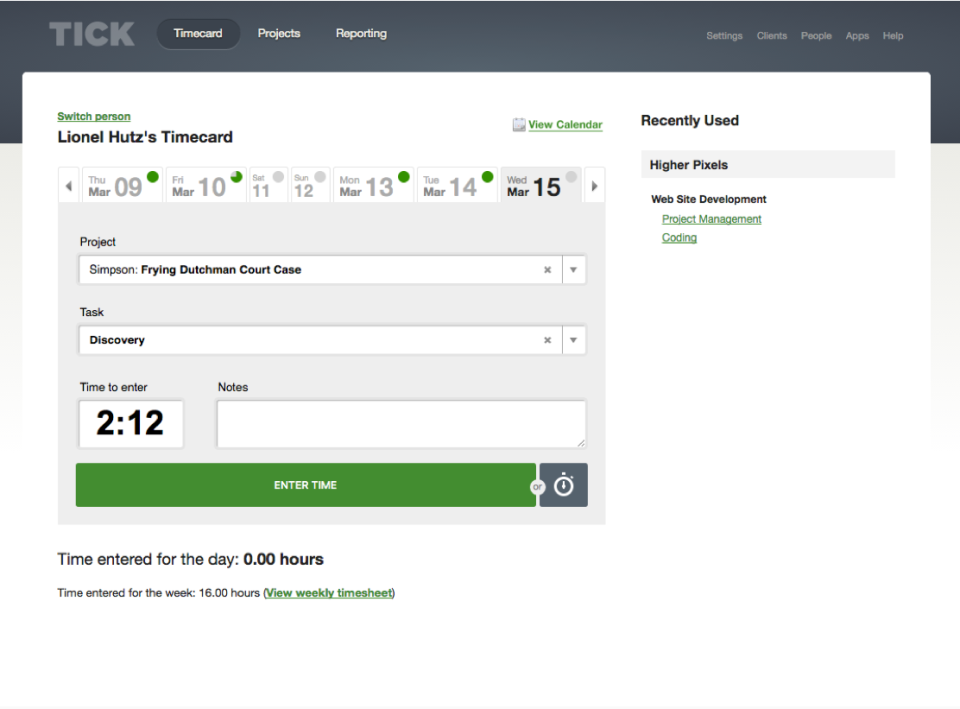
Other Top Recommended Project Management Software
Most Helpful Reviews for Tick
1 - 5 of 1,446 Reviews
Adam
Marketing and Advertising, 11 - 50 employees
Used more than 2 years
OVERALL RATING:
4
Reviewed May 2021
Basic time tracking app
Alexis
Verified reviewer
Accounting, 11-50 employees
Used daily for less than 12 months
OVERALL RATING:
5
EASE OF USE
5
FUNCTIONALITY
4
Reviewed September 2018
Tick makes every tock considered
Tick has allowed me to manage and track projects and tasks with ease. Overdue deadlines are easily recognizable and allow you to prioritize your time.
PROSExcuse the poor pun. Tick is a wonderful time management software used to help coordinate deadlines and and manage projects. Tick can be run on computers, phones and even an apple watch. The universal accessibility makes Tick easy to implement and easy to follow. Tick allows for "budget tracking" which helps tell you if you or your team is falling behind on a particular task or project.
CONSTick unfortunately cannot force you or your team to do a project. In all seriousness, Tick has a single purpose and can easily be overtaken by a more sophisticated piece of software that includes project management.
Jeffrey
Verified reviewer
Marketing and Advertising, 51-200 employees
Used daily for less than 12 months
OVERALL RATING:
4
EASE OF USE
5
VALUE FOR MONEY
4
CUSTOMER SUPPORT
5
FUNCTIONALITY
3
Reviewed October 2018
Great Time Tracking Tool
It has boosted our workflow efficiency significantly. We weren't aware of how much guesstimating was killing us until we started using Tick.
PROSOne thing we struggle with is giving accurate times for our project. While estimation was ok, over time we were severely over/under budgeting our time. Tick gives us up-to-date, solid data on how much time we're actually spending on each project. It's features are simple, and simple is what we need. There's not a lot of fancy gimmicks which has been a blessing. We don't have time to mess around with in-depth functionality and were just looking for a clock to keep track of our projects. Does it in spades.
CONSIf you're looking for a more fleshed out project management software, this might not be your best option. Its efficiency is found in its simplicity.
LaToya
Verified reviewer
Higher Education, 1,001-5,000 employees
Used daily for less than 12 months
OVERALL RATING:
3
EASE OF USE
4
FUNCTIONALITY
3
Reviewed November 2022
Using Tick Depends on Company Needs
Since my team of graphic designers is the smallest of my teams, for me it isn't worth the effort to have a separate system for them to use. But it could be amazing for someone else.
PROSExample: Graphic Designers do not necessarily need to be in the office or on campus to complete their assignments. But we do need a way to assign their projects (tasks), allocate the time/hours allowed for the project, and any other details. You can set these parameters for an individual employee or for a team of graphic designers. This team is quite small so it works.
CONSThe benefit of this software is also the downfall. It works great for a small team. This is not something I would use for my larger teams because I cannot integrate it with our university-wide Workday system. As a work team, we use Trello and Zapier but it doesn't necessarily correlate with timesheets.
Oscar
Verified reviewer
Internet, 501-1,000 employees
Used daily for less than 2 years
OVERALL RATING:
4
EASE OF USE
4
VALUE FOR MONEY
4
CUSTOMER SUPPORT
5
FUNCTIONALITY
4
Reviewed June 2018
We better measure project time and budget.
We use Tick to set a budget for every of our team project. We are able to setup our projects , assign project tasks and projected budget for the project. We are allowed to modify our project budget ,by either increasing or decreasing the budget. Overall Tick has made it very easy to effectively plan the time and resource we allot to a project.Allowing us dedicate more time or less time to projects ; depending on their size.
CONSHave only got reservations about the visual setup for our projects.It makes it cumbersome to differentiate between the actual time and budget time.









