TickTick
About TickTick
Awards and Recognition
TickTick Pricing
$2.99 - pay monthly $27.99 - pay yearly ($2.33/m) What to enjoy more at TickTick Premium? • More lists and tasks: 299 lists, 999 tasks in each list, 199 subtasks in each task • Add up to 5 reminders to each task • Share a task list to up to 29 members for better collaboration • Upload up to 99 attachments every day • Subscribe calendars in TickTick • Grid view of calendar • Custom Smart List
Starting price:
$2.99 per month
Free trial:
Not Available
Free version:
Available
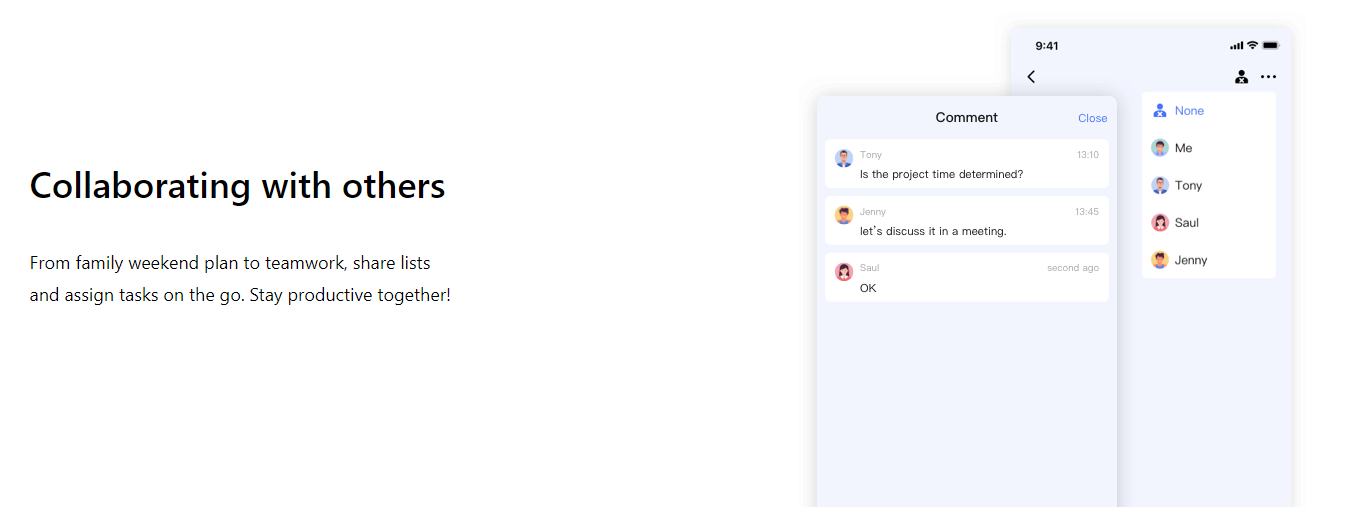
Other Top Recommended Project Management Software
Most Helpful Reviews for TickTick
1 - 5 of 111 Reviews
Alyson
Consumer Goods, 51 - 200 employees
Used more than 2 years
OVERALL RATING:
4
Reviewed November 2021
Simple and Effective
Adra Safiya
Verified reviewer
Retail, 501-1,000 employees
Used daily for more than 2 years
OVERALL RATING:
5
EASE OF USE
5
VALUE FOR MONEY
4
CUSTOMER SUPPORT
5
FUNCTIONALITY
5
Reviewed August 2021
Useful in managing and collaborating task
TickTick is one of the simplest to-do application that i have tried and it really help me in managing my daily task and to-do list.
PROSI really like TickTick because it has both application on computer and on smartphone. It is easy to check my daily schedule task directly from my smartphone especially when i am not on my computer. I love that the task can be color coded, so i can see instantly which task is on top priority for that day.
CONSThe task feature is limited and has no other means of tracking like time tracking or completion tracking. It is only for a simple task schedule that can notifying me the due date of the task based on the date that i have input earlier. It will be best if the can provide more complex feature to the task.
Charlie
Marketing and Advertising, 1 employee
Used daily for more than 2 years
OVERALL RATING:
5
EASE OF USE
4
VALUE FOR MONEY
5
FUNCTIONALITY
4
Reviewed August 2022
Finally found my perfect task manager
Amazing.
PROSI love the calendar view and how I can view my day at a glance. The iOS calendar widget is especially useful for this and is fully interactive and allows me to check off tasks easily. Everything is synced perfectly between desktop and mobile, including notifications and reminders. The focus/pomodoro timer is excellent and allows you to track where you are spending your time. It's useful to see how much time is actually spent on a task vs what you predict. I love how customisable the iOS app is. It's easy to add tasks via voice note or natural language text. There are certain features you can turn on/off such as the Eisenhower matrix and a habit tracker. This is great as you can choose what features to use without clutter. I personally love the habit tracker.
CONSI wish there was an option to push back/delay all scheduled tasks in one go rather than individually.
Reasons for switching to TickTick
When Microsoft bought Wunderlist and discontinued it, Microsoft To Do removed some vital features and was slow to update. I tried many different "to do" apps before I found TickTick which is so much more.
Wendy
Health, Wellness and Fitness, 1 employee
Used less than 6 months
OVERALL RATING:
2
EASE OF USE
4
VALUE FOR MONEY
2
CUSTOMER SUPPORT
1
FUNCTIONALITY
3
Reviewed April 2020
Customer service completely destroyed the experience
In the end, I decided the software wasn't for me. However, I still felt it was useful for others and would have happily recommended it to others. They offer a 14-day refund policy, so since I was within the 14 day window, I followed their steps to request a refund. Well after the 14-day window passed, they had not opened my emails or responded in any way. I had to open a dispute with Paypal, at which point it seems TickTick lied to Paypal because they closed my dispute saying that TickTick had issued the refund. I then sent an email to the email address listed in the Paypal dispute, and it was only after I finally messaged them on Facebook and stated that I would post negative reviews that I got any response from anyone at all. Their customer service absolutely destroyed them for me. I would never recommend them to anyone for that reason alone. No matter how good a software may otherwise be, if I'm not able to see that they're backed up by good customer service, they're just not a viable option.
PROSI liked the idea that I could use the software as a one-stop shopping for my calendar, to-do list, and more. The idea of combining a calendar for those tasks that had a due date and a to-do list for tasks that didn't was very appealing.
CONSIt didn't offer me reminders in the way that Google Calendar does, so it ended up being pretty ineffective for me. Without reminders, if I forgot to look at the calendar (which I often forgot), I'd end up missing things.
Reason for choosing TickTick
Because it was less expensive and seemed to fit my needs. In the end, I got rid of TickTick and went with Artful Agenda after all.
Reasons for switching to TickTick
I thought it would be more efficient and useful.
Ankhbileg
Verified reviewer
Information Technology and Services, 11-50 employees
Used daily for less than 2 years
OVERALL RATING:
5
EASE OF USE
5
VALUE FOR MONEY
5
CUSTOMER SUPPORT
4
FUNCTIONALITY
4
Reviewed January 2024
Best todo list app with lot of additional functions
It is best value for this price. It has everything you need from todo app, plus you get tons of useful features
PROSCopying task lists from email is super easy. It separates all lines into separate tasks automatically. Also pomodoro timer is very useful. Of course there is also calendar view
CONSSome shortcuts are bit difficult to use keyboard location-wise like ~ symbol. Natural language processing is not so good like Todoist, but it's totally enough









