Memtime
About Memtime
Memtime Pricing
For timeBro Basic, timeBro Connect and timeBro Premium subscriptions with 3 different durations - 3/12/24 months - are available. Payment frequency depends on chosen subscription plan. Starting prices (yearly) are: Basic for 14$ user/month, timeBro Connect for 18$ user/month, timeBro Premium for 30$ user/month.
Starting price:
$14.00 per month
Free trial:
Available
Free version:
Not Available
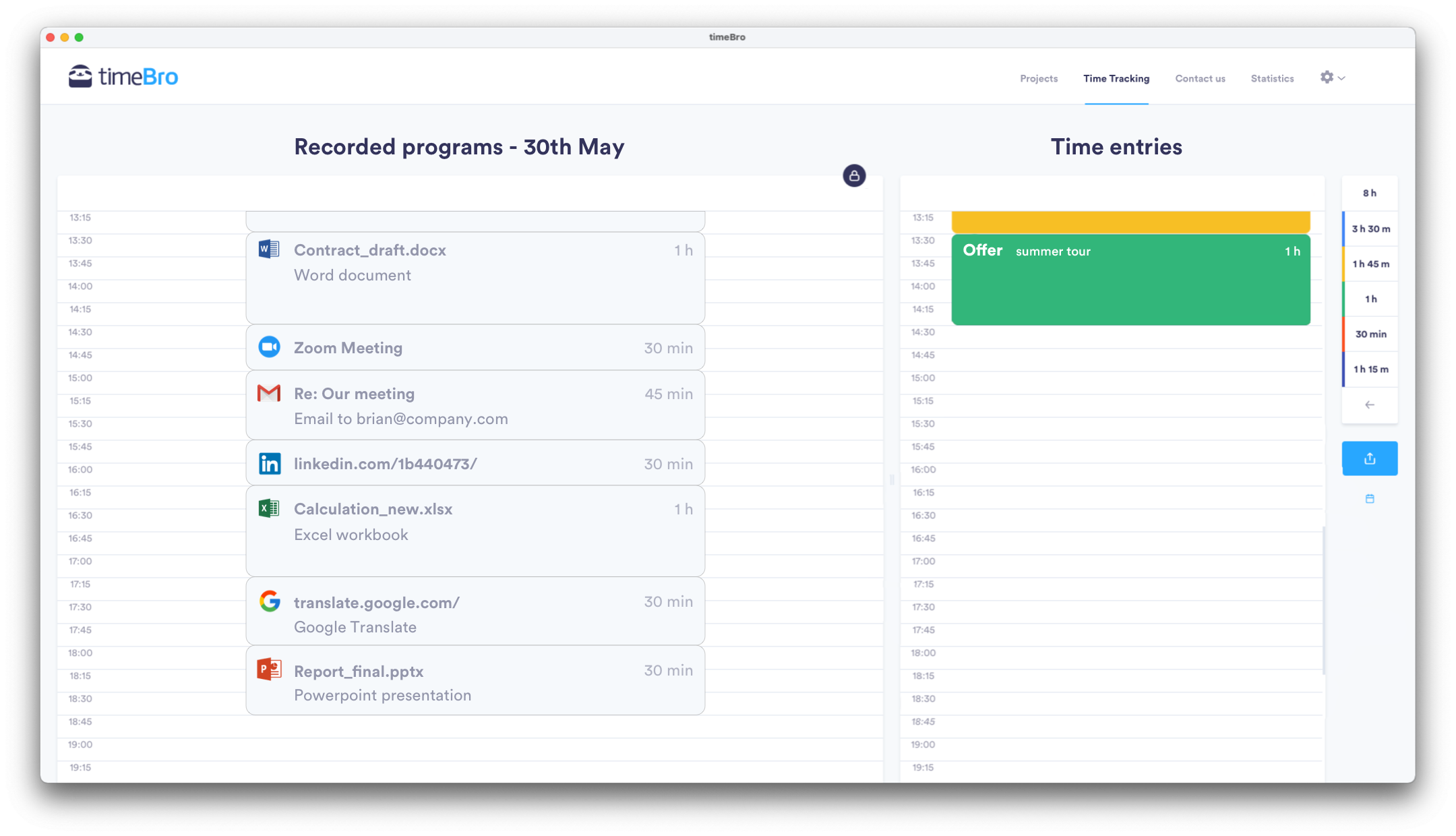
Other Top Recommended Project Management Software
Most Helpful Reviews for Memtime
1 - 5 of 116 Reviews
Kim
Verified reviewer
Marketing and Advertising, 2-10 employees
Used daily for less than 12 months
OVERALL RATING:
5
EASE OF USE
5
VALUE FOR MONEY
5
CUSTOMER SUPPORT
5
FUNCTIONALITY
5
Reviewed August 2023
Excellent resource for tracking time
I have confidence that my billing to clients is accurate and fair. Overall, our receipts have grown by over 30% since using TimeBro. We were using another product previously, which was a manual time recorder. TimeBro takes all the effort and does it automatically for you.
PROSTimeBro makes sure we keep all of our hours logged and can recover time spent on client work. It logs all the activity on your computer and presents it in an easy-to-read and drill-down format. Our billing has increased by over 30% since we started using it. instead of having to remember what you spent time on and recreate estimates, TimeBro has it all logged for you.
CONSI use multiple computers for different functions, and I would have liked to be able to capture time spent on my laptop and time on my desktop working on the same project. But I understand the security and confidentiality that makes this difficult
Reasons for switching to Memtime
The automatic logging of time
Bianca
Management Consulting, 1 employee
Used daily for less than 12 months
OVERALL RATING:
4
EASE OF USE
4
VALUE FOR MONEY
4
CUSTOMER SUPPORT
4
FUNCTIONALITY
4
Reviewed February 2023
Finally - Tracking my actual hours
Finally a tool that deletes the guesswork and assists you (and actually helps) with time tracking. My billable hours went up plus I was able to analyze my habits, cut back on certain tasks and I no longer have to guess how much time a task actually cost me.
PROSI purchased timeBro because I kept forgetting to log my hours. At the end of the week I was guessing more than actually knowing how much hours I put in every project/client. I was actually suprised (not in a pleasant way) how much some tasks took to complete. Using the statistics to analyze my time, I have managed to make adjustments and cut time in my ways of working. So much insight since using timeBro & no guesswork is no longer needed!
CONSI would love to have the choice to change something to the memory aid. It shows the total amount of time and then the percentages of the specific tasks. I would prefer the actual time tracking instead of %. So that I can log the actual time per task instead of needing to figure this out myself.
Reasons for switching to Memtime
Because with Toggle I still had to make sure that when I switched tasks and therefore projects, I had to manually log my time. timeBro assists me with this by logging any activity. Therefore it is much easier to log hours based on projects.
Vendor Response
Hi Bianca, thanks for your review. We are glad to hear that timeBro helps you with billing all your hours. I will forward your idea with the memory aid detail. If you have any further remarks please contact support@timebro.com.
Replied February 2023
Jeroen
Computer Software, 11-50 employees
Used daily for less than 12 months
OVERALL RATING:
4
EASE OF USE
4
VALUE FOR MONEY
3
CUSTOMER SUPPORT
3
FUNCTIONALITY
4
Reviewed February 2023
Excellent application
Great experience so far.
PROSTimeBro is an excellent application for time tracking. It is fast and easy and links to Harvest which we use for our time management and administration.
CONSI would like TimeBro to be even more automated: predict the projects from the previous data.
Reason for choosing Memtime
We use them both
Vendor Response
Hi Jeroen, thanks for leaving your review. We are glad that you had a great experience with our product and the Harvest integration, even if it hasn't all the features you'd like. If you have any further remarks contact support@timebro.com.
Replied February 2023
Tim
Design, 1 employee
Used daily for less than 6 months
OVERALL RATING:
4
EASE OF USE
4
VALUE FOR MONEY
5
CUSTOMER SUPPORT
5
FUNCTIONALITY
4
Reviewed December 2022
Stable Time Tracking
I work for short periods on multiple items for multiple clients and without timebro, its easy to forget to log the time involved when I switch between, and lose hours. With this you won't. It is basic compared to the competition but the tracking itself is really accurate, which is the most important part (for me at least).
PROSSimple to installSimple to use,Rock steady automatic time tracking (I tried several of the competitors before deciding on timebro and its the most consistent by far if working on multiple projects and software)Tracks software and filenames so fairly easy to log time even if you leave it a few days before getting back to it.
CONSOptions outside of tracking are pretty basicNo cloud-based backup of log or online version of it (as far as I can see)No cost and a budget tracking (inbuilt as far as I can see)Can be hard to categorise projects and logging the time against specifics within multiple projects can be laborious compared to competitors - that's largely down to the basic UI).Can occasionally just stop tracking (restart of the machine starts it again, but can be tricky if you are relying on it and dont spot it for a day)
Reason for choosing Memtime
The time tracking is solid, although the UI and functionality is much more basic
Vendor Response
Hi Tim, Thanks for your review. We're glad to hear that you're happy with our automatic tracking and that timeBro improved your workflow. We take note of your comment on timeBro sometimes stopping and are always working on ways to improve it. Please feel free to leave your feedback via the contact tab directly in timeBro.
Replied January 2023
Kate
Events Services, 1 employee
Used daily for less than 6 months
OVERALL RATING:
4
EASE OF USE
5
VALUE FOR MONEY
4
CUSTOMER SUPPORT
5
FUNCTIONALITY
4
Reviewed April 2023
Great for time tracking
Really easy to connect to calenders and tag time tracking against projects, to enable accurate time sheets and costings for clients, which in turn helps me accurately estimate my time for future clients
CONSI'd like it to have more automated functions, like being able to pull a weekly or monthly report rather than daily ones I then have to collate.
Reasons for switching to Memtime
Tracking my time for project costing was the most key feature for my business which the others don't offer
Vendor Response
Hi Kate, Thanks for your review. We're glad to hear that you're happy with our calendar integration and that timeBro improved your workflow. We are working on more automated features right now, surely you'll like them. If you have any further remarks, feel free to always leave us your feedback directly in timeBro under the contact tab.
Replied May 2023









