Trac
About Trac
Trac Pricing
Contact Edgewell for pricing details.
Free trial:
Available
Free version:
Not Available
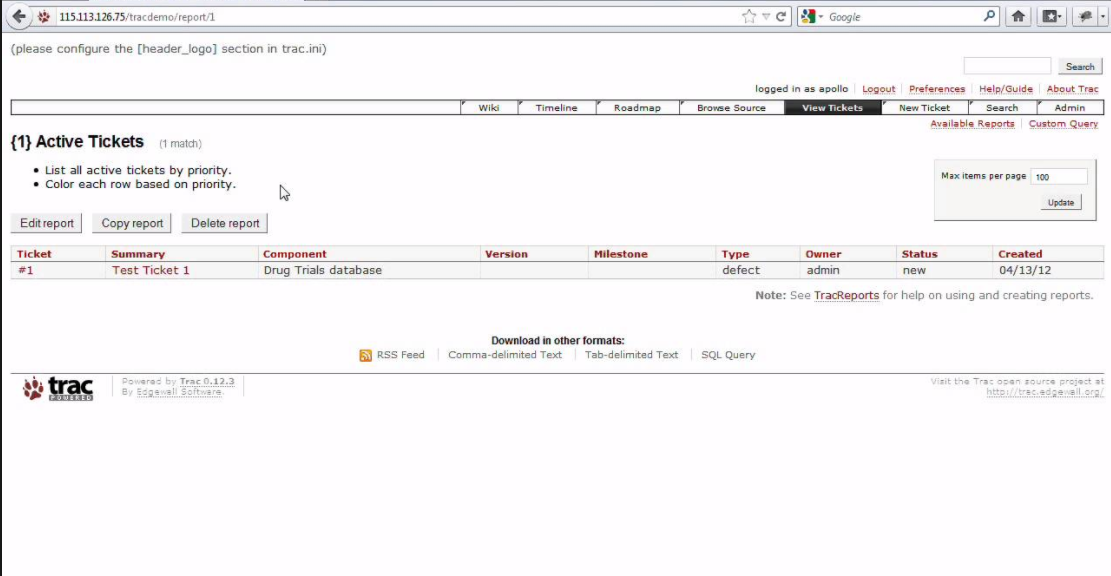
Other Top Recommended Project Management Software
Most Helpful Reviews for Trac
1 - 10 of 10 Reviews
Maryorie Nataly
Verified reviewer
Used more than 2 years
OVERALL RATING:
5
EASE OF USE
1
VALUE FOR MONEY
5
CUSTOMER SUPPORT
3
FUNCTIONALITY
4
Reviewed June 2018
I used that software in software development, in project following.
I like mostly its funcionalities for project documentation, to keep project logs throughout its development milestones.
CONSIts not a friendly apply. Every person who want to use it, have to know about its wiki written command.
Anonymous
2-10 employees
Used daily for more than 2 years
OVERALL RATING:
5
EASE OF USE
4
VALUE FOR MONEY
5
FUNCTIONALITY
5
Reviewed February 2021
Great open source option for task/milestone management
I really enjoy using Trac and strongly recommend it as a great option mainly for IT project and task management.
PROSAwesome and fully functional integration with code versioning systems like Subversion and Git. Easy to use, open source, great web user interface.
CONSIt does not have Oauth2 authentication or additional integration with other software packages, like Confluence.
Chris
Insurance, 201-500 employees
Used daily for more than 2 years
OVERALL RATING:
3
EASE OF USE
3
VALUE FOR MONEY
5
FUNCTIONALITY
3
Reviewed September 2021
Trac Review - IT Perspective
We use Trac to keep track of our daily tasks and open issues within our company. Trac is a great open source tool to keep track of all issues within a team. Generally we have automations flowing in to the Trac System and we are able to process batch and realtime automations with in house scripts.
PROSMy favorite feature about Trac is how configurable everything is. Since its open source we are able to configure this for different teams for IT and Digital marketing. We were able to configure it on our end where a user is able to email in a ticket and create an automating where it can assign it to the appropriate queue.
CONSMy Least favorite features about Trac is the aesthetics and user experience. The UI is very old and needs to be updated to a more modernized look with is inline with modern UIs. If I had enough time though, the code is open source so there may be a way to create your own themes.
Reason for choosing Trac
Trac is inexpensive as well as very configurable.
Tony
Insurance, 201-500 employees
Used daily for less than 2 years
OVERALL RATING:
4
EASE OF USE
5
FUNCTIONALITY
3
Reviewed September 2021
Trac is perfect for smaller companies!
I loved using Trac, it was very simple and perfect for our uses. It helped keep employees on track (pun intended) with ease-of-access to see our tasks and a way to create documentation through our tickets. It was also useful to link similar tickets so that recurring issues can be easily resolved.
PROSCreating and managing tickets in Trac is extremely easy to use. Filtering tickets is very useful; for example, my team would filter by owner to get a consolidated list of all of our assigned tickets. It was nice to choose priorities so that managers could track progress. At my company, we would put all of our tickets into icebox initially, then backlog when we had the information we need to start working, then the ticket is in progress. This way, managers can easily see what work we are performing on a day to day basis.
CONSProject management was lacking. Large-scale tickets became cumbersome to read through all the comments to understand the point of the ticket. I would have suggested a better, more user-friendly implementation to create projects (separate of regular tickets), where we can limit it to the goal and then attach all of the tickets that are related to the project.
Darian
Insurance, 201-500 employees
Used daily for more than 2 years
OVERALL RATING:
4
EASE OF USE
4
FUNCTIONALITY
5
Reviewed September 2021
Review of Trac
I think Trac is a perfectly capable bug and issue tracker. It allowed our team to monitor what problems there were, was easy to customize with new labels or components whenever that was needed, but it failed us in the project management aspect because it couldn't let us see or organize tasks cleanly. Our management and shareholders wanted to see roadmaps of projects and that was out of scope for the service.
PROSWe liked how simple trac is with receiving new tickets. It was our first ticketing system so we needed a solution where users can submit tickets into a private key. A self hosted trac solution allowed our teams to work on tickets without giving outside users access.
CONSThe feature set is small. Namely, features such as kanban boards and graphs weren't available which ultimately influenced us to switch to another platform. Trac, at least for us, was a solution that just gave us a list of tasks with labels and not much else.
xiaowei
Insurance, 201-500 employees
Used daily for more than 2 years
OVERALL RATING:
5
EASE OF USE
5
CUSTOMER SUPPORT
1
FUNCTIONALITY
4
Reviewed September 2021
Great user experience with Trac for my first 5-year career
I enjoy using trac overall. It's convenient. My team uses both Jira and Trac but we all prefer Trac more.
PROSTicket management is the one i use every day. I really like the function that attaching email automatically to trac and we can open new ticket by sending email as well. It saves lots of time for my team . I also like the function that we can copy people's email. so they all get notification if anything changes.
CONSIt does not auto save the notes I typed. If I click somewhere else (or attach my documents)while typing the notes, the notes/comments will disappear and I have to start from beginning again. Interface doesn't look pretty
Lucas
Verified reviewer
Information Technology and Services, 51-200 employees
Used daily for less than 2 years
OVERALL RATING:
3
EASE OF USE
3
VALUE FOR MONEY
4
CUSTOMER SUPPORT
1
FUNCTIONALITY
2
Reviewed September 2021
Essential tool for small businesses
Useful tool to keep track of tasks and issues. Would only use in small business settings as it becomes clunky and difficult to manage when in larger volumes. It will end up being more time consuming managing the tickets then doing the actual work.
PROSIt is a cheap way to manage tickets in small companies. You are able to customize it multiple ways to fit the needs of what is required. You can easily add users for no additional cost and keep the tickets local and secure.
CONSDifficult to manage with large ticket quantities. Slow when there is a lot of history on file and when there is a lot of tickets added. Does not look appealing. Not very user friendly to non technical people.
Max
Information Technology and Services, 11-50 employees
Used more than 2 years
OVERALL RATING:
4
EASE OF USE
3
VALUE FOR MONEY
5
CUSTOMER SUPPORT
1
FUNCTIONALITY
4
Reviewed September 2017
The little defect tracking engine that could
Trac served me well for many years
PROSOpen source, very easy to get started with, includes a wiki and subversion integration out of the box
CONSNew releases can take forever, plugins feel like a house of cards, there's nobody you can call when it falls apart, rolling your own plugin requires python, which I dislike
Ted
Used less than 2 years
OVERALL RATING:
5
EASE OF USE
5
VALUE FOR MONEY
5
FUNCTIONALITY
5
Reviewed April 2018
Great integration with subversion.
You can use hyperlinks in bugs to subversion code. You can integrate with email but that's optional. Integrates with PlantUML and Doxygen to make illustrations.
CONSYou need to install subversion and let it know where. A bundled install with subversion would be nice.
Anonymous
1 employee
Used monthly for more than 2 years
OVERALL RATING:
3
EASE OF USE
2
FUNCTIONALITY
3
Reviewed May 2019
Nice bug tracker with some usability issues
It's open source and easy to host on premises. There are a lot of plugins to adapt the features of trac and it's really configurable. Reports and lists are easy to create having a little background in SQL.
CONSAttaching files to tickets needs a few clicks and embedding pictures in comments/tickets need you to know the trac wiki syntax and also specify the file name.




