TrackingTime
About TrackingTime
TrackingTime Pricing
Prices start at just $4.99 per active user per month. You can add, archive and re-activate users anytime. User fees are automatically prorated during every billing cycle. Offers 14-day free trial on PRO.
Starting price:
$7.00 per month
Free trial:
Available
Free version:
Available
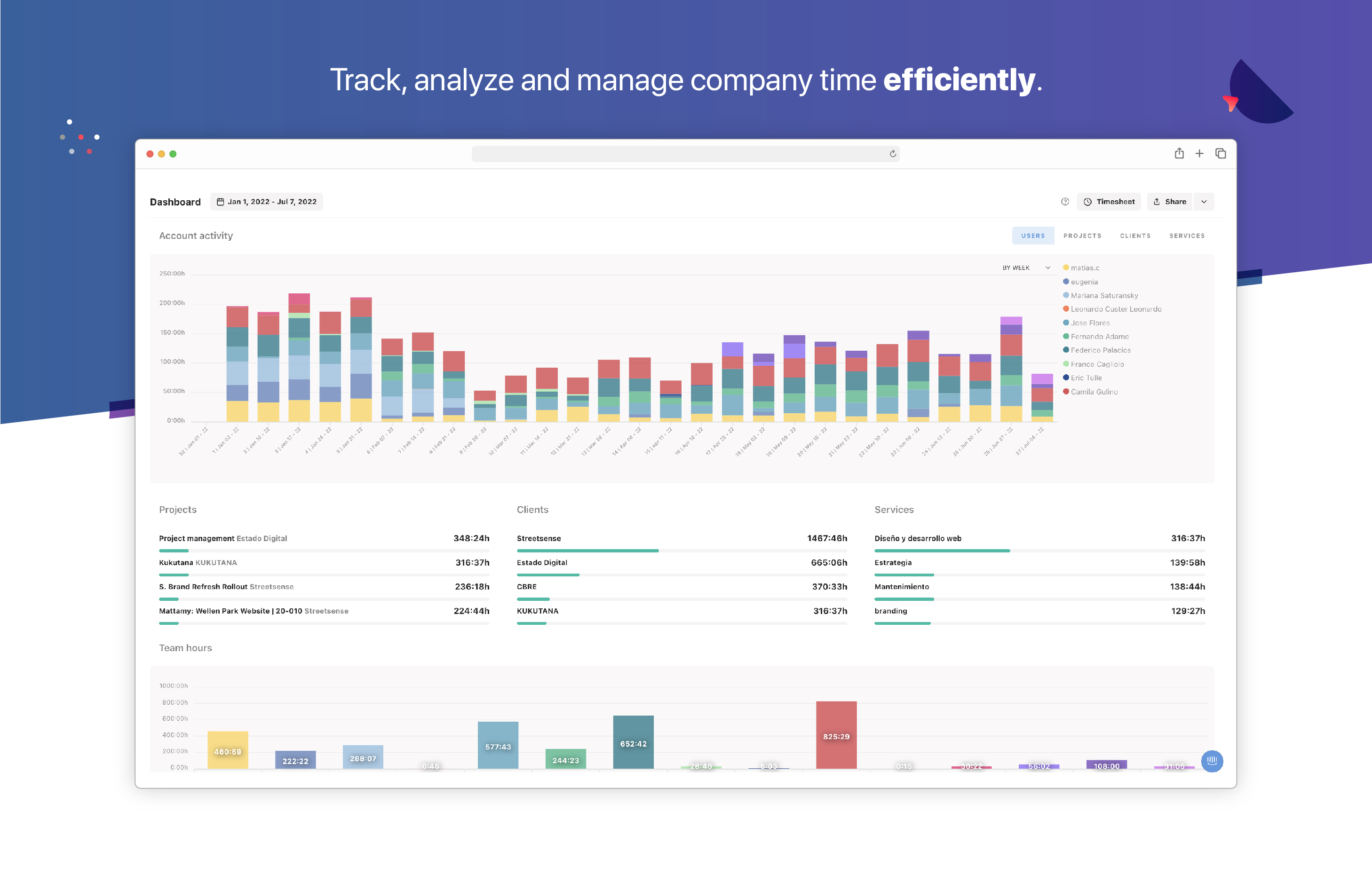
Other Top Recommended Project Management Software
Most Helpful Reviews for TrackingTime
1 - 5 of 39 Reviews
Anonymous
51-200 employees
Used daily for less than 12 months
OVERALL RATING:
5
EASE OF USE
5
FUNCTIONALITY
5
Reviewed August 2020
Great time tracking tool on the go
The experience was good, it was particularly useful to have reports issued in excel format.
PROSI really like that you can track time spent on tasks in real-time by hitting the 'play' button on a particular task in a project and then pressing 'stop' to stop tracking.
CONSWhen forgetting to hit 'stop' the time would continue to accumulate so sometimes it would go on over the weekend. Perhaps it could have some sort of timeout or a notification to flag such occasions.
Reginald
Graphic Design, 1 employee
Used more than 2 years
OVERALL RATING:
5
EASE OF USE
5
FUNCTIONALITY
5
Reviewed March 2021
It's awesome!
I love TrackingTime! It always saves me from pulling out a watch and manually creating a spreadsheet in order to track everything!
PROSI love how easy it is to track/adjust time per task.
CONSIt may have been a bit of a challenge to reopen archived projects.
Reasons for switching to TrackingTime
TrackingTime automatically calculates everything and I didn't like manually entering in functions and having to recalculate if I need to adjust the time.
Dustin
Research, 10,000+ employees
Used daily for less than 6 months
OVERALL RATING:
4
EASE OF USE
1
FUNCTIONALITY
2
Reviewed March 2021
Multiple Job Organization
Overall, in a basic sense it works well but wish the functionality for our particular situation was better. It's time consuming to fill out time sheets when we have to enter multiple 18-25 digit numbers in the comments for multiple jobs per day.
PROSThe interface is relatively self explanatory and easy to use in a basic sense.
CONSWe work on multiple jobs per day that need to be charged to multiple accounts. The issue that that we can't figure out is how to setup the software so that it's possible add job #'s to the pay categories to select from, like the "Reg Pay" selection. We currently work around it by entering our time as "Regular" but then we have to enter the account numbers and a brief description of what we did on that account in the comments section. It would be nice if under "pay category" that we could have it setup with a job number, like #8508, and then the software automatically applies the account information to the job # in the background. It seems like this is how the software is setup but it seems to be non-functional on our end.
Vendor Response
Hi Dustin, thank you for your review! Regarding the issues you explain, we recommend that you contact our support team to find a solution. Thanks!
Replied March 2021
Monika
Hospitality, 51-200 employees
Used daily for less than 12 months
OVERALL RATING:
5
EASE OF USE
5
VALUE FOR MONEY
5
CUSTOMER SUPPORT
3
FUNCTIONALITY
5
Reviewed October 2022
Great Time Tracking App
It's affordable software compare to other ones.
CONSOnly one issue I had is that customer service is not very friendly and helpful. Besides that, everything is excellent.
Reasons for switching to TrackingTime
Trying to find the best time tracking software for my company.
Richard
Online Media, 2-10 employees
Used daily for more than 2 years
OVERALL RATING:
4
EASE OF USE
5
VALUE FOR MONEY
5
FUNCTIONALITY
4
Reviewed February 2021
On Track - On Time!
I know where to pull my resources of time, energy and management and use them effectively for every unique project that comes across my desk.
PROSI have many aspects in projects going on at the same time. For example: Audio Production, Video Production, Research and general touching base with all those involved on our end and the client's. I have accountability data....THIS is of great value!
CONSI have no problems with the standard features. A timer of proposed and projected time of what a possible part of a project may be estimated. That could come in handy.









