Visual Planning
About Visual Planning
Visual Planning Pricing
VP cloud: starting at $55/user/month (billed annually). Contact Visual Planning for more information on pricing.
Starting price:
$55.00 per month
Free trial:
Available
Free version:
Not Available
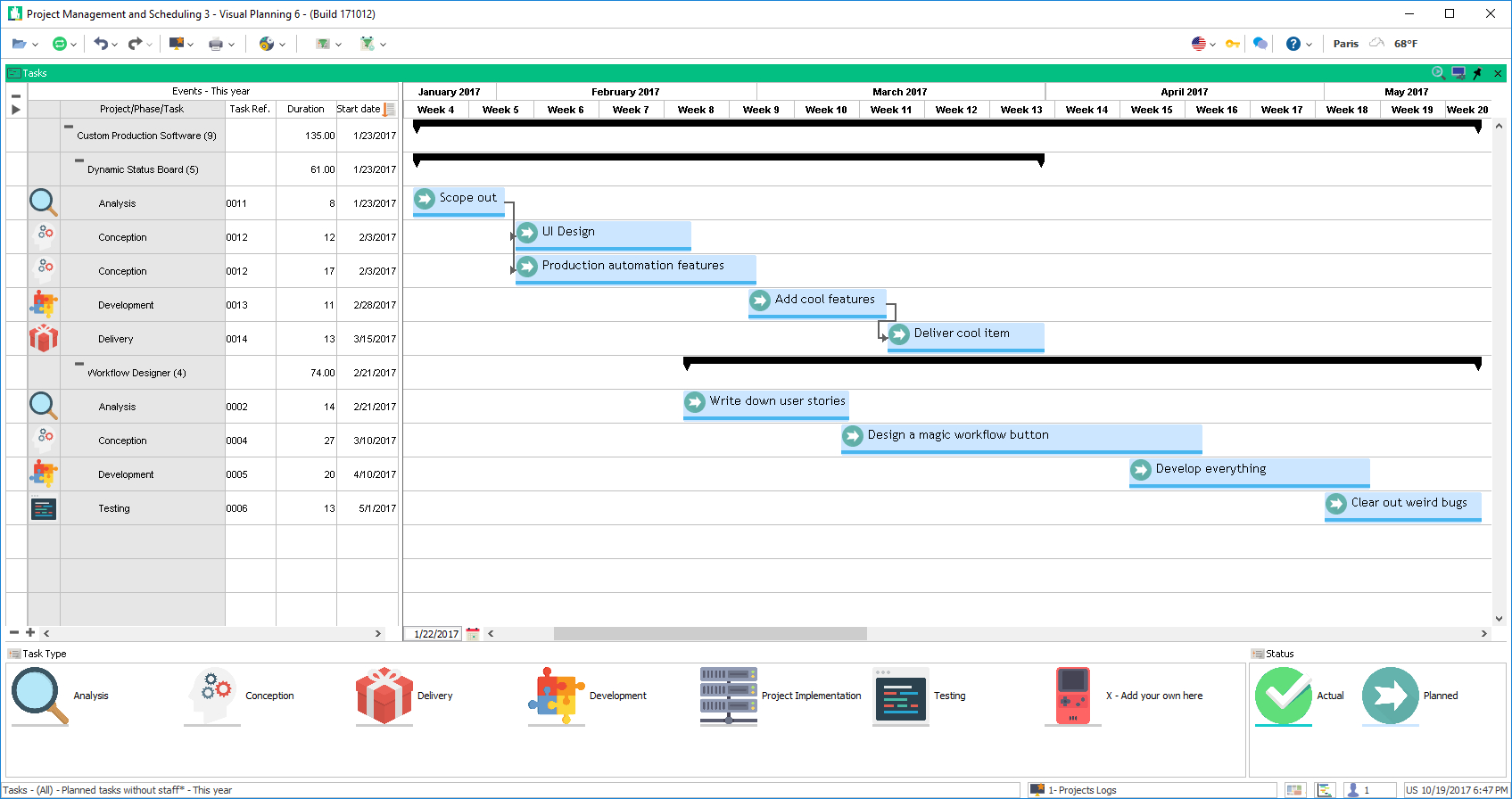
Other Top Recommended Project Management Software
Most Helpful Reviews for Visual Planning
1 - 5 of 38 Reviews
Anonymous
1,001-5,000 employees
Used daily for less than 2 years
OVERALL RATING:
5
EASE OF USE
5
VALUE FOR MONEY
5
CUSTOMER SUPPORT
4
FUNCTIONALITY
5
Reviewed March 2023
Visual Planning is a perfect project management platform which helps to improve collaboration
In summary, Visual Planning software is a powerful tool for project and resource management that offers a high degree of customization and a comprehensive set of features. I definitely recommend using thi app to business owners and employees who need a platform to manage/keep track of their time and projects efficiently.
PROSVisual Planning software is user-frienly. It is very easy to start using it, and easy to learn how to navigate through it. It is an ideal choice for both beginners and advanced users.The software offers extensive customization abilities, allowing users to adapt it to their unique needs and workflows.Visual Planning platform comes with a wide range of features, including scheduling, resource management, project tracking, and reporting.The software is suitable for businesses of all sizes and industries. Also, Visual Planning offers a mobile app for iOS and Android, enabling users to access their schedules and data from anywhere at anytime.I enjoy using Visual Planning at work, and I recommend it to whoever wants a versatile project management application that can be used for collaborative work.
CONSI do not have any dislikes. I can only mention one thing that can be enhanced in this platform. Visual Planning software does not integrate with many third-party tools, which may be a drawback for businesses that rely on a wide range of software applications. This capability can be improved to some extent in the platform.
Vendor Response
Dear Valued VP user, Thank you for your glowing review of Visual Planning! We're delighted to hear that our project management platform has been a perfect fit for you and has contributed to improved collaboration. Your positive remarks about the user-friendliness and ease of navigation in our software are greatly appreciated. We take pride in providing a platform that caters to both beginners and advanced users while offering extensive customization options to suit unique needs and workflows. We're glad you find our platform versatile and feature-rich, covering scheduling, resource management, project tracking, and reporting. It's great to know that it accommodates businesses of all sizes and industries and offers the flexibility of mobile access. Your feedback regarding third-party integrations is duly noted, and we recently have made big strides in terms of integrating with third-party tools. Please contact your Customer Success Associate to go over your needs. Thank you for recommending Visual Planning to others. We're here to support your project and resource management needs, and we look forward to continuing to help you manage and track your projects efficiently. If you ever have more feedback or suggestions, please feel free to reach out. We value your insights and are committed to enhancing your experience. Best Regards, The Visual Planning Team
Replied September 2023
Nickolas
Aviation & Aerospace, 51-200 employees
Used daily for less than 6 months
OVERALL RATING:
4
EASE OF USE
4
VALUE FOR MONEY
4
CUSTOMER SUPPORT
5
FUNCTIONALITY
4
Reviewed July 2023
Ferrari in a Corolla Design
The things I like most about Visual Planning is the specifically tailored use interface to our business model and needs - it provides a platform that fits our unique resource management and scheduling needs.
CONSVisual planning is a smart tool that has a ton of functionality, but is almost too feature-rich. It is not very user-friendly, takes time to learn and customize to become fully self-sufficient and to fully optimize the software and workflows. It could use some digital design improvements to make it look and feel more comfortable and not so clunky.
Reason for choosing Visual Planning
Full-suite solution - the only platform that could combine project scheduling along with resource management properly and enough customizability
Vendor Response
Dear Nickolas, Thank you for taking the time to share your thoughts on Visual Planning. We appreciate your feedback, and we're glad to hear that our platform aligns with your business model and resource management needs. We understand your point about the platform's extensive functionality, which can be a double-edged sword. While it provides powerful features, we acknowledge that it may take some time to fully grasp and customize to your requirements. Your feedback is valuable, and we are continuously working to enhance user-friendliness and provide better guidance for a smoother onboarding experience. Your suggestion for digital design improvements is duly noted. We're always striving to make our platform not only functional but also visually appealing and comfortable to use. It's encouraging to hear that Visual Planning stood out as the best choice for your needs, especially in combining project scheduling and resource management. We're committed to helping you optimize your workflows and achieve your goals. If you ever have more feedback or specific suggestions on how we can improve, please don't hesitate to share them with us. Your insights are vital in our journey to provide the best possible service. Thank you for choosing Visual Planning, and we look forward to continuing to support your resource management and scheduling needs. Best Regards, The Visual Planning Team
Replied September 2023
Hien
Verified reviewer
Computer Software, 11-50 employees
Used weekly for less than 12 months
OVERALL RATING:
3
EASE OF USE
4
VALUE FOR MONEY
3
CUSTOMER SUPPORT
3
FUNCTIONALITY
4
Reviewed November 2022
A good planning for Advertising Project and Finance
Good overall with my using and our team are happy with it.
PROSWe have a small Marketing team here, and with Visual Planning it gives us a different experience to plan our project and allocate our budget. More than that, we can analyze the result/performance with it.
CONSThere are some cons about this Visual Planning are that we are not able to customize the template or create another visuals that more attractive to our team. We'd love to use our color background.
Vendor Response
Dear Hien, Thank you for sharing your experience with Visual Planning. We're delighted to hear that our platform has been beneficial for your advertising projects and finance planning. It's great to know that Visual Planning has provided your small marketing team with a different and improved way to plan projects and allocate budgets. We're pleased to hear that it has also enabled performance analysis, helping you make informed decisions. We appreciate your feedback regarding customization options and the desire to use your color backgrounds. We recently made some changes to the software which will allow you to customize templates and use color backgrounds. Please contact your Customer Success Associate for more information. We're glad to hear that you and your team are happy with Visual Planning. If you ever have more feedback or suggestions in the future, please don't hesitate to reach out. We're here to support your planning and project management needs. Best Regards, The Visual Planning Team
Replied September 2023
Lloyd
Automotive, 5,001-10,000 employees
Used daily for more than 2 years
OVERALL RATING:
5
EASE OF USE
4
VALUE FOR MONEY
4
CUSTOMER SUPPORT
5
FUNCTIONALITY
4
Reviewed May 2023
Enjoy creating and configuring the software and continuously improving existing systems.
The ability to configure and leverage items inside the software and then add visual aids to specific items as they are configured. There are so many options to bend and leverage where it creates a new learning experience every day. This is the best for my role as systems become boring when learning stops.
CONSMostly, the ability to make a major change to the base configuration of Dimensions such as placing statuses all within a dimension or creating multiple Dimensions. This is just one example but not a major issue. My biggest issue is the ability to kick off individual users when they have not logged out. I have a global platform and sometimes licenses used in Europe and India are taken when the licenses are needed in the USA. I have to kick off all users in order to free up those licenses.
Reason for choosing Visual Planning
Stilog offered more as a package to our organization and they support provided has been above expectation.
Reasons for switching to Visual Planning
Tactic was cumbersome and we could not configure it. The support was not nearly as good as Stilog. Would take up to 2 days to get things working correctly and at the same time, the organization would not train nor share information for prevention, just that they were aware of the issue or realize why the issue occurred.
Vendor Response
Dear Lloyd, Thank you for sharing your positive experience with Visual Planning. We're delighted to hear that you enjoy creating and configuring the software to continuously improve your existing systems. Your appreciation for the flexibility of our platform and the ability to configure it to your unique needs is fantastic. We understand that the constant learning and adaptability are crucial in your role, and we're committed to providing a dynamic tool that keeps things engaging. We appreciate your feedback regarding the ability to make major changes to the base configuration of Dimensions and the challenge of handling user licenses across different regions. We take user feedback seriously, and we'll certainly consider your input as we work on improving our platform further. We're also pleased to know that you chose Visual Planning due to the comprehensive package offered by Stilog. We aim to provide exceptional service to our users, and your recognition of our support team is much appreciated. We understand that switching from a previous system can be challenging, and we're glad that Visual Planning has met your needs more effectively. If you ever have more suggestions, feedback, or require assistance, please don't hesitate to reach out. We're here to support your continuous improvement efforts. Best Regards, The Visual Planning Team
Replied September 2023
Mary
Machinery, 11-50 employees
Used daily for less than 6 months
OVERALL RATING:
5
EASE OF USE
4
VALUE FOR MONEY
5
CUSTOMER SUPPORT
4
FUNCTIONALITY
5
Reviewed May 2023
Revolutionary Tool that has changed the way we run our service department
The scheduling portion of Visual Planning was the main draw for our company to look into using Visual Planning for our service department. The additional ability of Visual Planning to customize the program to do many other things is what sealed the deal. Our implementation specialist was top notch and was highly involved throughout the process. We always felt that our needs were understood and would be met throughout the entire process. We had a large integration process since we are now using Visual Planning for every aspect that touches our service department from scheduling to service reports, quoting, invoicing, and timesheets. We are pleased that what we thought we were buying is what we ended up with as our end product. Overall we are very pleased.
CONSWe have a lot of integration and automation as part of our solution, so sometimes the system can be slow. We have been working on small changes to see if this can be improved, as we are only about 2 months into using VP on a day to day basis.
Reason for choosing Visual Planning
The customizability of Visual Planning was the main driver.
Vendor Response
Dear Mary, Thank you for sharing your experience with Visual Planning. We're thrilled to hear that our platform has had a revolutionary impact on the way you run your service department. It's great to know that the scheduling feature initially drew your company to Visual Planning and that the ability to customize the program for various needs sealed the deal. We take pride in providing a flexible solution that can adapt to your unique requirements. We're pleased to hear that your Implementation Consultant provided top-notch support and that you felt your needs were understood and met throughout the process. It's fantastic that Visual Planning has become an integral part of your service department, from scheduling to service reports, quoting, invoicing, and timesheets. Regarding the issue with system speed due to integration and automation, we appreciate your feedback. We're continually working to optimize our platform, and your input is invaluable in helping us make improvements. Please rest assured that we are committed to enhancing your experience. If you have any more feedback or suggestions in the future, please don't hesitate to reach out. We're here to support your evolving needs. Thank you for choosing Visual Planning, and we look forward to continuing to empower your service department. Best Regards, The Visual Planning Team
Replied September 2023









