WebPunchClock
About WebPunchClock
WebPunchClock Pricing
Free trial:
Available
Free version:
Not Available
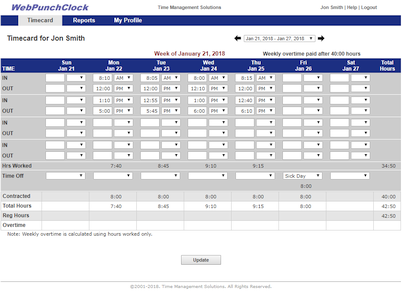
Other Top Recommended Project Management Software
Most Helpful Reviews for WebPunchClock
1 - 5 of 14 Reviews
Kinyada
Medical Practice, 2-10 employees
Used weekly for more than 2 years
OVERALL RATING:
5
EASE OF USE
4
VALUE FOR MONEY
5
CUSTOMER SUPPORT
4
FUNCTIONALITY
4
Reviewed August 2018
Great budget option
The cost and the straight forward design of the program.
CONSNot a lot of options. It just does what it does.
Beth
Dairy, 11-50 employees
Used daily for more than 2 years
OVERALL RATING:
5
EASE OF USE
5
VALUE FOR MONEY
4
FUNCTIONALITY
5
Reviewed August 2018
Great for Small Company
This has been the most effective tool we have used for keeping up with time records. It is easy to use and I don't worry about people trying to cheat the system. I can give access to certain people or not. Everyone can look at their previous time records from weeks before. I have never had any problems using the website and have found everything needed there. It's simple to navigate and I am very happy with it!
PROSThis system is easy to use! I can have a new employee set up in minutes and I no longer worry about lying or cheating on time cards. I enable the computer IP address so that my employees cannot clock in via their phones when they are not at work. I find the reports very helpful to keep up with vacations and payroll!
CONSThere are a couple of features that I wish were different such as the ease of changing someone's id that they use to clock in and out with. Once it is set you can't change it. Also, to keep from having to purchase new subscriptions for every new employee, I have to delete ones that have been terminated. It would be helpful if I could have access to those for up to one year after the employee has been terminated. I keep paper copies but it would be more helpful to have it at my finger tips.
Vendor Response
It is not necessary to delete terminated users when adding new users. Terminated users can be deactivated and their licenses re-used for new employees. Customer was not aware of this feature.
Replied August 2018
Matt
Real Estate, 11-50 employees
Used daily for more than 2 years
OVERALL RATING:
3
EASE OF USE
5
FUNCTIONALITY
3
Reviewed August 2018
Web punch review Matt Hathaway
Good for the price and keeps a good record of time punches in the simplest sense
PROSIt is simple to make adjustments and pull reports. It locks the users to a specific IP to clock in. It is overall easy to use and reliably available to users at all times.
CONSIt could use some other features like logging in vacation and sick time more easily.
Joseph
Chemicals, 11-50 employees
Used daily for more than 2 years
OVERALL RATING:
5
EASE OF USE
5
VALUE FOR MONEY
4
CUSTOMER SUPPORT
5
FUNCTIONALITY
4
Reviewed July 2018
We use this software package for our plant as well as a few offsite locations.
Makes payroll much easier with off site employees. We don't have to wait for them to send over their time cards.
PROSOne of the features we like the most, is the restricted IP addresss function. We had an offsite employee start punching out on his home computer, resulting in getting paid for hours not worked. Once we limited the IP access, the problem went away. I also like all the reports that can be generated with just a few clicks. Makes reporting payroll super easy.
CONSI often print screen copies of each employee at week end to process payroll. I like to see hours worked each day as opposed to the weekly total. I would like to just be able to hit one one or two keys and print a report showing all employees daily totals.
Vendor Response
A new Daily Totals report was created in response to the customer's requirement.
Replied August 2018
Delia
Hospital & Health Care, 11-50 employees
Used daily for more than 2 years
OVERALL RATING:
5
EASE OF USE
5
VALUE FOR MONEY
5
CUSTOMER SUPPORT
5
FUNCTIONALITY
5
Reviewed July 2018
Web punch clock is web-based which allows the freedom to monitor employees easily & effectively.
Ease of set up and maintenance of usernames and passwords. Daily time management and monitoring of employees & easy to use.
CONSHard to find any real negative cons since there is no software to maintain. I guess the real con is when there is an internet outage and employees must keep track of their time and notify management, which then becomes time consuming for management based on the number of employees.




