Workday Financial Management
About Workday Financial Management
Workday Financial Management Pricing
Contact Workday for detailed pricing information.
Starting price:
$1.00 per year
Free trial:
Not Available
Free version:
Not Available
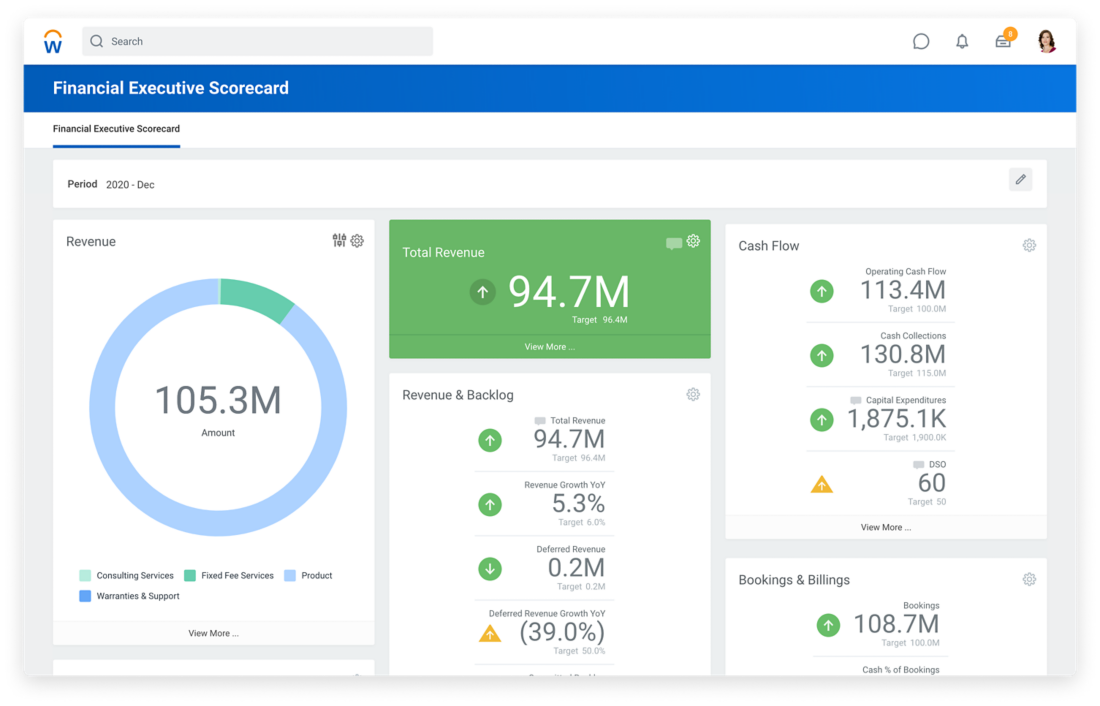
Other Top Recommended Project Management Software
Most Helpful Reviews for Workday Financial Management
1 - 5 of 63 Reviews
Anonymous
501-1,000 employees
Used daily for more than 2 years
OVERALL RATING:
5
EASE OF USE
5
VALUE FOR MONEY
5
CUSTOMER SUPPORT
5
FUNCTIONALITY
5
Reviewed March 2022
Best cloud based financial management system
Easy to develop reports and less coding for developing integrations. User Interface is very good and dashboards are easy to develop and deploy
CONSIt won't allow much customization on the existing pages.
Reasons for switching to Workday Financial Management
Since it's cloud based
Anonymous
5,001-10,000 employees
Used daily for more than 2 years
OVERALL RATING:
4
EASE OF USE
3
VALUE FOR MONEY
5
CUSTOMER SUPPORT
5
FUNCTIONALITY
5
Reviewed December 2019
Workday Financials Review
Pretty good, however the points addressed as dislikes should be addressed as it would make workday more robust
PROSWhat I like is the reporting options available in the financials model. It allows us to reconcile grant spending within the award management team along with the depts as all data points are in Workday. Users with the report Writer role are able to construct their own reports and schedule output for specific users as needed. Everything from award creation to sponsor billing can be done from one system.
CONSThere are constraints regarding billing for sponsors on grants for expenses posting outside of award line dates if the company is using a different system for timekeeping. There are also no award or grant compliance checks in workday leaving compliance auditing at risk
Reasons for switching to Workday Financial Management
The old system was archaic and no longer able to be supported
Rachel
Insurance, 5,001-10,000 employees
Used daily for more than 2 years
OVERALL RATING:
3
EASE OF USE
2
VALUE FOR MONEY
3
CUSTOMER SUPPORT
3
FUNCTIONALITY
3
Reviewed October 2018
Workday Review
I use workday to keep track of all my important company information. Overall I would say it's a good platform, but it needs some updating to make it more user friendly. Epically the time and absence widgets. I'm not a huge fan of how this program functions.
PROSI like being able to access my personal information, my performance, my time, my benefits, etc. all in one location.
CONSI don't like how difficult it is to track my time. We have a lock out every week and it is difficult to keep track of the hours I work. I usually have to write them down on a sticky note and transfer them back in once the lock out is over. Very inconvenient. I also don't like how I have to go to a different screen to include my absences like PTO or Maternity leave. It's been somewhat of a mess trying to keep track of al my hours and benefits.
Christina
Education Management, 1,001-5,000 employees
Used daily for more than 2 years
OVERALL RATING:
5
EASE OF USE
5
FUNCTIONALITY
5
Reviewed November 2023
Workday
Easy to find transactions, sort, and filter
CONSLots of irrelevant data fields crowd the page. Difficulty knowing which do use.
Reasons for switching to Workday Financial Management
Management decisions. I was not involved in the decision.
Anonymous
10,000+ employees
Used daily for more than 2 years
OVERALL RATING:
4
EASE OF USE
3
CUSTOMER SUPPORT
2
FUNCTIONALITY
2
Reviewed April 2022
Slow and Not User Friendly
Accessing the specific reports is difficult as the user is required to remember several abbreviated name strings (fin acc manage...). When finally accessing the correct report, Workday is slow to load the report and a pop-up typically appears asking if the user would like to be notified when the report is available.
PROSSome of the budget management reports allow users to drill down into specific line items/ spend categories. This feature is great for a quick refresher of recent expenses.
CONSThere are too many separate reports acting as silos. This often makes it difficult to see the full financial picture without multiple tabs or Excel downloads.









