Time59
About Time59
Time59 Pricing
Starting price:
$199.00 per year
Free trial:
Available
Free version:
Not Available
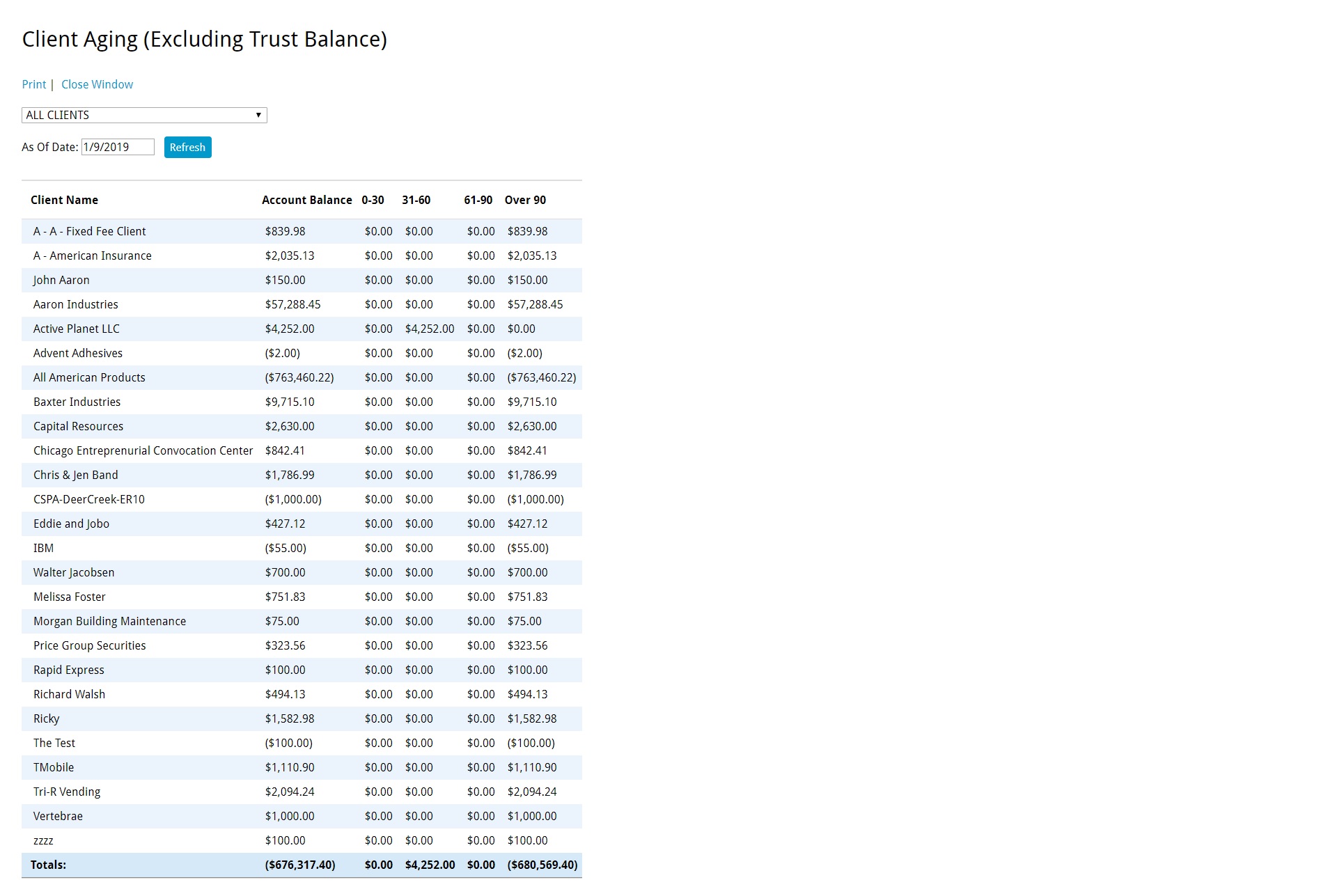
Other Top Recommended PSA Software
Most Helpful Reviews for Time59
1 - 5 of 67 Reviews
Mark R.
Verified reviewer
Law Practice, 2-10 employees
Used daily for less than 2 years
OVERALL RATING:
5
EASE OF USE
5
VALUE FOR MONEY
5
CUSTOMER SUPPORT
5
FUNCTIONALITY
5
Reviewed March 2019
Time59 is a Hidden Gem - Outclasses the competition at a fraction fo the price, with no hidden costs
This product is a great solution that requres almost no training. I recommend it highly. Gives you a competitive edge and professional billing and collection from day one. It also shows you how out of touch much of the rest of the market is with its pricing structure, touting funcitonality that this product has at minimal cost, and that is much more user friendly than some of the much more expensive alternatives. You will be quite surpirsed at how robust and well organized this product is. Also, you get 30 days to check it out without payment. I have referred some others who now use this priduct with great results.
PROSThis is an invaluable cost effective tool for that should be considered by any small firm that is cost conscious but wants a high quality product. Time59 is VERY easy to use, can be learned literally in minutes and is functional as soon as you enter a single client. It focuses on "Clients" (matters) and "Projects" (multi-use but mostly for additoanl users). Time59 is highly intutitive in terms of use which I find lacking in many of the more expesive products. Set up a project for the client and a rate and you are ready to go. Set up additonal users as additional Projects by Client (one of the only things that is a little unusual). Set each client matter up as a new "client."The functionality of this project is terrific. It does everything that the big names do in terms of time management, billing and collecting. Syncs with LawPay. Direct Email Invoicing. Trust Account management. Free telephone support which is very helpful. With a few tweaks, this product does all that you need it to do. While it does not "sync" with Quickbooks. I view that as a blessing. Who needs the complexity? Export multiple reports to Excel, by your set categories, for accounting. I use this product to track firm expeses and reimbursements which are set up as additional accounts. Also, there is also a free App for users to input time should you not want them to have full access. Just make sure they are set up as Projects on the Clients in which they bill. For an inexpensive alternative, terrific!
CONSFew "teaks" you need to get used to such as projects set up for each user. Also, you can't really have clients with mutiple matters as each matter must be set up as a client. HOWEVER, there is a function to categorizer all cleint matters together so that they can form a group. The Reports are excellent and quite comprehensive. It would be nice if there were links to them right from the main screen though or from the particular client matter. This is not a comrehensive case management solution. It is just for time management, billing, collections and trust account managment, and recieipts and receivables tracking. It does mostly everything on the acounting side except issue checks (those are on-line for the most part nowadays anyway). So if you need checks to be issued from the software, this product is probably not for you. If you need comrehensive case management, docuement mangament, calendaring, etc. in the same software package as your acounting and billing functions this product is not for you.
DOROTHYKAYE
Law Practice, 2-10 employees
OVERALL RATING:
5
EASE OF USE
5
VALUE FOR MONEY
5
CUSTOMER SUPPORT
4
FUNCTIONALITY
5
Reviewed January 2020
Heaven Sent!!!
Although my experience has been brief it has been an eye-opener to how much simpler my daily workload can be which will allow me to get more tasks completed in my day!
PROSSince I literally have only used it for one day, I can only comment on the features I have used to date but that little time has only left me more excited about how Time59 is going to make my days smoother! Initially what I really loved and captured my attention is that fact I could sign up for a 30 day trial for no fee and without having to speak to a Time59 salesperson or agent. I get to do exactly what is advertised and that is to try it out. One feature I believe is heaven sent and in one day has made my case management duties a breeze is the fact I can add a Client and then add Projects under that client without creating a new case for each task we perform for the client. In MyCase I would have to create a case for each task. It would get very confusing and the billing would get all jacked up! I would literally have to delete everything and start anew.
CONSI haven't found anything yet that I don't like about this software except that I am unable to create firm documents with it or at least I don't believe so. I have contacted support to find out and awaiting their response.
Reason for choosing Time59
Because of the no-strings free 30 day trial, the simple way the software features were mapped out on the software information page and that there is not a charge per user per year.
Reasons for switching to Time59
We will decide upon completion of our 30-day trial but I can almost guarantee we will cancel MyCase and subscribe to Time59 as our firm's case management software due to its simplicity and ease of use.
Anonymous
Used weekly for less than 2 years
OVERALL RATING:
4
EASE OF USE
4
VALUE FOR MONEY
3
CUSTOMER SUPPORT
3
FUNCTIONALITY
3
Reviewed October 2017
It is helpful and managing clients.
Still learning how to use it but it allows me to add notes and hours for all my clients.
PROSEasy interface. Able to view and change information needed easily. Accesssble anywhere with online account.
CONSStill figuring out invoice feature. Not intuitive. Perhaps not familiar with all features but the invoices created not always lined up with trust account information.
Tina
Law Practice, 2-10 employees
Used daily for more than 2 years
OVERALL RATING:
5
EASE OF USE
5
VALUE FOR MONEY
5
CUSTOMER SUPPORT
5
FUNCTIONALITY
5
Reviewed January 2021
Reasonably priced time/expense billing tool
I use this to track retainers per client, billing, payments, and show the detailed billing on statements.
PROSI am able to set up clients with different projects at different hourly rates, keep track of time and expense, and can email invoices and take online payments from the clients.
CONSI wish it had a time tracker that was integrated so I could initiate it at the start of a project or work on a case for a client and at termination would allow me to add the description and enter it.
Reason for choosing Time59
Less expensive
Reasons for switching to Time59
Time59 is less expensive and easy to use.
Denise
Law Practice, 2-10 employees
Used daily for more than 2 years
OVERALL RATING:
5
EASE OF USE
5
VALUE FOR MONEY
5
FUNCTIONALITY
5
Reviewed September 2023
Best value for small and/or solo law firms.
Best product for solo and small firms. Customer service is quick to respond and easy to get a hold of for user questions and problem-solving.
PROSEase of use, dependable, customer service.
CONSOf course, there are features that could make this product competitive with larger practice/billing management systems. However, this product is aimed for smaller practices and those attorneys just starting out. I am glad I began using this product as soon as I became a solo practitioner. I have used this product in tandem with other software platforms meant for legal services, and I always go back to Time59. Time59 satisfies the needs for capturing time and generating professional invoices.
Reason for choosing Time59
Ease of use and ability to capture hours, accounting features are just what is needed, and generating invoices is easy to understand and professional looking.









