Upland PSA
About Upland PSA
Upland PSA Pricing
Upland PSA is a modular system that can be deployed in its entirety or in distinct modules. It is priced on a per-user, per month basis, according to the modules deployed to your organization.
Starting price:
$20.00 per month
Free trial:
Available
Free version:
Not Available
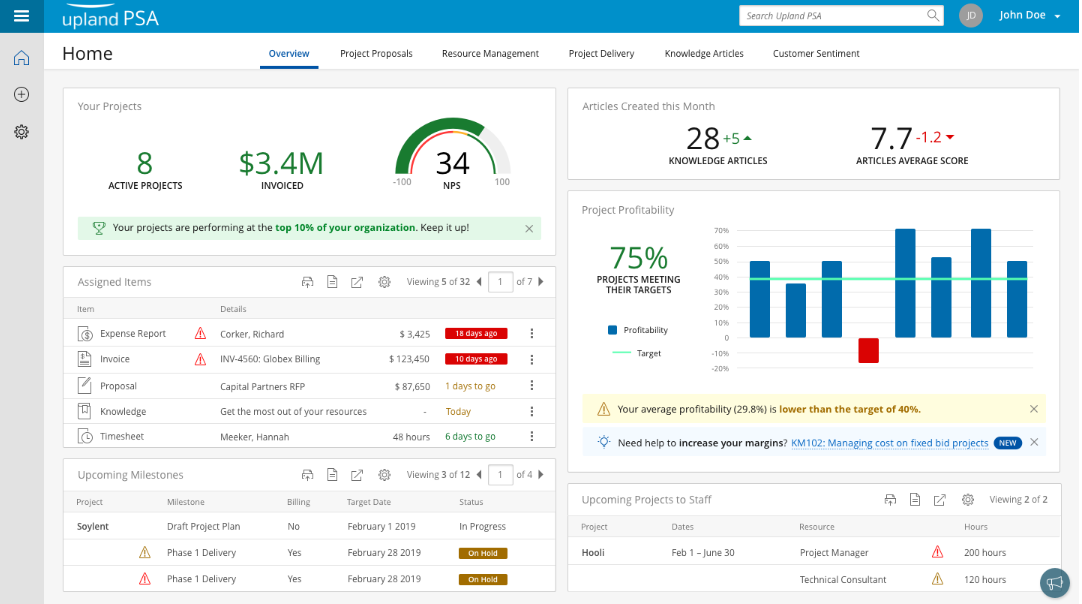
Other Top Recommended PSA Software
Most Helpful Reviews for Upland PSA
1 - 5 of 18 Reviews
Muhammad
Verified reviewer
Information Technology and Services, 501-1,000 employees
Used weekly for more than 2 years
OVERALL RATING:
5
EASE OF USE
5
VALUE FOR MONEY
5
CUSTOMER SUPPORT
5
FUNCTIONALITY
5
Reviewed February 2022
Upland PSA best tool to manager Financials
Had amazing experience using this tool and will recomend it to other people as well.
PROSthe thing that I most like about Upland PSA is that it is a Great tool to easy manager your projects financials.
CONSReporting option is kind of hard to figure out by a new user.
Vendor Response
Hi Muhammed! Thanks so much for your review. It's so important to keep a close eye on project financials. We're happy you can do that so easily in Upland PSA! We'll take your feedback about reporting back to our product team. Feel free to contact us if need any support with reports. Thanks again, Muhammed!
Replied March 2022
Crystal
Information Services, 51-200 employees
Used daily for more than 2 years
OVERALL RATING:
5
EASE OF USE
5
VALUE FOR MONEY
5
CUSTOMER SUPPORT
5
FUNCTIONALITY
4
Reviewed April 2022
A PSA with a LOT of capabilities!
We absolutely love the project module including the project plan, budget, forecast, and resource management. This PSA had many of the tools we were looking for when we selected it!
CONSUpland can be tricky in the setup - you have to get everything setup just right to make sure it's working. Also, it could be slightly more user friendly, but overall, it's a great resource for our team!
Reasons for switching to Upland PSA
We needed a PSA with more options, better financial tracking, growth opportunity. Upland gave us all three of those!
Anonymous
201-500 employees
Used daily for more than 2 years
OVERALL RATING:
3
EASE OF USE
3
VALUE FOR MONEY
2
CUSTOMER SUPPORT
2
FUNCTIONALITY
3
Reviewed November 2018
Would NOT recommend Tenrox
I would not recommend tenrox as a project management tool for companies. There are so many more modern companies that can accomplish the things that your company needs to get done and give you better customer service.
PROSI enjoy the combination of managing projects, being able to complete timesheets and also have PTO requests tracked in the system. It does make it easy to have it all in one place
CONSTenrox has a lot of things to work on. It's slow (for my company), they are reluctant to make upgrades based on your needs and based on what package you get, you typically get low customer service. The system is very manual and in 2018, we need to have a more automated tool to get things done.
Anonymous
1,001-5,000 employees
Used daily for less than 12 months
OVERALL RATING:
5
EASE OF USE
5
VALUE FOR MONEY
5
CUSTOMER SUPPORT
5
FUNCTIONALITY
5
Reviewed March 2018
Our organization uses the software for project billing, employee time management and tracking.
The ease of use when entering hours for projects and employee time, makes it easy for all users regardless of skill level. The benefits of having knowledgeable personnel is a valuable asset to any organization.
PROSVery easy to use with full support if we run into any problems. The training provided to all users is 24/7 and very easy to understand. The admin is always available that is assigned to each account, giving undivided support and considered a valuable member of our team. The admin assigned to my team is available for all out weekly team calls providing answers to questions and quick follow up when needed. Very engaging staff.
CONSIn terns of adding additional applications project management setup, it seems to be limited in terms of accessing. The available applications my not be accessible to everyone depending on the role in the organization. For employee time keeping, the use of the application is easy but still has limitations in terms of approving hours or seeing individual payroll information such as vacation, sick balances. This task is simply forwarded to Payroll so the functions seem to be duplicated on the internal payroll system in addition to entering in Tenrox.
Christopher
Information Technology and Services, 501-1,000 employees
Used daily for more than 2 years
OVERALL RATING:
4
EASE OF USE
2
VALUE FOR MONEY
3
CUSTOMER SUPPORT
3
FUNCTIONALITY
4
Reviewed October 2018
An OK system for time entry - kludgy for management
Time entry and time management for assignment of personnel to jobs
PROSThe time entry and management is meant for consultants, with jobs available by name rather than project number
CONSIt is difficult to extract information about time off and assignment for users. The reports are not user readable out of the box and have to be exported to Excel for further data manipulation which is a pain and should not be necessary.




