Optimal Workshop
About Optimal Workshop
Optimal Workshop Pricing
We offer a free plan for people to try all 5 information architecture tools. Pro Plan: $249/month/user (billed monthly) or $208/month/user (billed annually). Team Plan: Starts at $191/month/user (2 seats) and scales with the number of users. Enterprise: Please contact Optimal Workshop directly for pricing details Please contact Optimal Workshop directly for individual modular pricing.
Starting price:
$249.00 per month
Free trial:
Not Available
Free version:
Available
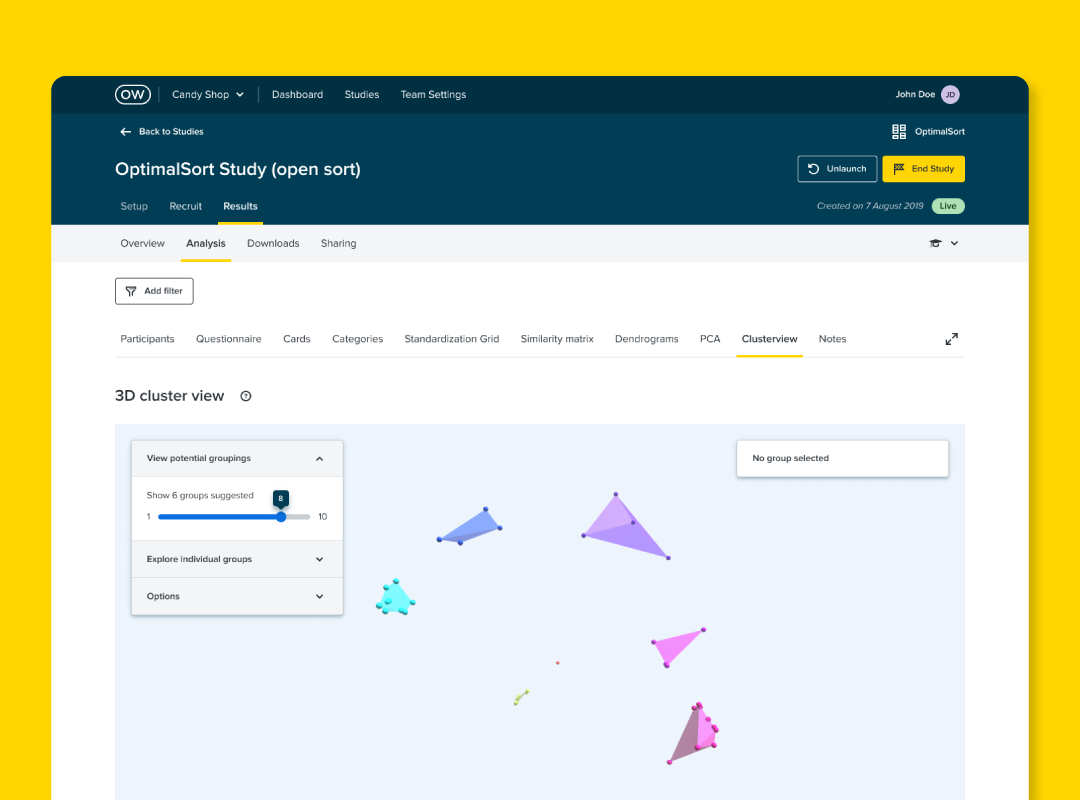
Most Helpful Reviews for Optimal Workshop
1 - 7 of 7 Reviews
brandon
Design, 10,000+ employees
Used monthly for less than 6 months
OVERALL RATING:
5
EASE OF USE
5
FUNCTIONALITY
4
Reviewed July 2019
Great research tool
We mainly use Optimal Workshop for their card sorting and tree structure testing. It has been a huge asset in helping us optimize navigation for our users. Their GUI is very straight forward and makes it easy to build projects to test.
CONSTheir software is really expensive because of all of their suite offerings. Where we don't use every feature, it would be nice to have an option to pay for just a portion of it.
Anonymous
51-200 employees
Used daily for less than 6 months
OVERALL RATING:
5
EASE OF USE
5
VALUE FOR MONEY
5
CUSTOMER SUPPORT
5
FUNCTIONALITY
5
Reviewed May 2022
El mejor software para estudio de usuario
Excelente, no tengo queja alguna, los estudios y resultados que se arrojan a través de ellos son muy precisos y útiles para seguir mejorando nuestras páginas web.
PROSEste software es excelente, brinda más de 3 aplicaciones útiles para realizar estudios de usuario, la que más me gusta en CardSort, a pesar de la complejidad de los resultados y todos los datos que puedes extraer de un simple estudio, es fácil de usar y la respuesta del departamento de soporte es excelente, no tardan en responder y son bastante explicativos.
CONSQuizás lo que no me gusta mucho es el precio, me parece un poco costosa, pero al usarla de verdad que vale la pena, mucho mejor para empresas y equipos grandes, aquí el precio es bastante accequible.
Vendor Response
Thanks for taking the time to share your thoughts, we really value your feedback.
Replied June 2022
Rebecca
Market Research, 201-500 employees
Used weekly for less than 12 months
OVERALL RATING:
4
EASE OF USE
3
FUNCTIONALITY
3
Reviewed November 2022
Great for performing UX research but hard to change questions once you've started
I like the exercises Optimal Workshop has to offer, easy to analyse results and get recruitment quickly.
CONS- Once questions have been written for a survey, you can't drag and drop them in a different order, you have to delete and start again.- While recruitment is quick to come back I find many responses are completed too quickly and I have to spend considerable time looking through responses to check which are genuine.
Gonzalo
Verified reviewer
Information Technology and Services, 51-200 employees
Used monthly for less than 12 months
OVERALL RATING:
4
EASE OF USE
4
VALUE FOR MONEY
3
FUNCTIONALITY
5
Reviewed December 2021
An online/remote alternative to Card Sorting
It is very useful to be able to take advantage of remote participants, which helps speed up the investigation cycle. Organizing the information in dendrograms was a useful way of communicating the findings to colleagues.
PROSOptimalSort is an ideal tool to transform the classic Card Sorting in person, to a remote environment and 100% online. That is, any user from anywhere in the world can do your study quickly and easily. It's easy to set up and get started, it's intuitive in setup (a little less on the activity side.) It's a pretty good tool for exploring how people associate concepts.
CONSI found that I missed being able to really see how people participated in the test. For example, you cannot tell if someone spent 5 seconds or 5 minutes thinking about a decision. It could be countered by having the participant on the phone at the time, but this is not ideal and takes away the experience of remoteness. In addition, the paid features are quite expensive. It is only available in English.
eliana
Design, 11-50 employees
Used monthly for less than 12 months
OVERALL RATING:
5
EASE OF USE
3
VALUE FOR MONEY
5
FUNCTIONALITY
5
Reviewed November 2022
Lo volveré a utilizar sin dudas.
Lo utilice muchas veces y es muy bueno, te da métricas como lugar desde donde se conectaron los usuarios, tiempo que tardaron, cuantas personas ingresaron y no completaron la tarea. Podes duplicar algún test y solo hacerle las modificaciones que creas conveniente, lo que si estas iterando te ahorra mucho tiempo.
PROSTiene muchas funcionalidades, pero lo que mas utilizo es card Sporting y tree testing. Es muy útil porque porque armar la arquitectura de información de una pagina web y luego podes validarla.Tiene 5 opciones de test distintos. Es realmente muy útil, y ademas que podes ir analizando los resultados en tiempo real.
CONSEn la opción gratis tiene algunas limitaciones claramente, por lo que solo pueden completar 10 personas. Si necesitas mas la opción paga no es cara.
Anonymous
1,001-5,000 employees
Used monthly for less than 6 months
OVERALL RATING:
4
EASE OF USE
3
FUNCTIONALITY
4
Reviewed November 2018
Great once you get the hang of it
- CSV importer worked well, so it was easy to use this in combination with our interview recording tool (Lookback) - Picks up on tags/keywords in notes, even ones imported from other platforms - Allows you to manage tags in a nice way - Created some very interesting visualizations of keyword use and how keywords relate to each other
CONSYou really need to understand how to use tags - for our team, we had to decide beforehand which ones we'd use in order to make sure that we got relevant insights (and not a crazy mishmash). But Reframer also seemed to create or duplicate tags by itself from our notes, which might have been convenient but in fact complicated things a bit further and meant we had to do some additional tag management later.
Anonymous
51-200 employees
OVERALL RATING:
4
EASE OF USE
5
FUNCTIONALITY
4
Reviewed April 2019
Loved it!
I loved how easy you can set up the stuff e.g. card sort and analyse the data.
CONSI did not like the way it is displayed on mobile – this could need some improvement in order to motivate people to take part in surveys e.g. also delete little nasty bugs that occurred once: took ages to do the survey.
