Event Manager
About Event Manager
Event Manager Pricing
Contact Dude Solutions for pricing information.
Starting price:
$1.00 per year
Free trial:
Not Available
Free version:
Not Available
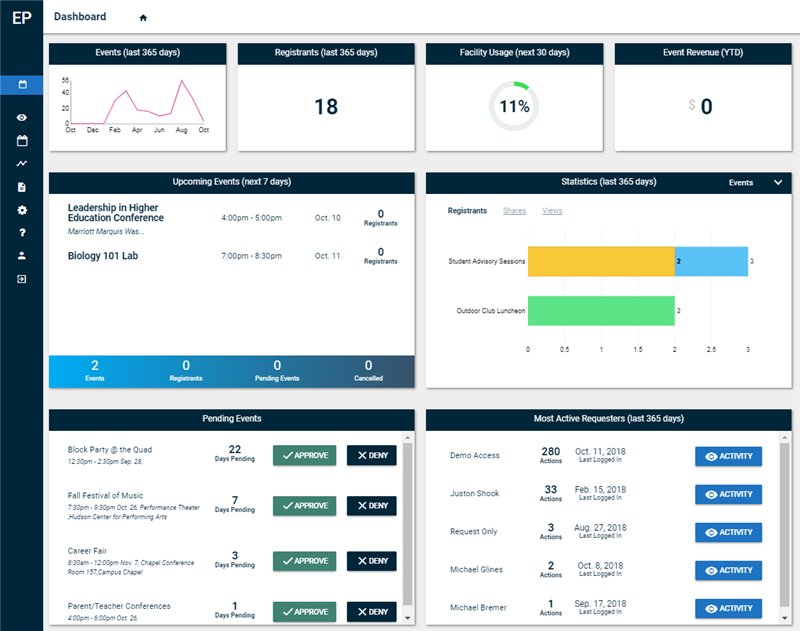
Most Helpful Reviews for Event Manager
1 - 9 of 9 Reviews
Katrina
Education Management, 1,001-5,000 employees
Used daily for more than 2 years
OVERALL RATING:
5
EASE OF USE
4
VALUE FOR MONEY
5
CUSTOMER SUPPORT
5
FUNCTIONALITY
4
Reviewed January 2022
Schooldude Review
I am happy with the program and the customer service.
PROSActually, the customer service! If I have a problem someone is always available to help!
CONSClasses offered -- I would like to learn more about running reports, financials, etc.
Sandy
Education Management, 201-500 employees
Used daily for less than 2 years
OVERALL RATING:
4
EASE OF USE
5
VALUE FOR MONEY
5
CUSTOMER SUPPORT
5
FUNCTIONALITY
4
Reviewed October 2021
Overall very satisfied with Event Manager. The support is excellent.
Event Manager allows us to import our semester class schedules and track all additional internal as well as external (rentals) events on campus. The automated billing is beneficial and makes my job easier. The automated reports are helpful and if the fixed time frames can be tweaked this option will be one of my favorites.
PROSOnce EvM was set up and customized to our facility these are the things I really appreciate: The extensive help information. The awesome technical support. The initial training. Once familiar with the system the ease of use is great. Importing semester class schedules has been very useful. We had to do some programming before importing but it works great. One thing that could be improved upon is if the system would not just create a new location if one is needed. It would be better if it gave an error and skipped that entry. It can cause problems. The automated billing is wonderful and the largest reason we chose this software.
CONSThe time frames in the reporting set up. I need future time frames as well as past. I needed a timeline format for the events list, which you amazingly created. It just isn't quite what I needed. It almost checked the box but I don't believe it works right. The room name boxes don't line up with the time frame boxes. It really gets confusing.
Reason for choosing Event Manager
Our maintenance team uses Dude's Asset Essentials and they vouched for your great service. That was important as well as the added options we would get. Of course, there is always give and take. There are a few things I miss from our previous software but you all have been wonderful in doing what you can to help us maneuver around issues.
Reasons for switching to Event Manager
The past software did not offer automated billing or a community module. These options were the main reasons we switched.
Alice
Education Management, 1,001-5,000 employees
Used weekly for more than 2 years
OVERALL RATING:
4
EASE OF USE
4
FUNCTIONALITY
3
Reviewed July 2023
Underutilized
We don't use it properly because of university road blocks
PROSThe Event Management could be so very helpful to me to plan our events, however the university has so many restrictions as to how it is used. We have to contact the "area coordinator" for the space we wish to reserve to make sure it is available before entering into the Event Manager. The university does not use a "live" version because we are so space restricted and priority is given to different departments to over ride others
CONSunfortunately how the university restricts it's use does not bode well with this program. Basically, if we used it the way it was meant to be used we would love it.
Christopher
Education Management, 501-1,000 employees
Used daily for more than 2 years
OVERALL RATING:
4
EASE OF USE
5
CUSTOMER SUPPORT
5
FUNCTIONALITY
3
Reviewed July 2023
Feedback from Wauwatosa School District
I think it's a great program that's very easy to use. Scheduling can be very complex and it's helpful to have a system that's easy to use to manage all that.
PROSIt is very easy to use and quick to schedule events/programs/activities, either individual ones or in a series.
CONSThe calendar - the end time of each scheduled event should also be displayed, not just the start time.
Lisa
Education Management, 201-500 employees
Used weekly for less than 2 years
OVERALL RATING:
4
EASE OF USE
4
VALUE FOR MONEY
4
CUSTOMER SUPPORT
4
FUNCTIONALITY
4
Reviewed July 2023
Easily Manage your Events
It’s easy to enter events and approve them. Step by step instructions are easy for other users to enter their events as well.
CONSIt took a little time to figure out pending events and approval between my different groups. It would be nice to have different filters to print.
John
Education Management, 51-200 employees
Used daily for less than 6 months
OVERALL RATING:
4
EASE OF USE
4
VALUE FOR MONEY
4
CUSTOMER SUPPORT
3
FUNCTIONALITY
4
Reviewed October 2021
Event Manager
We were able to get rid of 3 different management programs we were using
CONSWe don't like how the reports are done. Way too much information for us.It has been good
Reasons for switching to Event Manager
We wanted one product
Maggie
Higher Education, 501-1,000 employees
Used monthly for less than 2 years
OVERALL RATING:
4
EASE OF USE
3
VALUE FOR MONEY
5
CUSTOMER SUPPORT
4
FUNCTIONALITY
4
Reviewed July 2023
Event planner scheduling perspective
I appreciate the program and look forward to using it to its full capabilities!
PROSIn a workplace setting with a large team, Event Manager helps to keep everyone in good, clear communication.
CONSAs I am still learning the program, I sometimes find it difficult to navigate the scheduling portion of the website. Specifically, adding recurring events is difficult.
Kareem
Higher Education, 501-1,000 employees
Used monthly for less than 6 months
OVERALL RATING:
5
EASE OF USE
5
VALUE FOR MONEY
5
CUSTOMER SUPPORT
5
FUNCTIONALITY
5
Reviewed January 2022
Beginning Stages using Event Manager
My overall experience has been pretty good. I am however having trouble with understanding where to access the Event Manager. Since we were originally working in a test setting, after learning how to operate everything I was uncertain where to find the actually link to begin random testing. I made a call to the help desk which was very helpful but stated the link I was using would be the active link. They also stated that our IT Department would complete the process of adding the link to the school website. After initially sending out test events. It appears the staff did not receive the approval emails. It also appears the link is now no longer active.
PROSWhat I like most is that the set up is step by step and you all able to walk through it the Dude Systems support person.
CONSWe are still in the initial stages of using and implementing the software. At this stage I have no complaints on the software. It appears to be pretty user friendly.
Reason for choosing Event Manager
The Event Manager was chosen by the Athletic Director, which I'm sure he selected because of it's practicality
Judy
Education Management, 51-200 employees
Used monthly for less than 2 years
OVERALL RATING:
5
EASE OF USE
5
FUNCTIONALITY
5
Reviewed January 2022
Ease of use
I like the way it autofills certain fields. This is such a timesaver when scheduling multiple events.
CONSI'm not sure I have any negatives to report. This works well for me. If I used it more in depth, I might have something to suggest. For now, it is all good.
