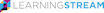Learning Stream
About Learning Stream
Learning Stream Pricing
Starting Plan: $450/month. Enterprise Package: $5400/year (includes first user license, education/non profit discounts available, one-year commitment) Additional Admins: + $60/month
Starting price:
$450.00 per month
Free trial:
Available
Free version:
Not Available
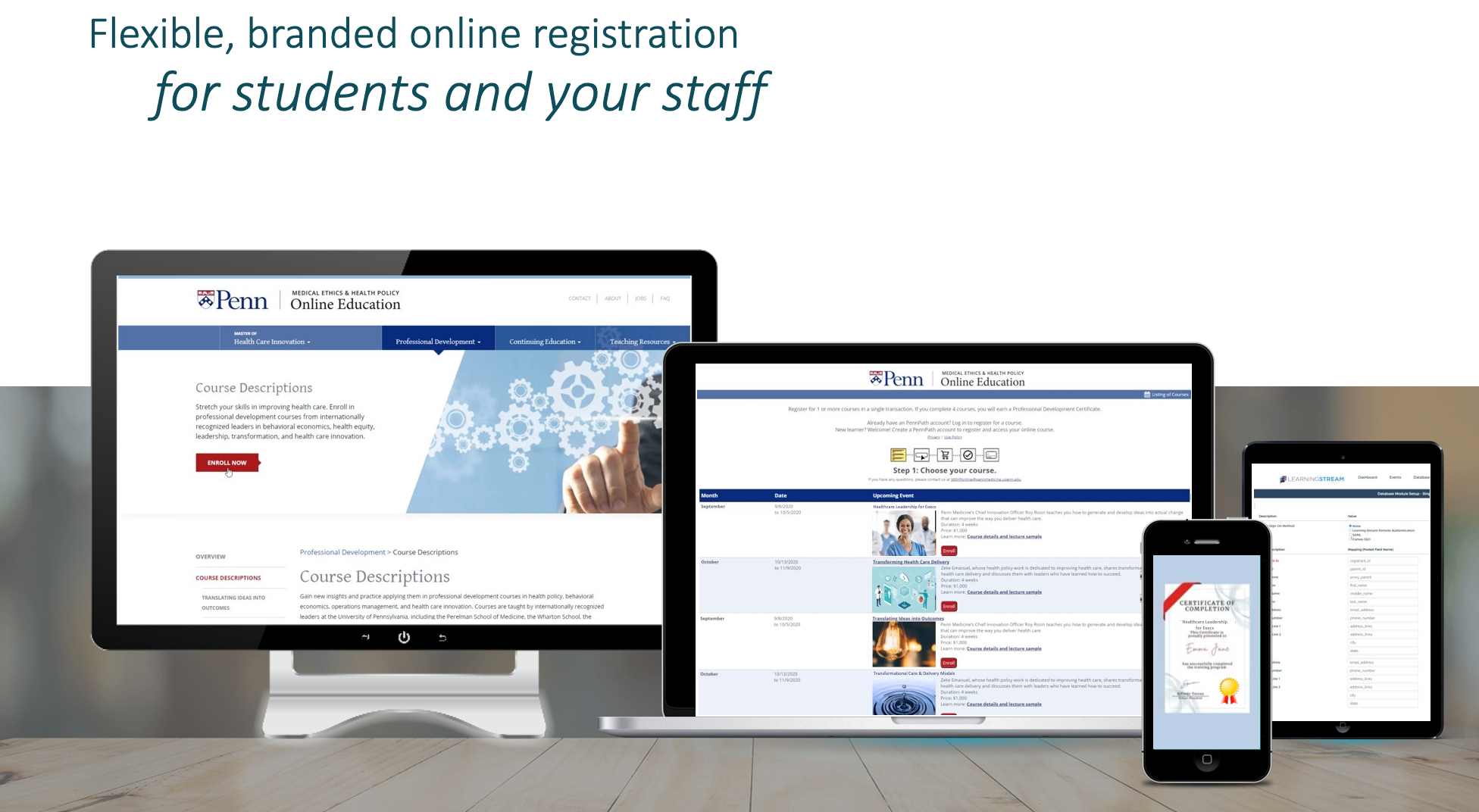
Most Helpful Reviews for Learning Stream
1 - 5 of 97 Reviews
Mary Beth
Higher Education, 1,001-5,000 employees
Used daily for less than 6 months
OVERALL RATING:
5
EASE OF USE
5
VALUE FOR MONEY
5
CUSTOMER SUPPORT
5
FUNCTIONALITY
5
Reviewed May 2021
Excellent Software for Faculty and Staff Training Management
The user interface is one of the best! It provides a variety of ways to search events in customizable catalogs that are exclusive to our employee training requirements. Users may search events from a list or calendar view. Once an event is selected, the event details page provides a comprehensive overview about the date, time, location and instructor notes. From the user access module, users can see their event training history, past registrations, Learning Plan, and Notifications history. From the Admin perspective, the automatic notifications are a real time-saver. No longer does someone have to manage daily events sending Zoom links, or other event details. Once notifications are set up from a template, they can be easily utilized in events. In addition, if a user needs a reminder, one click can resend that information. Another valuable benefit is Learning Stream’s integration with Canvas LMS, which provides registrants immediate access to Canvas courses. We are extremely pleased with the move to Learning Stream as it provides a complete package to track employee training.
CONSIt does take some time to understand the system side of Learning Stream, but with excellent customer service and support, we were able to set-up and launch successfully in a few weeks. We are now in the process of customizing reports to fulfill data analysis.
Laura
Higher Education, 10,000+ employees
Used weekly for less than 2 years
OVERALL RATING:
4
EASE OF USE
4
VALUE FOR MONEY
5
CUSTOMER SUPPORT
5
FUNCTIONALITY
4
Reviewed June 2019
Smooth yet robust registration
With Learning Stream, our online learners can register for multiple courses in a single transaction, in advance, with no support. Our small staff can easily monitor registration activity, automate messaging and certificate creation and distribution, and report on financials and enrollments. Learning Stream helps us better support our learners by making registration smooth and robust. And Learning Stream's willingness to integrate with other systems extends the efficiencies to our CRM (Salesforce) and LMS (Canvas). The support team trained us well and continues to provide timely assistance when we think of new needs.
PROSLearning Stream helps us meet the registration needs for our online learners while providing robust administrative reporting. It's as easy for us to see who's in our classes, how they found out about us, and how much they paid as it is for them to sign up for multiple courses in one transaction, use a discount code, and receive a message that prepares them to go to class. Implementation was a smooth path, thanks to their terrific support team.
CONSWe haven't yet found quite the right solution for some of the more complex discounted registration needs that could arise. Learning Stream offers many options for discounting, and it takes awhile to test them and determine the best combination for the use case. The support team, though, provides clear instructions and best practices based on their experience with many clients.
Rachel
Education Management, 2-10 employees
Used daily for more than 2 years
OVERALL RATING:
3
EASE OF USE
2
VALUE FOR MONEY
3
CUSTOMER SUPPORT
4
FUNCTIONALITY
2
Reviewed February 2017
Helpful Customer representative!
ABC has been a wonderful option for our CE program. Customer representative has been incredibly helpful if I ever have any questions. There are many areas for improvement within the software.
PROSThe software is reasonably affordable.
CONSThe financial aspect of the software needs to be reevaluated along with the overall flow of setting up events. There are too many areas to visit to accomplish one task
Vendor Response
We appreciate the input. We're always looking at ways to make the software easier to use, no matter the uniqueness of the situation.
Replied February 2017
Elizabeth
Non-Profit Organization Management, 501-1,000 employees
Used daily for less than 2 years
OVERALL RATING:
5
EASE OF USE
4
VALUE FOR MONEY
5
CUSTOMER SUPPORT
5
FUNCTIONALITY
5
Reviewed June 2019
Learning Stream is great!
We needed a registration software the could track all of our participants and give us a more robust reporting system. Learning Stream as been a step in the right direction that also allows us to have a little more user friendly UI.
PROSThis software and the Learning Stream team are wonderful! While all new software takes some time to learn Susie was immensely helpful during our transition phase. The software was adaptable for our use and we were able to set up and use quickly!
CONSA challenging piece of the software was the amount of clicking required to complete tasks. Sometimes the steps were not intuitive and we referred to Susie's help menu quite regularly.
Reason for choosing Learning Stream
We chose Learning Stream because of the software possibilities and the customer service received from our rep.
Reasons for switching to Learning Stream
ORC did not have good customer service and were not functional for our needs.
Leanne
Education Management, 11-50 employees
Used daily for less than 2 years
OVERALL RATING:
5
EASE OF USE
5
VALUE FOR MONEY
5
CUSTOMER SUPPORT
5
FUNCTIONALITY
5
Reviewed April 2023
CPRESA Implementation
Wonderful!
PROSLearning Stream does everything that we need it to do, with quick, knowledgeable customer service and an interface that is intuitive and easy to use.
CONSWe had in the past used a 2-tier approval system for class registrations, which we could not do in Learning Stream. However, Learning Stream's ease of use and comprehensive reporting options have made it unnecessary.
Reason for choosing Learning Stream
Ease of use, customer support.
Reasons for switching to Learning Stream
Engagifii had slow customer support and did not have all the features we needed to do our daily tasks.