GoToMyPC
About GoToMyPC
Awards and Recognition
GoToMyPC Pricing
GoToMyPC offers free trial for 7 days. Paid plans include: Personal: $44/computer/month (billed monthly) or $35/computer/month (billed annually) Pro: $41.50/computer/month (billed monthly) or $33/computer/month (billed annually) - minimum 2 computers. Corporate plans start at $28/month (billed annually).
Starting price:
$35.00 per month
Free trial:
Available
Free version:
Not Available
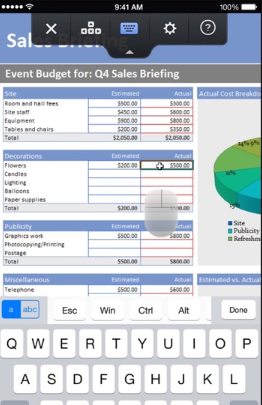
Most Helpful Reviews for GoToMyPC
1 - 5 of 534 Reviews
Joanna
Verified reviewer
Law Practice, 1 employee
Used daily for more than 2 years
OVERALL RATING:
5
EASE OF USE
5
VALUE FOR MONEY
5
FUNCTIONALITY
5
Reviewed March 2023
I can run my law practice at home on my Mac with GoToMyPC
I started using it as a necessity during the pandemic shut down. It's now enabled me to keep my home office running and I love being able to work from home.
PROSI can use my Mac at home to run my PC remotely. The Mac doesn't run my legal management software. But using GoToMyPC, I can open my work computer from anywhere my Mac or my MacAir Laptop or even my iPad goes.
CONSMy office computer does have to stay on all the time. It does sometimes (rarely) lose the connection and I need to reinstall GoToMyPC. I think that's happened three times since I started using it 3 years ago so that's not so bad!
Marcelo
Health, Wellness and Fitness, 2-10 employees
Used daily for more than 2 years
OVERALL RATING:
4
EASE OF USE
4
VALUE FOR MONEY
4
CUSTOMER SUPPORT
4
FUNCTIONALITY
4
Reviewed March 2024
Doctor office
Quick access; dual monitor capable; essential for my work
CONSview on cellphone not very easy; controls not easy on cell phone
Dave
Information Technology and Services, 2-10 employees
Used daily for more than 2 years
OVERALL RATING:
1
EASE OF USE
1
VALUE FOR MONEY
1
CUSTOMER SUPPORT
1
FUNCTIONALITY
1
Reviewed January 2023
Useless crap
Horrible. No support. Yesterday's "degraded performance" debacle was the last straw.
CONSThis product WAS useful. Years ago, before it was purchased by whomever... Between the down time and cost I wouldnt recommend this useless app to my dog.
Reason for choosing GoToMyPC
I actually just switched to Anydesk. Love it. You people need to regroup. Or something.
Shirley
Retail, 11-50 employees
Used daily for more than 2 years
OVERALL RATING:
5
EASE OF USE
5
VALUE FOR MONEY
5
FUNCTIONALITY
5
Reviewed January 2024
Long Time User
I would recommend it to another person. I am very happy with the product. I have used it for at least ten years and it fills our needs quite nicely.
PROSI like how easy it is to use. I work from home and remote into the office, and when I travel it is easy for me to keep on top of things. It was easy to install and the directions for use were clear. This was important to me as I am not very tech savy.
CONSI have been a long time customer and it seems like the cost jumped quite a bit a few years ago.
Leonard
Hospital & Health Care, 2-10 employees
Used daily for less than 2 years
OVERALL RATING:
5
EASE OF USE
5
VALUE FOR MONEY
5
CUSTOMER SUPPORT
5
FUNCTIONALITY
5
Reviewed March 2024
Go To My PC
An outstanding product which I would highly recommend anyone pursuing remote connections
PROSI have used it in my medical practice for 20 years. I have been highly satisfied
CONSLack of automatic Login and intermittent loss of connection





