Impero Connect
About Impero Connect
Impero Connect Pricing
Pricing is determined by number of devices, starting at $33/device/year.
Starting price:
$33.00 per year
Free trial:
Available
Free version:
Available
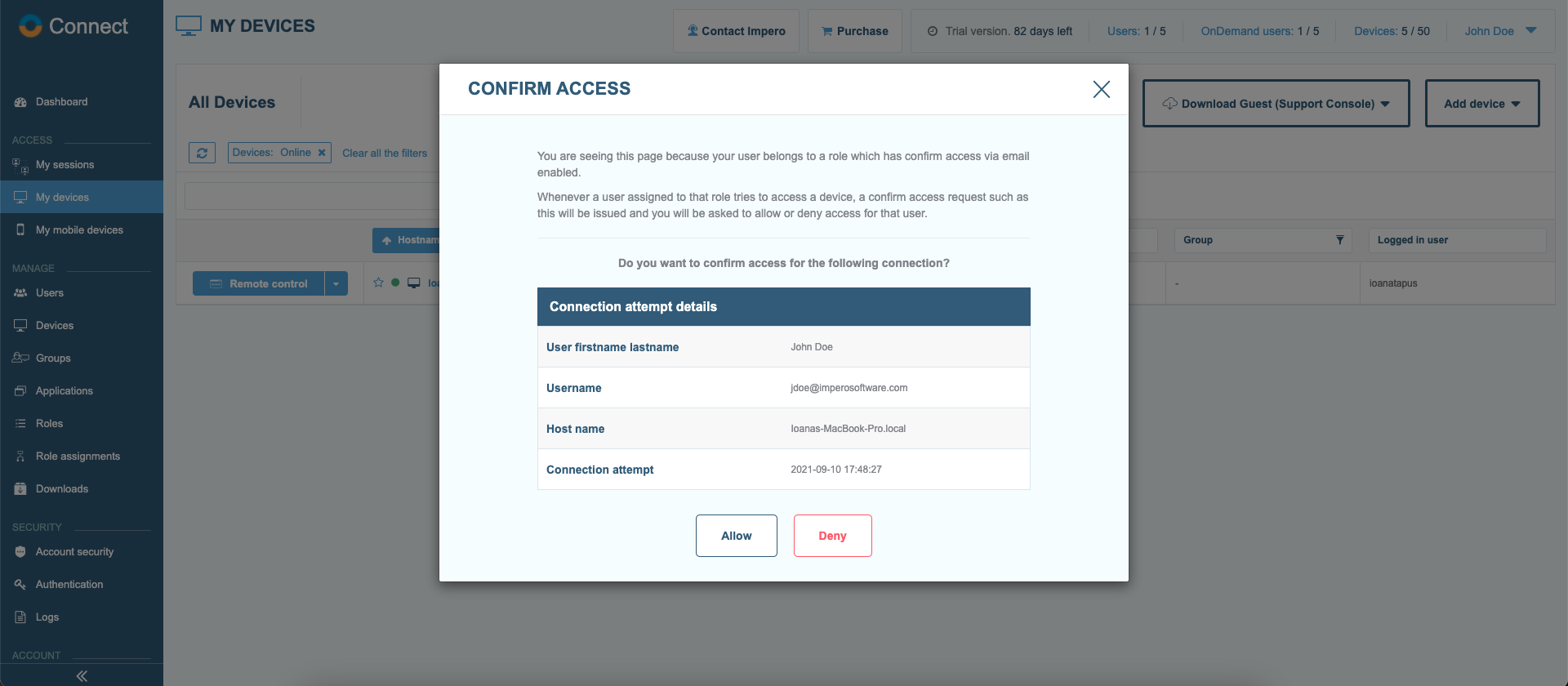
Most Helpful Reviews for Impero Connect
1 - 5 of 18 Reviews
Gary
Verified reviewer
Oil & Energy, 1,001-5,000 employees
Used daily for more than 2 years
OVERALL RATING:
5
EASE OF USE
5
VALUE FOR MONEY
5
CUSTOMER SUPPORT
5
FUNCTIONALITY
5
Reviewed January 2019
Reliable Product For Our Needs
I manage a technical support center and we utilize Netop Remote Control software to establish a connection to and interface with remote systems at our customers' locations. Once connected the support center agents will utilize the connection while on the phone with the customer to troubleshoot and resolve their issue. It is very important that we have this connectivity available when we need it and Netop software has never let us down. We have also found the support from Netop to be extremely helpful with any concerns or needs that we may have.
PROSWe never have any issues with the software working as intended. It is imperative to our customers that we have remote access available when needed. Netop Remote Control software is always reliable and allows us the connectivity we require.
CONSWe have not encountered any Cons with this product at this time.
Vendor Response
Hi Gary, Thank you for the kind review, we value your feedback. Netop is committed to delivering efficient and reliable connectivity to all of our customers. We make it a priority to provide helpful support to address any needs that may come your way. We appreciate your business and look forward to working together over the coming months and years. Regards, Your friends at Netop
Replied February 2019
Shaul
Health, Wellness and Fitness, 51-200 employees
Used daily for more than 2 years
OVERALL RATING:
4
EASE OF USE
4
VALUE FOR MONEY
3
CUSTOMER SUPPORT
5
FUNCTIONALITY
4
Reviewed April 2022
Good product overall
Product does what it supposed to, most of the time. Support is great with any issue you'll might have with the product.
PROSVery good for Domain environment. Unattended access is pretty much why we bought it, It comes with a lot of extra features
CONSSometimes the host client stops working, and we cant access the host until the host will restart his machine.
Reason for choosing Impero Connect
Good for domain environment.
Vendor Response
Thank you for your feedback and review, Shaul. We'd like to help troubleshoot this issue with you. Connect has a reputation for reliability and stability, and we want your experience with the product to reflect that. We'd be happy to set up a personal Support session to resolve the issue. Please reach out to support@imperosoftware.com so we can get connected. You can also try our real-time Chat feature in the Impero Customer Portal (https://support.imperosoftware.com) If you don't have access to our Customer Portal please let us know so we can grant your account access.
Replied April 2022
Anonymous
1,001-5,000 employees
Used weekly for more than 2 years
OVERALL RATING:
3
EASE OF USE
3
FUNCTIONALITY
3
Reviewed October 2020
Netop review
The good thing is Netop allows you to make system changes using a remote connection, proving helpful in a lot of business situations. You can install programs, run scripts etc.
CONSIt works slow a lot of times, the app process can break often and needs the computer to be manually rebooted. Kicks out from the remote connection often when switching users
Vendor Response
Thank you for the feedback. Netop is used by customers all over the world to support and manage devices and they routinely mention the same "Pros" you have. We rarely hear these "Cons". Netop is routinely praised for our consistent, solid performance. If you are experiencing "breaks" or challenges when switching users please contact the Netop Support Team and we'll work with you to correct the issues. We can also address issues related to speed and performance. Netop Remote Control includes a variety of options and configuration choices that allow you to optimize remote sessions even when dealing with low-bandwidth connections.
Replied October 2020
Joseph
Law Practice, 51-200 employees
Used daily for more than 2 years
OVERALL RATING:
4
EASE OF USE
4
VALUE FOR MONEY
4
CUSTOMER SUPPORT
4
FUNCTIONALITY
5
Reviewed November 2018
Solid program with good support
Our users demand a lot of hand-holding, and it would be difficult to keep up if we could not "look over their shoulders". Our users have a difficult time explaining their problems accurately; once we can see what they are doing, we're generally just a few clicks away from a solution.
PROSRequires no effort from the users of the host computers. Many features to cover many situations. Newer versions allow for a central server to handle authentication, eliminating the need to plant credentials on each host for each guest.
CONSIt's a little tricky to generate an MST file for the installation, but at least they have a program to do it, and Support cleared up the issues.
Vendor Response
Hey Joseph - We appreciate the review - and the feedback. Making sure support technicians can easily and quickly diagnose user problems is a core feature of Netop Remote Control. I'm glad to hear you've been using the Netop Security Server to centrally handle authentication. Have you taken a look at the Netop Remote Control Portal yet? Like the Security Server, the Portal provides centralized management of authentication, but the Netop Remote Control Portal takes a different approach to deployments and configurations. You may find the Secure Deployment Packages generated by the Portal easier to use. Take a look and let us know what you think. Regards, Your Friends at Netop
Replied November 2018
James
Verified reviewer
Pharmaceuticals, 10,000+ employees
Used daily for less than 12 months
OVERALL RATING:
5
EASE OF USE
5
VALUE FOR MONEY
5
CUSTOMER SUPPORT
5
FUNCTIONALITY
4
Reviewed November 2018
NetOp remote control - unlocking EPOS automation
Overal experience has been one that I would describe as excellent. Before we discovered the NetOp tool, we'd been trying and failing to automate our EPOS tills in the test environment. As business look to shift left as much as possible with early automation it was critical we found a solution to this. NetOp has resolved all problems we faced..slow network performance, miss-aligned mouse pointers to name a few. We are now well underway to a fully automated EPOS test environment, something a number of larger named partners were not capable of achieveing. I will sing about NetOp for a long time come!
PROSNetOp remote control is a wonderful tool that has enabled my business to unlock the power of EPOS automation. It's easy to setup and configure and even easier to use. It's got great response times when in remote control of a terminal and allows for connectivity into the company's active directory for a full view of users and devices accessible.
CONSHad a minor issue with licensing and an uplifted version of the software, ultimately this came down to user error and itself lead to a very good experience with customer support. Shout out to those guy for helping out on such a basic problem!!!
Vendor Response
Hi James - Thanks for the review. We've really enjoyed working with the Walgreens Boots Alliance IT team. Test automation in POS environments is tricky, but can provide great ROI when done well. I'm glad to hear Netop Remote Control has helped you improve efficiency. Regards, Your Friends at Netop
Replied November 2018
