Loop Email
About Loop Email
Loop Email Pricing
Starter: $ 12.50 per user per month, $10 per user per month if billed annually Pro: $25 per user per month, $20 per user per month if billed annually Enterprise: Please contact Loop Email
Starting price:
$12.50 per month
Free trial:
Available
Free version:
Not Available
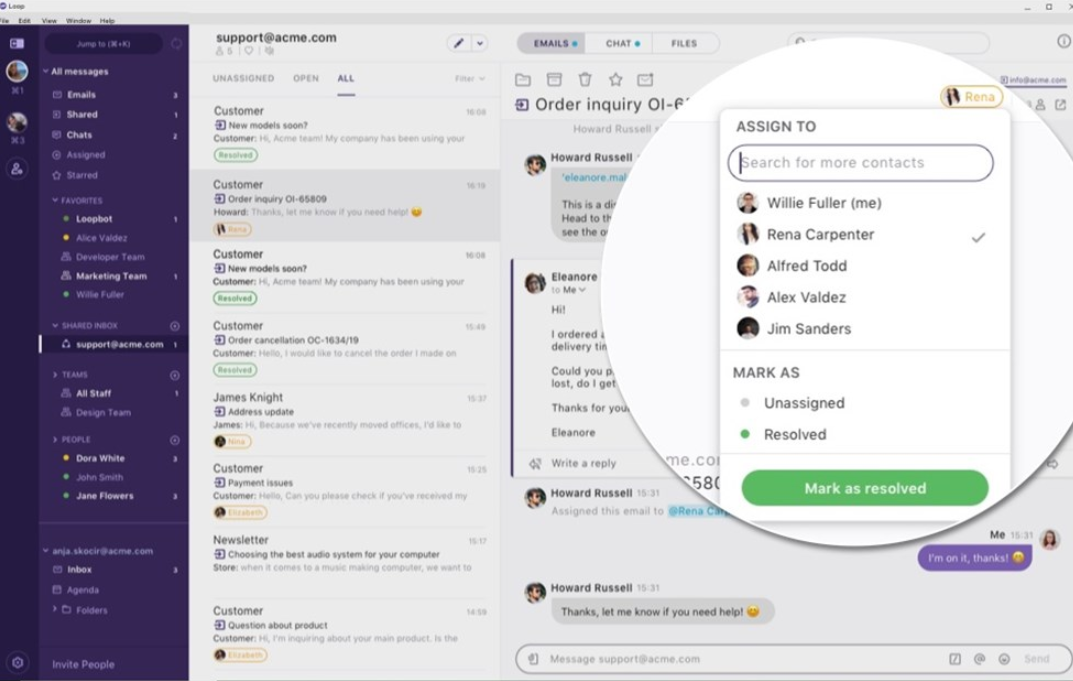
Most Helpful Reviews for Loop Email
1 - 5 of 11 Reviews
Franci
Verified reviewer
Marketing and Advertising, 2-10 employees
Used daily for less than 12 months
OVERALL RATING:
5
EASE OF USE
5
VALUE FOR MONEY
5
CUSTOMER SUPPORT
5
FUNCTIONALITY
5
Reviewed April 2021
Great tool for managing shared inbox
I love Loop. It helps me to manage my team. To collaborate & communicate. I love the ability to turn emails into actionable tasks. With Loop, I'm always on top of things knowing which email is taken care of and what issues we have with different tickets. As a team we are resolving things faster and more efficiently.
PROSI like the design and UX of the product. My favorite features: - assigning emails as tasks to coworkers - chatting under the email about the email - see who is taking care of certain support ticket
CONSIt took me some time to onboard the whole team on it. The tool shows all of its power when everyone is using it.
Andrew
Wholesale, 51-200 employees
Used daily for less than 6 months
OVERALL RATING:
4
EASE OF USE
4
VALUE FOR MONEY
5
CUSTOMER SUPPORT
5
FUNCTIONALITY
5
Reviewed April 2021
The best shared inbox tool I have found at a reasonable price
We attempted to run a shared inbox via Outlook, with manual rules on which team member would respond to what type of email, and relying on verbal communication to assign emails, and request and provide input. It didn't work. As the working day would commence and the team became busy on various tasks, we found there wasn't always the time to collaborate and coordinate verbally, and often not all team members were present in the office at the same time. The quality of our responses to our customers suffered, both in terms of what was said and the time it took to respond. Essentially Loop Email helps us overcome that problem and saves us time throughout the day while improving the quality and timeliness of our responses.
PROSLoop Email provides an easy way to manage shared inboxes amongst our team. The software helps ensure that we never miss a customer query, and that we can respond to each customer email in a timely manner. The software has a messaging feature that allows our team to collaborate on each email separately, and improve the quality of our responses to our customers. The software is a great for supervisors and managers who need to have oversight over the responses that their team members provide. There are not many alternatives currently available and the handful of competing products that are available are considerably more expensive. One of the stand out benefits is the ability to chat to the support team at Loop Email directly via the chat function in the application. This means that if there is anything you are unsure about you can get a very quick response and resolve it there and then. The team at Loop Email are also very open to suggestions and improvements, even if they may only be useful to our specific requirements. A few changes to the software have been made at our request and so in many respects it feels custom designed for our purposes.
CONSWe did initially have some synchronisation issues between our existing email host servers and the Loop Emails servers. Our existing email host was not able to accomodate the changes needed, and so we migrated our hosting service to Google Workspace. Ultimately for us the move to Google Workspace was worth it to be able to continue to use Loop Email, and the team at Loop Email guided us through the migration process to ensure it was done well and in the most cost effective manner.
Reason for choosing Loop Email
There is some basic functionality built into Google Workspace that would allow you to allocate emails amongst team members however it is quite basic and it wouldn't allow for the same level of collaboration, the functionality is limited, and the interface feels a bit too cluttered. We also considered Hiver and while that product looks like it could probably do most of what we do in Loop, we found Hiver to be considerably more expensive than Loop Email.
Reasons for switching to Loop Email
Microsoft Outlook did not provide us with a mechanism for managin a shared inbox.
Freddy
Verified reviewer
Financial Services, 1 employee
OVERALL RATING:
5
EASE OF USE
4
VALUE FOR MONEY
5
CUSTOMER SUPPORT
5
FUNCTIONALITY
3
Reviewed September 2018
Loop is great, but it's still in develop
Easy to use, very clean design, very good support (one the best between the email client apps).
CONS- No integration with calendar. - I can't sync my contactas from Contact macOS app. - Delete messages needs doesn't have a shortcut, it must be done using the mouse
Jamie
Security and Investigations, 11-50 employees
Used daily for less than 12 months
OVERALL RATING:
5
EASE OF USE
4
VALUE FOR MONEY
5
CUSTOMER SUPPORT
5
FUNCTIONALITY
4
Reviewed April 2021
Loop Email is a critical component of our daily operations.
We turned to Loop to address an unexpected crisis with the incoming email flow for technical support. We were desperate to find a solution to a serious problem in a hurry. We were not exactly sure what we needed. We quickly realized that most options on the market that offered the handful of functions we needed would entail a major over haul to our operations and require to much time, effort and change and not at realistic. Loop has scaled things to fit our needs. They been informative. responsive, and fluid with every solution and option offered. The have been amazing. Every need I have posed before them - they have met with a solution. Not only that - they have asked for my input and incorporated it into software updates. It has been a great experience all the way around.
PROSCanned Responses the most critical feature we needed - Loop provides this two fold with the Canned Responses shared with all members of a shared inbox as well as each member can create and save Canned Responses for their use only. Internal Messages within an email thread is a huge benefit. Our email team was frequently working on issues that has already been solved over the phone. Being able to go to an email when a customer is on the phone and make notes to the email then saves my email team so much wasted time and effort. Loopbot is incredible - "bot" it is not. This is not an automated virtual support feature. This is a real person that you are communicating with when you need assistance. You don't have to sit and wait with a chat window open unable to work on other things until a chat orperator connects to you. I love this feature. We are located in the United States so not always an immediate reply from Loopbot. Which is perfectly fine with me. Anytime I have not received an immediate reply, they have replied within a few hours. The Reporting is something I can not - I will not - live without ever again. As the operations manager of our technical support department - the data provided gives me relevant statistics similar to our call center analytics and has improved our productivity. I don't just see how many emails someone assigned to themselves. Of the emails they opened - how many were resolved without reply, resolved with reply etc.
CONSThe actual display format I wish were different or had more options to customize by the user. The shared box list - I would like to have the list display in the order I want. Or the ability to remove some things from the window that we do not use.
Kath
Marketing and Advertising, 2-10 employees
Used daily for less than 12 months
OVERALL RATING:
5
EASE OF USE
4
VALUE FOR MONEY
5
CUSTOMER SUPPORT
5
FUNCTIONALITY
4
Reviewed May 2021
Works great for us.
We're able to manage our email accounts in one place and ensure nothing slips through the cracks because it's easy to assign emails to other users.
PROSWe have a slightly different use case for Loop in that we use it to manage email accounts across different domains. There are very few affordable alternatives and we've found loop to be great. It does the job, it's not buggy and the dev team puts out frequent updates.
CONSThe interface isn't as straightforward as Outlook or similar.
Reason for choosing Loop Email
Affordability and feature set.
