Splashtop
About Splashtop
Awards and Recognition
Splashtop Pricing
$5.00 per month for BUSINESS ACCESS SOLO (billed annually at $60/year) $8.25 per user per month for BUSINESS ACCESS PRO (billed annually at $99/user/year)
Starting price:
$8.25 per month
Free trial:
Available
Free version:
Not Available
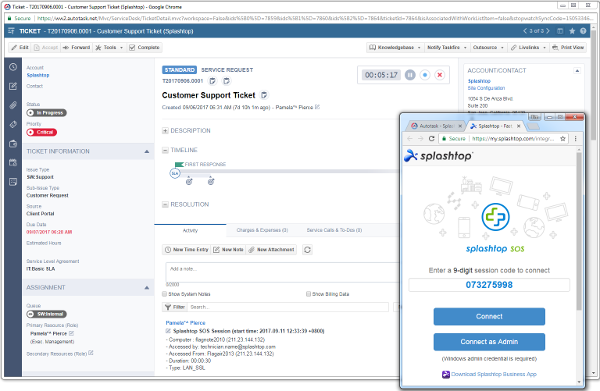
Most Helpful Reviews for Splashtop
1 - 5 of 251 Reviews
Diana
2 - 10 employees
Used less than 2 years
OVERALL RATING:
4
Reviewed October 2021
Simple Setup, Easy to Use
Daniel
Verified reviewer
Consumer Electronics, 2-10 employees
Used daily for less than 6 months
OVERALL RATING:
5
EASE OF USE
5
VALUE FOR MONEY
5
CUSTOMER SUPPORT
5
FUNCTIONALITY
5
Reviewed April 2020
The best remote access software
Every employee is working from home. The software is fast, transparent and seemless.
PROSI have used quite a few solutions to remote access software. Most are very complex and difficult to use. VPN was almost impossible for the users to use. Splash top was a breath of fresh air. I chose it because of the reviews it had. I downloaded the trial and installed it on the desktop server in minutes. That process was seamless. Then I had each user integrate the access from their remotes. Not a single user had any connection issues. We are now all working from home as if we were in the office. This software is excellent. We are accessing from laptops, iPhones, androids, iMacs and notebooks. No issues!
CONSI have no reservations at all. This software is by far, the best remote access software I have ever seen.
Reason for choosing Splashtop
The tests I ran were very successful. There were no connectivity issues and the product operational speed was phenomenal.
Reasons for switching to Splashtop
Teamviewer was very difficult for my users to implement at home.
Vendor Response
Hi Daniel, Thanks a lot for the amazing scores and the review. I am Antonia from Splashtop Customer Success team. We are proud to be contributing to your business continuity and hope to have you as our customer for many years to come.
Replied September 2020
Jim
Religious Institutions, 51-200 employees
Used daily for more than 2 years
OVERALL RATING:
5
EASE OF USE
5
VALUE FOR MONEY
5
CUSTOMER SUPPORT
5
FUNCTIONALITY
5
Reviewed August 2023
Remote Access Software That Works Well and Doesn't Compromise Access Control
Splashtop has allowed us to confidently provide secure, remote access for technicians to help end users and remote manage systems for maintenance and support. The product has been very reliable and the costs and licensing model make it well worth it. The licensing which is based on the number of technicians instead of endpoints, benefits organizations like ours with many computers but few technicians.
PROSOur priority when looking for a solution for remote access and support was transparency and access control. With remote access, controlling access is critical. Our previous product, TeamViewer, had many back-doors that could not be managed or audited.For comparison, here are some vulnerabilities in TeamViewer...- Anyone with local admin rights can create a password to remote connect to the computer. This allows any-time access, without the system administrator even knowing that access had been setup.- TeamViewer displays a unique code that anyone at the computer can see, write down, and use to connect remotely. A policy can be setup to rotate the code after each session, but the code itself could not be entirely disabled.- Setting certain access policies to mitigate these issues, such as white lists, created problems when software vendors also used TeamViewer for remote one-time product support.By contrast...- Splashtop only allows remote access if the user/tech has active credentials in the organization.- Access can be further restricted by making sure that the remote user has local (AD) credentials for the remote endpoint.- Modifying the client on an endpoint can be restricted by supplying Splashtop credentials so that even a local admin can't modify them
CONSSplashtop works great for our needs, and I have almost no complaints. The user interface works well but doesn't look very modern or pretty. This is the first thing that currently comes to mind when I think about ways to improve the product.
Reasons for switching to Splashtop
TeamViewer was more expensive and had access control vulnerabilities that were unacceptable.
Vendor Response
Hello Jim, Thank you for sharing your experience with Splashtop. We're thrilled to hear that Splashtop has met your organization's needs. Your comments regarding the reliability and cost-effectiveness of Splashtop's licensing model are valuable to us as we continue to enhance our offerings. We appreciate your feedback regarding the user interface and rest assured, we continuously strive to enhance both functionality and aesthetics to ensure an optimal user experience. We're delighted to have you as part of the Splashtop community and look forward to continually supporting your remote access needs.
Replied February 2024
Jessica
Information Technology and Services, 11-50 employees
Used daily for less than 2 years
OVERALL RATING:
3
EASE OF USE
4
FUNCTIONALITY
4
Reviewed March 2024
Good Product Overall
Great features and tools. Can manage a lot through RMM.
CONSIssues with RMM not functioning properly.
Vendor Response
Hello Jessica, Thank you for sharing your thoughts on Splashtop. We're glad to hear that you find Splashtop's features useful. We apologize for any inconvenience caused by issues with RMM. We strive to create a seamless user experience and we hope to achieve that using your feedback. We hope to continue providing your remote connection needs in the future. Thank you for choosing Splashtop.
Replied March 2024
James
Financial Services, 51-200 employees
Used daily for less than 12 months
OVERALL RATING:
4
EASE OF USE
4
VALUE FOR MONEY
3
CUSTOMER SUPPORT
4
FUNCTIONALITY
4
Reviewed December 2023
Well, it works...
Always worked, easy, and great if you have an endless IT budget.
PROSIt's pretty easy to set up, has all the features you would need to be able to remote on someone's machine without hassle and do what needs be done.
CONSThe cost of what this product actually does is highly inflated. Should be at least half the cost of what it is now.
Reason for choosing Splashtop
Actually, I didn't choose it. But when I came onboard, I dropped the renewal and went with ManageEngine products to replace Splashtop. Splashtop was too expensive for what it does. Getting much more bang for my buck now with ManageEngines Endpoint Central.
Vendor Response
Hello James, Thank you for taking the time to share your experience with Splashtop. We're pleased to hear that you found it easy to set up and that it provided the necessary features for remote access. However, we understand your concern regarding pricing, and we appreciate your feedback. We're sorry to see you go, but we're glad to hear you've found a solution that suits you. If you have any further feedback or questions, please don't hesitate to reach out.
Replied February 2024





