VNC Connect
About VNC Connect
Awards and Recognition
VNC Connect Pricing
VNC Connect offers a free trial for 14 days, after which users can choose between a Professional or Enterprise package. Pricing scales with functionality, the number of connected devices, and, for Instant Support, the number of technicians required: Professional: Device Access - $3.39 per month per remote computer Instant Support - $16.99 per month per technician Enterprise: Device Access - $4.59 per month per remote computer Instant Support - $33.49 per month per technician Prices exclude local taxes. All plans are billed annually.
Starting price:
$3.39 per month
Free trial:
Available
Free version:
Available
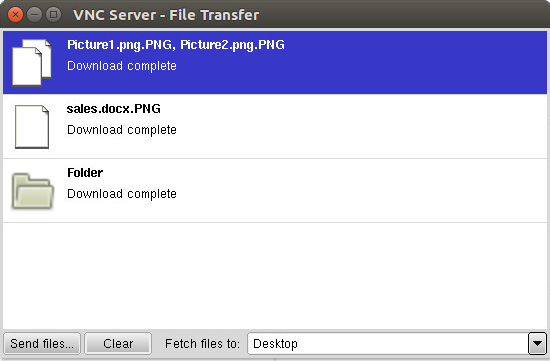
Most Helpful Reviews for VNC Connect
1 - 5 of 145 Reviews
David
Religious Institutions, 11 - 50 employees
Used more than 2 years
OVERALL RATING:
5
Reviewed July 2021
Long-term success
Smeetha
Verified reviewer
Marketing and Advertising, 2-10 employees
OVERALL RATING:
5
EASE OF USE
5
FUNCTIONALITY
5
Reviewed June 2021
VNC connect is my favourite tool to access all my devices remotely
A brilliant experience. When ever I get a new device, one of the first things I do is install VNC connect- from phones to desktops to my Macbook- they can all work seamlessly and I can access each of them regardless of which device I'm currently working on
PROSI enjoy that after I've set up VNC connect on any of my devices, it is effortless for me to be able to log into that device from my mobile phone and do anything I need to do quickly and effortlessly
CONSThe initial setup process was slightly complex, but I think within an hour anyone can master this. Its easier to set up in comparison to Team Viewer
Reasons for switching to VNC Connect
Teamviewer kept needing to be updated and this became frustrating to use
Musa
Computer Software, 11-50 employees
Used daily for more than 2 years
OVERALL RATING:
5
EASE OF USE
5
VALUE FOR MONEY
5
CUSTOMER SUPPORT
4
FUNCTIONALITY
5
Reviewed December 2022
One of the most secure and easy-to-use remote access software
Being a Freelancer Software Developer, I use VNC Connect regularly to connect to the computers of my clients. I can easily update their system and provide them solutions for their issues.
PROSIt really saves a lot of time by reducing client visits. Customers really get quick resolution of their issues or requirements. Widely used software supporting multiple operating systems.
CONSsometimes remote screen freezes and we need to reconnect it
Reasons for switching to VNC Connect
Connectwise is a very complex software as compared to vnc connect
Ryan
Information Technology and Services, 1 employee
Used daily for less than 2 years
OVERALL RATING:
3
EASE OF USE
2
VALUE FOR MONEY
4
CUSTOMER SUPPORT
1
FUNCTIONALITY
4
Reviewed March 2021
Was Good till there was an issue
I had a paid version and when I went to customer support for an issue/bug they directed me to a web url that I had mentioned in my ticket that I had tried. After that they pretty much said oh well and gave up. After that I knew that this was not the product for me or any of my colleagues
PROSI liked that I could use both the free and paid on one account. The software was good and had an easy time of connecting to my headless servers. The iOS app made it easy to connect from anywhere if I needed to quickly restart a service or something easy
CONSThere was no file transfer and the customer support was horrific
Reason for choosing VNC Connect
Pricing was better for VNC
Herman
Broadcast Media, 1,001-5,000 employees
Used daily for more than 2 years
OVERALL RATING:
5
EASE OF USE
5
VALUE FOR MONEY
5
CUSTOMER SUPPORT
5
FUNCTIONALITY
5
Reviewed December 2022
VNC Connect Review
Very good
PROSHelp in remote control of the servers without affecting whats on the diaplay.User friendly with security features
CONSSome security appliance and firewalls cluster VNC as high risk application and automatically drop connections from the internet
Reason for choosing VNC Connect
fairly priced and i have lots of experince using it





