Focos
About Focos
Focos Pricing
$99 per month/Flat! or 15% off for upfront annual payments.
Starting price:
$6.00 per month
Free trial:
Available
Free version:
Available
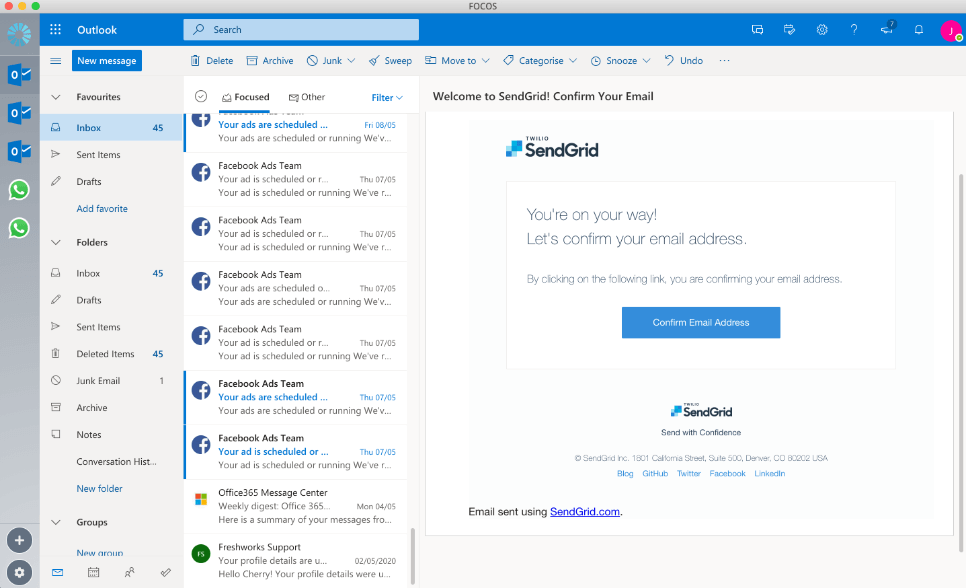
Most Helpful Reviews for Focos
1 - 5 of 19 Reviews
Chris
Verified reviewer
Information Technology and Services, 11-50 employees
Used daily for less than 2 years
OVERALL RATING:
5
EASE OF USE
5
VALUE FOR MONEY
5
CUSTOMER SUPPORT
5
FUNCTIONALITY
4
Reviewed June 2020
A new way of working
Impressed. Very stable product, dont think I've come across a single problem in day to day use. I rely on the software everyday and in over 18 months of usage, its never let me down. The app supports a broad range of enterprise apps, and so it has now become my central tool that I use every day. Chrome (and others) are now relegated to the casual web browsing tool, that they were always meant to be.
PROSOvercomes all of the limitations of using a general purpose browser, such as Edge or Chrome, and provides a single "work in a box" environment. When I start up the application, I know that I have all of my web based enterprise apps loaded and ready to go. The app gives me the ability to operate multiple, independent personas (i.e. running multiple Gmail accounts) without having to log-in or log-out in order to switch.
CONSWould like to see more features around the personas (i.e. I use several different apps in relation to one persona and it would be nice to see a set of apps linked together in support of a single persona).
Reasons for switching to Focos
Browsers are general purpose web tools, and never really intended for day to day, focused work. This app takes the browser to the next level and provides a secure, focused working environment.
Vendor Response
Hi Chris, Appreciate your comments, great to see the productivity benefits you are getting from the product! Thanks for your feedback about the persona grouping, expect to see that soon, we want to ensure user experience remains paramount as we add features. Best wishes, WFHBOX Team.
Replied July 2020
Nurullah
Financial Services, 1 employee
Used daily for less than 12 months
OVERALL RATING:
4
EASE OF USE
5
VALUE FOR MONEY
5
CUSTOMER SUPPORT
5
FUNCTIONALITY
4
Reviewed June 2022
Focos Nu
In general, it is nice to receive notifications about changes or e-mails that occur in some accounts that I am logged into in this software and inform me.
CONSIt doesn't have too many bad features, obviously. I can only say that it is open to development. Also, it used to have a lot of bugs, but it's better now
Reasons for switching to Focos
It's nice to use new or undiscovered software from time to time.
Vendor Response
Hi Nurullah, Thanks for your review, we're happy to hear you are enjoying Focos, and appreciate your feedback. Team Focos.
Replied July 2022
Mark
International Trade and Development, 51-200 employees
OVERALL RATING:
4
EASE OF USE
5
VALUE FOR MONEY
5
CUSTOMER SUPPORT
5
FUNCTIONALITY
5
Reviewed July 2020
Review of wfhbox
My daily work involves a wide range of activities, including internal management, CRM-based activity, and the use of a wide range of applications. I feel WFHBOX and similar solutions can help to improve business performance and help users to manage their different software and applications more effectively.
PROSI found the installation and set-up extremely easy, and very intuitive in terms of connecting to specific apps via a pre-loaded menu. The navigation bar is extremely user friendly, enabling the user to jump easily between different apps. The fantastic thing about WFHBOX is it eliminates the need to have multiple applications and windows open at a single time, helping to prevent my PC from slowing down and boosting productivity considerably. The software integrates seamlessly with all the apps and platforms I use on a day-to-day basis.
CONSThere were a few bugs here and there, so as some difficulties with Google logins. It would perhaps be good to expand the list of pre-loaded app options, as there were a few we use that weren't available and needed to be set-up manually (Formsite, People HR, ClearReview, WeTransfer). Having clearly identifiable App logos is much easier, so the more pre-loaded apps there are the better the user experience (or perhaps having option to customise the icons). I also wondered whether the WFHBOX logo should be moved away from the App navigation bar as it is a bit of a distraction.
Vendor Response
Hi Mark, Happy to hear you found the set-up and use of our product as extremely user-friendly! Thanks for your feedback and yes we're also adding more apps as you mentioned. Best wishes.
Replied July 2020
Anonymous
2-10 employees
Used daily for less than 6 months
OVERALL RATING:
5
EASE OF USE
5
VALUE FOR MONEY
5
CUSTOMER SUPPORT
5
FUNCTIONALITY
5
Reviewed June 2020
If you are seeking how to streamline your team's work, you're in the right place
Our use of SaaS apps has been going up, even more so now with work from home. We wanted to provide our teams with a solution from which they can launch and use all the apps in streamlined and safe way.
PROSWas super easy to setup for my team. Customized workspace, + predefines technology stack for collaboration. Finally whole team is communicating in the same place. Even tho it's virtual.
CONSNot all the app i'm using are currently in system. More apps would be nice. More data on apps usage would help analyze my team activity.
Reason for choosing Focos
Easy to setup, easy to use, new and promising.
Reasons for switching to Focos
We were looking for a platform to help bring our teams together whilst working remotely as we're doing much more of that now.
Thomas
Marketing and Advertising, 2-10 employees
Used daily for less than 6 months
OVERALL RATING:
5
EASE OF USE
5
FUNCTIONALITY
5
Reviewed June 2020
A simple to use time-saver in the battle against browser tabs
A really handy tool that saves me time and organisations my information far more effectively. I'm getting less distracted by 25 open tabs, a problem that had initially got worse with increased home working.
PROSThe user interface is slick, and makes it much easier to find my apps than Chrome
CONSThere are some features that that could definitely help even more in the future - hopefully they are on the roadmap
Reasons for switching to Focos
Although it's lower on features, the user interface is better
Vendor Response
Hey, Nice to hear you are loving the user experience, we will certainly be adding functionality whilst ensuring we do not bloat the product experience. Best wishes, WFHBOX Team.
Replied June 2020
