Polymail
About Polymail
Polymail Pricing
Polymail is offered across [five] pricing plans, outlined below. Basic: $13 per user per month and $10 per user per month billed annually Premium: $29 per user per month and $24 per user per month billed annually Enterprise: $49 per user per month and $10 per user per month billed annually
Starting price:
$13.00 per month
Free trial:
Available
Free version:
Not Available
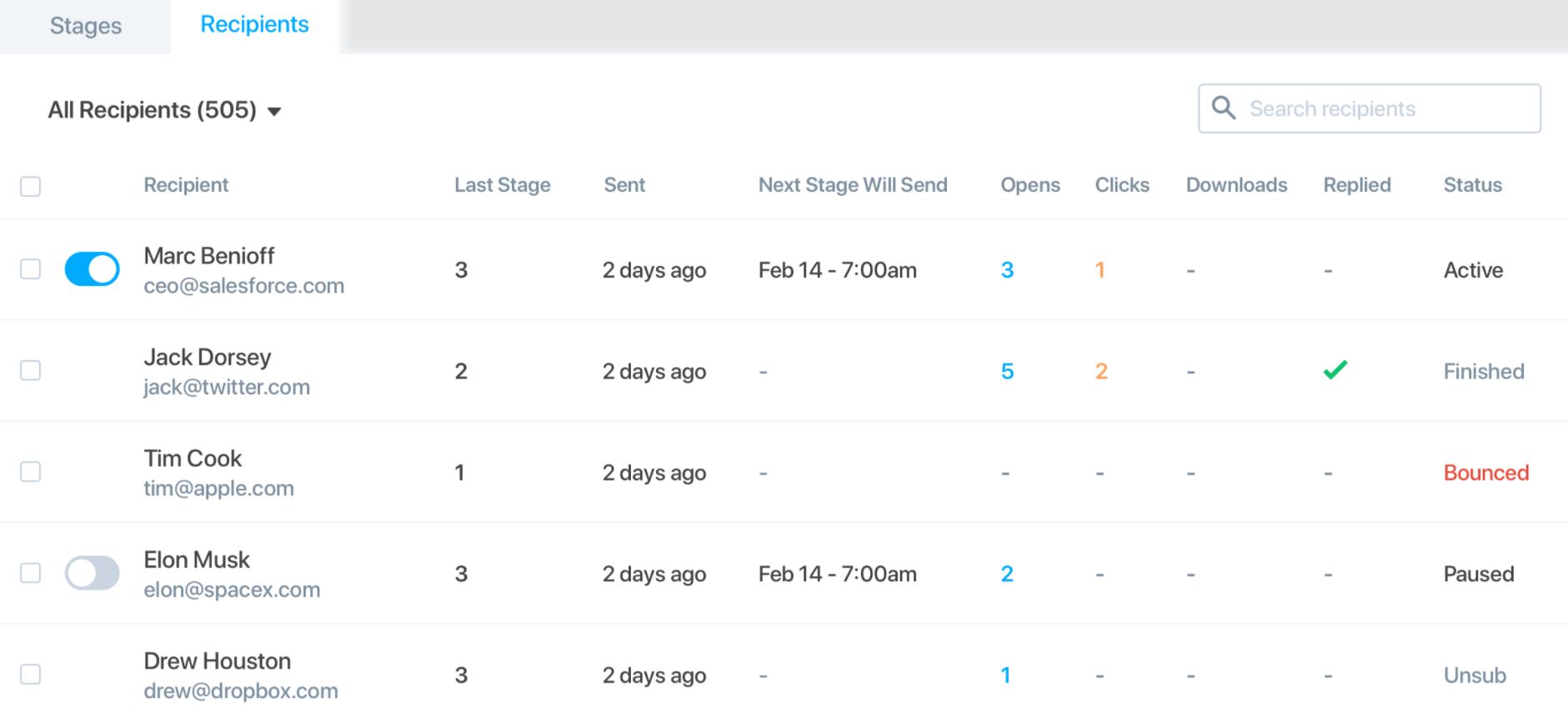
Most Helpful Reviews for Polymail
1 - 5 of 50 Reviews
Sheila
Verified reviewer
Design, 1 employee
Used daily for less than 2 years
OVERALL RATING:
5
EASE OF USE
4
VALUE FOR MONEY
4
CUSTOMER SUPPORT
3
FUNCTIONALITY
3
Reviewed November 2018
Polymail - The email solution with great features, easy shortcut keys and less bloat than Microsoft.
Overall, my use of Polymail has been positive. As mentioned previously in this review, the tracking feature and the follow up feature is really what sets this software apart from any other email software on the market. As soon as Polymail can get an Android mobile version of its software developed and marketed to me, I will give this software 5 starts all around.
PROSI love the the tracking feature - I can see immediately when the recipient has both read and/or downloaded any attachments to an email I've sent them. The software also has the ability to remind you to follow up with the email in three days if you have not had a response from the recipient.
CONSI hate that there is no Android mobile version of this software - yet. I'm still stuck using Gmail or Outlook on my phone and the two do not sync up at all. If I read/send an email from Polymail, it will not show up on my phone at all.
Abbas
Used daily for more than 2 years
OVERALL RATING:
4
EASE OF USE
4
VALUE FOR MONEY
2
CUSTOMER SUPPORT
3
FUNCTIONALITY
3
Reviewed October 2017
An email app with amazing potential for larger teams.
Being a very early started (back when it was free), i've loved Polymail's ability to fill the void that Mailbox left in our email workflows. It is an amazingly simple, easy to handle and clean email workflow tool. Standard snooze and remind options aside, i think they are onto something with the recent additions to Campaigns features and Salesforce.com integrations. They are excellent for a user within a sales organization who wants to super-charge their communication, outbound and email workflow.
CONSThe last pro is also a con, as the gradual shift from being a individual-user friendly tool to a SME or larger team focused tool becomes evident. I've been on their paid subscription, but it becomes harder and harder to justify just for the basics. Using more advanced features with Team and Enterprise plans end up being much more expensive, especially when you consider the cost of the CRM with it as well.
Bernd
Photography, 1 employee
Used weekly for more than 2 years
OVERALL RATING:
3
EASE OF USE
3
VALUE FOR MONEY
3
CUSTOMER SUPPORT
4
FUNCTIONALITY
5
Reviewed April 2019
Great ideas - too many bugs
Excited at first and way too often frustrated with a bloated and unintuitive application. I only use it for "special" emails. When I really need to know if an attachment has been downloaded or when I need to get a message to many people.
PROSFantastic functionality. As a subscription customer you can see who and when someone opened your mail, if the clicked a link, downloaded a file - brilliant for business use. The campaigns and sequences are a great promotion tool.
CONSThe User-Interface is, to say it mildly, not very intuitive. Functions are hard to find. The worst part is, that it is too buggy. I get the feeling that they are too excited to launch new functions and ignore the basics of quality control. Two examples: You can no resize/scale images inside a message. But go ahead and send this message and open it in another email client: the images are distorted/stretched beyond recognition. This function should be disabled at this point. Images that I had added to a message that was sent out to many many people were missing, simply gone by the time the sequence was sent out. SO basically the message I created was altered by the system. A very serious bug. Should have never been released to the customers like that. Many little UI bugs that appear when you try to import and edit recipients for campaigns/sequences.
Anonymous
2-10 employees
Used daily for less than 2 years
OVERALL RATING:
4
EASE OF USE
4
FUNCTIONALITY
4
Reviewed October 2018
An email client that will probably become central to businesses
I've been using Polymail even before being available to the general public and I can say they listen to their users and they evolve very fast. The most important feature for me is the individual email tracking (if you send an email to multiple recipients, Polymail tracks each one of them individually, showing you exactly who read your email). It is invaluable for both sales and business emails. Also, the team added features that used to be part of separate platforms like the ability to send email campaigns directly from your address (great for sales), email sequences and team communication (so you can collaborate on emails with your team) - For us, Polymail is quickly replacing more expensive software such as outreach platforms or drip campaigns.
CONSThe sync between mobile apps and the desktop ones could be better (from time to time emails read on a platform don't sync to other platforms) - but they are improving.
Jeffry
Verified reviewer
Used less than 2 years
OVERALL RATING:
4
EASE OF USE
4
VALUE FOR MONEY
3
CUSTOMER SUPPORT
3
FUNCTIONALITY
3
Reviewed July 2018
Polymail introduces the convenience of read receipt and reply reminder to the free users.
I've never realized that read receipt and reply reminder can be so helpful. While Polymail is a full-featured email client with tons of goodies, these two specific features are the ones that caught my attention. Never again I have to wonder whether or not my emails have been read. The app can also be configured to notify me if the recipients haven't replied to my emails in a set amount of time. Sure, many of today's email clients already support the features, but almost every one of them is paid. Polymail was the only free one (when it's first released).
CONSAt one time, Polymail decided to make many of its winning features available only to paid subscribers. The free version is still a capable email client, but it's now less attractive than before compared the competitions.





