ebase
About ebase
Awards and Recognition
ebase Pricing
eBASE Software is Modular Based. There are various different packages.
Starting price:
CA$1,500.00 per year
Free trial:
Available
Free version:
Not Available
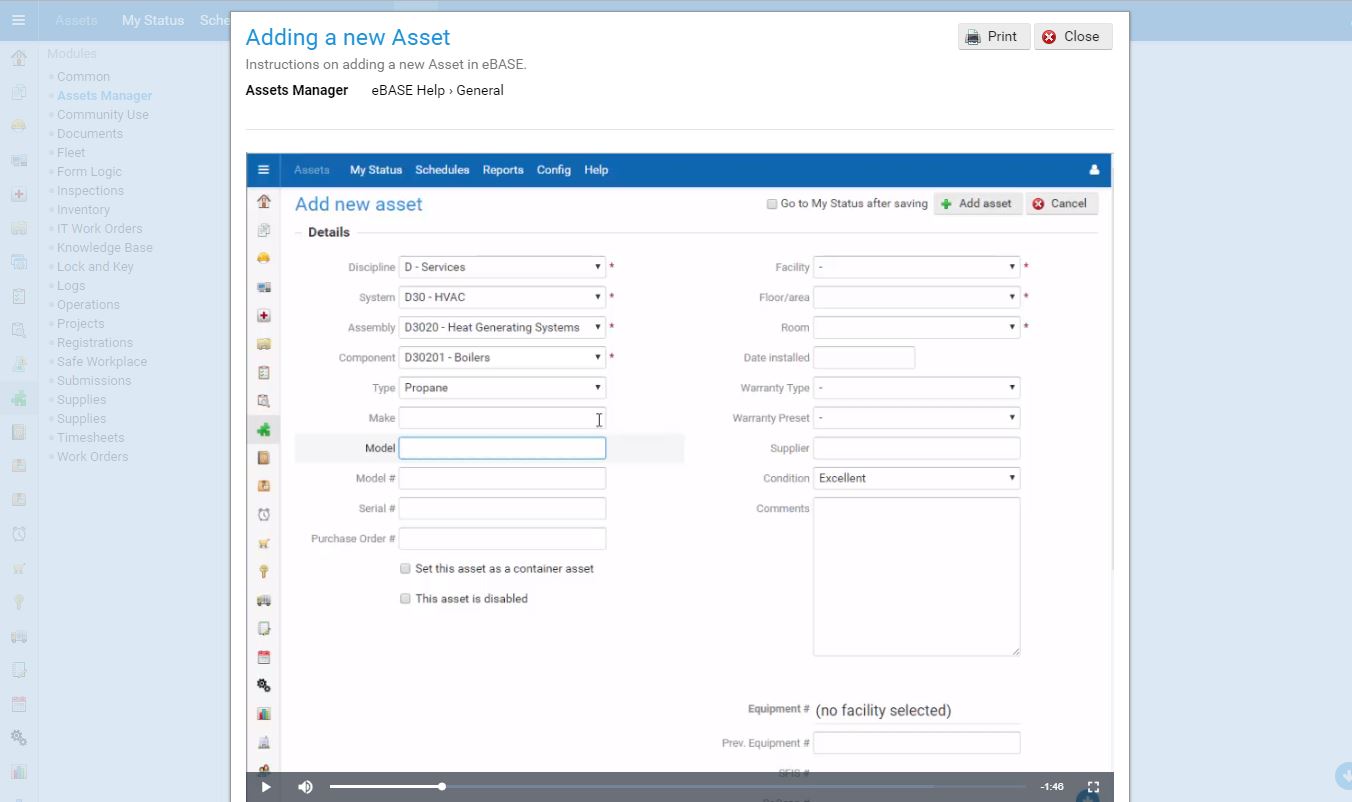
Most Helpful Reviews for ebase
1 - 5 of 39 Reviews
mark
Facilities Services, 201-500 employees
Used daily for more than 2 years
OVERALL RATING:
5
EASE OF USE
5
VALUE FOR MONEY
5
CUSTOMER SUPPORT
5
FUNCTIONALITY
5
Reviewed January 2021
Well worth the investment
We use them for daily site logs, health and safety inspections and equipment maintenance with the work order system.
PROSEbase has been a great product to use and grow with our school Board, We have slowly added components on as required and increased our users from office staff to on site staff as well as custodial staff. Customer support has been exceptional with responses and questions and have been able to tailor to our needs. Very user friendly.
CONSThe only con was getting our 500 staff trained on this program as we switched from a completely different type of program for our work order system. Ebase helped with multiple training sessions as needed and willing to set up virtual sessions to be able involve all parties.
Reason for choosing ebase
Familiar with product already being used for other uses with in our board, fair pricing scheme and amazing customer service
Reasons for switching to ebase
better customer support and better user use and flexibility
Radu
Education Management, 51-200 employees
Used daily for more than 2 years
OVERALL RATING:
4
EASE OF USE
5
VALUE FOR MONEY
5
CUSTOMER SUPPORT
5
FUNCTIONALITY
4
Reviewed January 2021
User perspective and feed back as a manager of the team which use the product
Tracking manpower of custodians and maintenance team, daily functionality of the tasks scheduling. Its easy to use, easy to get around practically self explanatory.
PROSThe e-base software is easy to use, specifically on a day to day basis, recurring WO functions works well to maintain facilities, asset management is really useful on creating a budget and asses equipment cycle function and replacement. Recently we integrated more and more the system for functions and events and is the only system we use to book rooms and schedule setups of events.
CONSAssigning a tag to the equipment and tracking inventory equipment, we think could be better linked to residual value of the assets value with accounting department.
Reason for choosing ebase
Service support, accessibility and easy to use.
Reasons for switching to ebase
Support and service
Chantal
Facilities Services, 501-1,000 employees
Used daily for more than 2 years
OVERALL RATING:
3
EASE OF USE
3
CUSTOMER SUPPORT
4
FUNCTIONALITY
3
Reviewed January 2021
Community Use of Schools
Easy to use for myself and the public users for Community Use of Schools module.
CONSSpecific reports are hard to locate. It would be great if there was an option to enter in the specific information required and generate a report.
Jason
Facilities Services, 5,001-10,000 employees
Used daily for less than 12 months
OVERALL RATING:
5
EASE OF USE
5
VALUE FOR MONEY
3
CUSTOMER SUPPORT
5
FUNCTIONALITY
5
Reviewed January 2021
Work Orders/Logs
To date I personally use the above listed modules and the Board plans on expanding. To date the software has been easy to use and customize to our specific needs. I would recommend the software for any size organization.
CONSNo Complaints so far. We launched during COVID and were still successful
Reasons for switching to ebase
User Friendly and becoming the industry standard in the Educational sector
Jamie
Education Management, 1,001-5,000 employees
Used weekly for more than 2 years
OVERALL RATING:
5
EASE OF USE
5
VALUE FOR MONEY
5
CUSTOMER SUPPORT
5
FUNCTIONALITY
5
Reviewed January 2021
Best Facilities Management Software
I have had the opportunity to use other health and safety management software over my 25+ year career in the health and safety profession and eBase is by far the most customizable and user friendly software on the market. Changes to templates can be made easily in-house, without additional service fees or or long delays. Finally, the customer services team provides direct person-to-person assistance in a timely manner and have been a pleasure to work with. I highly recommend eBase.
PROSI use eBase for our health and safety management system. The system has various module including logs, workplace inspections, work orders, document library and a forms module to create customizable forms, such as, hazard/incident reporting and investigation reports. The best part about eBase is that the modules are customizable to suit our needs, and we can make changes to the template on the go, with no need to submit a ticket and wait months for changes. The software allows us to schedule logs, inspections, etc. automatically, and has feature to remind end user of overdue items. Similarly, we customized our incident reporting system to alert the supervisor in real-time when an incident report is submitted. Each module also has a reports components that allow us to create customized reports for tracking, reporting and trends analysis, as well as the option to export to Microsoft Excel. We were easily able to integrate our HRIS system through Active Directory into eBase for employee and supervisor demographics for hazard/incident reporting.
CONSAs will all software, there are some features that do not work exactly how I want them to or I would like to have. That said, the eBase development team is very open to receive suggestions for continually improving the software, and some of the changes we have requested have been implemented.





