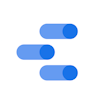Google Data Studio
About Google Data Studio
Google Data Studio Pricing
Google Data Studio is available for free.
Free trial:
Not Available
Free version:
Available

Most Helpful Reviews for Google Data Studio
1 - 5 of 316 Reviews
Lainey
Marketing and Advertising, 1 employee
Used more than 2 years
OVERALL RATING:
4
Reviewed October 2021
Google Data Studio for Automated Reporting
Alejandro
Verified reviewer
Wine and Spirits, 51-200 employees
Used daily for less than 12 months
OVERALL RATING:
5
EASE OF USE
5
VALUE FOR MONEY
5
CUSTOMER SUPPORT
3
FUNCTIONALITY
5
Reviewed June 2021
Start using DS, you'll love it
Amazing. Couldn't be better!
PROSI love Google Data Studio... it's quite hard to select one feature, cause all the program is great, from the easy to use tables, the charts tables, graphics, the custimizable layout, the connection with your database...
CONSSometimes it gets a little bit slow and the tables or charts bugs... but it's understandable
Reason for choosing Google Data Studio
Because of the price, I'm using the free DS version and we also love working with Google products in my company. I think they have no comparison
Reasons for switching to Google Data Studio
I didn't know DS before... I used to work on Google sheets with tons of formulas and a limited database connection
Anonymous
201-500 employees
Used daily for more than 2 years
OVERALL RATING:
4
EASE OF USE
3
VALUE FOR MONEY
5
FUNCTIONALITY
3
Reviewed June 2022
A little clunky to use but improving very rapidly as a BI tool
Overall, despite its challenging user experience, it's still a great tool. The quality of the reports and charts are topnotch. For a free BI tool, it's a good value for our money
PROSI like that it's basically free and it's easy to create good-looking reports and share them with your colleagues. We're able to basically have another BI tool at our disposal without going through a lengthy procurement and deployment process.
CONSConnecting a database is quite challenging with Google Data Studio. The error messages are not very helpful at its current state. And sometimes it gives you random errors for no clear reason.
Reason for choosing Google Data Studio
It's free.
Reasons for switching to Google Data Studio
Sharing reports company-wide is a lot more feasible with Google Data Studio.
Virgil
Non-Profit Organization Management, 10,000+ employees
Used weekly for less than 12 months
OVERALL RATING:
3
EASE OF USE
5
VALUE FOR MONEY
5
CUSTOMER SUPPORT
2
FUNCTIONALITY
3
Reviewed February 2021
A viable option for business intelligence automation when your software budget is near zero
Overall, after coming to terms with the constraints of DS as a business intelligence automation tool we were a le to design great products for our teams that wouldn't have been possible otherwise. Being able to automate analysis because of the ubiquity of Google sheets connectors made this an incredible free option for a non profit organization.
PROSIt seems that every third party SaaS that collects data online has native synchronization support for Google sheets. And this is how Google Data Studio makes itself the best option for non profits and small businesses in need of automated business intelligence. On top of the plug'n'play integration experience, data studio has a unique approach to interactive chart and dashboard design that lets you position elements as if you were working in Adobe Photoshop. You can add shapes, layer elements on top of each other, add text or objects anywhere. This means you can produce the most beautiful and intuitive dashboards and reports ever (or the least if you're more of a Picasso).
CONSIt really is the poor man's business intelligence automation tool. Some key setbacks for data scientists is that data studio can only do 1 type of join/blend (outter left) and when using blended data to create calculated fields it really feel more like art than science, and not always working out. There is also no way to create unions across all data sources or make a file directory a data source. All this means that you really need to do a lot of data prep in Google sheets and find a way to do some automatic data blending in Google sheets as well in some cases. This will keep the complexity of your needs in Data Studio minimal, which seems to work best.
Reason for choosing Google Data Studio
Free, easy to use, ideal Integration support for my case and can be deployed with an ability to grant access permissions to individuals outside my organization (partners).
Reasons for switching to Google Data Studio
Power BI doesn't have a connector for Google sheets (while all our data sources have native synchronization support for Google sheets) and third party data integration options to pull from Google sheets into PowerBI/MS OneDrive added complications and reduced reliability.
Bryan
Marketing and Advertising, 11-50 employees
Used weekly for less than 2 years
OVERALL RATING:
5
EASE OF USE
4
VALUE FOR MONEY
5
FUNCTIONALITY
4
Reviewed December 2023
Google Data Studio For Marketing Reports
Google Data Studio is free and pretty easily connects to all of the Google platforms that we use when reporting to clients.
CONSWe had a few issues with the reports not loading properly when downloaded as a PDF (Blank pages when there should have been data) and the only solution that we have found is repeatedly downloading and/or waiting a few hours to try again.