3 Recruiting Reports You Should Be Running Regularly
Human resources (HR) professionals should have a seat at the C-suite table. But in order to do so, the argument goes, HR professionals need to be more business-minded: they need to know how to improve the company’s bottom line.
Some have said that “strategic” HR—planning ways to better meet the needs of employees, and for employees to better meet the business goals of a company—is the key to the top. And with more and more software vendors offering reporting features that allow HR professionals to analyze trends over time, it seems the goal of becoming more strategic is well within reach.
But while HR software can put massive amounts of information at the fingertips of HR professionals, not all companies need—or want—to run highly complex human resources reports. Instead, many choose to keep it simple when it comes to reporting, focusing on one area that affects all businesses, no matter what their size or industry: recruiting.
I spoke with executives at three well-known HR software companies—SilkRoad, SuccessFactors and Workday—to find out what recruiting reports they recommend their clients run on a regular basis, and why. As it turns out, keeping it simple might be the way to go.
#1: The Time-To-Fill Report
SuccessFactors’ Principal Consultant of Workforce Planning and Analytics, Mick Collins, suggests organizations use the software’s recruiting reports to answer specific business questions.
One of the most essential recruiting questions a company can ask: How long does it take to fill each open position? After all, every day a position is left open, the company is either losing money or not addressing a business issue. Therefore, the faster recruiters can fill positions, the better they can serve the business as a whole.
While calculating the time-to-fill for each position isn’t extremely complicated, compiling such a report manually can take quite a bit of time if you’re trying to calculate data for a large number of positions.
Luckily, many HR software providers (including SuccessFactors) offer the capability to compile this report with the click of a mouse. Additionally, because these reports can be configured to determine time-to-fill averages for each type of open position, HR professionals and recruiters can see which positions are taking longer to fill over the time period of their choosing.
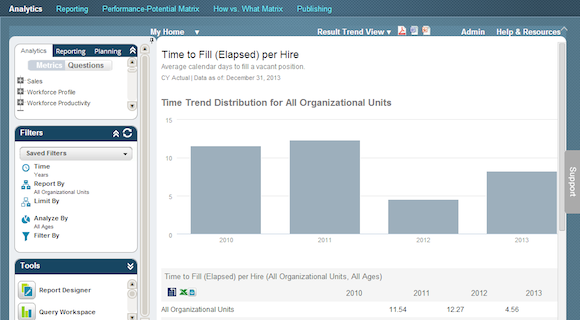
SuccessFactors’ Time-to-Fill Report
The Society for Human Resources Management (SHRM) found in a recent study that the average time-to-fill for an open position, across all industries, was 34 days. This is a good benchmark when determining whether your time-to-fill is on track. Though, you’ll still want your time-to-fill numbers to be as low as possible. After all, if candidates are stalled in the recruiting process, they may lose interest or find another position—and you run the risk of losing good people.
Once you determine which positions are taking longer to fill, you should then investigate the factors responsible for the slowness. Here are several common scenarios that might lead to a protracted time-to-hire:
Recruiters may not be posting on the most relevant job boards for the position.
Recruiters may not be following up with candidates in a timely manner.
Hiring managers may not be reviewing candidates as quickly as necessary.
Job requirements may be too lofty, driving away candidates before they apply.
By using the time-to-fill report to quickly determine which positions need attention, recruiters and HR professionals can quickly inform business leaders of positions where the time-to-fill can be reduced.
#2: The Time-Per-Stage Report
Chris Lennon, director of product management at SilkRoad, agrees with Collins that time-to-fill is a crucial report. However, Lennon suggests taking the time-to-fill report one step further. Once recruiters have been able to determine which open positions need attention, he recommends delving even deeper into time-to-fill metrics by analyzing the company’s recruiting time-per-stage.
After all, while technology has made certain stages of the hiring process quicker and easier—allowing recruiters to conduct interviews over Skype, or sift through hundreds of resumes in minutes using parsing software—some delays still occur.
These stages are defined by each individual company’s hiring process. In SilkRoad’s custom report builder (and similar reporting capabilities offered by other vendors), a business might decide to define its stages as follows: advertising, screening, interviewing and managerial review.
Full Name | Current Stage | Current Stage Date | Current Stage Days | Previous Stage | Previous Stage Date | Previous Stage Days | Posted Job Title |
Fred Flintstone | Interviewing | 22-Jan-2014 | 33 | Review | 19-Jan-2014 | 4 | Admin, Assistant |
Doug Test | Review | 22-Jan-2014 | 33 | Job Applicant | 17-Jan-2014 | 6 | Donor Processor Associate |
These metrics, compiled into one report, Lennon says, “allow recruiters to see if [there are] any bottlenecks in the recruiting process.”
If a valuable candidate drops out of the recruiting process to go elsewhere because of a bottleneck in the hiring process, that loss of talent can translate to lost revenue. Ultimately, great talent helps companies become more profitable; losing it can affect a company’s bottom line.
As Lennon says, once your company can identify specific steps in the process that need to be streamlined, “you start to pinpoint cost savings in the organization—and these aren’t always necessarily about the time it takes to bring in candidates. It’s also about the loss [of good candidates].”
#3: The Turnover Report
Finding great candidates and moving them efficiently through the recruiting process is critical for any business. However, keeping track of the tail end of the employee lifecycle—turnover—is equally important. Over at Workday, VP of Product Strategy Amy Wilson recommends companies run one report in particular to examine turnover: hires and terminations by quarter.
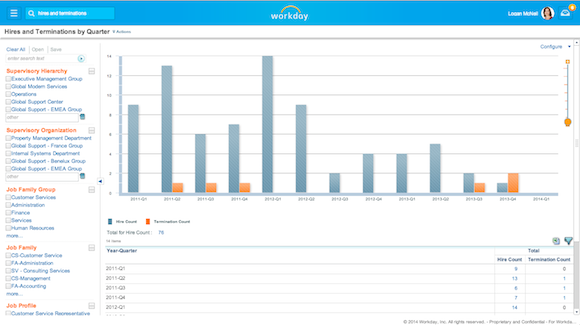
Workday’s Hires and Terminations by Quarter Report
The hires and terminations report tracks exactly what it sounds like it should: how many people were hired, and how many people resigned or were fired during a specified time period. With Workday’s report (and similar reports offered by other software vendors), companies can even gain insight into what departments and what positions are seeing high turnover rates.
With this type of report, organizations can use attrition data to determine trends. How long have employees been with the company before they decide to resign? What are the characteristics of employees who have stayed through critical investment periods? What departments or positions have seen the most growth or loss?
Wilson suggests running the report on a quarterly basis across a three-year period to identify trends and then explore the root causes and actions surrounding the departure of specific individuals.
After reviewing and analyzing this report, HR professionals might be able to predict when they should begin hiring in larger quantities to counteract a season of high attrition. And if your company integrates its recruiting and performance management software, you can add another layer of analysis. Perhaps employees with certain characteristics were more likely to quit or be fired. With that information, recruiters can screen out applicants with high flight risk early in the recruiting process.
In the end, these software experts all agree on one thing: in order for HR professionals to improve their business’ bottom line, using the information available to them is important—but it doesn’t need to be overly complicated. The most valuable reports may, in fact, be the simplest.