3 Top-Rated Affordable EMR Software
While technology continues to play a vital role in enhancing patient record management, costly EMR software can be a barrier for many healthcare practices, particularly those that operate on tight budgets. In such cases, choosing an affordable EMR software tool can help.
These tools automate administrative procedures, such as patient record management and charting, enabling you to focus on patient care without burning a hole in your pocket. However, with so many options in the market, how do you decide which EMR software aligns with your business objectives?
To make it easy for you, we highlight the top three affordable electronic medical records (EMR) software options for medical practitioners, in ascending order, based on their pricing as found on vendor websites and verified software reviews.
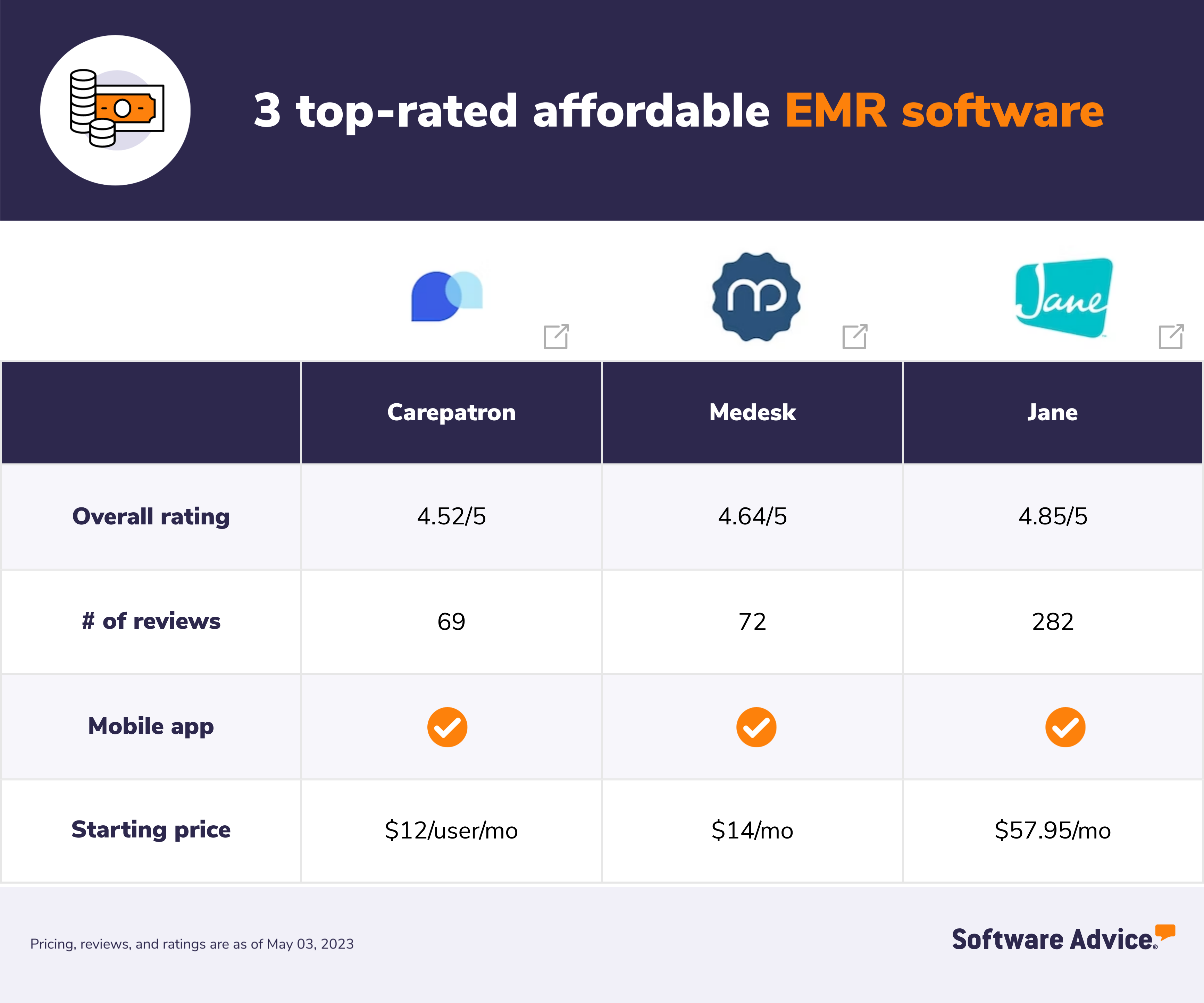
1. Carepatron
Carepatron tops the list of affordable EMR software with features such as clinical note-taking, HIPAA compliance, patient portal, and appointment workflow configuration, among others. It allows you to create a customizable patient record and chart database, with the added functionality of photos and video attachments to track patient progress. It enables role-based access permissions, allowing users to restrict certain users from viewing, editing, or deleting patient information, enhancing the security and confidentiality of patient data. It also has a mobile application for iOS and Android devices.
Product features of interest*:
SOAP and DAP notes: Leverage subjective, objective, assessment, and plan (SOAP) and data, assessment, and plan (DAP) notes to simplify patient documentation. These notes are securely stored in the cloud, ensuring that they can never be lost or misplaced.
Patient portal: Provide patients with a dedicated portal to view their medical records, appointment schedules, and invoices. This feature ensures complete transparency and improves communication between patients and healthcare practitioners.
Appointment workflow: Optimize your appointment workflow and manage schedules according to patient preferences. With this feature, patients can benefit from greater flexibility in selecting session times that work for them.
Starting price | $12 per user, per month (billed annually) |
Customer support options | Live chat, help center, message |
Who should consider Carepatron EMR?
Carepatron offers medication management and caregiver scheduling, which is particularly useful for home-care providers. Besides patient record management and charting, it includes features to simplify the billing process, reduces medical claim errors, and provides a secure online payment method. Additionally, if you prioritize patient privacy and data security, Carepatron's multiple layers of AES-256 encryption ensure that all patient records and clinical notes remain confidential and protected.
Pro tip
Identify the features that are essential for your healthcare practice to ensure you're getting the best value for your investment. Key EMR software features to consider include patient charting and documentation, e-prescribing, appointment scheduling, and billing and invoicing.
2. Medesk
While looking at affordable EMR solutions for your small medical practice, you can also consider Medesk, which provides a centralized patient database for healthcare providers to store patient information, medical history, test results, and more. It includes drag-and-drop functionality to upload scans, lab results, and much more, directly into electronic health records (EHR). Medesk EMR uses SOAP notes format to create patient notes and develop an affordable treatment plan.
Product features of interest*:
Document management: Store, organize, and manage medical documents, including lab results, medical images, reports, and patient histories, in a digital format for secure access by healthcare providers.
Consultation notes and templates: Use pre-built forms and templates to document a patient's medical history, current symptoms, diagnosis, and treatment plan. You can customize the documentation process by adding custom fields. These templates follow standardized formats and capture essential patient information, ensuring documentation accuracy and consistency.
Compliance tracking: Comply with the General Data Protection Regulation (GDPR) and store personally identifiable information separately from medical data. It ensures data security with partners (labs and pharmacies) and allows data transfer if patients change providers.
Starting price | $14 per month |
Customer support options | Email and blog |
Who should consider Medesk EMR?
Medesk EMR is worth considering for small medical practices looking for an affordable, centralized patient database. With features such as e-prescribing, appointment scheduling, and pre-installed patient record templates, Medesk helps reduce clinician burnout and boost patient care quality. Additionally, integration with a digital database comprising drug information, disease guidelines, diagnostic criteria, and clinical practice guidelines, enables medical practitioners to automate prescriptions with up-to-date and accurate information, saving time and reducing errors.
Pro tip
Assess the shortlisted EMR software options by leveraging their free trials. These trials typically last for 14 to 30 days, allowing you to test the features of the solution and determine whether it aligns with your business requirements.
3. Jane
Consider Jane if you want to leverage smart charting and a customizable narrative builder that creates a patient chart by adding interactive elements, including buttons, sliders, checkboxes, and drop-downs. The tool offers telehealth capabilities, allowing you to conduct remote consultations with your patients. It also reduces the time spent on charting with a built-in text expander that lets you create shortcuts for commonly used entries, transforming them into complete sentences, paragraphs, or lists using hot keys.
Product features of interest*:
Patient records management: Manage patient records, including medical history, test results, and treatment plans. The software provides a search dashboard to quickly find specific health records, improving the accessibility of patient information.
Photo charting: Document and track patients' conditions using digital images and videos. This feature enables accurate diagnosis and treatment, helps monitor changes in a patient's condition, and is particularly useful for tracking skin conditions and a range of movements or responses during neurological exams.
Scheduling: View schedules in real time and book appointments with patients according to availability. This feature allows users to add patients to a waitlist when all appointment slots are booked. Patients can also submit waitlist requests online, indicating their preferred time and date for an appointment.
Starting price | $58 per month |
Customer support options | Call, email, and FAQs |
Who should consider Jane EMR?
If you often have a full schedule and find it challenging to accommodate patients who need an urgent appointment or those who have canceled or rescheduled their appointments, consider Jane EMR. It has a waitlist feature that allows clients and practitioners to add waitlist requests with the client's availability and personalized notification preferences. This lets clients indicate their preferred method of notification (such as email or SMS) and specify the information they wish to receive (including availability updates, or cancellations). Waitlist cues provide visual signals to indicate when a spot becomes available on the schedule.
Pro tip
Evaluate the different pricing plans offered by EMR software providers and check the features included in each plan to determine which one best aligns with your objectives. Some EMR software vendors also charge additional fees for technical support or software updates, and these costs can add up over time.
How much does EMR software cost?
An electronic medical records software solution can cost as low as $12 per month or all the way up to $150+ per month, depending on various factors—features, number of users, infrastructure requirements, business size/type, training availability, deployment options, integrations, and storage. Most EMR solutions typically include the following pricing plans:
Free trial: No-cost trial plans ranging from 14 to 30 days, giving users access to either all or limited features of the software. These are ideal for businesses that wish to try out a tool before purchasing it.
Free version: Free software plans offer basic features and limited premium feature access. These are ideal for small medical practices or individuals with a limited budget.
Entry-level: Starts at $12 per month and offers limited features, such as consultation form templates and charting. These are ideal for small medical practitioners with basic medical charting needs.
Mid-tier: Range from $19 to $179 per month and offers advanced features such as multiple users, customizable notes, and a template library. These are ideal for businesses that have outgrown basic EMR solutions but don’t require the full range of functionality offered by enterprise-level tools.
High-end: Advanced plans offer unlimited users, imaging, lab integrations, and unlimited SOAP notes. These are ideal for larger healthcare organizations with several departments.
Hidden costs associated with EMR software
Besides the software license itself, there may be additional costs associated with EMR software, including hardware and software upgrades, customization fees, and training costs. These costs may impact the budget of small medical practitioners, so it's essential to consider them and select a vendor with a transparent pricing structure.
Frequently asked questions when selecting electronic medical records software
Does it support e-prescribing? EMR tools with e-prescribing functionality allow healthcare providers to generate and transmit prescriptions electronically, improving accuracy and speed. It also ensures patient safety by checking for potential drug interactions and allergies.
Is this software HIPAA compliant? When evaluating EMR software, prioritize compliance with HIPAA regulations. Healthcare organizations must implement administrative, physical, and technical measures to safeguard patient health information as per HIPAA. EMR software that meets these standards can help prevent unauthorized access, use, or disclosure of patient data.
What clinical documentation features are there in this EMR software? The right EMR software should include clinical documentation functionality to ensure comprehensive patient care and accurate record-keeping. These features enable healthcare providers to easily create, access, and manage patient records, including visit notes, lab results, imaging studies, and medication orders. With these, healthcare providers can track patient history, review progress over time, and make informed decisions about patient care.
Survey methodology
For this article we selected the top three products that met the following criteria:
Each product should be a part of Software Advice’s Frontrunners report 2023 for electronic medical records (EMR) software.
We assessed all 19 products in the Frontrunners report for their monthly pricing (as of May 3, 2023) and considered the products with publicly available pricing information. Based on the assessment, the average price was calculated to be $67.80. Products with a monthly subscription price lower than $67.80 were then shortlisted to be included in this list and arranged in ascending order.
Each product must include charting, coding assistance, and decision support as core features.
Each product must meet our market definition for EMR software: “EMR/EHR software automates the clinical operations of healthcare providers. It allows medical professionals to create, store, update and share digital patient charts, histories, medications, test results, and more.”
*Our research team identified these features from vendor websites (as of May 3, 2023) based on their analysis of what users find valuable in or expect from EMR software. This list is not exhaustive. For additional features, refer to the vendor's website.
We select and rank products based on an objective methodology developed by our research team. While some vendors may pay us when they receive web traffic or leads, this has no influence on our methodology.
Products evaluated for the pricing calculation were taken from Software Advice’s electronic medical records software directory. The pricing ranges exclude freemium versions of the products. The features highlighted were identified based on their relevance and the percentage of products in the Software Advice directory that offer them.