5 ERP Solutions to Help You Automate Your Workflow
Manual processes are so 20th century.
With recent advancements in AI-based machine learning and increasingly agile ERP software solutions, businesses of all sizes now have the ability to automate everyday workflow processes and operate with unprecedented efficiency. ERP software can be particularly useful in routine task automation, freeing up resources to focus on more complex exercises like customer-facing operations and data interpretation.
But for small-business owners especially, it’s often a challenge to identify which workflow processes can be done accurately and reliably by a machine. This makes finding the ideal ERP system with the right automation solutions an even taller task.
That said, businesses that compare a variety of products at multiple pricing tiers can make a fully informed purchase that will maximize workflow efficiency.
To help, we’ve identified five of the top-rated ERP systems according to user reviews from Software Advice, spelling out the specific workflow automation solutions of each.
Here are the ERP systems we’ll be analyzing:
This list is by no means comprehensive; the ERPs listed here use automation in many different ways—more than we can fit in this article. Instead, we’ve highlighted the features that best differentiate these systems from other software options to help guide you through the selection process.
Let’s get started, shall we?
Cetec ERP
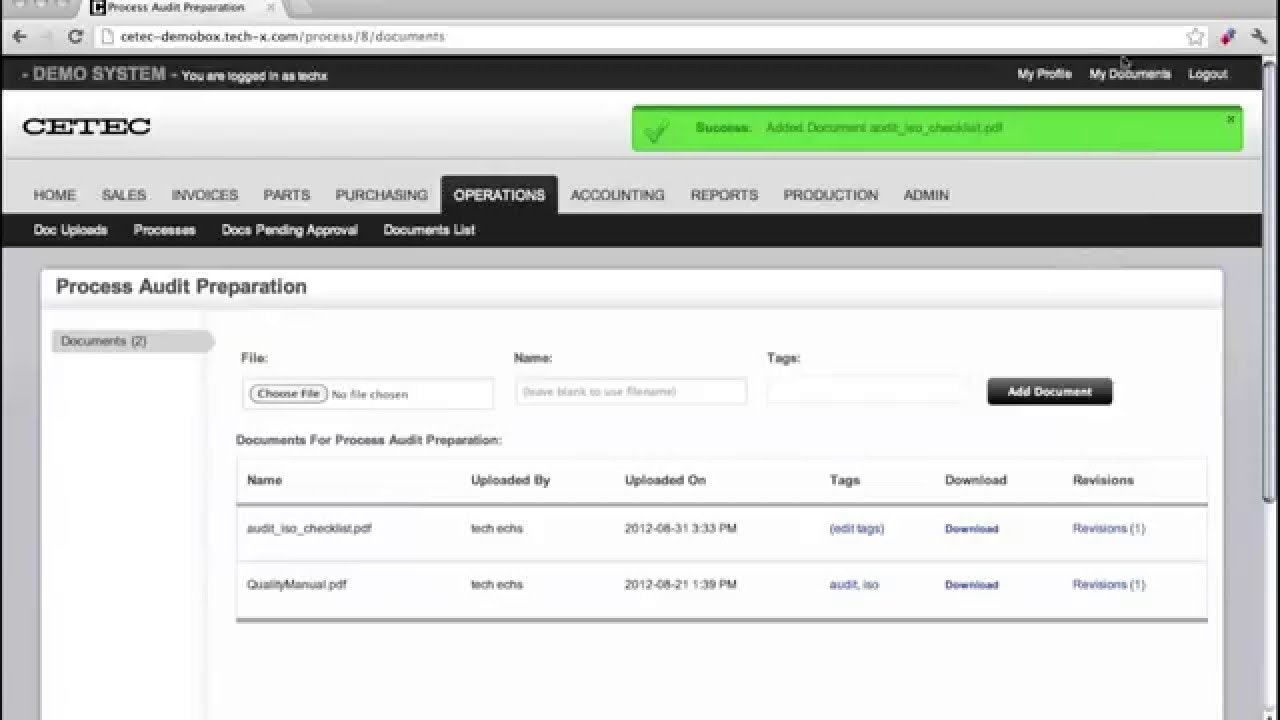

Process audit page in Cetec ERP (Source)
Cetec ERP is a manufacturing-focused solution offered exclusively in the cloud, with modules covering customer relationship management (CRM), inventory control and quality assurance, among others.
When it comes to its workflow automation functionality, Cetec ERP includes the ability to:
Optimize production schedules. Manufacturing production schedules need to be airtight yet realistic, making consistency and efficiency throughout the process all the more imperative. Cetec ERP’s scheduling automation prioritizes work orders based on customer due date, shop floor capacity, vendor lead times—resulting in a fully optimized production schedule manufacturers (and their customers) can rely on.
Send alerts for job status and work location updates. More visibility is almost always a good thing—especially as materials move through production stages and locations. Cetec ERP can alert specified users when the status of a work order changes, so relevant stakeholders can track production against the target fulfillment date and adjust accordingly.
Track quality-assurance certifications and audit requirements. Nothing cramps a workflow like a bunch of paperwork, but someone (or, in this case, something) has to do it. With built-in quality assurance and ISO certification audit requirements, Cetec ERP streamlines the compliance process in a way that not only reduces paperwork, but also boosts efficiency and saves money.
E2 Shop System
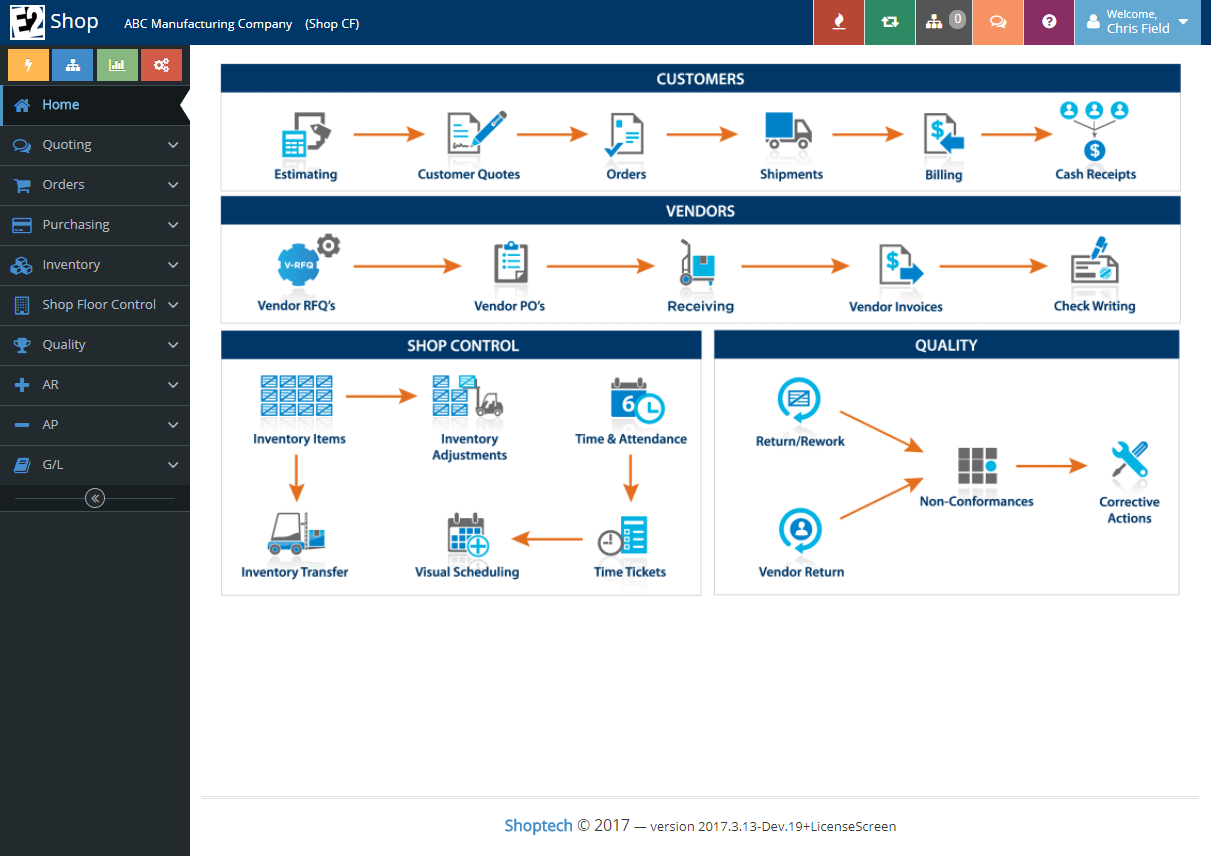

Home page navigation in E2 Shop System (Source)
Another manufacturing-focused ERP solution, E2 Shop System is specifically designed for small organizations like job shops, make-to-go manufacturers and contractors. Its applications include purchasing, shipping, scheduling, CRM and accounting modules, with both on-premise or cloud-based deployment options.
E2 Shop System’s workflow automation functionality can:
Generate “Quickie Quotes” and convert them into work orders. Whether it’s a brief estimate or a complex rundown of labor, overhead and material costs, E2 Shop System can instantly generate quotes and fax or email them with attached renderings. Once approved, the software can automatically generate a corresponding work order, eliminating the need for duplicate data entry.
Produce shipping materials through a streamlined materials management module. Between shipping labels, packing slips and all the logistical gymnastics of tracking orders, managing your shipments can get convoluted in a hurry. But E2 Shop System’s materials management module can automate most materials-related processes, and can even align your inventory and purchasing needs with purchase orders and procurement initiatives.
Draft detailed accounting documents like financial reports and cash flow projections. If there’s one benefit of an automated workflow, it’s number crunching—especially financial number crunching. E2 Shop System offers real-time accounting data in the form of cash flow reports, balance sheets, income statements and more, with the added ability to customize your documents to the metrics that matter most to you.
MIE Trak Pro
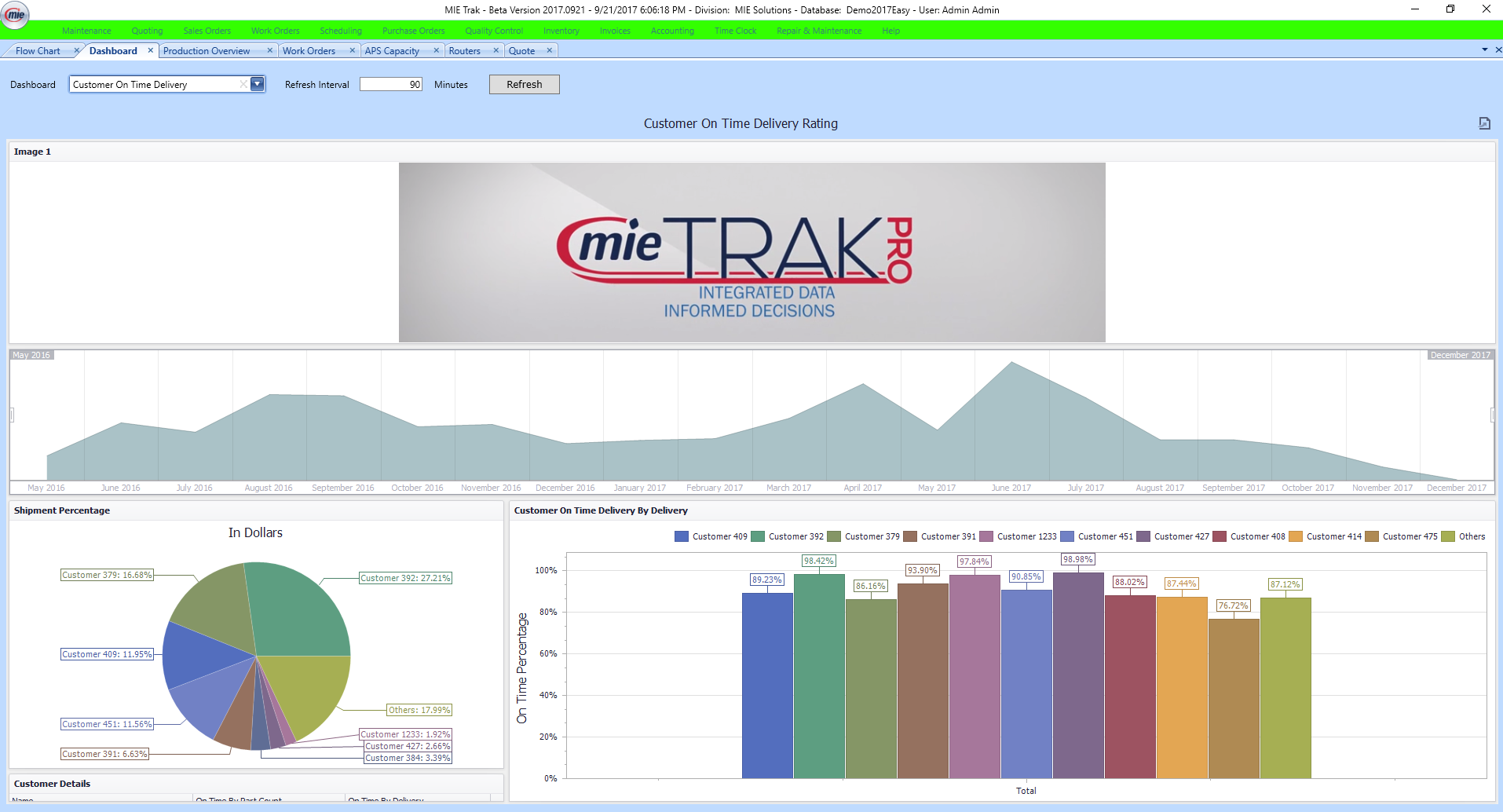

Customer delivery dashboard in MIE Trak Pro (Source__)
Offering both cloud-based and on-premise options, MIE Trak Pro specializes in solutions for small manufacturing businesses. The software offers integrates universal business processes like accounting, business analytics and human resource with manufacturing-focused modules such as bills of materials, inventory control and work order scheduling.
With MIE Trak Pro’s workflow automation components, manufacturers can:
Create sales orders from an RFQ or spreadsheet. Manual order entry takes forever, and the likelihood of human error is much, much higher than if the process were automated. But with MIE Trak Pro’s sales order module, users can convert data from an RFQ or a spreadsheet—and do it instantly and accurately.
Adjust inventory counts and process transactions. Your inventory is the lifeblood of your manufacturing business; you never want it to get too high or too low. MIE Trak Pro uses real-time inventory tracking to automate transactions and ensure adequate volume, keeping your supply levels balanced and your workflow operational.
Forecast shipping and order-completion dates through an automated scheduling system. Back in the pre-automation days, order-completion dates were an inexact science. But with MIE Trak Pro’s automated scheduling system, manufacturers have always-up-to-date visibility into the status of a work order, so you can keep your clients informed and your schedule on track.
SYSPRO
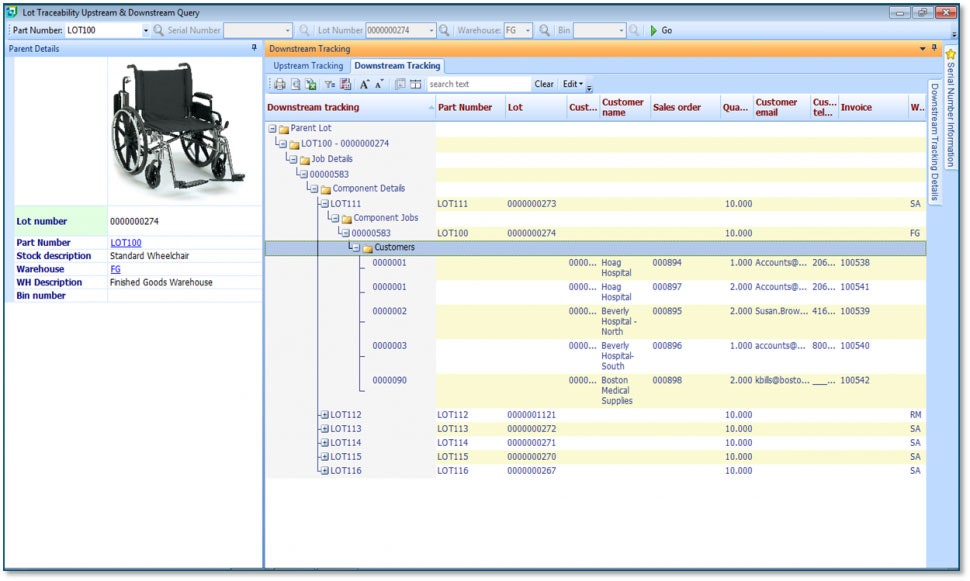

Lot traceability screen in SYSPRO (Source)
SYSPRO is a fully integrated ERP solution for manufacturers and distributors, available on-premise, in the cloud or a hybrid of both. With a specific focus on the integration of technology such as AI and machine learning, workflow automation is a cornerstone of its product offering.
SYSPRO’s automation functionality allows businesses to:
Leverage Big Data and analytics dashboards for more informed decision making. ERP systems store lots and lots of business data—more than any human could reasonably analyze. SYSPRO’s analytics dashboards automate the reporting process so you can gather the information you need—and its corresponding insights—as efficiently as possible.
Quickly pinpoint desired information with predictive searching. Every self-respecting workflow uses some form of AI, which can find, analyze and transmit data with otherworldly speed. One way SYSPRO uses the technology is with predictive searching, which uses business trends and historical search inputs to comb through all that ERP data and instantly deliver the information you crave.
Improve customer service with enhanced order processing and automated status updates. As e-commerce becomes more prevalent, so too does the need for timely digital communication. With SYSPRO, businesses can process online orders based on CRM data and customizable business rules, as well as notify customers about the status of their delivery.
Unanet Project ERP
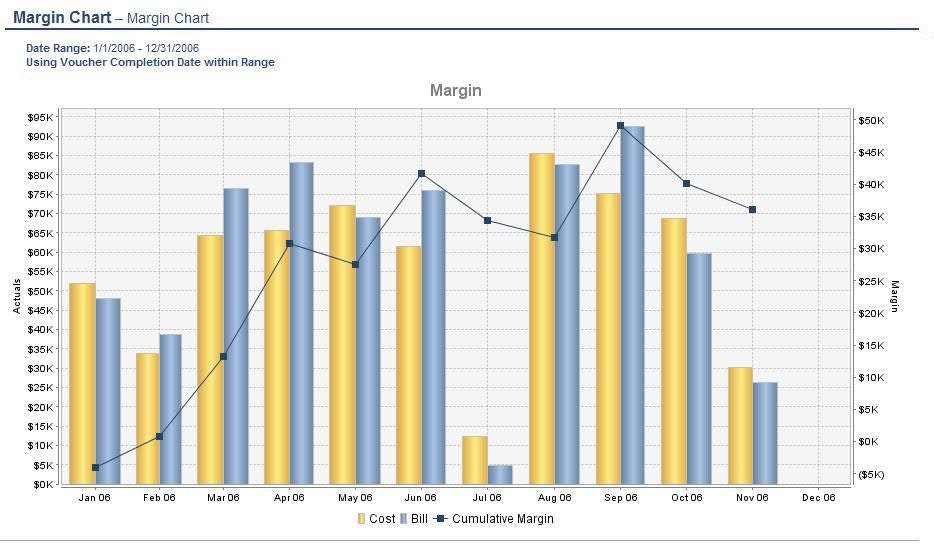

Margin chart in Unanet Project ERP (Source)
Accessible to businesses of all sizes, Unanet Project ERP also caters to a wide range of project-driven industries, including education, consulting, IT services and more. It’s available as an on-premise solution and can also be deployed through the cloud.
Unanet’s workflow automation capabilities empower businesses to:
Consolidate third-party applications through a built-in integration manager. In the era of postmodern ERP, integrations are quickly becoming the norm. Unanet’s integration manager, which is built right into the default software package, uses automation to scan your ERP as well as the software being integrated—so you don’t end up with a system full of duplicate data.
Forecast revenue and allocate resources through an opportunity pipeline. Revenue forecasting is a key component of Unanet’s CRM/pipeline management module, which is designed to pinpoint potential sales opportunities and guide them through the purchase funnel. Automation plays a critical role in this as well, whether in the form of assigning tasks in the workflow engine or assessing probabilities for a given lead.
Facilitate timesheet submission and approvals with reminder emails and workflow alerts. If you only automate a single process, timesheet submission would be a wise choice. Unanet’s timesheet software gives businesses the ability to send out reminders, generate reports and even populate holidays through instantaneous automation.
Next Steps: What Can Workflow Automation Do for You?
So now that you have a solid grasp on ERP software and workflow automation, it’s time to put that knowledge into action. Here are some things you can do right now to get the ball rolling:
Assess your workflow process to identify automation opportunities. Before you start demoing ERP products—much less make a purchase—it’s critical that you determine which of your existing processes can and should be automated. This requires careful examination of your existing resources and personnel, which can be done either through a companywide survey or one-on-one interviews with individual team members.
Browse our list of ERP products. While all of the products featured in this article excel at workflow automation, there could be others that better fit the needs of your business. Our ERP product page lists more than 150 vendors, complete with reviews from actual users and links for more information.
Give us a call. Still not sure which ERP to go with? Our friendly software advisors are ready and willing to arm you with the info you need to make an informed decision. For a free 15-minute phone consultation, give us a call at (855) 998-8505.