10 Best Human Resource Software For HR Professionals
Picture this: You are an HR manager at a small business and hiring a new employee means creating and sending offer letters, collecting various documents, and sharing company policies. The simple task of hiring a new employee turns into an avalanche of paperwork. Can you imagine doing this on a regular basis along with other HR tasks all involving repetitive processes?
Fortunately, there is human resource software to rescue you from drowning in a sea of paperwork. An HR software solution can automate manual tasks such as sending out offer letters as well as paychecks. You can track your employees’ time on the clock, as well as offer them health benefits. Additionally, this tool will also help you understand and streamline your HR processes better by generating various kinds of reports. All-in-all, HR tools save time in many different ways so that you can focus on other, more important aspects of your business.
This article highlights the ten best human resource management software ranging from systems that deal with employee scheduling and onboarding to employee management and leave management. These products (listed alphabetically) have been selected from our human resource software FrontRunners report, according to our methodology specified here.
Here’s what we’ll cover:

1. 7shifts

7shifts
4.73 out of 5 stars
876 reviews
Notable features: Activity dashboard, Employee database, Employee recognition, Payroll management, Performance management, Performance metrics
7shifts is an employee scheduling and time management software for restaurants. Its task management option helps you create tasks and track employee performance. It lets you keep tabs on your daily operations with a logbook that you can use to store daily notes, files, shift details, and more. Besides, it helps you collect employee feedback by sending out automated feedback surveys after every shift.
This tool’s time clocking feature allows your employees to track their working hours on any device including tablets and smartphones. It also allows you to edit timesheets and record missed punches. Additionally, you get an additional option to enable photo clock-ins which helps to prevent “buddy punching.”
7shifts is a web-based employee scheduling software that also offers iOS and Android mobile applications. It offers support via chat and email.
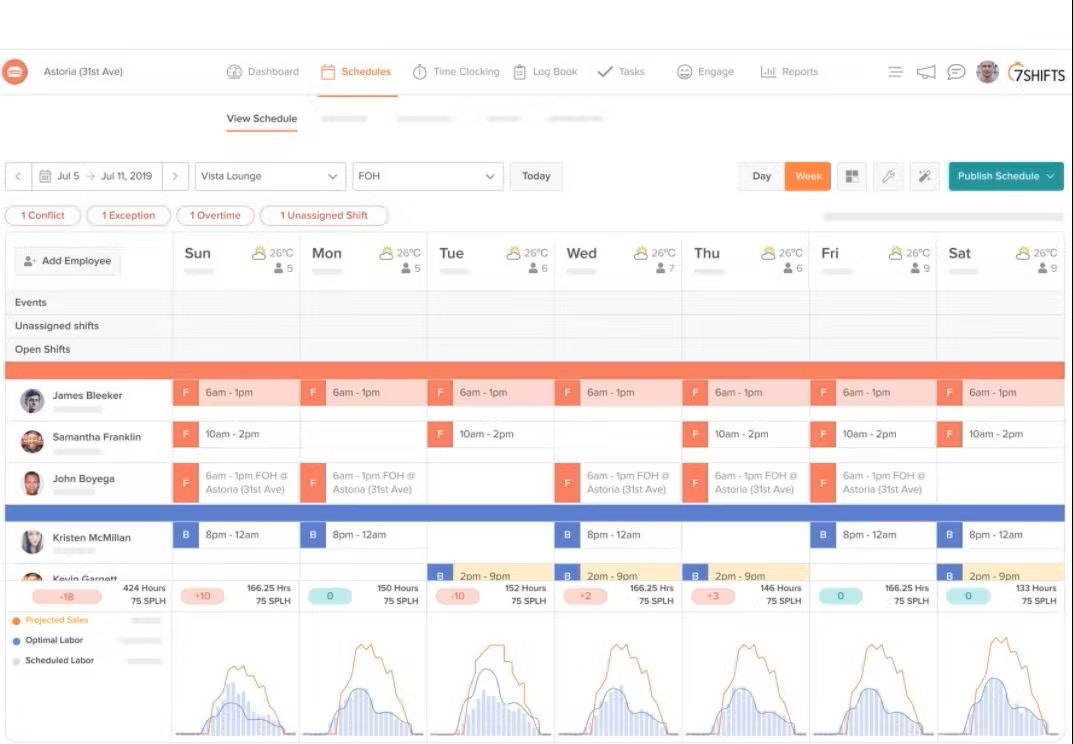
Schedules in 7shifts (Source)
2. Agiled

Agiled
4.74 out of 5 stars
294 reviews
Notable features: Agile methodologies, Automatic time capture, Benefits management, Billing portal, Budget management, Client portal
Agiled is a business management software that helps you manage your teams, tasks, contracts, finances, projects, and time, and also assists with client tracking, employee onboarding, performance, and engagement. You can track attendance, extended leaves, and employee holidays from the dashboard.
This tool comes with a workflow automation feature that helps you automate repetitive HR tasks and processes. You can create workflows to automatically send out invoices, forms, contracts, and emails. These workflows can also be customized to only take an action when certain tasks are completed. For example, the HRM software will send out a contract only when a form is submitted.
Agiled is a web-based application that comes with iOS and Android mobile apps. It offers support via chat and by filling out an online form.
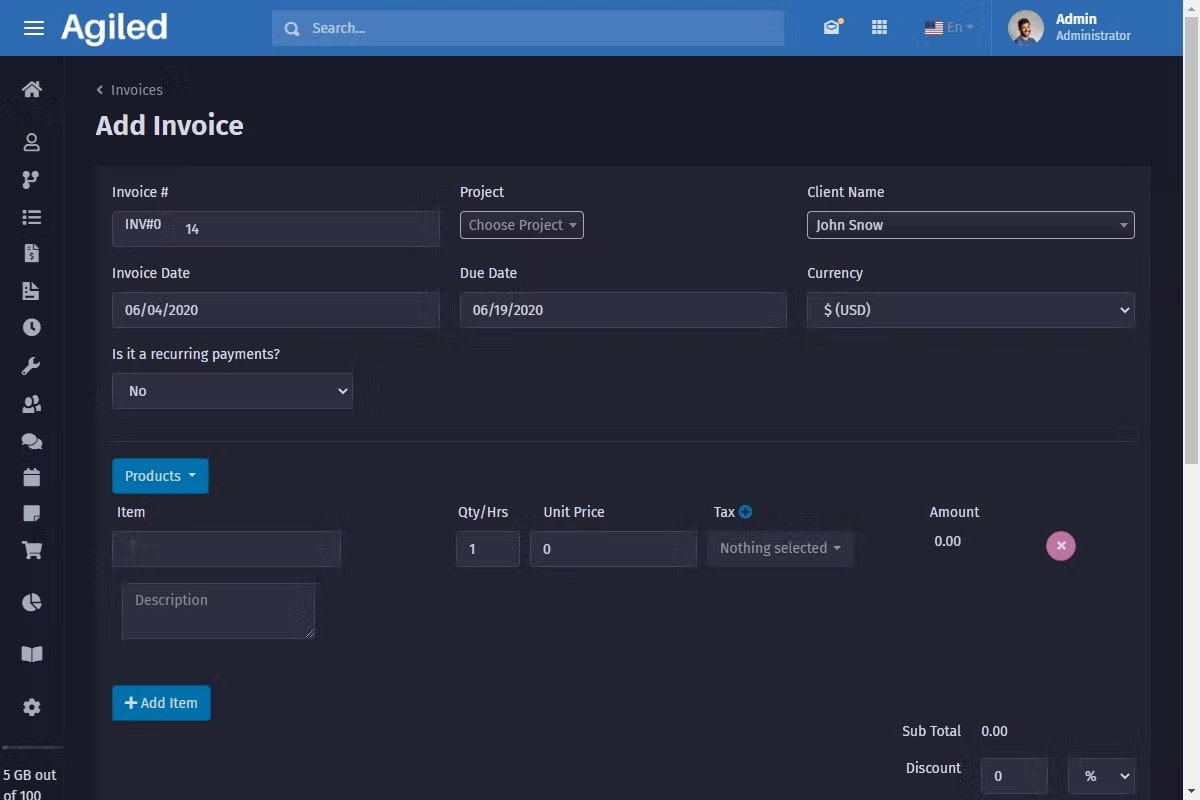
Add invoice in Agiled (Source)
3. Connecteam

Connecteam
4.76 out of 5 stars
151 reviews
Notable features: Activity dashboard, Assignment management, Automated scheduling, Calendar sync, Capacity planning, Collaboration tools
Connecteam is an employee management software solution that helps manage HR operations such as employee scheduling, task management, performance management, and talent management. It lets you organize quizzes and training sessions to build employee engagement, and also allows you to send out company updates, chat one-on-one or in groups, conduct surveys, and create events, such as team meetings and conferences.
This HR management software comes with time clock features that you can use to track the real-time GPS location of your employees. It lets you see who has clocked in, out, when, and where. You can also track absences and approve paid time off (PTO) requests.
Connecteam is a web-based application that has iOS and Android mobile apps. It offers support via email and by filling out an online form.
![]()
Scheduling and time tracking in Connecteam (Source)
4. Flock

Flock
4.89 out of 5 stars
57 reviews
Notable features: Applicant tracking, Benefits management, Employee database, Employee profile, HIPAA compliant, Life insurance administration
Flock is an HR management software that helps with the onboarding of employees by digitizing employment documentation, company policies, and other paper forms. It helps you conduct background checks of your candidates and keep the employees engaged by broadcasting messages on the Flock feed, which is the equivalent of a social wall feed.
This HR tool can offer insights into key HR data by generating reports such as enrollment and headcount reports. It visualizes these reports on the dashboard by converting them into charts, graphs, and diagrams.
Flock is a web-based application that also has iOS and Android apps. Its support team is reachable by filling out an online form.
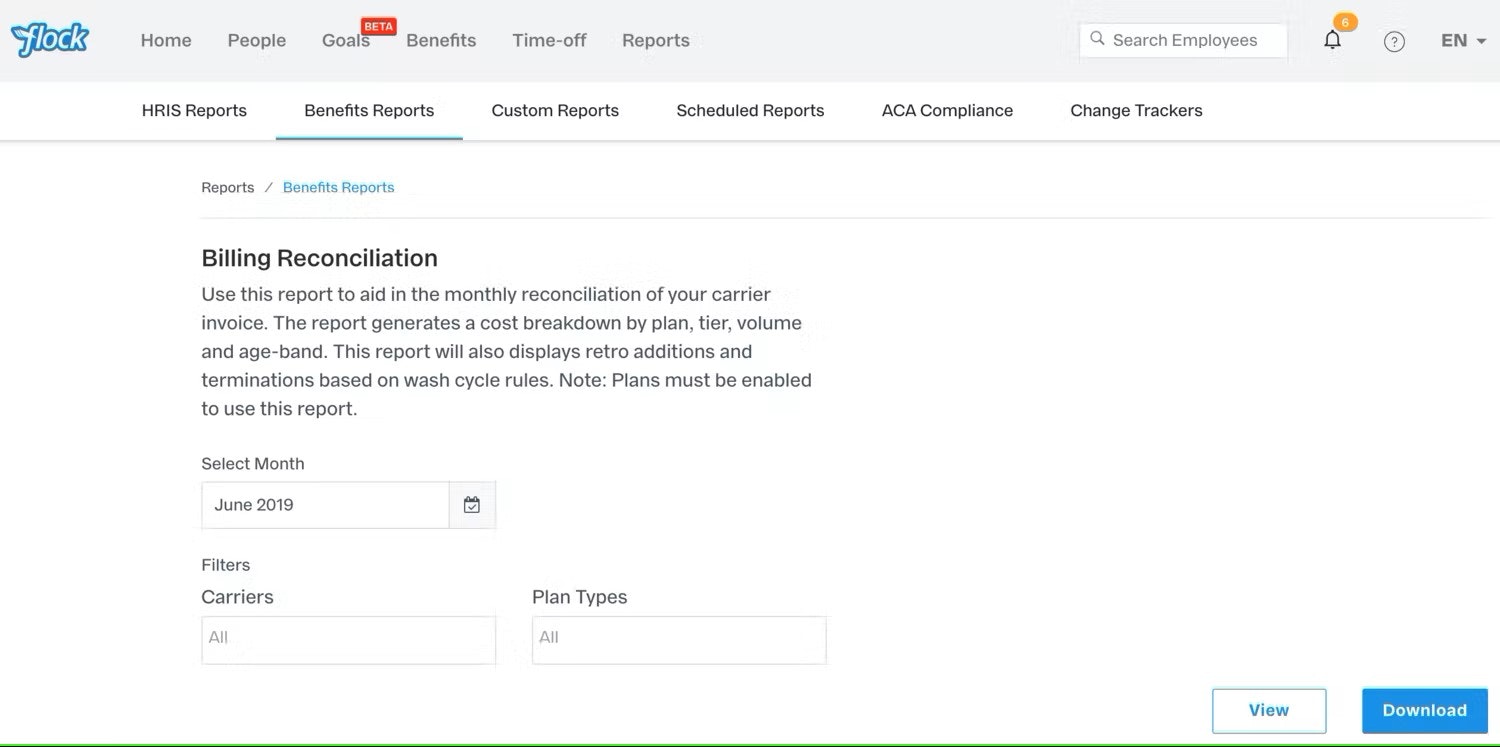
Billing reconciliation in Flock (Source)
5. GoCo

GoCo
4.74 out of 5 stars
47 reviews
Notable features: Mobile access, Payroll management, Reporting/analytics, Sick leave management, Timesheet management. Vacation/leave tracking
GoCo, as an employee management software, assists in the hiring and onboarding of employees by automating onboarding checklists. It has an embedded payroll system that you can use to manage paychecks. You also get the option to integrate the tool with any cloud-based payroll system—for example, ADP, Execupay, and QuickBooks Online.
With this tool, you get access to an HR support center that you can use to connect with HR professionals, leaders, and advisors outside your organization. These advisors can help you with compliance management and understand ways to support employees in times of crisis. The help center also has a self-service portal wherein you can find HR-specific legal resources, job descriptions, and employee training videos.
GoCo is a web-based application that has iOS and Android mobile apps. It offers support via call and email.
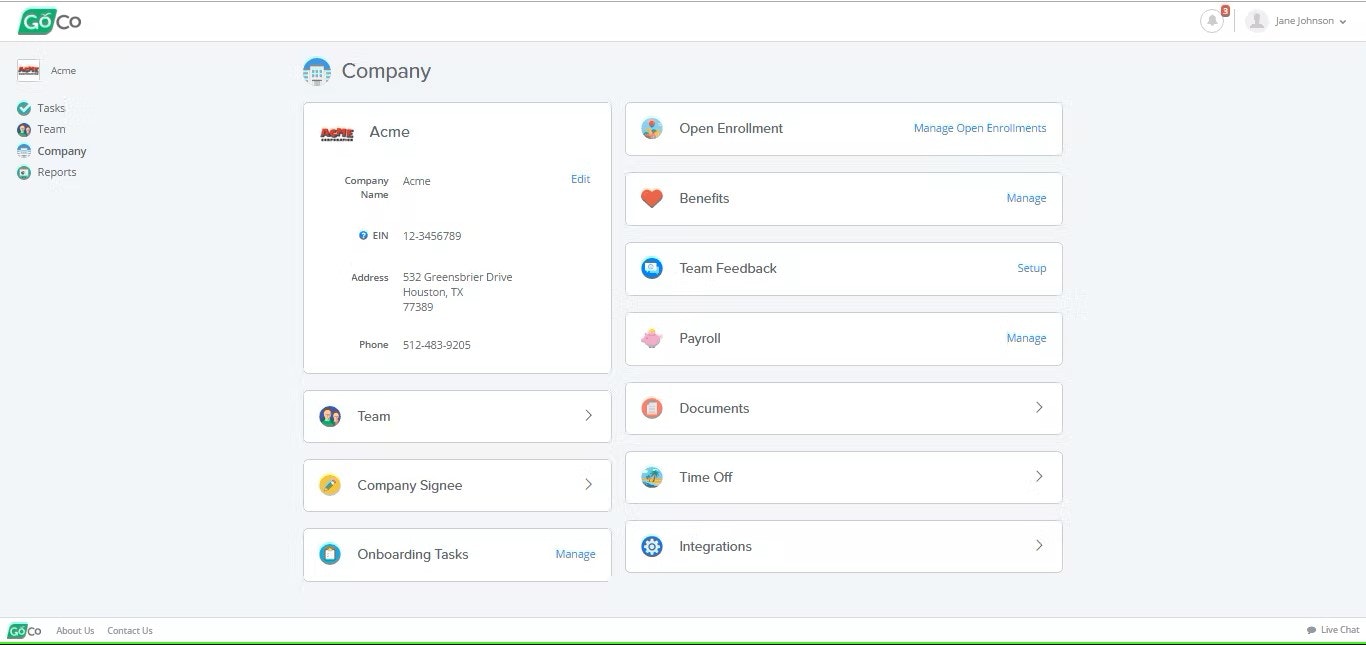
Company overview in GoCo (Source)
6. HR Partner

HR Partner
4.86 out of 5 stars
57 reviews
Notable features: Competency management, Employee management, Onboarding, Performance management, Recruitment management, Training management
HR Partner is a human resources software solution that comes with employee management features allowing you to store confidential employee data in its directory. It also helps with recruitment and applicant tracking by allowing you to publish jobs online and track candidates using a Kanban board. Your employees can use this tool to apply for extended leaves.
This HR solution comes with an employee portal. Leveraging this portal, you can allow your employees to upload information about themselves, check the organizational chart, submit expense claims, and access company policies.
HR Partner is a web-based application. Its support team is reachable by filling out an online form.
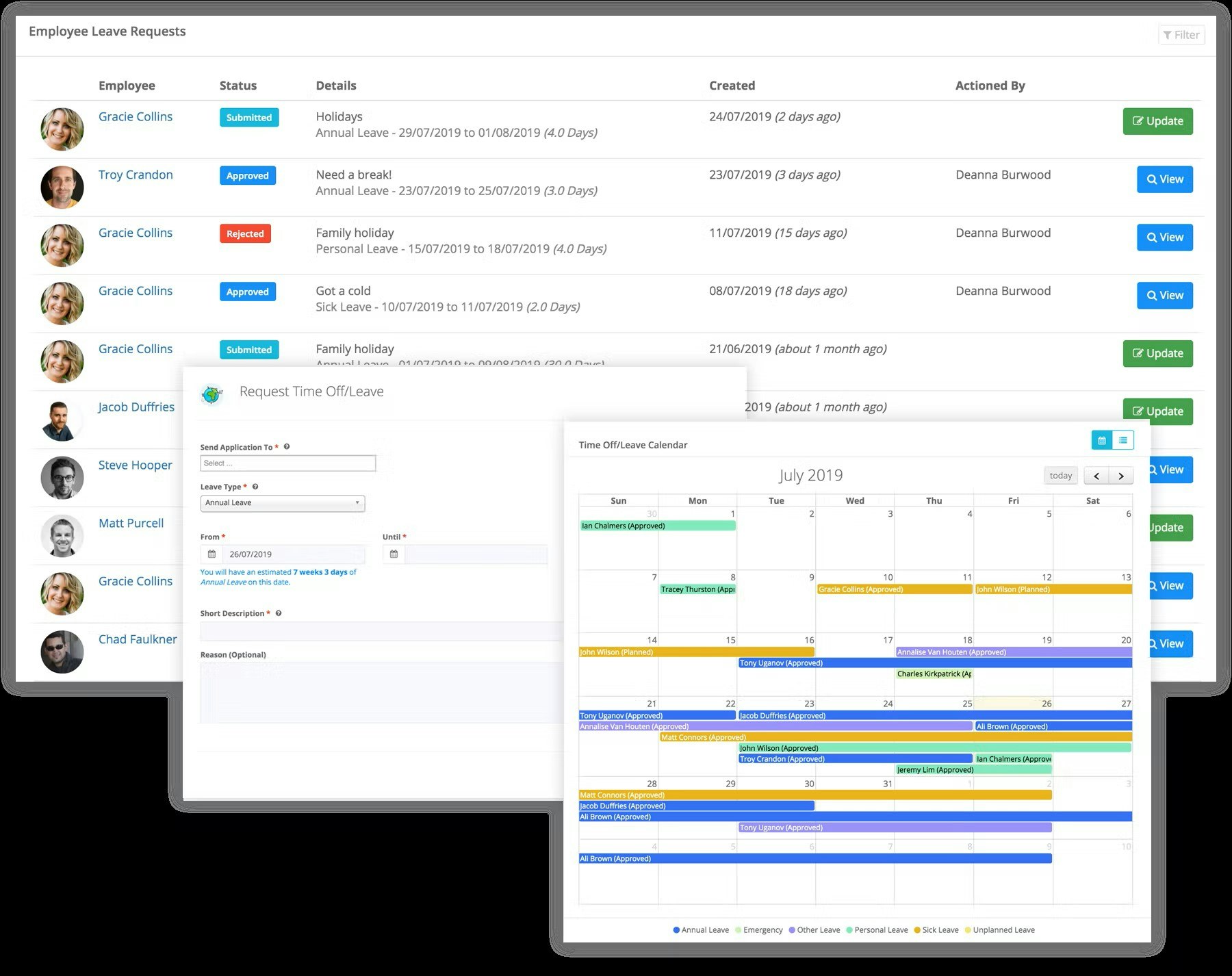
Employee records in HR Partner (Source)
7. HRnest

HRnest
4.81 out of 5 stars
47 reviews
Notable features: Approval process control, Automated scheduling, Calendar management, Employee database, Leave tracking, Mobile access
HRnest is an extended leave management and time tracking software solution that helps you manage employee absences and record working time. It allows your employees to apply for leaves and plan their holidays. The holiday plans can be made visible to other team members so that everyone can plan their holidays accordingly. It also helps you keep documents and employee data such as contracts, medical reports, and safety training materials updated by sending notifications before their expiration dates.
This human resources information system offers different methods to record working times. You can choose from the start/stop system, QR code scanning application, indicate the hours worked, or work according to schedule. You can disable the option to record work time for a past date.
HRnest is a web-based application. It offers support via call and email.
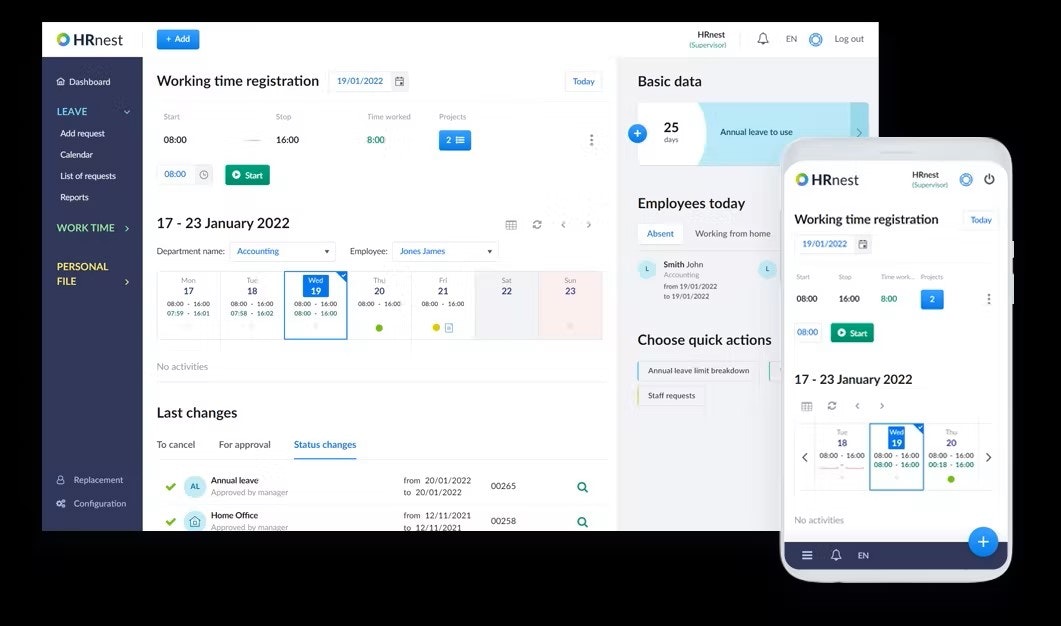
Working time registration in HRnest (Source)
8. Justworks

Justworks
4.76 out of 5 stars
185 reviews
Notable features: Activity dashboard, Benefits management, Compensation management, Compliance management, Contractor management, Deduction management
Justworks is a human resources software solution that helps with payroll management by allowing you to automate direct deposits. You can split these direct deposits across multiple accounts and make payments to vendors and contractors. You can also manage leaves and approve PTOs.
This human resources management system gives you access to employee benefits which includes health insurance plans. You can also access services for mental health and primary care. Additionally, it gives your employees the option to invest in retirement plans.
Justworks is a web-based application. It offers support via phone call.
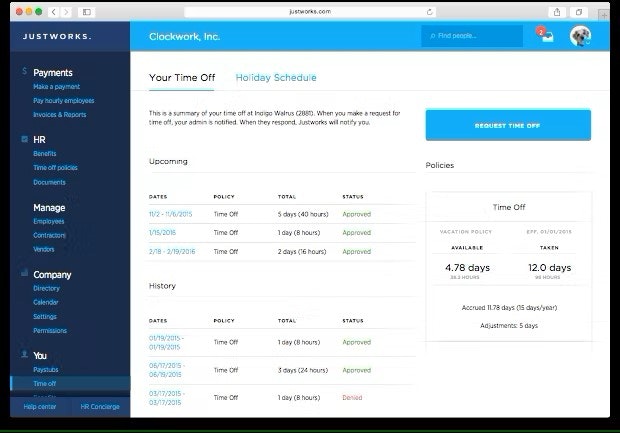
Time-off requests in Justworks (Source)
9. OnPay

OnPay
4.84 out of 5 stars
389 reviews
Notable features: Audit management, Benefits management, Check printing, Compliance tracking, Direct deposit, Document management
The OnPay HR tool comes with the features of payroll software and allows you to send out timely paychecks to your team and manage taxes by automating the tax calculation process. It has a built-in HR system that helps you with employee onboarding by sending out e-offer letters. You can use this HR solution to offer your employees benefits such as life insurance, liability insurance, and more.
If your data is spread across various payroll and HR applications, you can integrate OnPay with all of them.
OnPay is a web-based application. It offers support via phone call and email.
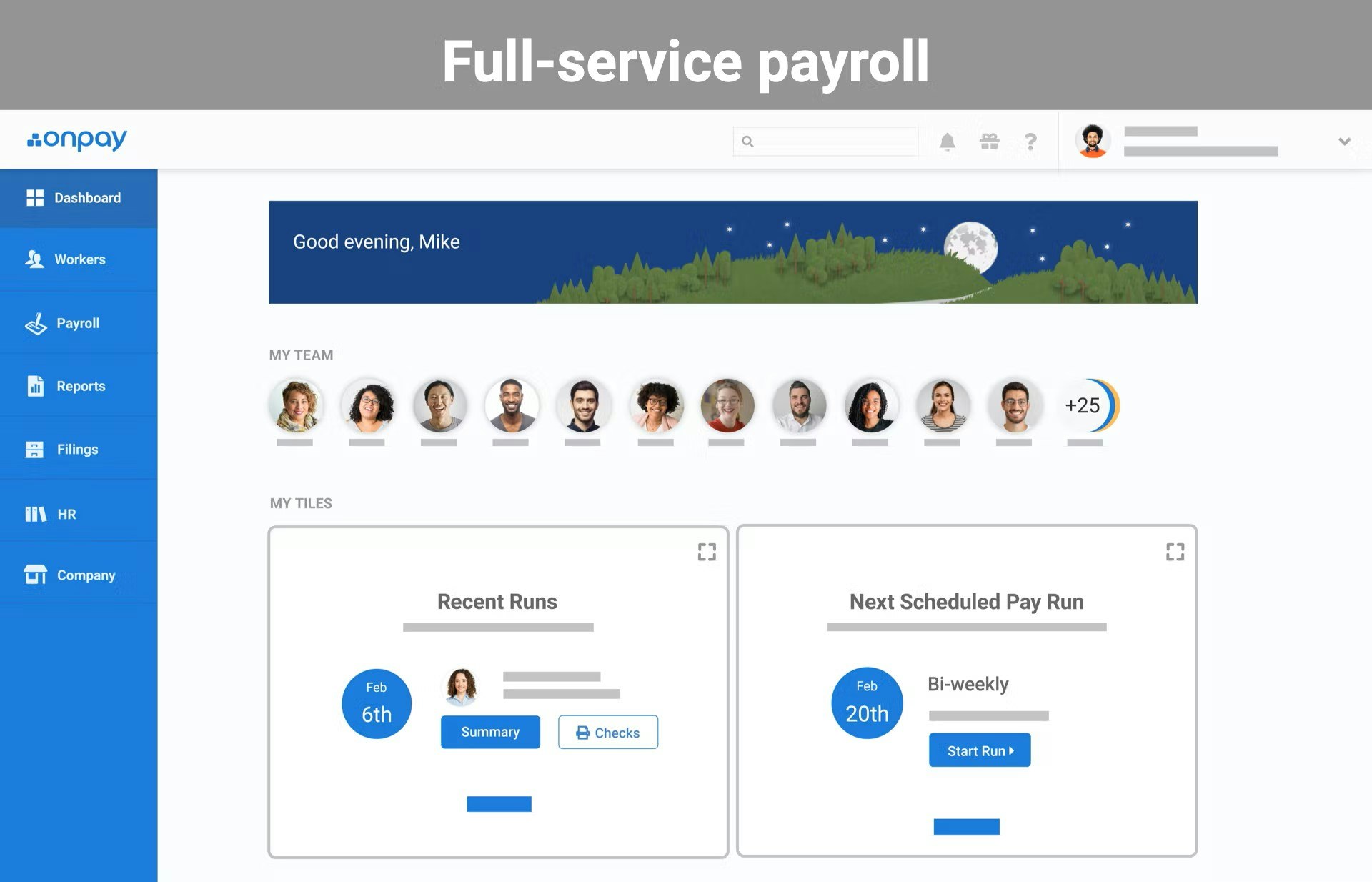
Payroll in OnPay (Source)
10. Rippling

Rippling
4.89 out of 5 stars
1531 reviews
Notable features: ACA reporting, Access certification, Access management, Applicant tracking, Approval process control, Assessment management
Rippling is a human resources information system (HRIS) that makes onboarding and offboarding employees easier by automating tasks, such as sending out offer letters and calculating final paychecks. You can use this application to track the working time of your employees, and they can clock in and out using a tablet kiosk, mobile app, or computer.
This HRIS software comes with the features of a learning management system (LMS). It includes 1,000+ courses that cover topics such as sexual harassment, cybersecurity, and HIPAA (Health Insurance Portability and Accountability Act) training. You can also upload your own custom courses to train your employees.
Rippling is a web-based application that offers iOS and Android mobile apps. It also offers support via a help center.
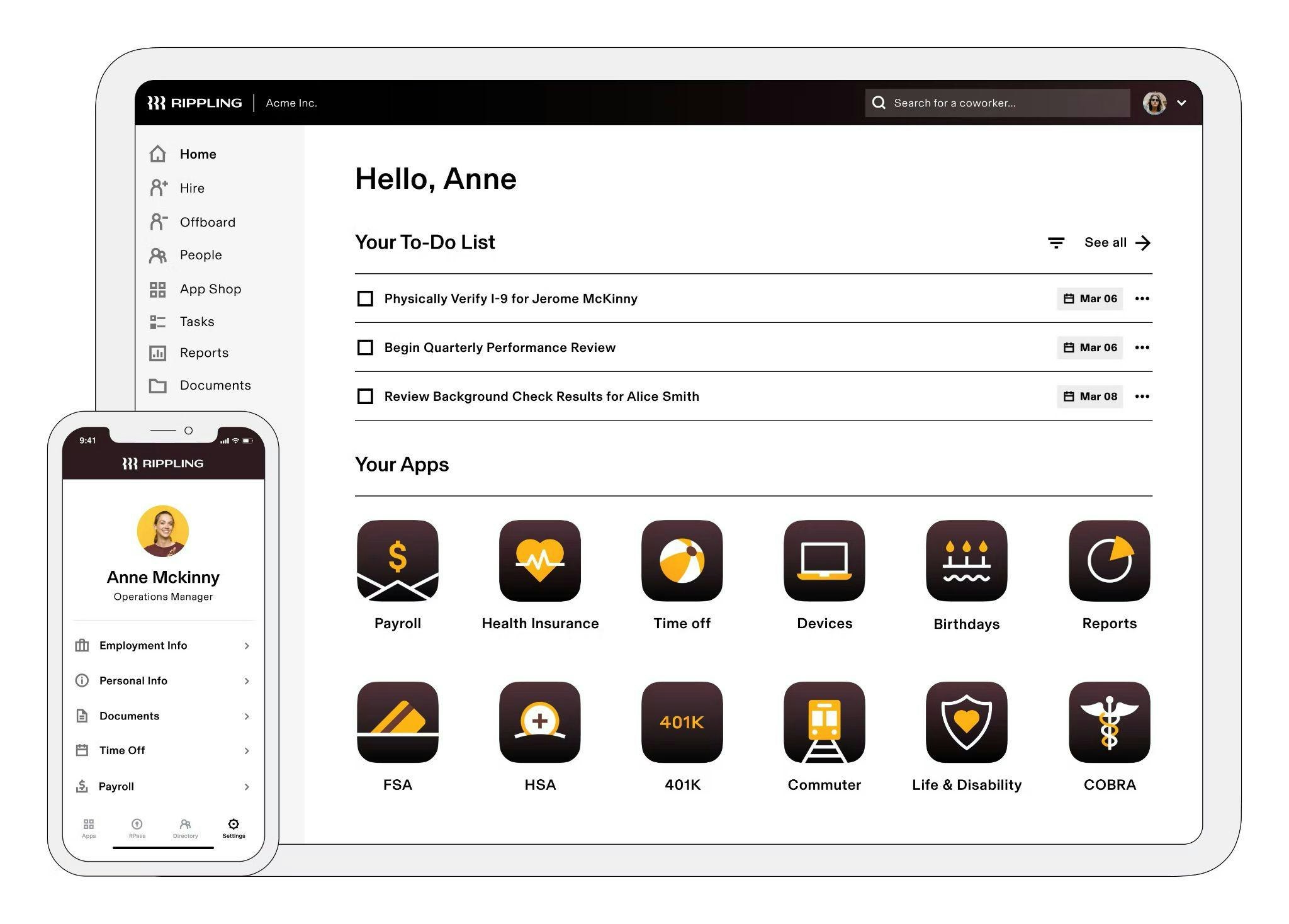
Dashboard in Rippling (Source)
How to choose the right human resource tools
Here are some points to keep in mind when looking for the best human resource software:
Check if the software offers an employee portal: Employee portals help your employees update their information (such as home address, phone number, and education) themselves and allows them to access organizational charts and company policies. Therefore, make sure prospective HR systems come with an employee portal.
Look for tools that offer employee benefits: Employee benefits, such as health and wellness programs, make employees feel valued and in turn helps to decrease turnover in the workplace. Make sure to look for an HR system that includes these benefits.
Select software that reports and visualizes HR data: Workforce headcount, absenteeism rate, overtime, and recruitment spend are some examples of key HR data that can help you understand your HR team’s performance. Going for HR software that can report these data points, and convert them into visuals, will be a wise choice.
Common questions to ask while selecting human resource tools
Here are some questions that you should ask software vendors to learn more and find the best human resources software system for your business:
Does the software support multiple payroll integrations?If you have a separate payroll software in place and don’t want to switch, then you should go for a human resource tool that can be integrated with your payroll system to easily sync data. Although many HR tools support payroll integrations, you need to ensure that the payroll software you use is also supported by the HR tool you are considering investing in.
Does the software support multiple users?If you have a larger HR team, and there are going to be multiple users of the human resource management software, then looking for a solution that supports collaboration and multiple users will be necessary. If your prospective vendor has a free plan, ask them how many users their solution can support for free, and how many more can be added in premium versions of the tool.
What type of technical support does the software offer?Examine the available technical support options of the human resources management system. Ask the vendor if they provide support options such as guides, user manuals, training, or paid support. Also check if phone, email, or live chat support options are available.
How did we select these products? Based on your reviews
At Software Advice, we consider and verify all our user reviews to recommend the most efficient tools for your business.
Our software recommendations reflect the views and experiences given by your peers. These recommendations are never bought or sold, nor based on the opinion of a single individual.
Methodology
For this article we selected the highest rated products as of May 17, 2022 from our Software Advice Frontrunners report for Top Human Resources Software. Check out the full methodology description for the Frontrunners report.
The selected products needed to meet the following criteria:
Have at least 20 reviews over the past two years with an average overall rating of 4 and above.
Have the following core features–Applicant tracking, compensation management, onboarding, performance management, and training management.
Meet our human resource software market definition, “Human resources (HR) software acts as the system of record for employee data. It helps HR leaders and personnel with the attraction, recruitment, management, engagement, and development of their employees.”
The ten products with the highest customer satisfaction and usability scores are featured in this article from the Frontrunners report for Top Human Resources Software.
Disclaimer: We conducted this analysis based on reviews and ratings data as of May 17, 2022. In order to present the most up-to-date information, the product cards show real-time ratings. Please note that this means the ratings value in the product card may not reflect the ratings value at the time of analysis.