10 Best Telemedicine EHR Software
Jump to:
Telehealth has seen a significant increase in adoption among patients and practices due to COVID-19. In fact, telemedicine has evolved from conference calls to a technology-rich solution that connects physicians, patients, and clinicians, making healthcare more accessible.
Telemedicine software with integrated electronic health record (EHR) capabilities helps medical practices treat patients remotely using secure communication tools as well as manage the complete patient care process, from scheduling to filing claims with insurance providers. When used together, telemedicine and EHR software can significantly enhance the delivery of patient care.
In this article, we’ve discussed the top ten Software Advice-featured telemedicine software tools with EHR capabilities, listed alphabetically, to identify the best-rated solutions. (Refer to the methodology section for more details.)
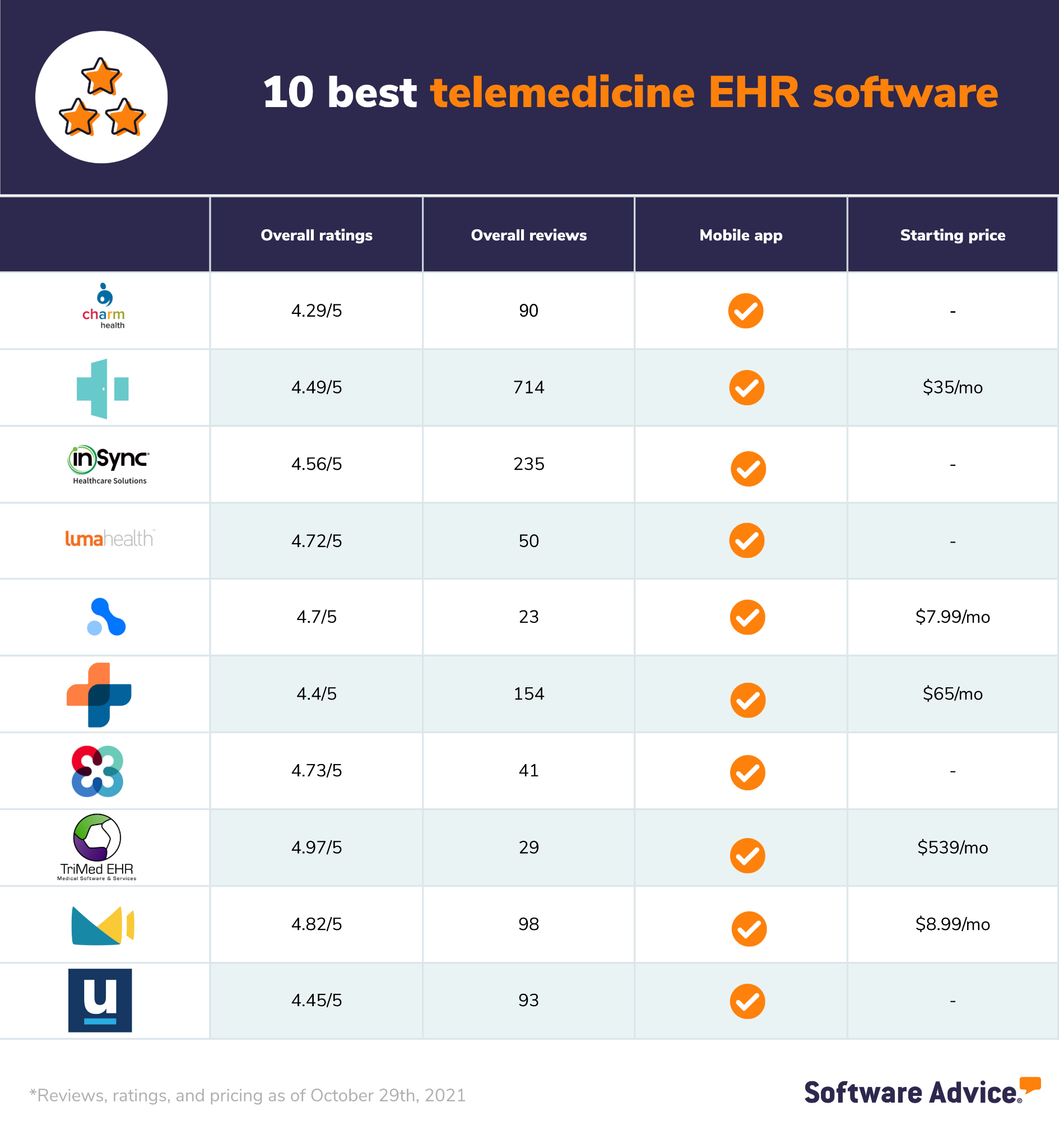

ChARM EHR
4.2/5.0
89 reviews
Notable features: HIPAA compliant, insurance eligibility verification, and remittance advice
ChARM EHR software is a cloud-based solution for day-to-day healthcare management tasks, incorporated with applications such as EHR, practice management, telemedicine, and medical billing.
The tool enables live consultations integrated with audio and video platforms that work on desktop and mobile devices. Consultants/clinicians can create customized compliance documents and get patients’ consent before every session. Multiuser telehealth sessions allow multiple patient representatives to join in a video consultation.
Its online EHR tools allow you to document, classify, and manage patient records to generate custom reports. EHR notifies doctors/clinicians of any potential allergies, drug interactions, or other health concerns, allowing them to keep a close check on their patients. It also has a check-in feature that uploads patient information in real-time for further diagnosis.
ChARM software furnishes a dedicated health portal for every patient to track personal records, reports, treatments, and prescriptions. The electronic claims/remits feature lets you submit claims and receive remits online to reduce claim submission costs and accelerate reimbursement cycles.
ChARM offers email, phone, and live chat support. The tool has a mobile app for both iOS and Android devices.
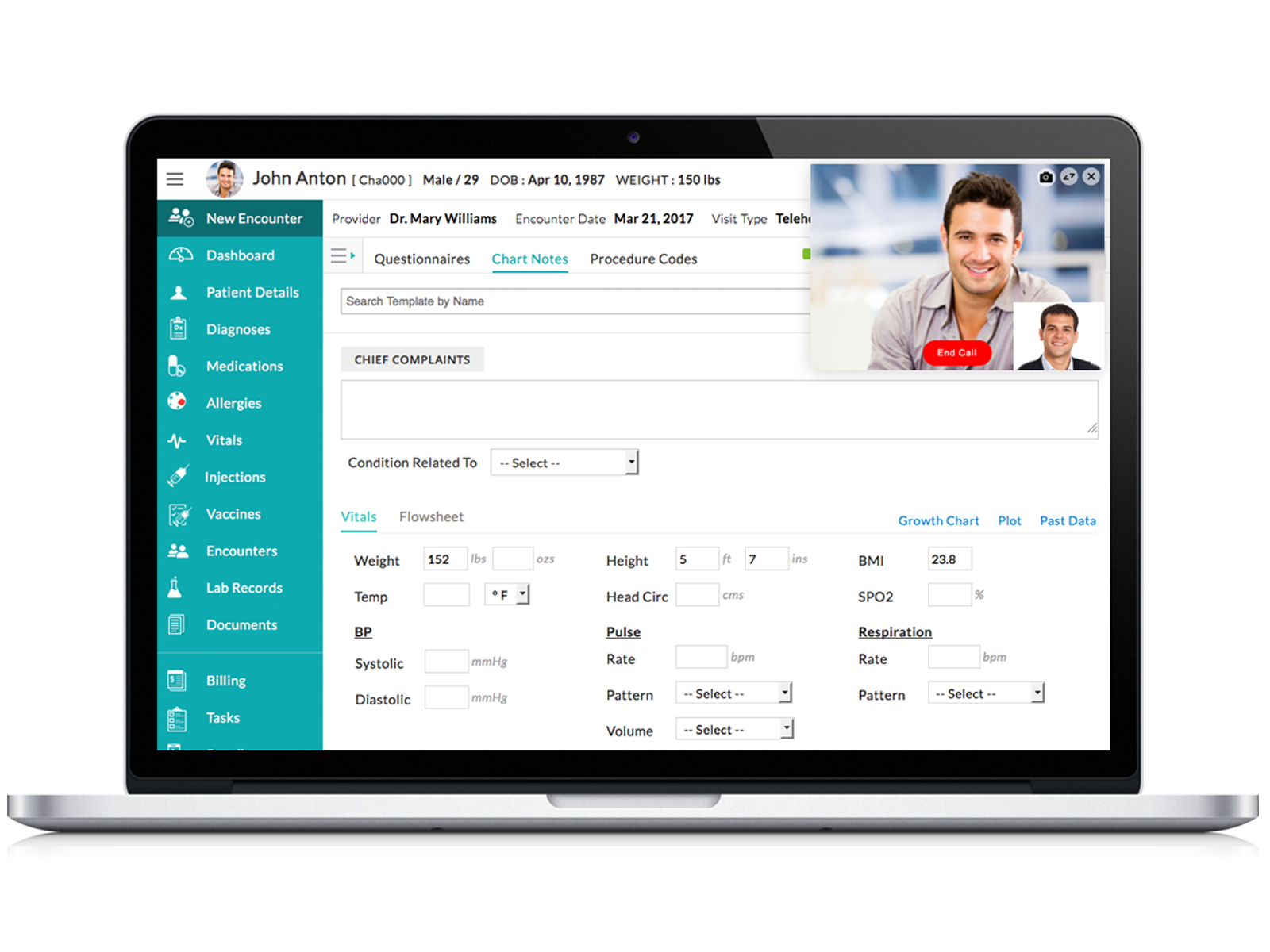
Patient’s record in ChARM EHR (Source)
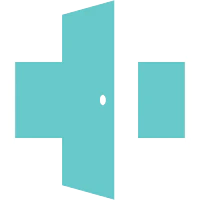
Doxy.me
4.4/5.0
714 reviews
Notable features: HIPAA compliant, for medical purposes, and appointment scheduling
Doxy.me is a telemedicine software integrated with electronic health records (EHR) feature for healthcare practitioners and their patients. It is a Health Insurance Portability and Accountability Act (HIPAA)-compliant solution that furnishes a secure platform for live consultations and patients’ record maintenance.
Doxy.me’s Clinician Dashboard lets professionals move between telemedicine sessions by creating lists of scheduled patient visits. Patients can use the online check-in feature to enter the scheduled session. This feature automatically updates the patient queue on the platform and notifies professionals about upcoming sessions.
This telemedicine EHR software comes with a waiting room feature which can be personalized with texts, pictures, and videos for patients’ engagement. This solution also keeps track of previous consultation sessions, including patient information, appointment dates, and call duration.
Doxy.me offers email, phone, and live chat support. The tool has a mobile app for both iOS and Android devices.
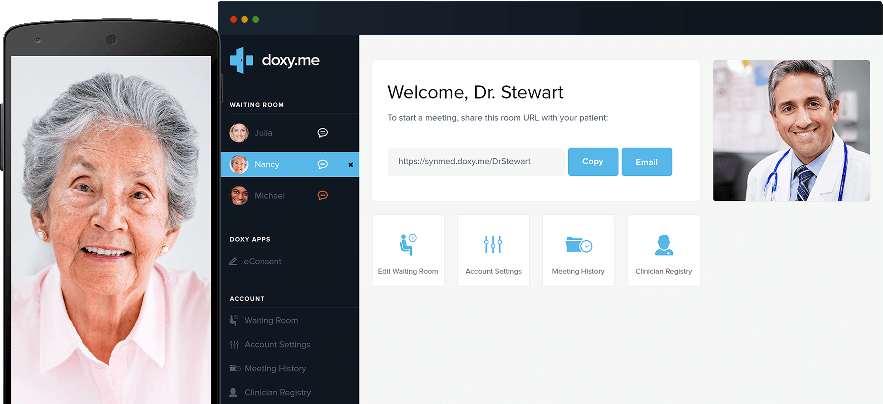
Waiting room dashboard in Doxy.me (Source)

InSync Healthcare Solutions
4.5/5.0
235 reviews
Notable features: Medical billing, treatment planning, and e-prescribing
InSync Healthcare Solutions offers fully integrated EHR software with medical billing, practice management, and interoperability applications. This telemedicine software solution enables charting of patients’ progress for healthcare professionals and facilitates access to all patients’ records. You can create and update patient records, track patients’ medical history, access lab data, check demographic data, and analyze results.
With InSync EHR software, medical professionals can practice medicine in a single, fully integrated environment where lab findings, patient forms, and electronic prescription data are all available under one roof. Billers can handle claims more quickly and profitably with its automated features.
InSync solution integrated with e-Prescription and EMR software helps both professionals and patients to access historical prescriptions and track the treatment process virtually.
InSync Healthcare Solutions offer email, phone, and live chat support. The tool has a mobile app for both iOS and Android devices.
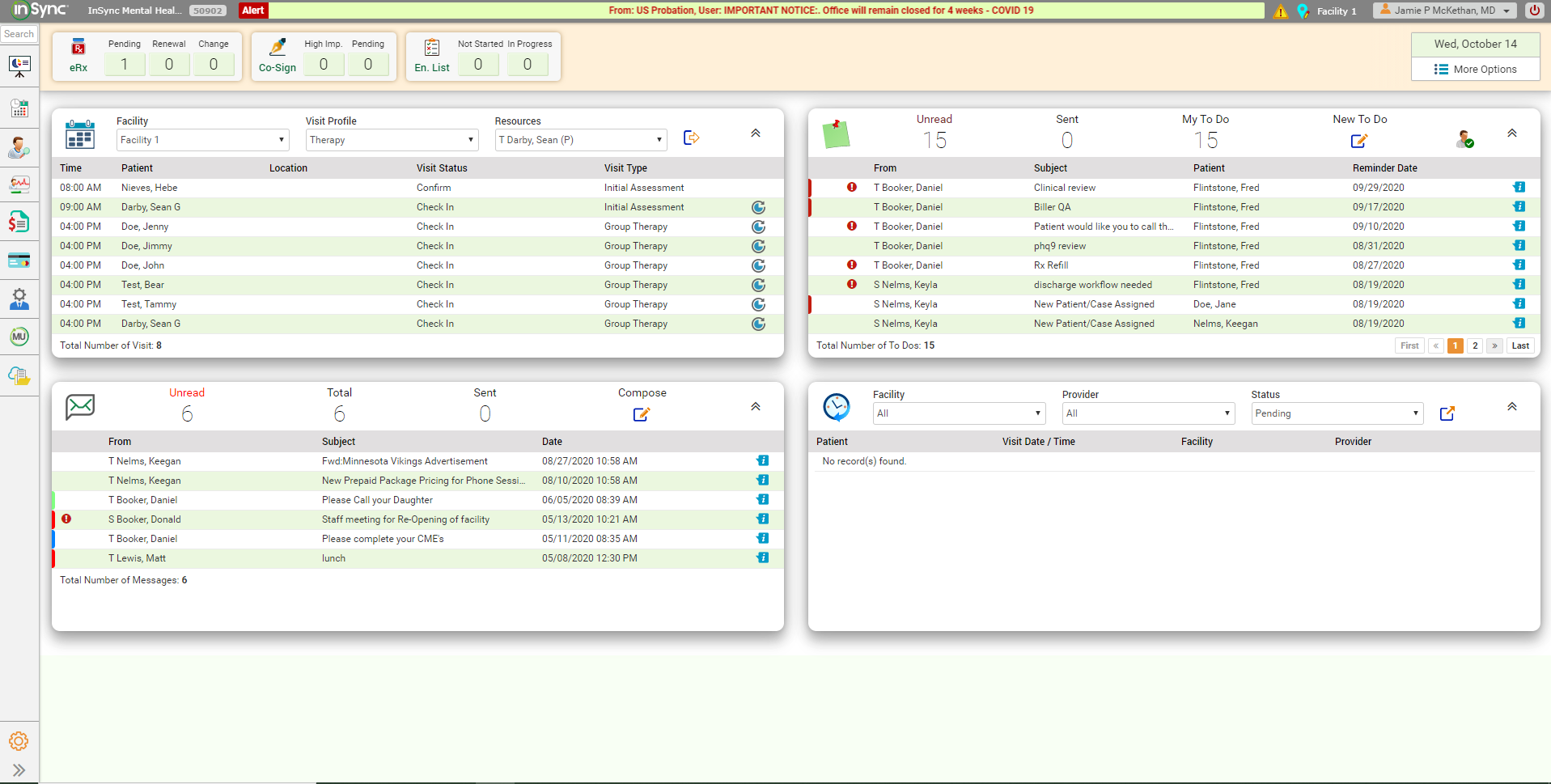
Patient’s record dashboard in InSync Healthcare (Source)

Luma Health
4.7/5.0
50 reviews
Notable features: E-prescribing, physician maintenance, and patients record management
Luma Health is a telemedicine software with EHR tools that enables hospitals, health systems, specialties, and PCPs to ensure patient engagement for maximum patient outcomes. This software supports appointment scheduling, self-scheduling for patients, interactive appointment reminders, patient data collection, and telehealth.
Luma Health’s EHR forms focus on streamlining clinical, financial, and operational tasks by automatically uploading patients’ data via open standards and clinical document architecture (CDA) tools. Using this telemedicine software, you can seamlessly manage and collect insurance uploads, patient data, and authorizations.
This tool lets you visualize data by tracking key metrics around patient engagement and analyzing the effectiveness of the communication and ROI via Net Promoter Scores.
Luna Health offers email, phone, and live chat support. The tool has a mobile app for both iOS and Android devices.
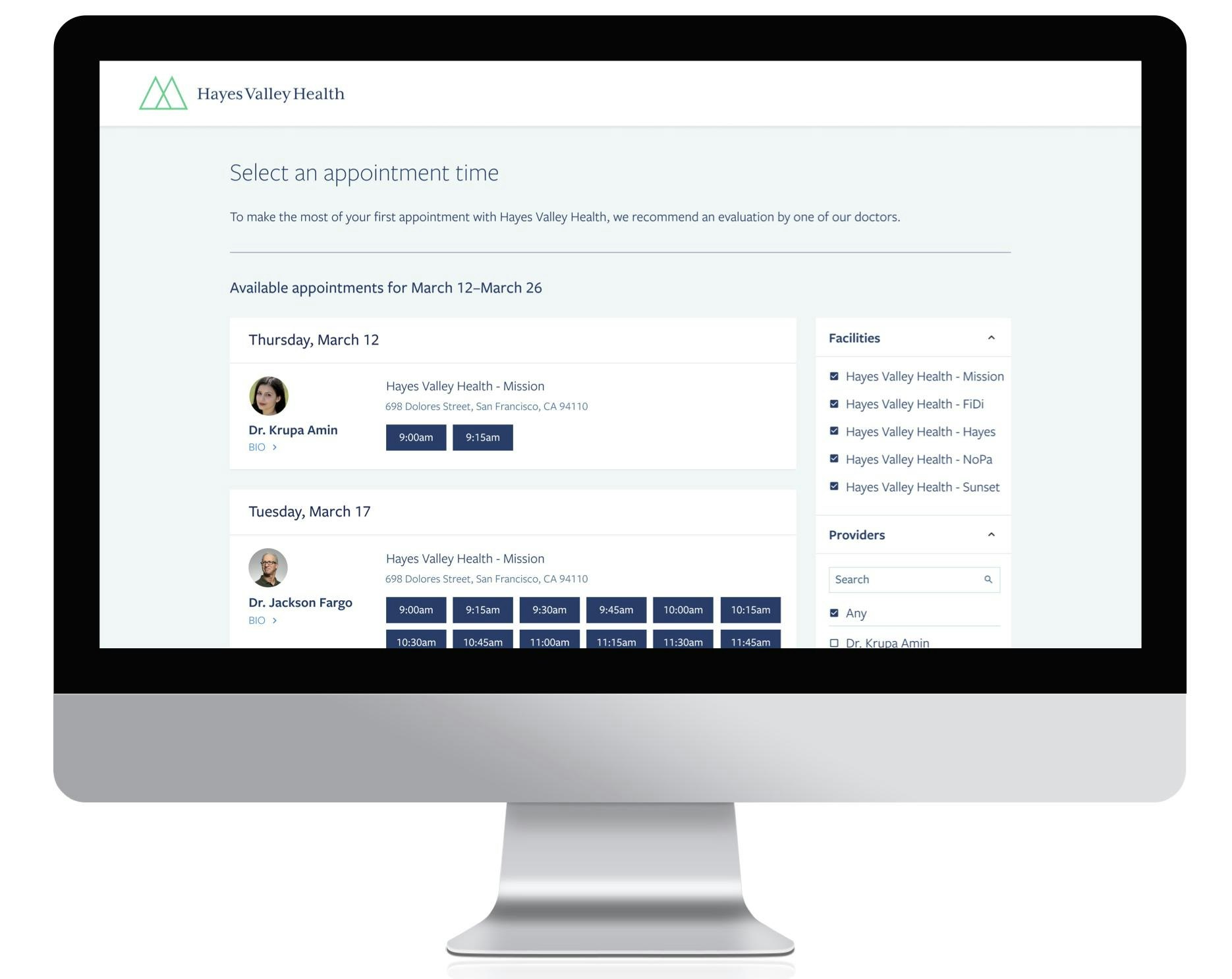
Appointment dashboard in Luma Health (Source)

Nimbo
4.7/5.0
23 reviews
Notable features: Medical billing, practice management, and appointment scheduling
Nimbo is a cloud-based patient management service integrated with telemedicine, telehealth, and EHR tools that help healthcare professionals and companies in patient charting, creating medical records, and organizing teleconsultation agendas. Predefined templates, online booking, inventory control, surveys, and a medical directory can be accessed to streamline communications and administrative tasks.
Doctors can use Nimbo to generate and distribute e-prescriptions, add custom forms, and receive notifications about the possibility of any unusual interactions based on the medicine they’ve prescribed. This tool comprises a telehealth suite that lets physicians connect with their patients and automate bills after appointment confirmation.
Professionals can use the Agenda module to send email reminders, follow up on missed appointments, and create calendars. The live-chat feature enables doctors to communicate with their patients and share notes, images, and videos.
Nimbo integrates with third-party apps, including Google Calendar, Zoom, and Mailchimp to conduct successful remote patient monitoring. It offers iOS and Android mobile applications.
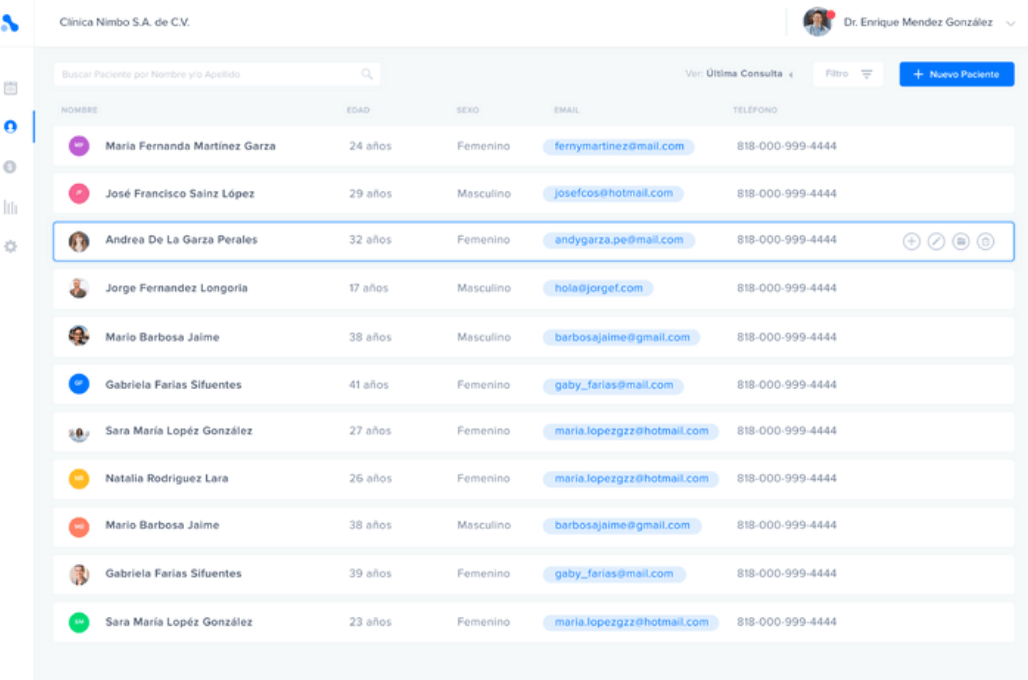
Patients dashboard in Nimbo (Source)

RXNT
4.4/5.0
154 reviews
Notable features: Customizable dashboard, customizable template, and e-prescribing
RXNT is a cloud-based telehealth software suite integrated with applications such as telemedicine, EHR, medical scheduling, patient management, and electronic prescribing. Its telehealth medical tool enables doctors, consultants, and health professionals to connect with their patients virtually, access patient’s records and prescription history, schedule appointments for patients, and request and review lab reports. The tool integrates with video and audio platforms for live consultations, which can be recorded for future references.
Electronic health record (EHR) software from RXNT helps streamline patient record management processes and enhances communication between patients and professionals. Its cloud-based system enables professionals to access patients’ records. The telehealth software lets doctors, and other clinicians, share real-time clinical data with patients and vice versa. You can use customizable data templates, Smart forms, and short keys for user-friendly documentation and save administrative time.
RXNT’s scheduler tools allows patients to schedule their appointments and sign consent forms provided on the Patient Portal. Besides, this tool also features medical billing which can automate tasks and streamline the payment process.
RXNT offers email, phone, and live chat support. The tool has a mobile app for both iOS and Android devices.
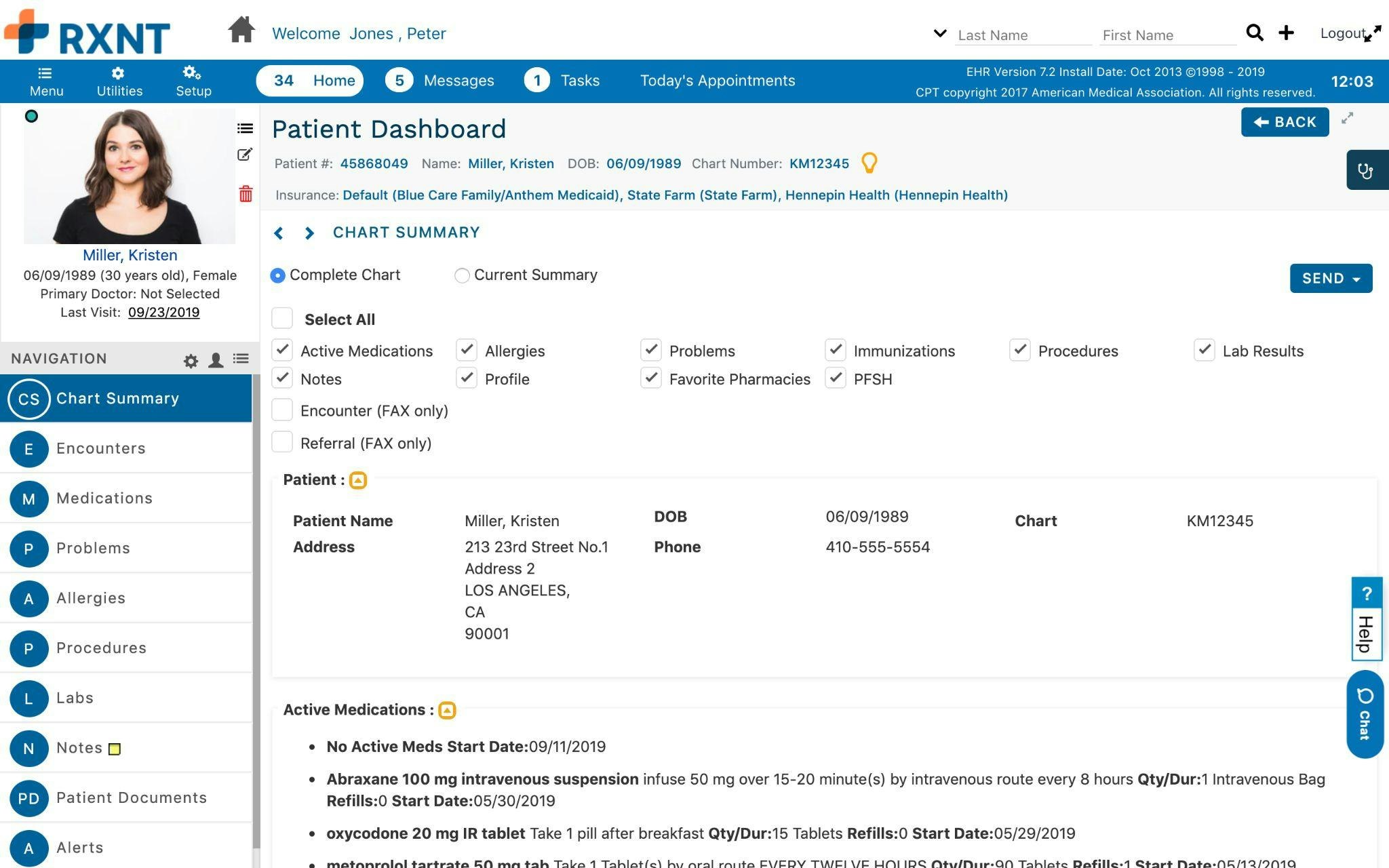
Patient dashboard in RXNT EMR (Source)

TigerConnect
4.7/5.0
41 reviews
Notable features: Patient engagement, patient records management, and patient portal
TigerConnect is a healthcare collaboration platform integrated with telemedicine and EHR. This tool adheres to HIPAA-compliance and HITRUST standards to establish security and privacy for professionals and patients. It helps healthcare organizations streamline communication across patients, providers, and ambulatory facilities.
TigerConnect allows medical professionals to connect with patients, staff members, specialists, and case members for live consultations via video, voice, or text. Seamless communication between professionals and patients is ensured with features including one-on-one call or group video consultations and remote check-ins.
Healthcare professionals can use this telemedicine software to generate real-time updates regarding patient transfers, medical reconciliation, and consultations with other departments.
TigerConnect offers email, phone, and live chat support. The tool has a mobile app for both iOS and Android devices.
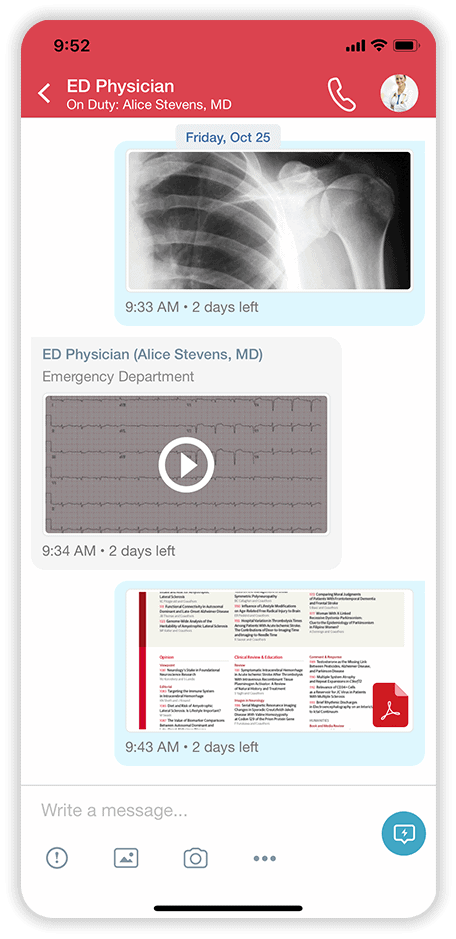
Document sharing with Patients on TigerConnect (Source)

TriMed Complete
4.9/5.0
29 reviews
Notable features: Patient scheduling, physician scheduling, and remote treatment plans
TriMed Complete offers a suite of virtual healthcare services integrated with telemedicine and EHR tools. As a telemedicine software, it furnishes a virtual platform where doctors, clinicians, and consultants can connect with their patients for private video consultations.
It allows providers and patients to book appointments around their schedules remotely. Providers can use TriMed Telemedicine to diagnose patients, talk about treatment options, and write prescriptions. TriMed is a HIPAA-compliant software, ensuring the security and privacy of patients’ data.
TriMed’s practice management application lets practitioners customize appointment schedules, visit types, visit lengths, and provider types, allowing for more flexible scheduling. User-defined reports can be scheduled to run regularly, with the findings exported to Excel for additional study. The telemedicine software allows customization of pre-built report templates as per individual requirements. This patient database can be used to construct documentation by combining data from other sources.
TriMed Complete offers email, phone, and live chat support. The tool has a mobile app for both iOS and Android devices.
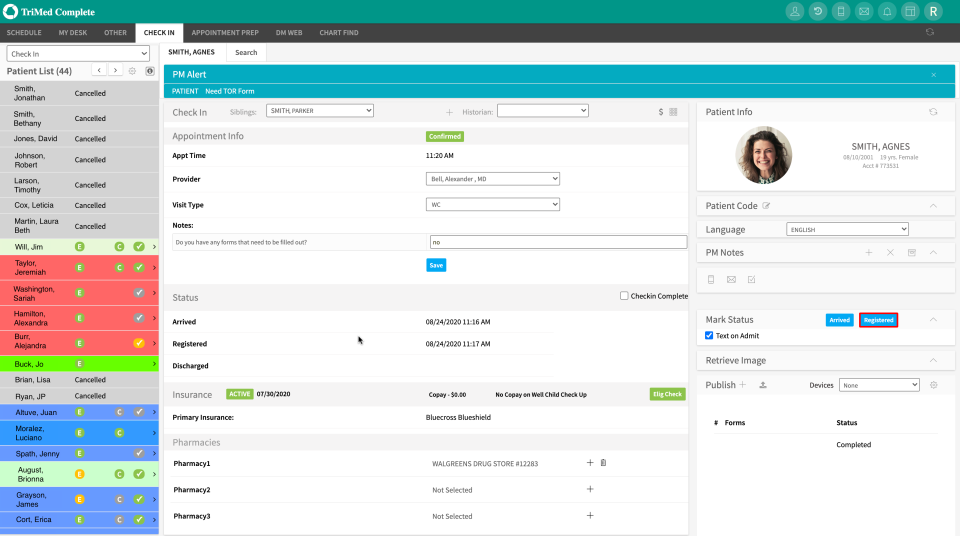
EHR dashboard in TriMed Complete (Source)
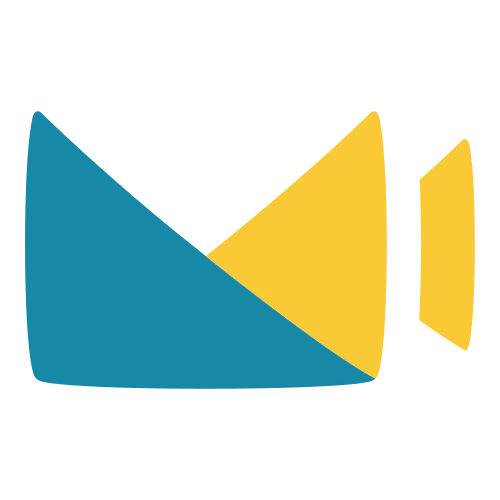
Vectera
4.8/5.0
98 reviews
Notable features: Private chat, on-demand webcasting, and session recording
Vectera is a meeting management software that assists businesses in streamlining procedures such as appointment scheduling, video conferencing, and communication management. It lets you collect and store client data in a dedicated meeting room, accessible with a secure, never-changing URL. All kinds of files, documents, notes, and meeting recordings can be stored in this room, ready for the next meeting, so you and your client can pick up where you left off.
Vectera enables businesses to customize the user interface with their own logo, colours, and themes to establish brand identification. Collaboration tools such as annotations, notes, contact synchronization, co-browsing, whiteboard, and video recording can be used to streamline multi-departmental communication.
Vectera offers email, phone, and live chat support. The tool has a mobile app for both iOS and Android devices.
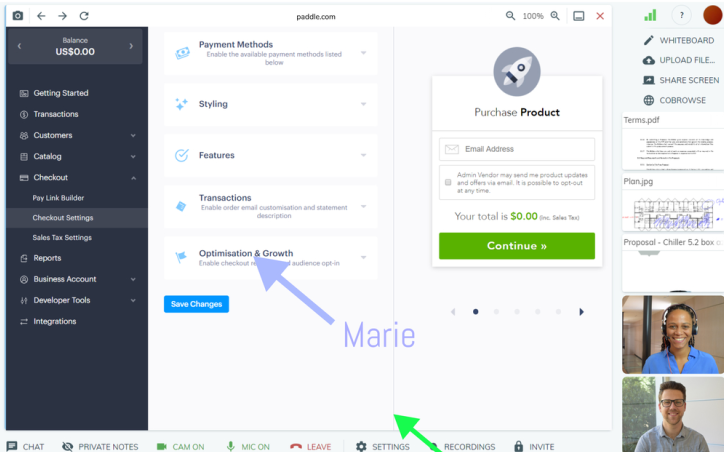
Co-browsing in Vectera (Source)

Updox
4.4/5.0
93 reviews
Notable features: Remote treatment plans, patient engagement, and practice management
Updox is a virtual platform that allows physicians, pharmacists, and other healthcare professionals to interact with their patients using video chat, secure texting, electronic forms, broadcasts, and patient portal.
Using the telehealth patient portal by Updox, patients can view their upcoming appointments, medical records, prescriptions, and bills. Its EHR application aids physicians in analyzing potential drug interactions, ensuring that they are giving the correct prescription to their patients. Patient charts provide a single view of essential information such as medicines, current dose, allergies, and vitals.
Electronic forms in Updox are secured under the HIPAA-compliant environment to gather patients’ information electronically and minimize manual paperwork.
Updox offers email, phone, and live chat support. The tool has a mobile app for both iOS and Android devices.
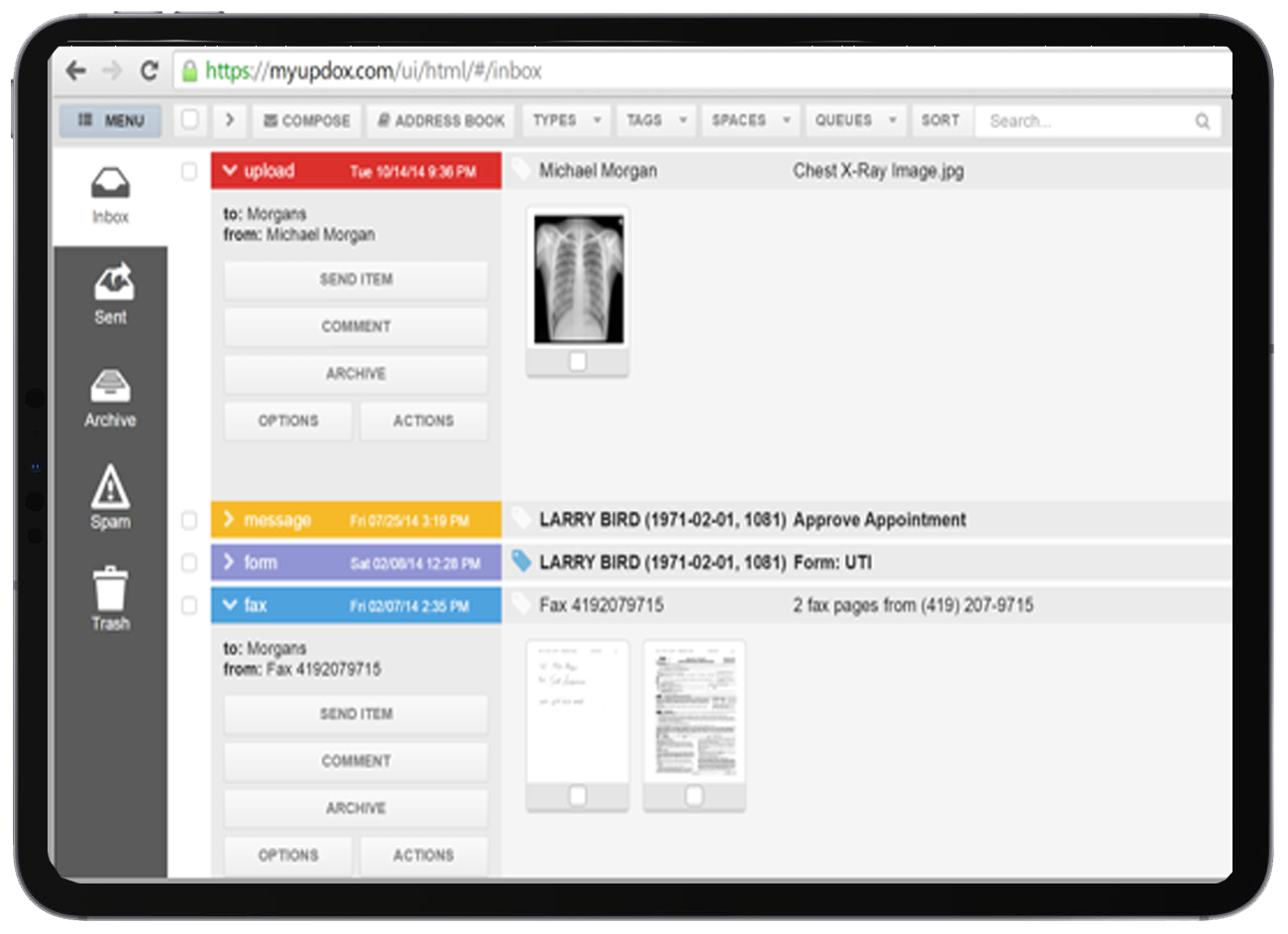
Patient report dashboard in Updox (Source)
How to choose the right telemedicine EHR software
The EHR tools mentioned above can get you started on your software search, but to find the best telemedicine software that fits your requirements, we recommend following these steps.
Choose a tool that suits your business needs: The software you choose should align with your business requirements and goals. For instance, your chosen tool should be scalable as per your business’ service areas. Your telemedicine EHR software should be accessible from any location.
Choose a tool that captures billable hours as part of a project: While engaging in live consultations, you need to track your billable hours. Hence, your chosen software should be able to track your billable hours and automatically associate them with the respective patient. Such telemedicine tools eliminate manual data entry during invoice creation.
Choose a tool that integrates with your existing software: Whether you are scheduling a live consultation, video conferencing, or devising a patients’ portal, you will likely be using multiple tools like a separate video conferencing tool or a data collection tool. In any case, if your shortlisted software is compatible with all other solutions you are using, the telehealth communication with your patients will be seamless.
Choose a tool that complies with security policies: The best telemedicine software should comply with regulatory requirements of standard rules and regulations such as HIPAA compliance or FDA, to provide end-to-end encryption of patients’ information. Such software would ensure data access to authorized users, encryption of communications, user identity validation, protection against unusual access, and prevention from security breaches.
Choose a tool compatible with multiple devices: If you work in a remote setting, your telemedicine EHR software must be available on multiple devices. A telemedicine app that allows you to book appointments, track bills, and view reports online from any device can help you be more effective and precise.
Common questions to ask while selecting telemedicine EHR software
Here are some questions to ask telemedicine EHR software providers before making a final purchase:
What type of deployment and access options are available? It is better to invest in a cloud-based solution to ensure a high standard of safety and privacy. It also provides easy access to patients’ information on any device from any location.
Does it offer automated coding assistance? Data errors can be reduced with automated coding aid. It can boost overall productivity while also cutting down on coding time. In terms of invoicing and practice management, computer-assisted coding quickly becomes a valuable asset.
Which technical support channels does this software use? Examine the EHR tool’s technical assistance options. Check the technical support guidelines for your staff and patients. Also, consider the types of channels (such as real-time chat, voice call, and video call, among others) of technical support available.
How did we select products? Your reviews.
At Software Advice, we consider and verify all our user reviews to recommend the most efficient tools for your business.
Our software recommendations reflect the views and experiences given by your peers. These recommendations are never bought or sold, nor based on the opinion of a single individual.
To be included in this list, products must:
Be listed under Software Advice’s FrontRunners for Telemedicine Software
Read more about the FrontRunners Methodology here.
Meet our telemedicine software market definition: “Telemedicine software provides remote care capabilities to medical providers enabling them to reach more patients. Patients can access quality medical care from the convenience of their homes.”
The 10 products with the highest customer satisfaction and usability scores are featured in this article.