3 Tips To Achieve a BOPIS Retail Strategy Like Amazon & Walmart
The chatter about a “retail apocalypse” over the past year is mostly unwarranted fear-mongering. Retailers willing to differentiate and try new strategies are thriving.
One successful strategy that leading retailers are using is called “buy online, pickup in-store,” or BOPIS.
Retail giants from Target to Home Depot have rolled out their own BOPIS retail strategy. Walmart has even gone as far as offering discounts for in-store pickups to incentivize customers to take advantage of BOPIS. And it may become a central strategy for Amazon after their Whole Foods acquisition.
In this article we’ll explain exactly what a BOPIS retail plan looks like and how it can be employed by retail businesses of all sizes.
Here’s what we’ll cover:
What Is A BOPIS Retail Strategy?
Tip #1: Get A Unified View Of All Your Inventory
Tip #2: If You Want To Offer BOPIS, You Must Start An Online Store
Tip #3: Optimize The In-Store Experience For BOPIS Consumers
What Is A BOPIS Retail Strategy?
Buy online, pickup in-store (BOPIS) is a retail strategy where products are purchased online and then picked up in the store rather than delivered to the purchaser.
According to consumer research done by Stefany Zaroban, director of research at Internet Retailer, there’s a few main reasons consumers use this strategy:
73 percent of consumers choose BOPIS to avoid shipping fees.
32 percent of consumers choose BOPIS because the store is nearby and convenient to pick up from.
30 percent of consumer choose BOPIS because they needed the order the same day.
According to research from JDA, consumer use of BOPIS has increased 44 percent from 2015 to 2017.
The greatest benefit of BOPIS for retailers is driving online shoppers into the store. This is great because it provides retailers with another opportunity to sell more items.
The same JDA research above found that 40 percent of BOPIS consumers surveyed “sometimes” made additional purchases in-store.
Not having to ship orders is also beneficial to retailers. Even when customers pay shipping fees, there’s still logistical resources that are spent on every shipped online order.
And leveraging the in-store inventory for fulfilling online orders creates greater product movement, rather than having disparate inventories for online and physical stores. With a unified inventory, you can identify if/where a product is overstocked and pull from that location to fulfill an order.
But what does it take to achieve success with a BOPIS retail strategy? Here’s three tips to ensure an effective BOPIS implementation.
Tip #1: Get A Unified View Of All Your Inventory
As mentioned above, using in-store inventory to fulfill online orders is a key benefit of BOPIS. This unified view of inventory will stretch the bounds of even the most astute Microsoft Excel spreadsheets. Retailers need to get inventory management software in place.
These systems provide a high-level view of inventory across all locations, including warehouses. They also support inventory management tasks at the store-level, so that managers can monitor stock levels and reorder products accordingly.
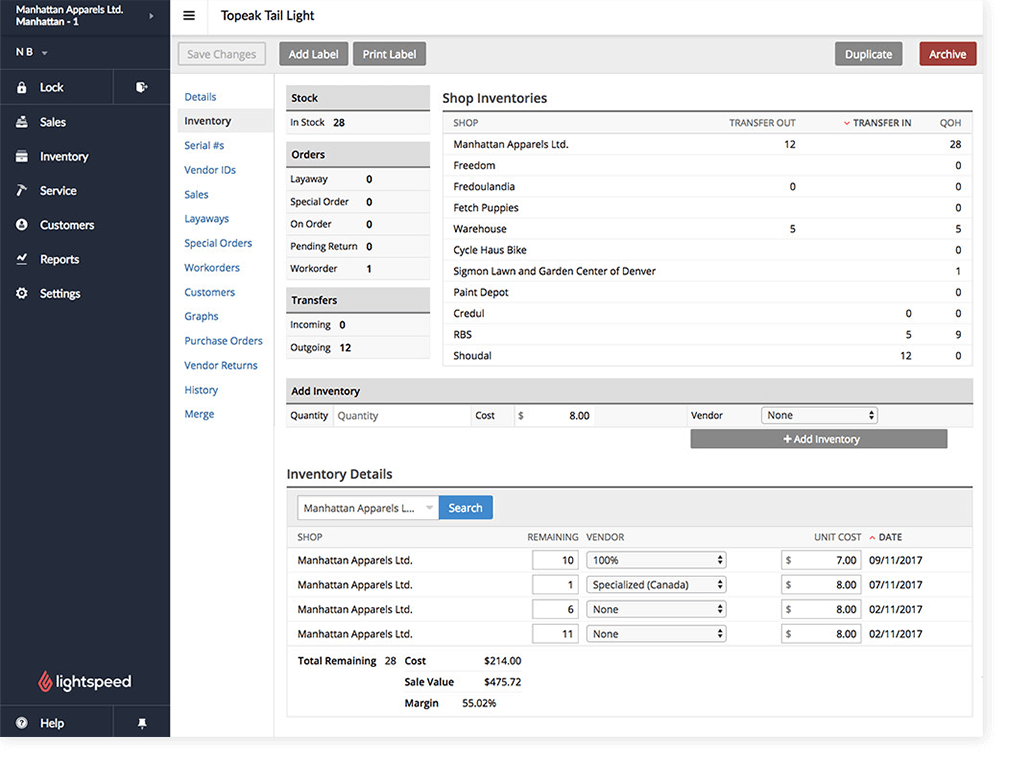

Example of a unified inventory view across different locations via Lightspeed Retail
Regardless of BOPIS retail strategies, inventory management tools are crucial for retailers to sustain success. That might be why 82 percent of the retailers we advise at Software Advice are specifically requesting inventory management capabilities in their new retail POS software.
Tip #2: If You Want To Offer BOPIS, You Must Start An Online Store
This might seem obvious (cough cough “Buy ONLINE”). But 50 percent of single-store retail businesses we work with don’t even have a point of sale system in place, let alone an eCommerce platform.
Even if you don’t want to roll out a BOPIS retail plan, starting an online business is a must for your operation. E-commerce sales are expected to top $2.5 trillion in 2018. You’ve got to get a piece of that pie.
And once you get your online store setup, BOPIS should be as simple as offering an in-store pickup option. This will look different depending on the platform you’re using. For example, Shopify offers an add-on app that enables BOPIS.
Tip #3: Optimize The In-Store Experience For BOPIS Consumers
It’s crucial that retailers design an optimal experience for customers that use BOPIS. This will look different depending on various variables with the store and its products. But a specialized experience for BOPIS consumers is critical for obtaining repeat users.
Once your systems are in place, map out what the customer experience will look like for BOPIS consumers. Here’s some steps you can take to help implement this differentiated BOPIS experience:
Customer Experience Implementation Roadmap
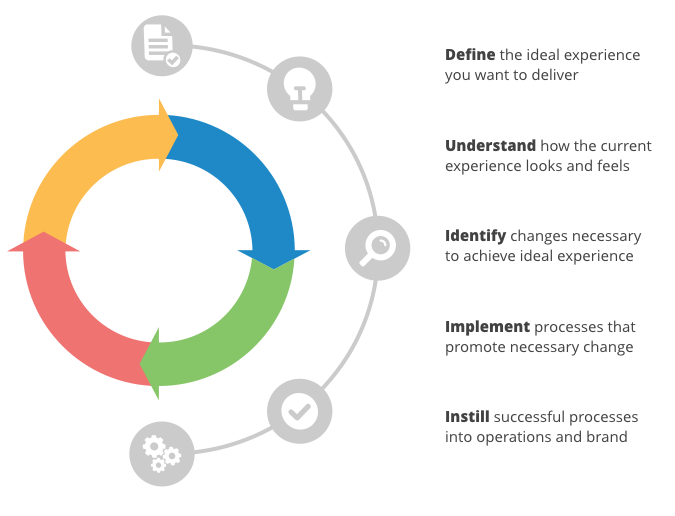
The critical decisions you’ll have to make for a BOPIS retail experience include:
Location: Determine the location where BOPIS orders are stored before pickup. Perhaps it’s behind the checkout counter, or maybe orders are organized on a dedicated shelf. Panera Bread has debuted this model with their food to-go BOPIS strategy.
Priority: Assign whether store associates should prioritize helping BOPIS consumers quickly over typical in-store shoppers. Ideally though, you can design your BOPIS experience to be intuitive enough for customers to figure out on their own.
Additional sales: The primary benefit of BOPIS is that it’ll lead to increased in-store sales. To make this happen, you need to make it as easy as possible for BOPIS customers to purchase more items. Consider putting top-selling items next to the BOPIS pickup counter or offering a discount for additional in-store purchases.
Where Do You Begin Your BOPIS Retail Strategy?
**
The starting point of your BOPIS retail journey depends on what your current systems look like. If you’re operating without a POS system, that’s your first step. You’ve got to get a POS in place.
And if you need to update your inventory management system, try finding a POS with multi-location inventory capabilities. Packaging the two into one system will save you from having to integrate systems.
But if you can’t find a POS with the inventory capabilities you need, there are tons of stand alone inventory management options that you can implement.
Choosing the right software for your business is a difficult process. If you need help, we’re here to get the process started. Check out our vast collection of software reviews from your retail peers. And feel free to fill out a quick form so we can call you to workout a shortlist of the best systems for your new BOPIS retail plan.
**