3 Common Problems of Construction Software Buyers
Each year, our advisor team at Software Advice helps thousands of businesses looking to invest in software tools to improve their processes. These interactions give us insight into key challenges and evolving needs across various industries.
As a new year unfolds, we’ve looked back at interactions with 500 of such businesses from the construction industry who reached out to us in 2019. We observed two broad trends:
60% primarily relied on manual methods, such as spreadsheets, pen, paper, and notes
27% used ad hoc tools, such as email, Dropbox, and online calendars, to manage their construction operations
We dug further to identify the most common problems that these construction businesses faced last year. This report builds on the three most pervasive ones and explores their possible solutions, citing examples of leading products from our FrontRunners reports that several businesses refer to when searching for the right software to address their business needs.
Problem #1: Unorganized tools
Using manual methods and a clutch of ad hoc tools to manage the disparate and complex tasks of a construction project is a recipe for disaster.
For instance, you might be able to create a project schedule using Excel; however, communicating changes to or receiving feedback from team members may become a messy affair. You will likely have to upload the Excel file to a shared document management tool, or email it for everyone to view and comment on—however, tracking changes and comments from everyone will not be easy.
The problems can amplify when you are trying to create project budgets. Not only are you likely to make errors but also waste an enormous amount of time performing the calculations.
Disturbingly, 89% of businesses reported using unorganized tools for managing construction projects.
To avoid this issue and consolidate all disparate tasks onto a single platform, businesses should use a construction management solution. Listed below are some of the ways in which a construction management solution can help:
Plan and monitor project progress: Construction management solutions come with features such as Gantt charts and built-in calendars that help in mapping tasks against a timeline to create accurate deadline estimates. Additionally, features such as Kanban dashboards and timecards help track task progress and employee time spent on a given job.
Communicate better with project stakeholders: A construction management solution offers shared activity dashboards that help managers communicate with team members. Such tools also support built-in email modules, document management capabilities for centrally accessing change orders, and reporting dashboards for sharing progress reports with clients and colleagues.
Plan and track project finances: A construction management tool comes with functionalities that help managers plan and track project finances. For instance, managers can budget more accurately by factoring in potential change orders from clients, then conduct a “margin analysis” to understand actual versus projected costs.
Take action: Check out our Construction Management Software FrontRunners to discover some of the best construction management solutions on the market.
They are highly rated for their customer satisfaction and usability. Some common functionalities of these tools include project reporting, shared activity dashboards, employee time tracking, document management, and job costing, which help construction companies manage projects more effectively.
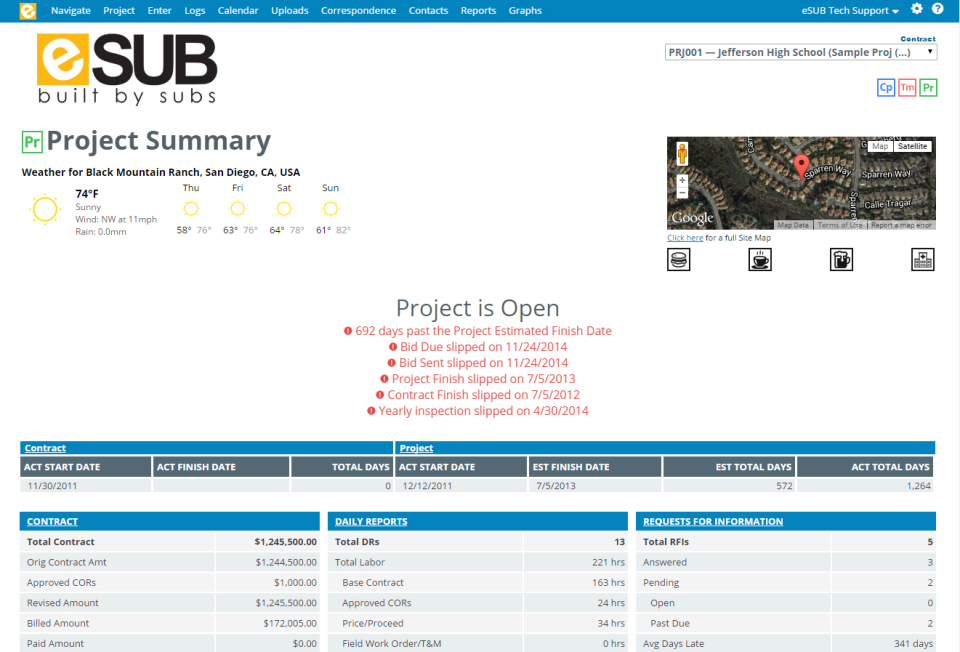
View project reports in eSUB (Source)
Problem #2: Unreliable estimation and bidding
Cost estimators need more reliable tools than pens and bulky calculators to create estimation reports. However, a cost estimation tool that is just a glorified digital calculator won’t help either.
While using a cost estimator, you may need to manually search for the prices of hundreds of assembly items that will be used in a particular project. In addition to being time-intensive and redundant, this may also lead to errors while copying over the prices. Moreover, if the prices you assign are not based on current data, you are likely to create inaccurate estimates.
And inaccurate estimates will never translate into bids that properly accommodate your costs and—more importantly—profits.
36% of businesses reported that their current tools don’t perform reliable estimation and accurate bidding.
What businesses need is a construction estimating solution that helps in avoiding common mistakes such as omissions and arbitrary cost adjustments. Additionally, such a solution helps in preparing professional-looking proposals that have a higher chance of winning competitive bids.
Listed below are some of the ways a construction estimating software tool can help:
Perform digital takeoff: Most construction estimating solutions offer a takeoff module that allows users to upload site drawings or import blueprints from CAD tools like AutoCAD. Cost estimators can work on these digital drawings to calculate the amount of materials needed for a project.
Create accurate estimations and bid faster: Construction estimating solutions come with built-in calculators that pull updated prices of materials and labor from cost data books, such as RSMeans. This allows users to create accurate cost estimation reports based on current market prices. Additionally, these tools offer proposal templates that automatically incorporate data from estimation reports, accelerating the bidding process.
Analyze trends with reports: Besides automating labor and material cost calculations, these tools offer reporting dashboards that allow construction companies to compare cost estimation reports to understand “win/loss” ratios. They also integrate with accounting software, which makes it easy to transfer data between these systems for bookkeeping purposes.
Take action: Check out our Construction Estimating Software FrontRunners to discover some of the best construction estimating solutions on the market.
Some common functionalities of these tools include cost estimate builder, proposal generator, cost reporting, takeoff, and integration with trade-specific cost databases.
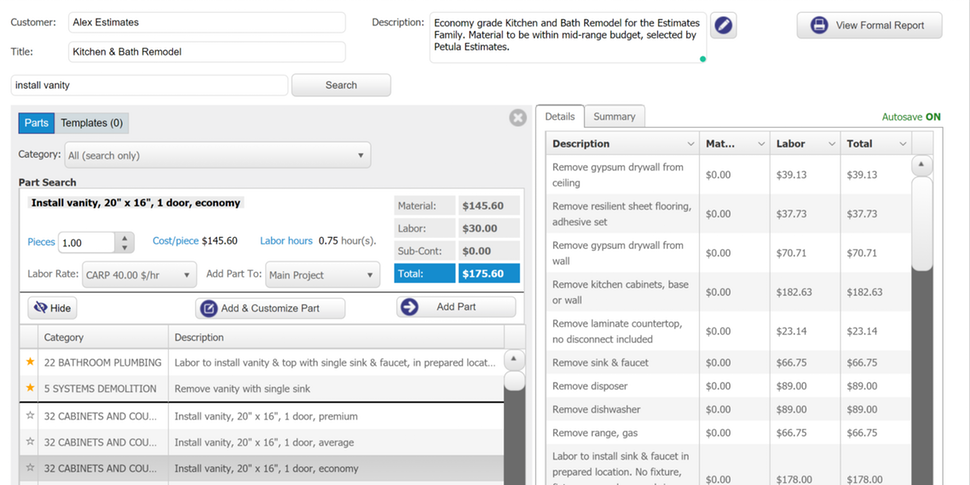
Creating a cost estimate in Clear Estimates (Source)
Problem #3: Cumbersome and slow software
A cumbersome tool only sits around gathering “cyber dust” when none of your employees are actually able to use it meaningfully.
This chiefly happens because the tool has usability and user interface navigation issues. Managers fumble with the tool’s features, unable to create reports and track project progress, while team members are stuck on a module or unable to locate their tasks or documents.
Additionally, the software might be riddled with bugs or suffer from frequent downtime that can drastically slow down its performance.
26% of the businesses complained that the software tools they use are cumbersome and slow.
To avoid purchasing such software, don’t stop at checking for desired features during the product demo. Examine usability issues, understand deployment choices, test mobile compatibility, and inquire for post-sales support options.
Below are some of the points to keep in mind during the product demo:
Check navigation and usability: Understanding the navigation of a software tool involves checking for certain design specifications in its user interface. For instance, you shouldn’t have to wade through a clutter of menus to navigate between tasks. Likewise, having a “search functionality” can help in quickly finding tasks and documents using keywords and filters.
Test the mobile experience: These days most construction software vendors offer some sort of mobile capability in their tools. This could be in the form of responsive web apps or native iOS/Android apps. Both have pros and cons: a native app offers more features than a responsive web app but can slow down your phone’s background processes, whereas a responsive version requires less mobile processing speed but it might not work with all web browsers.
Do your due diligence: During product demos, you should ask questions beyond the tools’ features. For instance, for a cloud-based tool you should inquire about its uptime and downtime whereas, for an on-premise solution, you should not forget to ask about the cost for support and feature customization.
Take action: Check out this guide to learn how to cut through the sales pitch in software demos. It will inform you about the things to look out for in the tool’s documentation, some key questions to ask, and more.
Find the best construction management solution for your business
In this article, we looked at two specific software solutions—construction management software and construction estimating software—that can help in managing operations effectively.
Have another look at the FrontRunners reports for these software categories. Published biannually by scoring and analyzing user reviews for hundreds of products in each category, they can drastically cut down the time you spend in software research.
2019 Construction Management Software FrontRunners
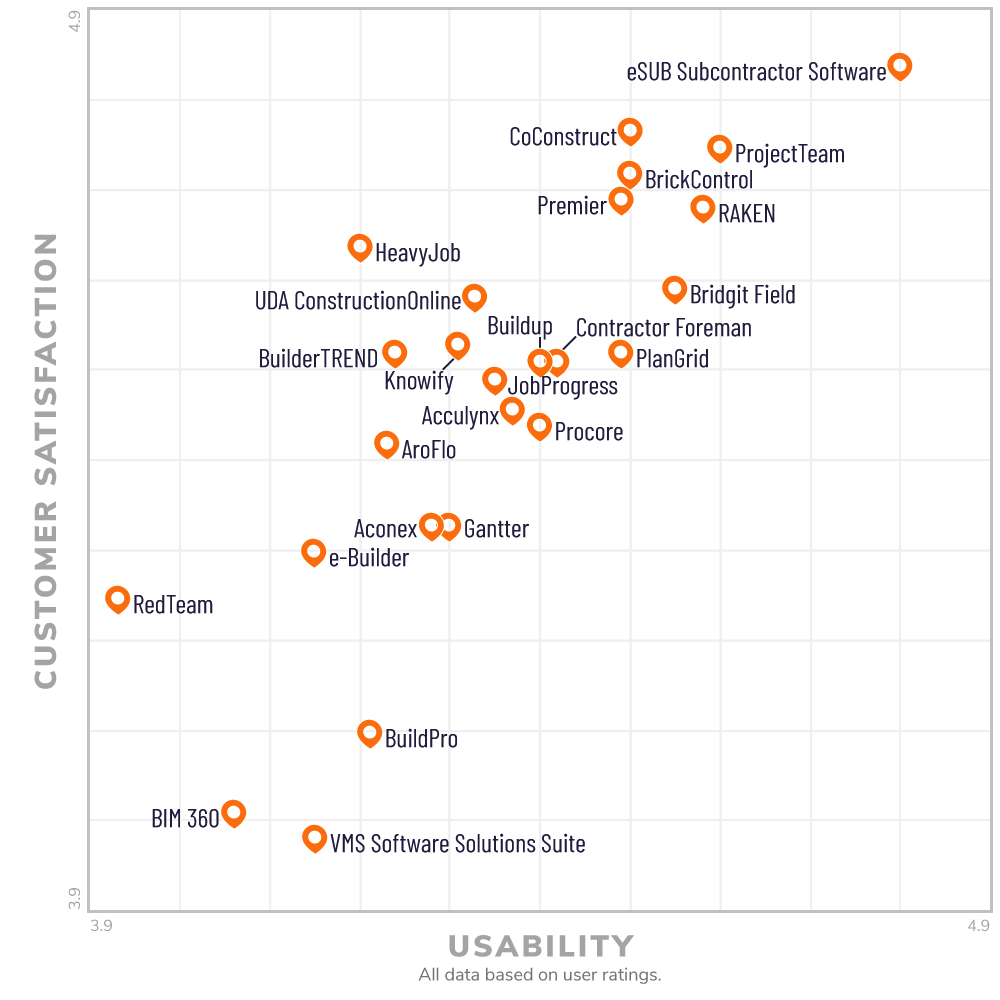
2019 Construction Estimating Software FrontRunners
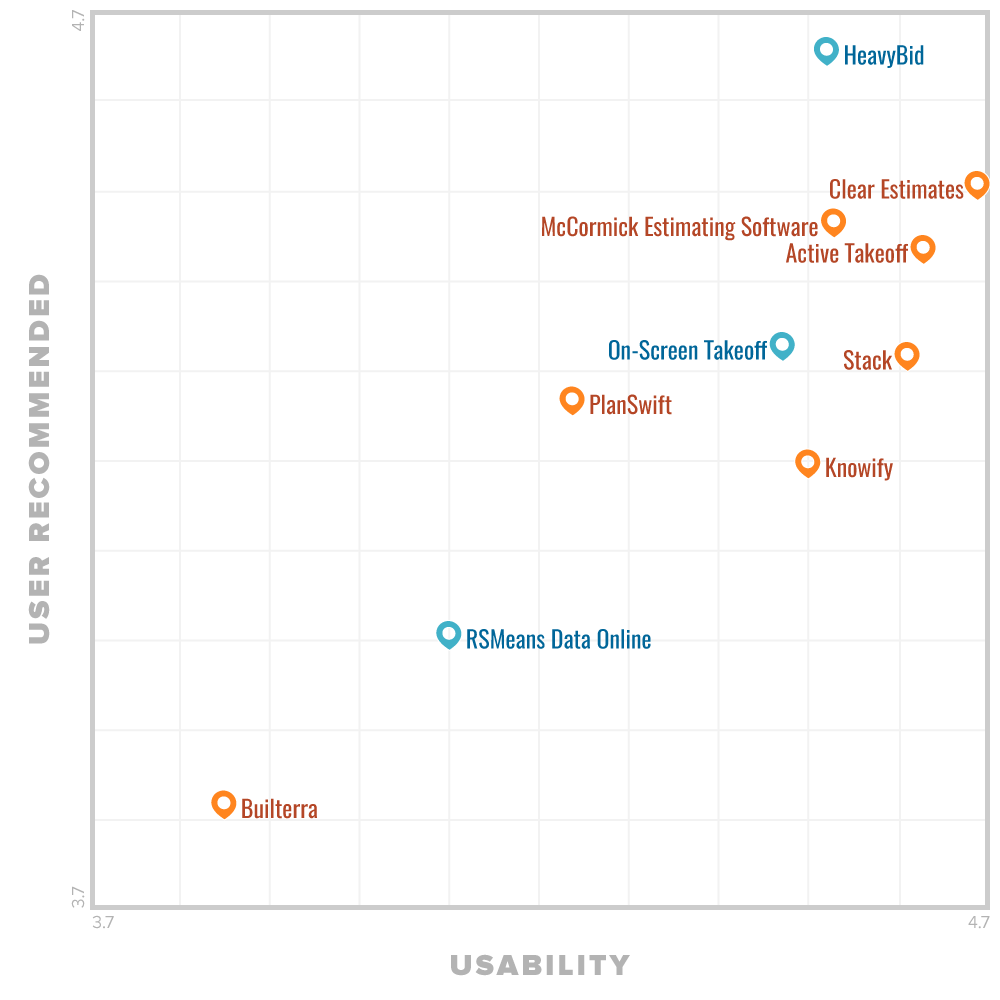
Businesses can also explore other software categories related to the construction market—solar software, electrician apps, subcontractor software, etc.—that list additional construction tools.
If you need any help in your software selection process and want to speak to an expert, schedule a no-obligation, free call with an advisor at Software Advice.
Note: The applications selected in this article are examples to show a feature in context, and are not intended as endorsements or recommendations. They’re obtained from sources believed to be reliable at the time of publication.