A Guide to Construction Project Management Software Pricing Models
Are you a builder or contractor looking for construction management software but are not sure how much you should be paying for it? Well, the answer is not simple because multiple factors are at play. You need to analyze your requirements and business size and match them with the features offered by multiple construction management software solutions.
Since this analysis can be challenging, we’ve put together this comprehensive guide to help you compare construction project management software pricing models. This will help you determine which pricing plan meets your needs the best and explain how construction PM tools are priced.
How is construction project management software priced?
A construction project management tool offers multiple pricing plans. Each pricing plan has a different set of features that influence the price range. Typically, higher-priced plans are associated with a higher number of features, and they also support more users. Some construction PM software solutions also offer custom pricing wherein the users can contact the vendor to discuss their requirements and develop a plan that specifically targets their construction business needs. The vendor then creates a custom pricing plan for such customers.
Types of construction project management software pricing models
The most common pricing model of construction PM software is subscription-based. This model requires users to pay a recurring monthly or annual fee to the software vendor until they want to use it. These subscription-based pricing models are further divided into different pricing plans, such as:
Freemium: Catering to small construction businesses, the freemium plan offers a software version usually with a limited set of features or for a small number of users for free of cost.
Basic: Suitable for a small team of up to five contractors, this plan lies in the $41 - $1,245 range and usually offers basic features such as unlimited projects, daily logs, lead management, and a time clock.
Premium: Ranging between $74 - $2,490 and serving 10 contractors at most, the premium plan offers more advanced features, including reporting, surveys, construction accounting, and cost management.
Advanced: Advanced pricing plan starts at $500 and goes up to $2,739. This plan supports 11+ contractors and offers all the features (basic and advanced), such as task management, customer portal, purchase orders, and custom customer support plans.
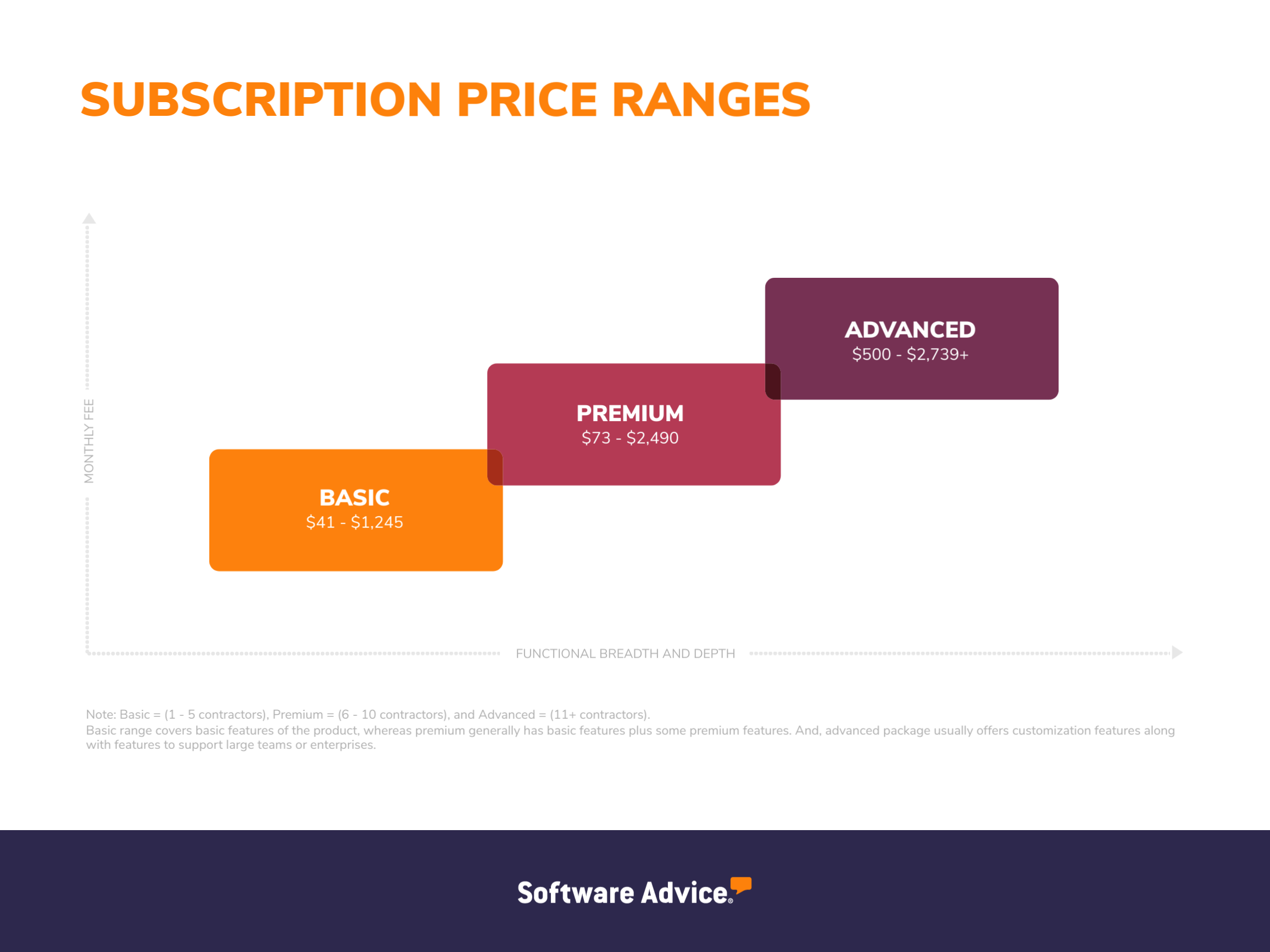
For reference, below is a snapshot of construction project management software costs.
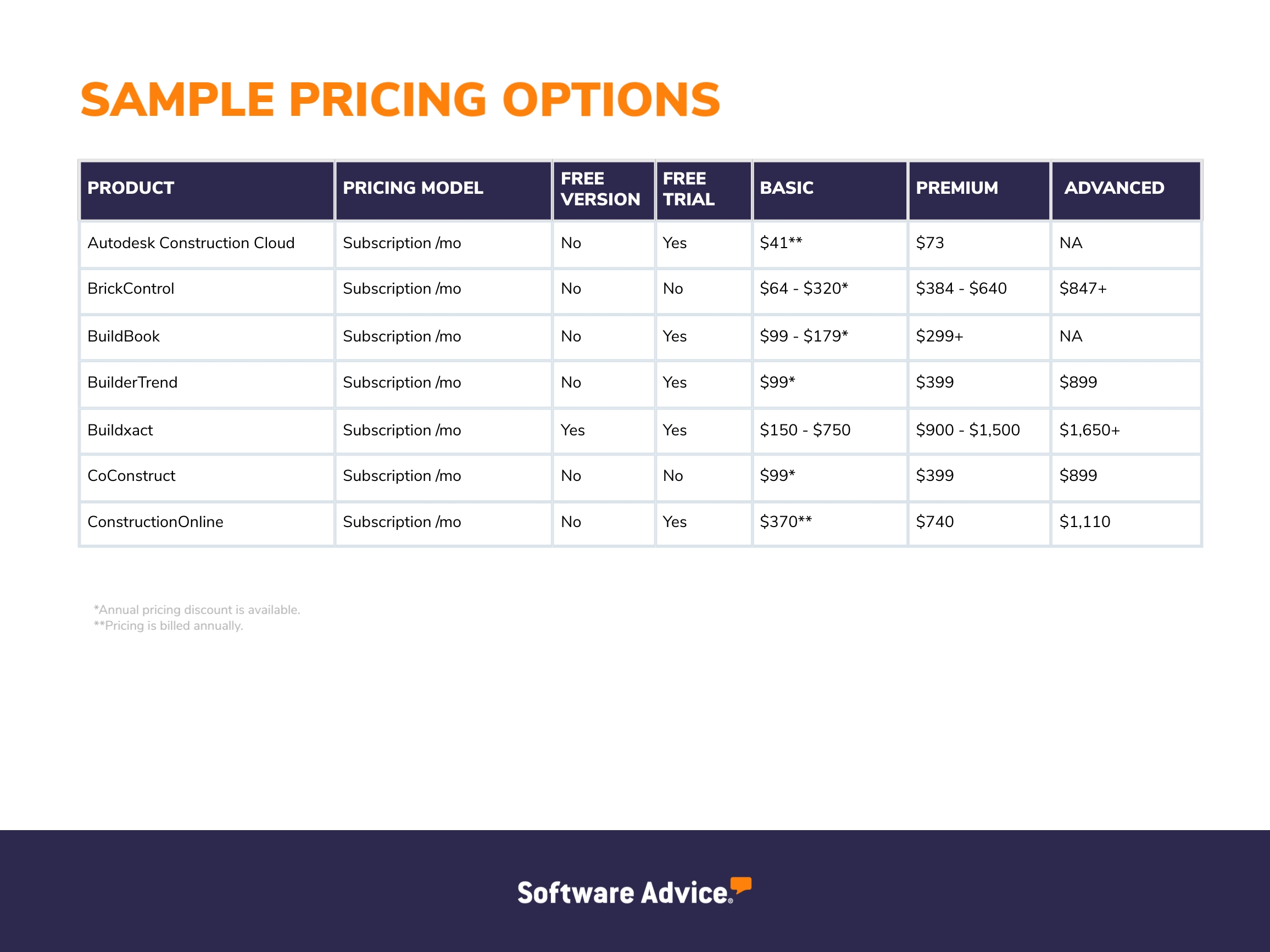
A note on features
Construction project management software allows builders, contractors, and engineers to track the status of a construction project in real time. This tool includes scheduling, project planning, project tracking, Gantt chart, and document management as core features that allow the users of the tool to monitor daily tasks and the budget of the project. Construction management software must also serve the architecture, engineering, and construction (AEC) industry.
What are the upfront and recurring costs associated with construction project management software?
Expenses that you’ll have to incur while purchasing or subscribing to the software are called upfront costs while expenses that you’ll incur to continue using the software are called recurring costs. License costs, installation costs, and training expenses are some types of upfront costs. On the other hand, software subscription fees and maintenance costs fall under the recurring cost category because you’ll have to incur them until you wish to use the software.
Let’s look at upfront and recurring costs under the different construction management software pricing models.
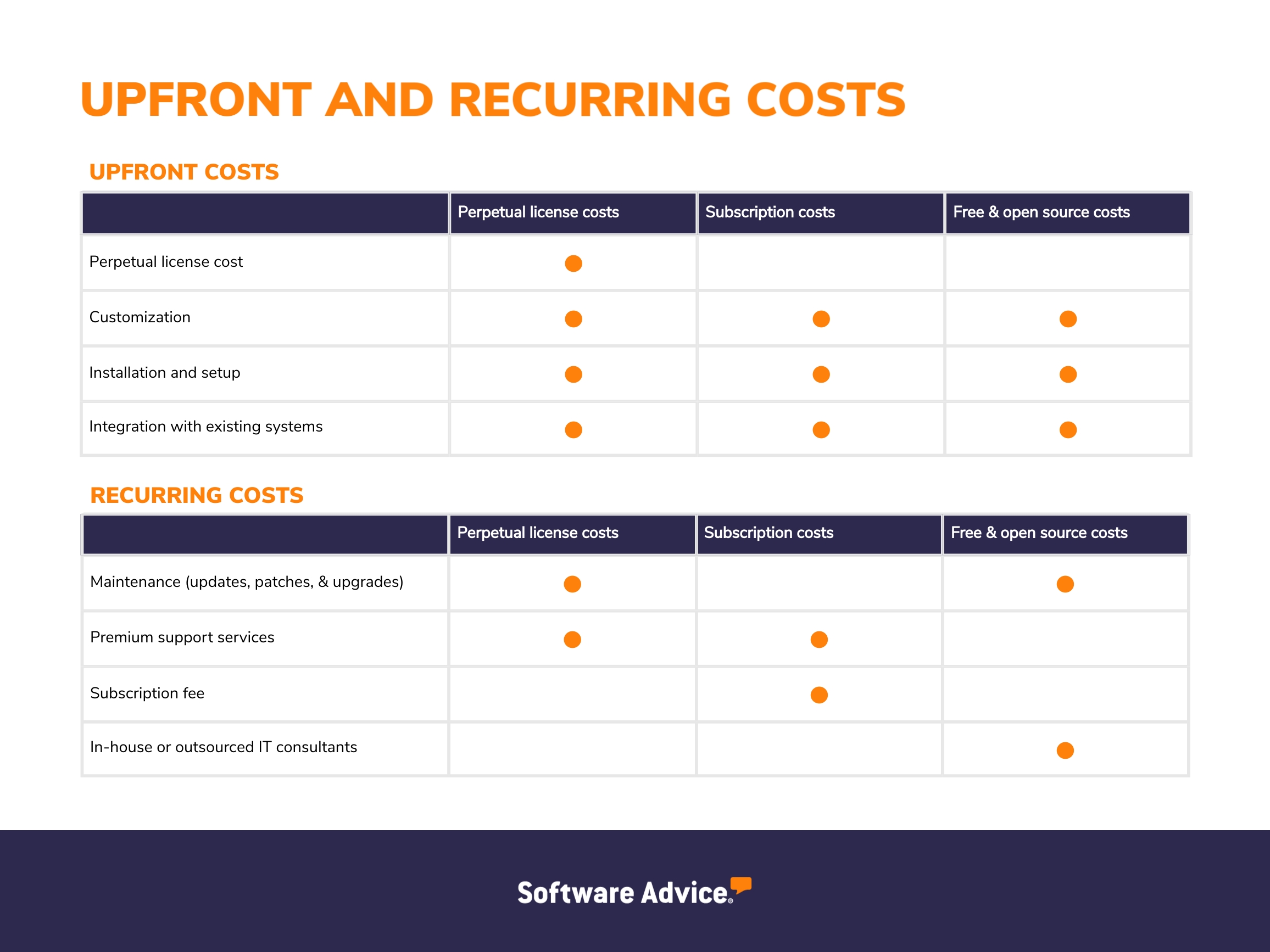
Subscription license | Perpetual license | Free plans | |
|---|---|---|---|
What it is: | The monthly or annual fee that you’ll have to pay to the vendor till the time you want to use the PM software. The number of users supported in a pricing plan as well as the number of features offered in a certain plan influence the monthly or annual subscription cost. | A perpetual license plan requires you to pay a one-time fee to get a permanent license of the construction PM software. The cost usually varies depending on the number of software users. | In a free plan, you get the construction PM solution at no charge, but with limited features or for a small number of users. |
Commonly used for: | Cloud-based deployment makes this license well-suited for remote teams, as it enables vendors to host the system on their servers and allows access via the internet on compatible devices. | This license type is hosted and maintained in-house on the user’s own servers; therefore, it is commonly used for on-premise deployments. | Small businesses with a constrained budget and limited resources commonly opt for a free plan for a construction management tool. |
Upfront costs: | Upfront costs associated with a subscription license are installation and setup, customization of the PM software, and integration with existing systems. | Any additional hardware required to deploy the software and the license fee at the time of purchase are two common upfront costs of a perpetual license. | The sole upfront cost of a free plan is the installation and setup of the construction PM software. |
Recurring costs: | Common recurring costs in a subscription license are monthly or annual subscription fees and priority support services such as 24/7 phone or chat support. | Monthly, annual, or ad hoc maintenance of the construction PM software will lead to recurring costs under this license type. | There are no recurring costs associated with free plans of construction tools. |
Hidden costs: | The cost to increase document storage space or to access the construction PM mobile app can be some hidden costs that you may have to incur. | You may have to hire IT professionals for the regular maintenance of the construction PM software, and that will add to the cost of acquiring a construction PM tool on a perpetual license. | Some hidden costs that may come up with a free plan are customization costs, cost of integration with the existing tech stack, staff training, and opting for premium support services. |
What are the additional fees associated with construction project management software?
Some additional costs that you may have to incur while implementing construction management software are:

Data migration: Data migration is the process of migrating data from one software system to another. If you already have a construction PM tool and are considering switching to a new one, you’ll have to migrate data. For this data migration, you may have to hire a professional or suffer downtime, resulting in extra costs. Therefore, assess the cost of data migration before you make any decision.
Training: To ensure that your staff can use the construction project management tool effectively, it’s important to assess whether the support resources provided by the software vendor, such as FAQs, video tutorials, and a knowledge base, are sufficient. If you require additional training, that will again add to your total cost of implementing the construction PM tool.
Hardware and IT: You may have to upgrade your servers, computers, or mobile devices to meet the technical requirements of the construction PM software. There may also be a need to hire an IT professional to work on the maintenance of the solution. Analyze these aspects before purchasing any construction PM tool.
Maintenance and upgrades: Maintenance and upgrades are necessary to ensure that the construction PM tool runs efficiently and there are no technical issues or downtime that may hamper the business operations. However, these services are sometimes not offered by vendors in their licenses or subscription plans, and you’ll have to pay extra to avail them. This will again add to your cost and increase your total spending on the tool.
How to find the right construction project management software price range
Analyze features in each pricing plan: As discussed above, different pricing plans offer a different set of features. Check your requirements and see which plan offers most or all of your desired features. If you have a small construction company, carefully selecting a pricing plan this way will also allow you to save some bucks.
Consider pricing commitment: Subscription-based pricing is a short-term deal and offers the flexibility to scale the software at any point in time. On the other hand, long-term commitments of at least two to three years lower the software cost per year. Long-term deals also come with maintenance plans and support options. Since both the commitment options have their own pros and cons, see which plan you can commit to for a long time.
Check the number of users: The number of users supported in each plan varies. Lower-priced plans usually support fewer users, which can be a great option for a small construction business. However, if you are a big project team, then check out higher-priced plans, which are meant for big construction firms.
Common questions to ask when choosing a construction project management software pricing plan
Does the tool have an open-source version? Open-source construction management software allows you to customize the code of the software to build a tool per your specific business requirements free of cost. If you’re on a budget, you can ask your vendor if they have an open-source version of their software, as this is an affordable option.
Are there any long-term contracts? Sometimes there can be long-term contracts associated with pricing plans that will bind you to the product for a certain period of time. Canceling or changing your plan in between that period might lead to penalties. To be safer, check with your vendor if they have any such contracts.
Does the tool provide a free trial? Free trial offers the whole software for free but for a small period of time, typically for 14 or 30 days. As this trial period allows you to do a test run of the software to check whether it fulfills your requirements, ask your vendor if they offer a free trial.
Find the best construction management software packages
Do the construction management tools listed in this guide fall within your software budget? If yes, compare their features and read real user reviews of more than 1,000 similar products listed on our construction management software category page.
Sources
The products in this guide qualified for the most recent FrontRunners for construction management software and were highly rated by users. Only products with publicly available pricing information were included in this table. We summarized publicly available pricing sources, including vendor websites as of February 2023, beginning with the lowest monthly pricing (not including annual discounts) for packages that include the core functionality for a software category. We list pricing for more advanced packages (per user, when available) that include the core software feature(s). Your company’s needs may differ, and final pricing may vary.
Note: This article is intended to inform our readers about business-related concerns in the U.S. It is in no way intended to provide financial advice or to endorse a specific course of action. For advice on your specific situation, consult your accountant or financial consultant.