3 Usability Criteria Essential to CRM Selection
You purchased a new CRM a few months ago, but nobody on your team wants to use it. The words “clunky” and “awkward” come up whenever it’s mentioned.
Usability wasn’t considered when shopping, but now you’ve realized you’ll have to get a new CRM that better fits the needs of your business.
Not keeping usability in mind when purchasing a CRM can lead to replacing it entirely, resulting in a complete loss of the time and money needed to train users, and integrate and implement the software.
With that in mind, we’ve determined three crucial criteria to keep in mind when considering the usability of a CRM.
Here’s what we’ll cover:
Ease of Use: Know What You Need
Ease of Training: Focus on Intuitive Design
Productivity and Efficiency: Fine Tune Your Workflow
Why Usability?
Here at Software Advice, we recognize the importance of usability in a CRM and use it as a criteria when determining our FrontRunners.
Gartner analysts identified criteria for selecting a CRM (full content available to Gartner clients), and in this piece, we’ll be covering one out of the six most relevant criteria for small businesses:
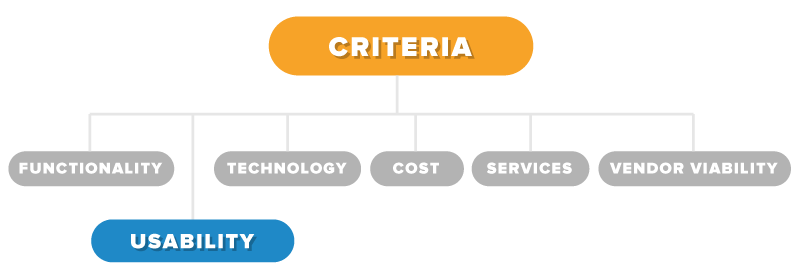
Obviously those other aspects are important—we’ll be covering the rest in future pieces in this series on CRM selection criteria—but we’re narrowing our focus for this article: The nature of usability is such that, unless you keep it top of mind when picking your CRM, you won’t know that it’s a bad fit for your business until it’s too late.
This is only made worse by the fact that most businesses could avoid a bad fit if usability wasn’t so often overlooked and undervalued. Most small businesses focus almost exclusively on cost, features and services when shopping for a CRM.
Make sure usability is a key concern when shopping to save time, money and headaches down the line.
Below, we’ll show how to do that by detailing the three criteria that help gauge a CRM’s usability.
Ease of Use: Know What You Need
Understanding how you will be using your CRM is the first step toward making a more informed decision.
Judging a CRM’s usability is hard to measure by looking at a few screenshots or a list of features. You’ll need to have an understanding of what you will be using the software for before searching in order to make the most informed decision for your business.
When searching for a CRM, think of a list of the repetitive tasks you and your team will be doing in the software. Here’s a few ideas to help you get started:
Creating a lead
Adding a task
Adding an interaction/note
Setting a reminder to follow up with someone
Changing lead status to “qualified”
Attaching a document
Generating a report
These options are a good place to start, but you should come up with the tasks you and your team will be doing the most.
Once you have a list of the most common tasks you need your CRM to accomplish, request a demo from the vendors you’re interested in to get a feel for the user interface and experience. Be sure to run through each of these tasks during your demo to get a feel for whether the process works for your team.
Additionally, take a look at some of the many vendor demo videos we have available and pay close attention to how the user interacts with the software.
Tip: Reading reviews written by other SMB owners like yourself is a great place to start to get a feel for how much a business enjoys their CRM.
Ease of Training: Focus on Intuitive Design
Let’s face it: few employees like training with new software. It takes them out of their current processes that have worked well enough for them, and the time devoted to training is time they aren’t making sales or finding leads.
If you’re introducing a new or updated CRM, the key is to generate buy-in from your team, and one excellent way to get buy-in is to make sure the CRM you adopt has a good user interface.
Good user interface design takes away the stress and guess work of using software. It should be intuitive and easy to use with minimal training from the start. By taking the time to ensure you have an accessible, easy-to-use CRM, you’ll have to devote less time to upfront and continuing training.
If you aren’t the person who will be using the CRM on a daily basis, it’s important to loop in someone on your team who will be using it as early as possible in the planning process.
This person will become an excellent resource during training because they will be intimately familiar with using the software and can be a super user other members of your team can go to for help while they learn the new system.
Ultimately, less time spent training means more time making sales and finding leads which leads to more revenue. And that’s never a bad thing.
Tip: Look to see if the CRM you’re choosing has any customer service support devoted to training or implementation.
Productivity and Efficiency: Fine Tune Your Workflow
Focusing specifically on what processes your CRM needs to streamline will help with your workflow and boost productivity and efficiency.
A good CRM will help with these aspects in general, but a more functional user experience will lead to a more intuitive workflow. With the right CRM, each task should take fewer steps to complete.
Little things like saving a click or two per task can make a lot of difference in the long run to your business:
Let’s say you complete 500 tasks in a day. If you save even 2 seconds per task, you’re gaining an additional 17 minutes a day. That’s 1 hour and 15 minutes a week, 5 hours and 30 minutes a month and nearly 3 full days in a year.
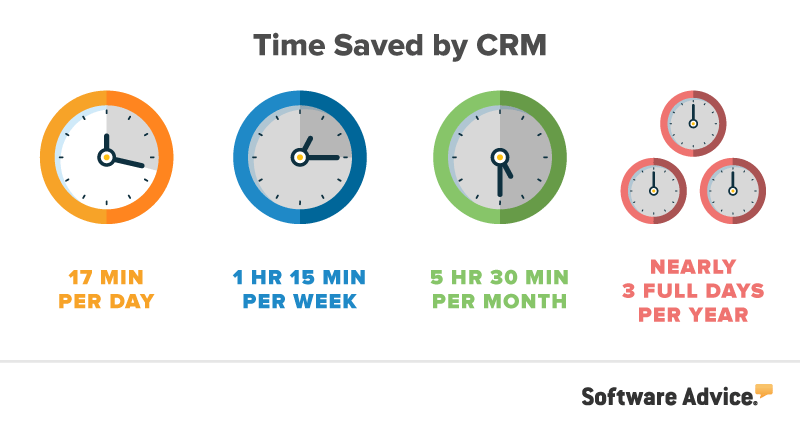
And that’s just if you save time on one particular task. Imagine if you’re shaving time like that off every task you and your team perform.
Additionally, if a product is easy and intuitive to use, your employees will be more likely to utilize the piece of software you purchased in the first place. They might even enjoy it!
Tip: When looking at vendor demos, pay attention to how many steps a specific task takes to complete. Take note to see if it’s intuitive: Would you have been able to figure out how to use that if you weren’t being prompted?
Looking Ahead: Find Yourself a User-Friendly CRM
Choosing a CRM that sticks to these three criteria will ensure you and your team are not only more productive and efficient but also happy using the product.
Everything will go more smoothly if you aren’t fighting with your software to try to make it work with your business.
It sounds simple, but our advisors talk to SMB owners every day about their software, and words “clunky” and “awkward” come up a surprising amount when talking about their current CRM.
As always, if you have any questions or concerns, please don’t hesitate to reach out to our advisors at (855) 998-8505 or email me at collin.couey@softwareadvice.com.