Simplify EHR Evaluation With This Checklist
As anyone who’s survived a Black Friday knows, you have to shop around to get the best deal—that’s true for EHR software too.
Having a strong evaluation process in place when searching for new EHR software is the best way to make sure your new system checks every box, from features to budget, without taking years to find. That’s exactly why we created this checklist and guide to help you evaluate EHR software.
How to conquer the EHR evaluation process
The first step is to get organized. If you think the process of testing and selecting a brand new EHR is difficult, imagine how much more complicated it could be if you forgot important steps or failed to ask critical questions. Having a strong evaluation system—whatever system works for you—is the best way to ensure you’re choosing the best EHR for your practice.
One great way to start the process and get organized is by using a checklist (like the one below). Using this EHR evaluation checklist will allow you to create a step-by-step plan to better assess every element of the EHRs you’re considering.
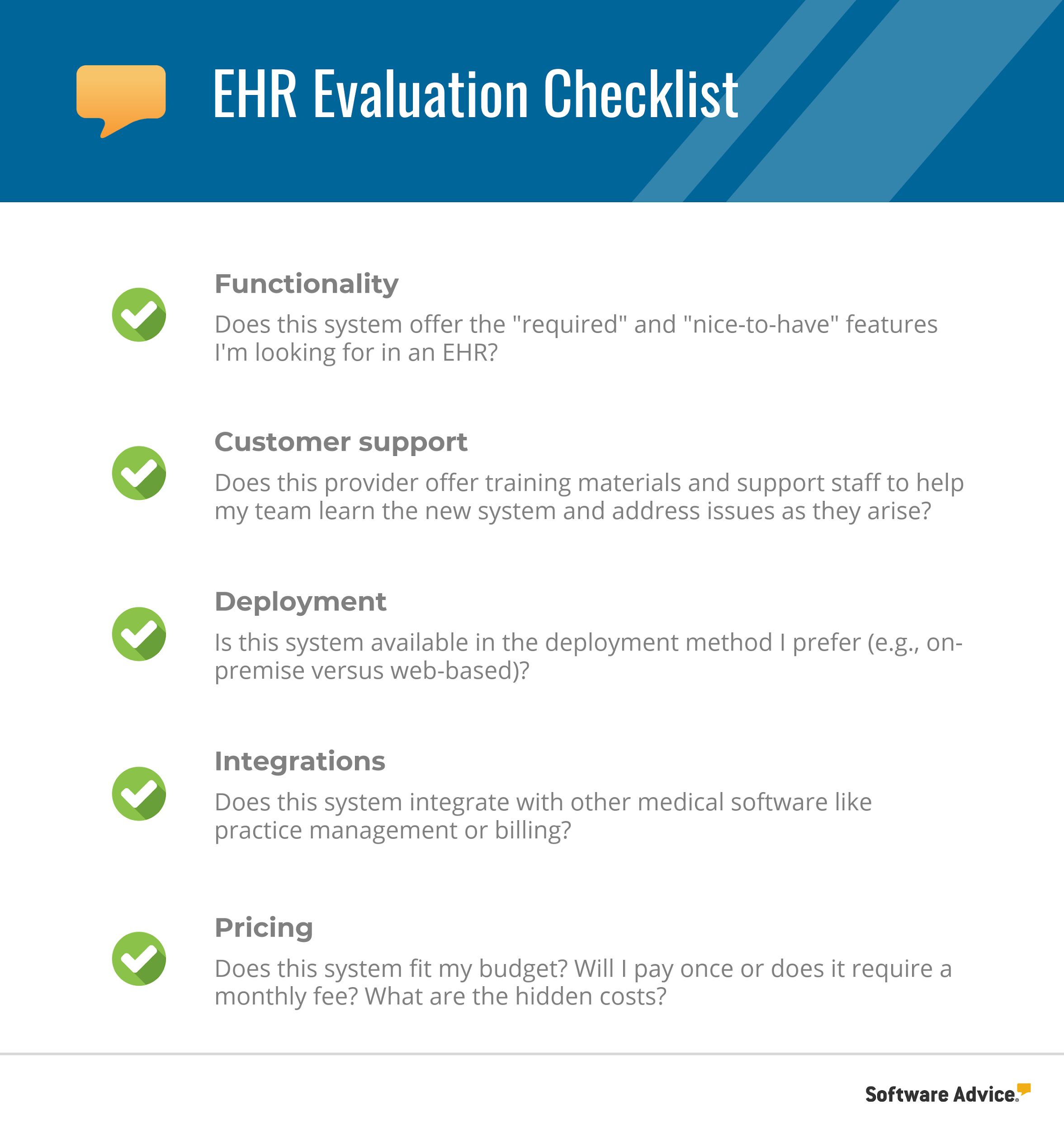
Functionality
Functionality refers to the modules or features included in an EHR system, and we’ve broken them into two groups here:
“Required features” are those that you absolutely have to have in order for your practice to run successfully. For example, in order for products to qualify for our FrontRunners, they must offer the following features:
Charting: An electronic record of patient clinical documentation, created and stored digitally.
Decision support: Ability to provide users with patient-specific information relevant to treatment plans.
Coding assistance: Automatically generated E/M codes based on information collected during patient charting as well as rapid ICD code lookup.
“Nice-to-have” features are the ones you would enjoy, but don’t necessarily need in order to function. These can include things like:
Patient portal: A secure system with which patients can access personal medical information, test results, or secure messages from medical providers.
Reporting and analytics: Generates reports for clinical and practice data to provide clearer insight.
Patient scheduling: Automates the process of scheduling appointments.
The trick is figuring out which features you need. From there, you’ll be able to score software based on whether or not they provide those features.
Customer support
How much do you love waiting on hold for an hour to speak to a customer service rep about an issue that’s costing your practice money? Not a whole lot? Then this is an important consideration when evaluating EHRs.
Many software vendors provide training modules to get users up to speed on their system. These can take the form of recorded training sessions, live online training sessions, or in-person training in which a rep will visit your practice and guide your team through onboarding.
In addition to training, you’ll want to learn as much as you can about how available your EHR provider is to answer questions after you purchase their software. Do they have a live chat option or customer support phone number that you can call at any time to get help fixing an issue?
If you’re not happy with either the training materials provided or the level of customer support available, then that product isn’t the one for you.
Deployment
You’ve got choices when it comes to how your EHR software will be deployed, but each will have different implications for cost and usability. Typically, there are two software deployment options:
On-premise software is installed and run on the computer(s) in your office. With this deployment option, you’ll store data locally and avoid having to pay regular fees to host and access your data in the cloud.
Cloud-based software is hosted and maintained by the software provider (or outsourced to a third party). Generally, these EHR systems are accessed via a secure login on a web browser, and users are charged a monthly fee.
When evaluating your EHR deployment options, there are some cost considerations you should take into account. For example, on-premise software tends to have higher upfront costs, but small or no recurring costs. On the other hand, cloud-based software requires a lower initial spend, but your budget will be spread out over time.
Integrations
A medical practice cannot live on an EHR alone. It needs other medical software, such as practice management, scheduling, revenue cycle management, and analytics to truly thrive.
When searching for your new EHR system, it’s imperative that you consider how well it interacts and integrates with these other systems. If it doesn’t, you’ll spend a lot of precious time switching back and forth between systems and manually entering data that could otherwise be automatically synced.
Pricing
Finally, and inescapably, the cost of EHR software should be a huge deciding factor in whether or not you purchase it. While there are some free and open source EMR systems available, you’re more likely to get all the features and customer support you need out of a paid system.
We’ve already talked some about the cost factors of on-premise versus cloud-based software deployment, but there are plenty of other considerations here. Read our full guide on EMR pricing to learn about all the things you should keep in mind, and download our EHR Pricing Guide to start comparing the costs of popular products.
Next steps: Download your EHR vendor demo scorecard
Now that you’re organized and you’ve got a handle on what your EHR evaluation checklist should look like, you’re going to start scheduling demos for the EHR products you’re thinking of buying.
To help get the most out of those demos, you can download our vendor demo scorecard, customize it to match your practice’s specific feature needs, then use it to test each EHR system under consideration and come up with an objective score for each.
One more step you should consider in this process is reaching out to our team of medical software advisors. Schedule a call to discuss your feature and budget needs and receive a list of EHR products that fit those requirements.
![]()
How to identify the perfect software vendor without getting overwhelmed
Download this worksheet to organize information presented in demos or share with vendors to complete so you can identify the best software vendor for your business.