Building An Employee Training Plan? Check Out These Helpful Tools
In a Software Advice survey earlier this year, we polled small-business employees on the most important factors when evaluating a new job after the pandemic; 30% of respondents chose learning and development opportunities.
As an HR professional, you know how important training opportunities are for employees—one of the most common questions candidates ask during the recruiting process is whether there will be development opportunities available down the road. And while a strong training and development strategy is beneficial for recruiting purposes, it can also improve your retention rate. In fact, retention rates are 34% higher among organizations that offer employee development opportunities.
If you want to attract (and keep) quality talent, you need to build an effective employee training plan. In this guide, we’ll prepare you to do just that by explaining what these plans should include and giving you templates and tools that will help you craft your own.
Here’s what we’ll cover
What is an employee training plan?
An employee training plan outlines the strategies, activities, and curriculum an employee should complete in order to gain the knowledge or skills needed to improve their performance in their current or future role.
What should an employee training plan include?
First and foremost, employee training plans should have a clear end goal (e.g., to prepare a new hire for their new role or to train a group of employees on a new internal process). Defining the goal of the training plan will help you determine what milestones your employees need to hit along the way.
Once you’ve defined the goal of your training initiative, you’ll be better prepared to outline the details of the plan.
The key information you should include in your employee training plan outline is:
A schedule of training sessions with each session’s objective
The method of training (e-learning course, shadow session, independent reading, etc.)
A list of digital tools your employees will need to use
A point of contact for each training session
Any additional resources that may help the employee grasp the training objectives
5 tips for building an effective employee training plan
Follow these tips to create an effective and measurable training plan.

3 top-rated tools that offer employee training plan templates
If you’re willing to invest, there are employee training software solutions that offer built-in templates. With built-in training plan templates, you can collaborate with different employees in your organization to design training plans and share training resources.
Let’s take a look at three top-rated tools that offer employee training plan templates.
To choose the products featured below, we used the following methodology: We analyzed user reviews on Software Advice for employee training tools that offer templates and chose those with the highest overall score. The products are listed in alphabetical order.
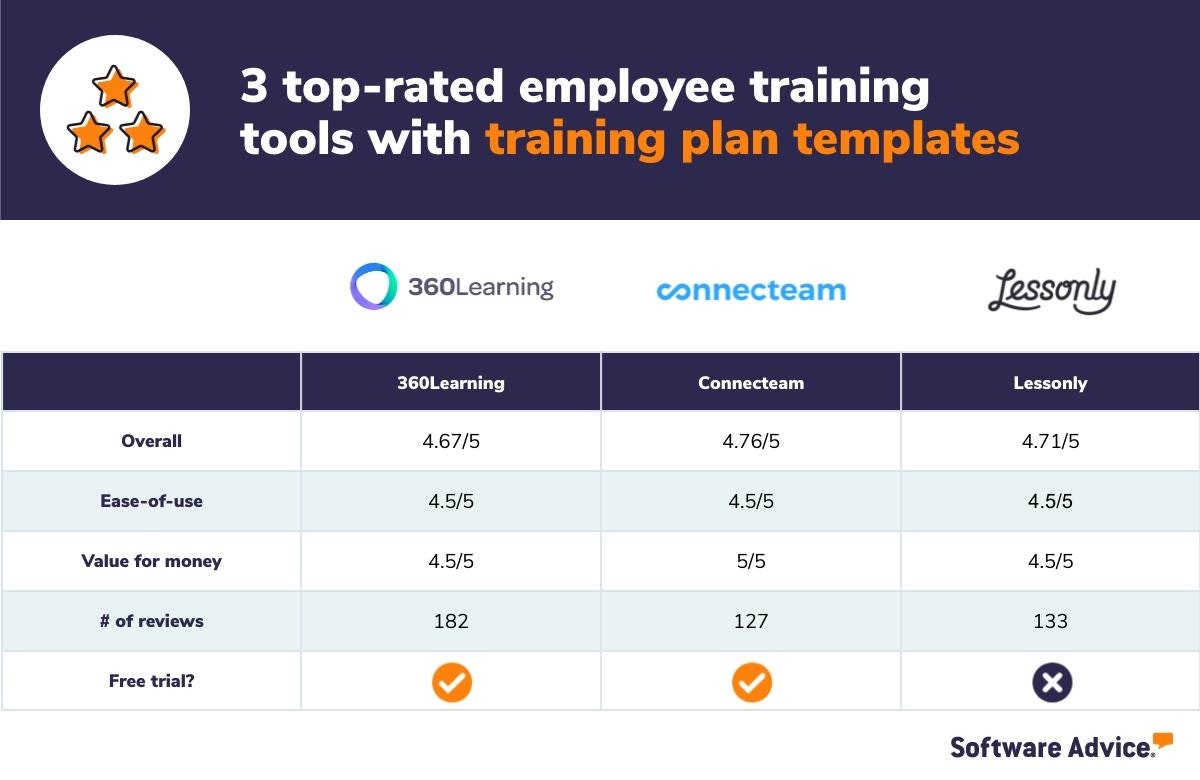

360Learning
4.66/5 (Read user reviews)
View Product Details
360Learning is a learning management system and collaboration tool used by businesses of all sizes. 360Learning’s approach to training and development is collaborative rather than top-down, so your employees can learn from one another in addition to internal subject matter experts. For instance, 360Learning’s course authoring tool features a “co-authoring” functionality that allows anyone on your team to contribute to creating a custom course, not just admins.
Plus, their platform includes pre-built templates based on common use cases that guide users in how to quickly create engaging and effective courses. Speaking of engagement, features such as leaderboards, gamification, mobile learning, and discussion forums can be easily integrated into your course through the authoring tool.
Lastly, 360Learning’s blog is full of resources that will help you kick off an employee training program, such as this list of 23 employee training plan templates. They also developed a new employee checklist and Onboarding Playbook that cover the first 90 days of a new hire’s onboarding process.
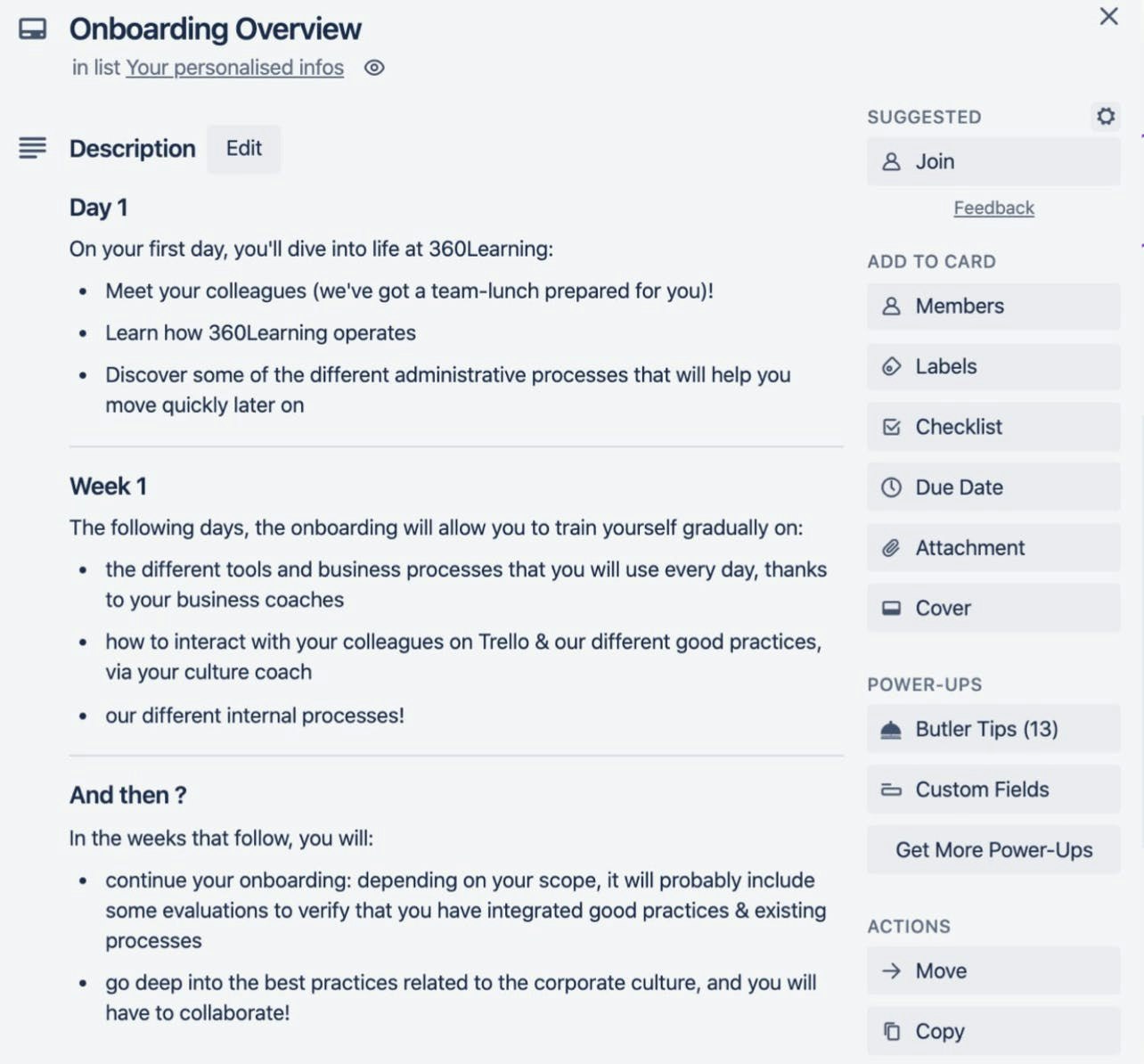
A list of to-dos for new hires from 360Learning’s new employee checklist (Source)
360Learning has three pricing plans: Team, Business, and Enterprise. Team starts at $8 per user, per month and includes access to the course authoring tool in addition to gamification features and mobile learning. 360Learning offers a 30-day free trial.
Is 360Learning right for your organization?
If training is a joint effort at your organization, 360Learning’s collaborative approach to course authoring may suit your needs.

Connecteam
4.76/5 (Read user reviews)
View Product Details
Connecteam is a workforce management system for organizations in any industry. Connecteam offers a range of features that help HR departments complete day-to-day tasks such as employee scheduling and time tracking. The platform also includes collaboration features such as an internal chat system, announcement blasts, and task management lists that are optimized for mobile devices.
When it comes to creating training content, Connecteam makes it easy to craft a course from pre-existing training materials such as documents, PDFs, videos, or audio clips. You can also establish a company knowledge hub where employees can find resources such as your employee handbook or remote work policy.
Connecteam’s template library includes a handful of pre-built courses you can use to jumpstart your onboarding training or employee development program. For instance, they have a new employee orientation program template that includes steps from filling out an I-9 form to assigning a mentor that will guide them through the onboarding process.
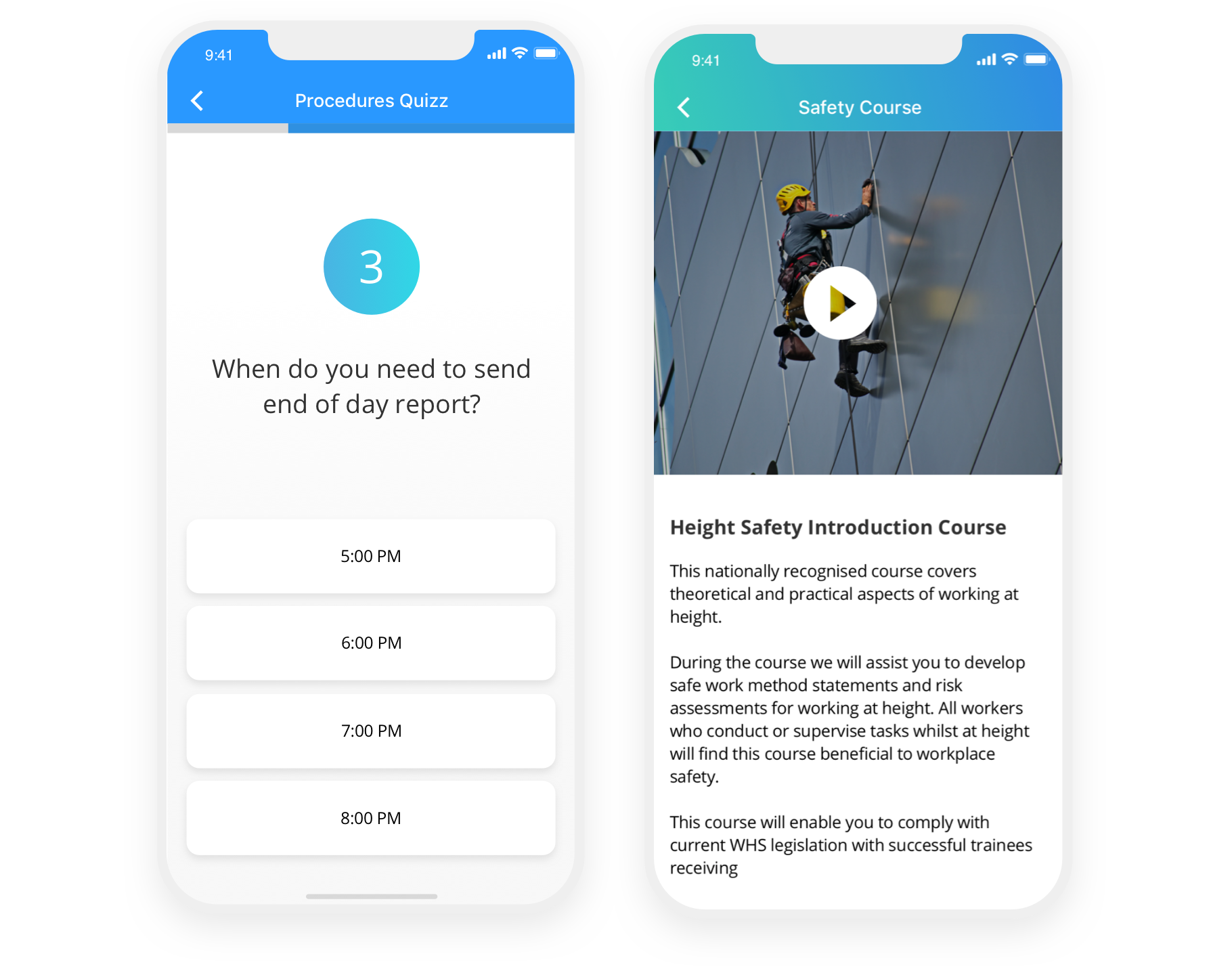
A training course available on mobile from Connecteam (Source)
Connecteam has five pricing plans to choose from, including a free version of their platform that supports up to 50 users. Some course creation features are available with every plan. A 14-day free trial is available.
Is Connecteam right for your organization?
Connecteam markets itself as a solution for deskless teams, so if your business is 100% remote, this tool might be right for you.

Lessonly
4.72/5 (Read user reviews)
View Product Details
Lessonly is a learning management system primarily used by customer service, sales, and human resources teams. Part of what makes this tool particularly useful to these groups is that it offers features that help professionals practice on-the-job tasks such as delivering a sales pitch, communicating with clients via support chat, or processing tickets.
Lessonly’s drag-and-drop course authoring tool makes creating custom training lessons straightforward. You can add any kind of content to these courses, including text, images, videos, and quiz questions.
You can also use Lessonly’s targeted training features to assign lessons or learning paths to individual employees or entire teams. Lastly, they offer a free employee training plan template builder that helps you define essential training topics for employees to ensure your training plan is practical and functional.
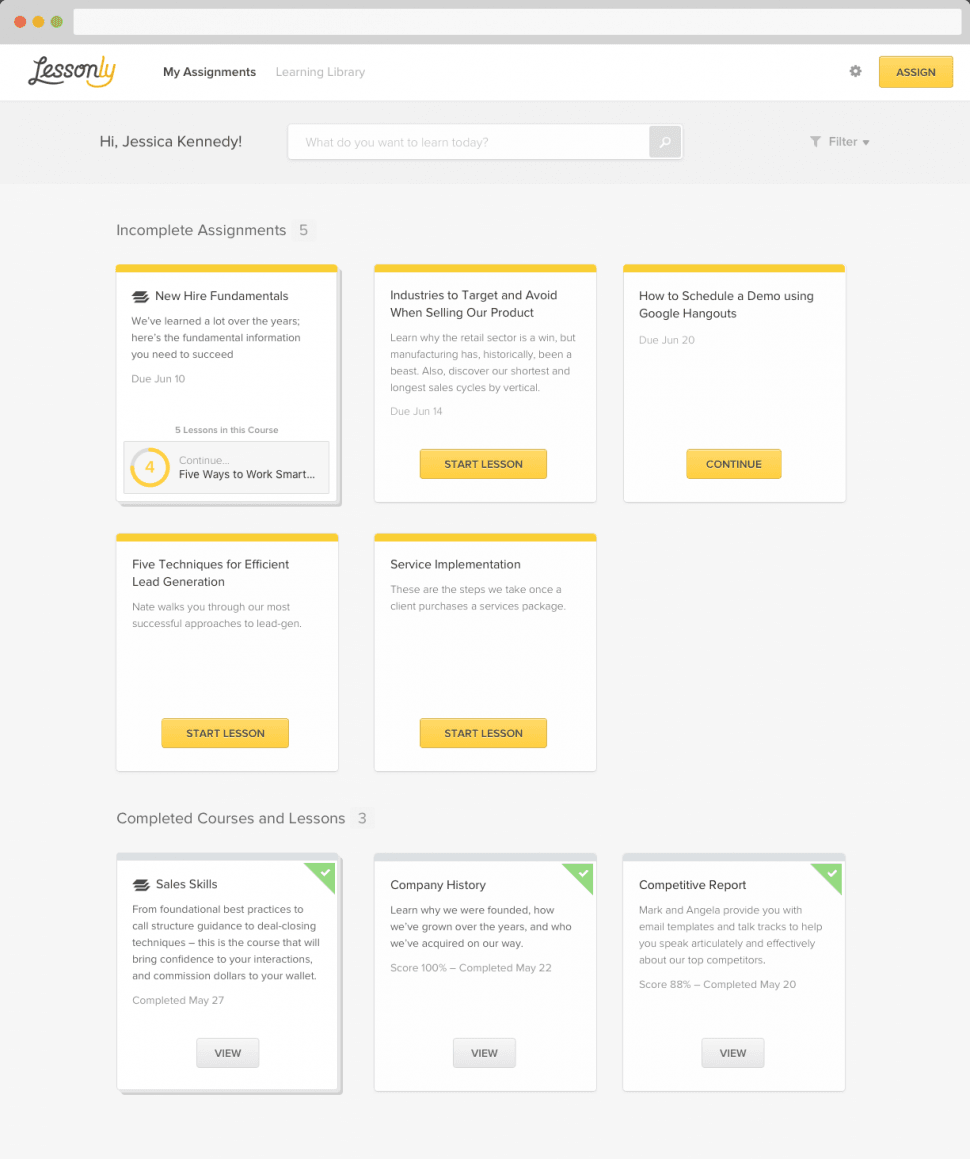
A learner’s view of assigned courses in Lessonly (Source)
Lessonly has different pricing plans for teams and enterprises. While the cost of these plans and the availability of a free trial is not public information, the features they include can be found on their website.
Is Lessonly right for your organization?
If you’re looking for training software to help develop skills for sales, customer service, or HR representatives, Lessonly is a good option to consider.
Explore more employee training tools and templates
The products featured above are just three of the hundreds of options available to you. To better prepare yourself to launch an employee training and development program, check out some of these additional resources:
Download our free employee training plan template, which can be used to plan out training sessions and organize your employees’ training schedule—no software required.
Browse our employee training software and learning management systems directories to discover more tools, read reviews from real users, and compare products side by side. You can filter products by industry, company size, and price. To do this, use the filters toolbar on the right side of the software directory.
Visit our blog to find more HR content, such as “A Step-by-Step Guide to Onboarding Remote Employees” and “Prepare Your Business for These 4 Employee Trends”.
Product selection methodology
To find the products listed in this article, we filtered our employee training software directory to show only tools that offer employee training templates. From there, we chose the three products with more than 100 reviews published on our site in the last two years and an overall user rating above 4.5 (out of 5) stars. Products are listed in alphabetical order. To meet our market definition, employee training tools must offer course management and training administration features.
Survey methodology
The Software Advice HR in the New Era Survey 2021 was conducted in January 2021. We surveyed workers at U.S. small businesses with two to 500 employees. The responses are a representative sample (by age and gender) of the U.S. population. We worded the questions to ensure that each respondent fully understood the meaning and the topic at hand.