Why ERP Dashboards Are Critical to the Success of Your Business
About 65 percent of the world’s population are visual learners. For those keeping track at home, that’s about 4.9 billion people.
This concept extends into the ERP software realm, too. And why wouldn’t it? Graphical representation makes complex concepts—like the intricacies of an ERP system—more universal, relatable and easy to understand.
It’s why the ERP gods created dashboards.
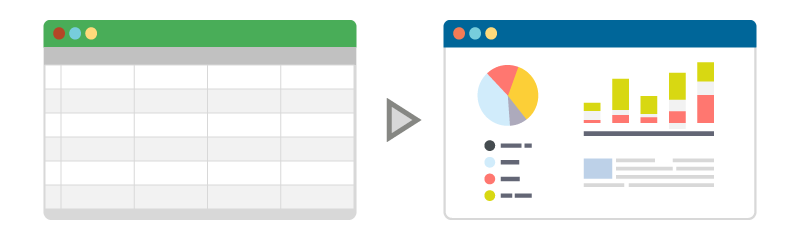
As Gartner explains, ERP dashboards gather and visualize critical metrics from across the organization, offering insight into the performance, outlook and interconnectivity of business processes (full research available to clients).
By setting up ERP dashboards that illustrate key metrics and compellingly communicate operational performance, key stakeholders will have a clear picture of the health of the business—and make better, more informed business decisions as a result.
Here’s what we’ll cover:
The Components of Building an ERP Dashboard
An effective ERP dashboard doesn’t just build itself; it takes careful planning and a strong sense of corporate identity. The individual data points will vary significantly by organization, depending on their unique objectives and the performance metrics used to evaluate progress.
But when building a dashboard from the ground up, it’s important to consider the following:
Corporate Vision: Keep Long-Term Objectives in Your Sights
To make sound business decisions, the metrics you track need to be accurate and relevant to your long-term objectives.
Think of this as reverse engineering your corporate vision, which is built of individual components (i.e., data points) that combine to form a single unified whole.
Operational Success: Make the Little Things Count
These are the metrics that demonstrate small-scale objectives—the routine, day-to-day operational data points that keep your business humming. For a small manufacturing business, it might look something like this:
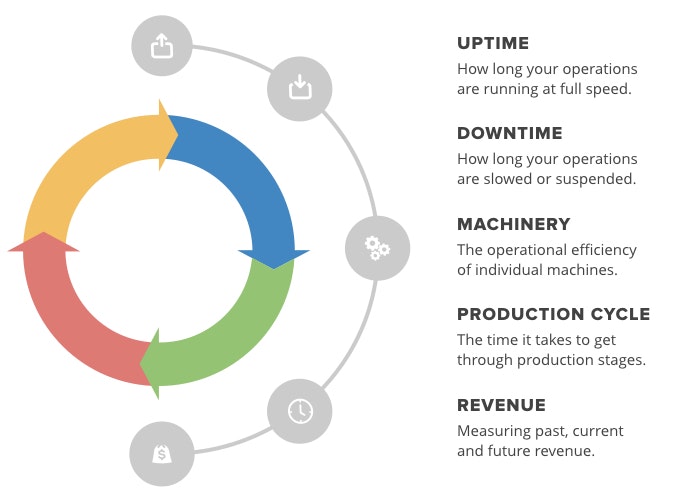
Because you want to keep your dashboards lean and focused, you should only track the key measures that demonstrate what your business is doing and where its resources are focused.
Tracking takes time and effort, and too much data can lead to analysis paralysis, making the decision-making process more difficult than it needs to be (and better decision-making is the whole point, after all). Start with what you need, and add as necessary.
Analyzing Risk: Identify Opportunities for Improvement
Successful businesses don’t operate in a vacuum. Unforeseen circumstances always arise, whether it’s underperformance, unplanned downtime or a machine breaking on the factory floor. As such, the barriers to achieving your business objectives are just as crucial as the things you’re doing well.
When assembling your ERP dashboards, be sure to include metrics that illuminate growth opportunities and efficiency enhancements. Think along the lines of production cycle times, schedule adherence or any of the data points listed in this handy infographic.
Telling a Story: Define the Key Takeaways
Your ERP dashboards are only as good as the stories they tell. The more resonant and meaningful the message, the more inspiring and actionable your story is. An absence of compelling takeaways could lead to uncertainty or reluctance to pursue potentially successful strategies. With them, you’ll have the catalyst you need for organizational confidence, sound strategies and financial prosperity.
In other words, assembling your dashboards in a way that’s illustrative, insightful and easy to understand is a precursor to making great business decisions.
Using ERP Dashboards to Communicate Business Performance
Dashboards are great for illustrating business performance, but a dashboard without a storyline is like a novel without words. Ultimately, your ERP dashboards are supporting documents for the narrative you will communicate to key stakeholders, and you’ll need to develop a communications plan to ensure that your message resonates with your audience.
The Importance of Effective Communication
ERP dashboards, in coordination with effective communication, will help you achieve the following:
Translate complex data in a way that’s easy to understand. Let’s be real: ERP data can get pretty dense. With loads of information from across disparate business processes, making sense of all that data takes a great deal of skill.
Prove that specific business functions are working as they should (or not working as they should). If you’re basing business decisions on information contained within your ERP system, your explanation of the data ought to be thorough and reasonable, exhausting all potential scenarios and interpretations before arriving at a conclusion.
Paint a picture with descriptive language and compelling storylines. This is the “so what” element—the message you want your audience to receive loudly and clearly enough that it persuades them into action. Your dashboards will assist in illuminating your points, but it’s up to the communicator to articulate the reasoning behind a particular conclusion.
Developing a Communications Plan
Once you’ve determined the information you’d like to communicate with your ERP dashboards, the next step is to develop a plan for communicating your findings.
**Example Communication Plan:
Demonstrating Value With Performance Dashboards**
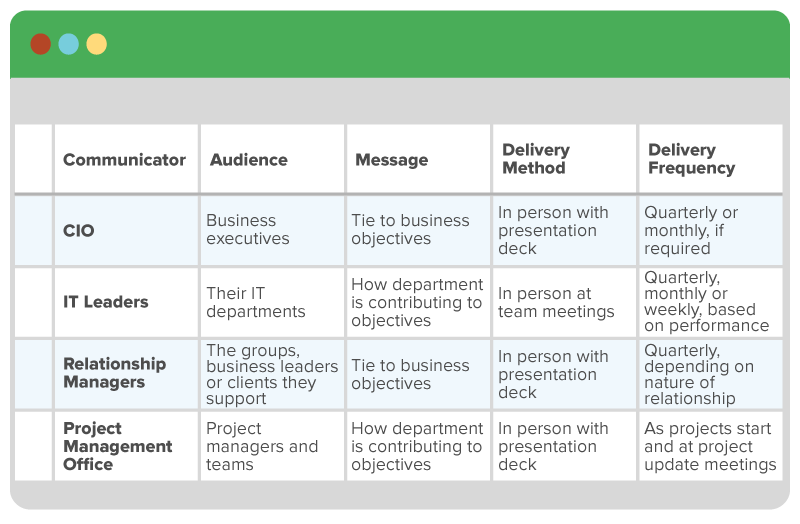
Example of an IT dashboard communications plan (Source—full research available to Gartner clients)
An effective communications plan includes the following components:
Purpose. The purpose of an ERP dashboard is to demonstrate value in what your company is doing, whether it’s identifying growth areas. Be sure your data—and how you articulate it—is compelling enough that key stakeholders internalize and support your conclusions. In our case, the purpose is to demonstrate value with performance dashboards.
Communicator. The results contained within your ERP dashboards will need to be delivered both upward and downward. In other words, select a communicator who has the respect of top-tier executives and works closely enough with middle management that the information can be relayed to the rest of the organization.
Audience. The stakeholders for your presentation could exist across the organization. Identify your audience and individuals responsible for relaying the information to their departments.
Message. The content of your message should include both accomplishments and opportunities for improvement. Be sure to include specifics insofar as how it relates to each department, and how each piece of information ties back to the long-term corporate vision.
Delivery method. Whether your dashboard data culminates in a department-wide presentation or individual conversations with team leaders, identify the optimal delivery method based on what information needs to be relayed and to whom it should be relayed.
Delivery frequency. At a minimum, performance results should be delivered quarterly (if not more frequently). This will depend on the needs of each department—how they measure success and how often performance feedback is delivered to team members.
Keep in mind that the more detailed your plan is, the more likely you’ll be to keep everyone on the same page and focused on the objective: identifying key performance indicators and communicating your findings to all involved parties.
Effective communication starts with a clear grasp on the concepts you want to convey, and while the contents of your plan should, and will, differ depending on the objective, this tried-and-true framework should serve as your guide.
Next Steps
Now that you know why ERP dashboards are critical to the success of your business—and how to effectively present them—you’re just about ready to put these things into action.
But before you do so, there are things you can do right now to ensure you’re ready to go.
Find the right ERP. If your ERP doesn’t have dashboard functionality, or if you’re in the market for one that does, you’ll want to make sure you have the right system in place. The best way to do that is to visit our ERP software page, complete with more than 150 software vendors, a buyer’s guide and customizable filters so you can find exactly what you’re looking for.
Stay up-to-date on ERP market developments. There’s no shortage of ERP-specific blogs on the internet, and considering how fast the industry is evolving, you’d be wise to stay on top of industry developments. We’re always updating our Resources page with the most relevant news in ERP and other software markets, so go ahead and bookmark that if you haven’t already. If it’s ERP dashboard-specific info you crave, check out this article about How ERP Data Breeds Better Business Decision Making.
Give us a shout. Our dedicated advisors are working ’round the clock to answer any and all of your software-related questions, and are available for a free 15-minute phone consultation in which we’ll recommend the best product to fit the unique needs of your business. Call us at (855) 998-8505 and put your business on the fast track to success.