The Buffet of ERP Modules: Why You Should Build Your System à la Carte
Have you ever gone to a Hometown Buffet, loaded up your plate and then thought, “do I really need all of this?” Or did you stand flustered at the buffet line, totally overwhelmed by the options of what to fit onto your plate?
Such is the dilemma for prospective enterprise resource planning (ERP) system buyers—only instead of choosing from the offerings of just one vendor, there are hundreds of vendors to choose from, each with their own “buffet” lines of functionality.
Most vendors take a modular approach to ERP software: This means users can select the applications and modules they want in their new system “a la carte.”
We wrote this guide to help you understand the most essential ERP modules and how the big vendors stack up.
Here’s what we’ll cover:
What Are the ‘Essential’ Modules?
Vendor Comparison: Which Offers What?
How Do I Determine Which Modules My Business Needs?
Do I Need More Than Just the Basics?
What Are the ‘Essential’ Modules?
Below is a table outlining the basic, essential modules most major ERP vendors offer. For many small businesses, these essential modules are exactly what they need, and nothing more.
Larger businesses, however, often have a greater need for advanced functionality and/or industry-specific modules.
For example: Large businesses with an international presence typically need greater accounting functionality to cover multiple currencies and complex tax situations.
Essential ERP Modules, by Application Category
Application Category | Essential Modules |
Accounting | • Accounts Payable • Accounts Receivable • General Ledger • Payroll |
Customer Relationship Management | • Sales Management • Marketing Automation • Customer Service Management |
Manufacturing Management | • Material Requirements Planning • Shop Floor Control • Master Production Scheduling • Bill of Materials |
Order Management | • Order Processing • Financial Processing |
Inventory Management | • Inventory Control • Barcoding • Lot Traceability |
Project Management | • Document Control • Project Accounting • Gantt Charts/Project Tracking |
Enterprise Asset Management | • Asset Maintenance • Asset Tracking |
Product Lifecycle Management | • Cost Management • Governance and Compliance • Quality Management |
Human Capital Management | • Talent Management • Benefits Administration • Time Tracking • Payroll* |
Warehouse and Distribution Management | • Inventory Control • Picking and Packing |
*Note: Payroll is also a common module within financial management.
Below is a chart showing the modular depth of some of the biggest ERP platforms as well as some well-known niche platforms. The key below it explains what the different marks mean.
Note that the marks don’t necessarily mean one platform is better than another. They simply reflect the different strengths and weaknesses of each system. Your business’s specific needs will determine which system is the best fit.
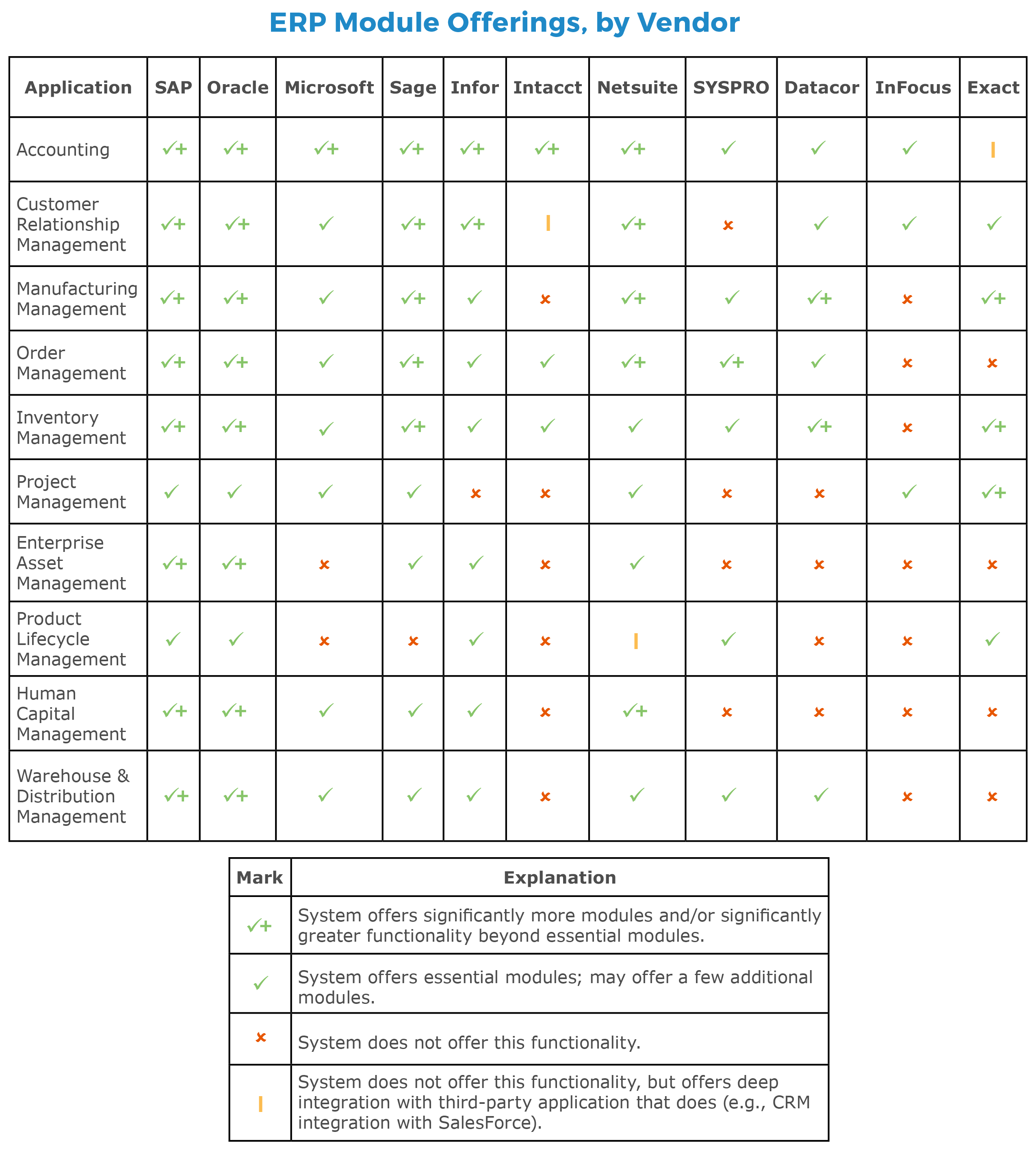
Keep in mind that ERP giants such as SAP and Oracle target primarily large businesses. While their applications tend to have greater functional depth, they are also priced accordingly.
How Do I Determine Which Modules My Business Needs?
One easy way to determine which modules your new system needs: whether or not your business includes manufacturing.
For manufacturers: Today’s manufacturing operations are vast and complex—so it’s important to choose an ERP system with a strong manufacturing module, aimed at your industry niche.
Since manufacturing probably accounts for your biggest operational costs, you’ll want software that is able to identify production bottlenecks, ensure top-notch quality and forecast future production requirements.
For non-manufacturers: Whew! Taking manufacturing out of the equation tends to make the selection process much easier. Most buyers from small to midsize service businesses who contact Software Advice want to upgrade their accounting and/or CRM system. If that’s the case for you, consider ERP platforms with:
More robust accounting functionality than QuickBooks
A comprehensive CRM application
Deep integration with a third-party platform (such as Salesforce for CRM)
As always, there are many different ERP platforms that target different industry niches.
Do I Need More Than Just the Basics?
The best way to determine when you need more than the essential modules is to outline:
What functionality you currently rely on.
Which additional modules you know you’ll need in a new system.
Pain points employees are currently experiencing that could be alleviated by additional functionality.
Example 1: If your company is about to go on a hiring spree, your HR department is going to be swamped—and you don’t want good talent slipping through the cracks.
In that case, you might want to invest in a more robust Human Capital Management system with a stronger module for recruiting and applicant tracking, and that offers integrations with third-party recruiting systems, such as Jobvite.
Example 2: If your company has a large social media presence that you’d like to further amplify, you’ll want a CRM system with strong social media tools built in. This allows you to easily track analytics and measure the return on investment you’re getting through social.
Want to learn more about how to pick the best ERP system for your business? Check out our article on ERP selection. Then, read up on how to avoid an implementation failure, once you’ve made your choice.