What Factors Determine the Cost of ERP Software?
If you didn’t know any better, you’d think vendors kept ERP software pricing under actual lock and key.
ERP systems aren’t cheap—we know that much. Yet a pricing expedition across the web is likely to yield more questions than answers. For prospective ERP software buyers, this presents a dilemma: How do you budget for such a significant investment without even the slightest ballpark figure?
Believe it or not, there’s a reason for secrecy—and a legitimate one at that:
 Today’s ERP software is fully customizable, capable of being tailored to the organization like a digital tuxedo—meaning pricing is contingent on the needs, preferences, and functionality requirements of the buyer.
Today’s ERP software is fully customizable, capable of being tailored to the organization like a digital tuxedo—meaning pricing is contingent on the needs, preferences, and functionality requirements of the buyer.
Lucky for you, we have insight into what’s driving the costs, pricing structures, and corporate budgets associated with ERP software.
What drives ERP software pricing
When you break it down, ERP software pricing hinges on four key factors:
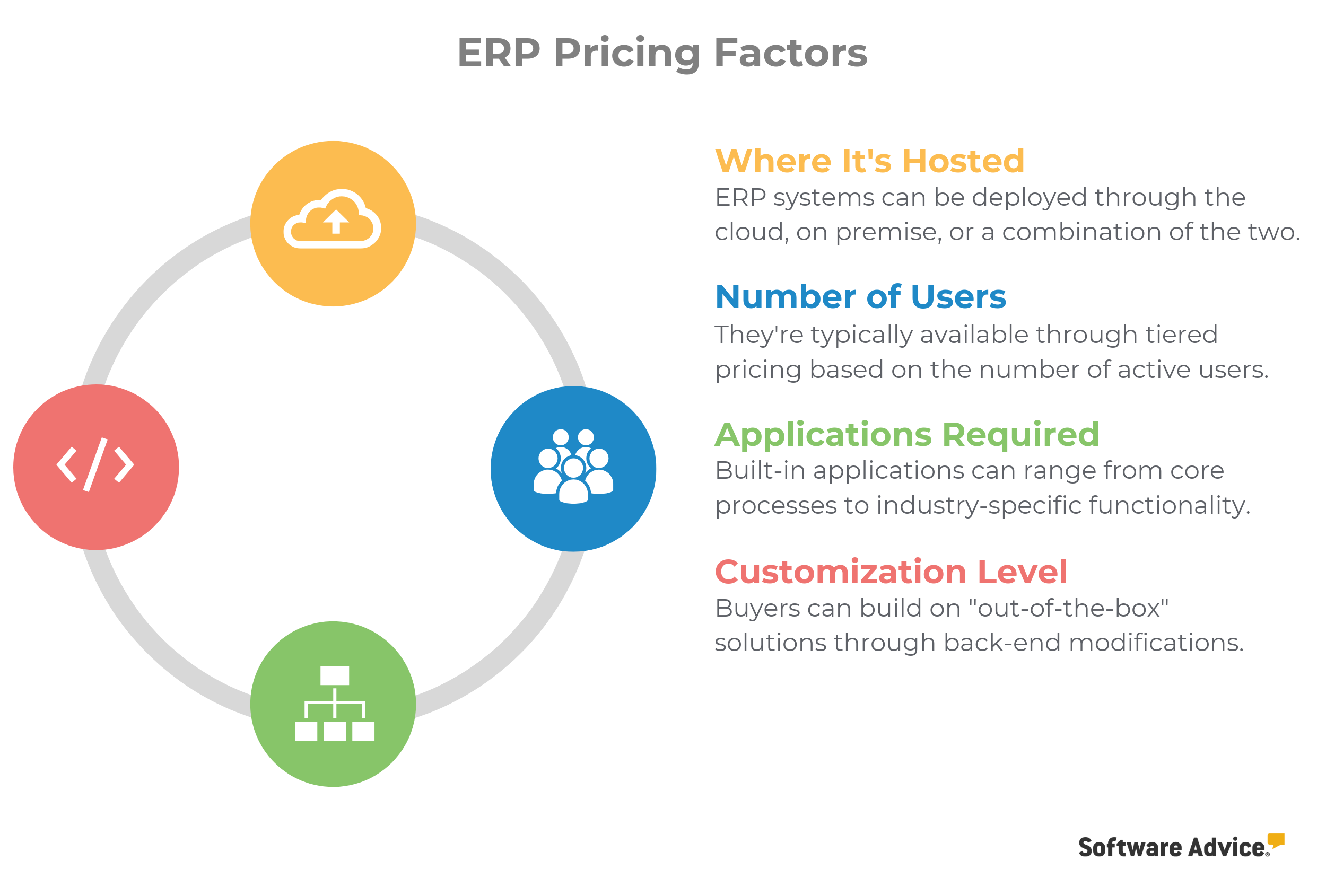
A few things to consider:
Deployment method is the foundation here. While the majority of vendors offer cloud-based ERP software via monthly or annual subscription, on-premise offerings are typically acquired through a perpetual license (i.e., a single upfront payment for continuous access). Typically, both deployment models also have recurring fees for training, support, and ongoing maintenance.
Once deployment method is established, determine the number of users you’ll have and which applications are required. Smaller organizations might not have the capital to spend on high-end applications, which offer added functionality but can get expensive in a hurry. Then again, small businesses with fewer employees will generally spend less on user licenses, which can free up some extra budget for system enhancements. Be mindful of this give-and-take and try to find the appropriate balance between functionality and user access.
Customization (not to be confused with standard-package configurations) can also add up quickly—especially if you’re in a niche industry with specialized business processes. When evaluating the total cost of ERP software, it’s important to communicate all desired back-end modifications to your vendor, and do it early in the process.
Why pricing structures differ by deployment model
Pricing models for cloud, on-premise, and hybrid ERP systems bear little resemblance to each other.
Cloud-based systems are hosted and managed by the vendor, and therefore have fewer setup costs and a lower barrier to entry than their on-premise counterparts. In this same vein, cloud ERPs are typically available through a monthly per-user subscription model, while on-premise systems offer perpetual use for a single (steeper) upfront fee.
Over the course of a year, fees for a cloud-based system will typically add up to about 20 to 30% of the cost of an on-premise system’s perpetual license. This is fool’s gold, however, as costs associated with each deployment model tend to converge over time. Depending on the vendor, maintenance and support may be included, or it may cost extra.
On-premise deployments are hosted by the buyer and, in general, require more maintenance than cloud-based solutions. As a result, on-premise users are often required to pay annual support and maintenance costs, which can run between 10 and 20% of the original licensing fee.
Thanks to their substantial financial resources, larger businesses tend to be less hesitant about making a significant investment in an on-premise system. But for smaller organizations, the lower initial price point of cloud-based offerings can be much more appealing.
What companies are willing to spend
So, what should you be willing to spend on ERP software? To help answer this question, we analyzed the estimated budgets of 100 small and midsize manufacturers who contacted Software Advice between October 2017 and October 2019 in search of a new ERP system.
The following graphics illustrate the per-user budgets of these organizations, for both monthly subscriptions and perpetual licenses:
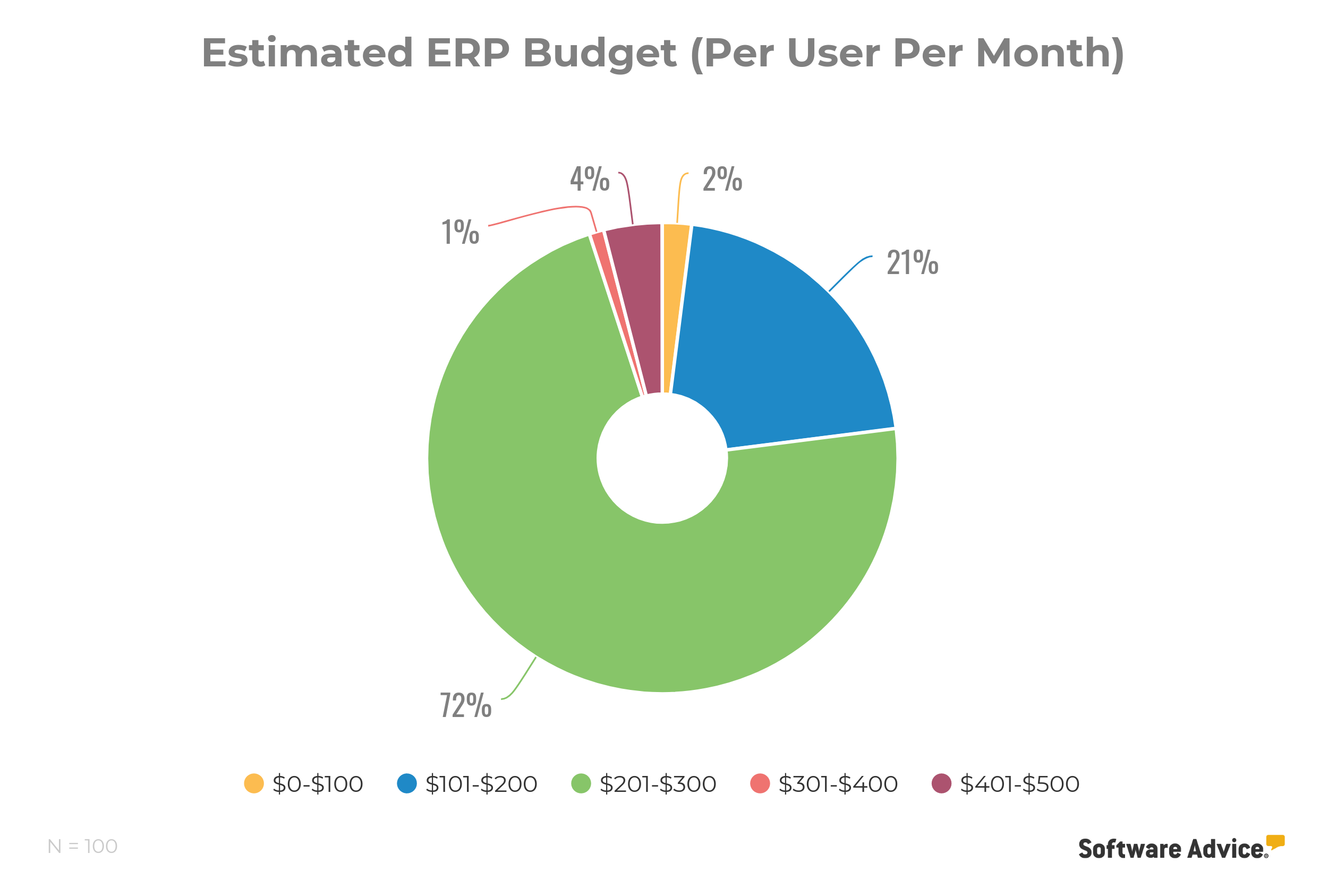
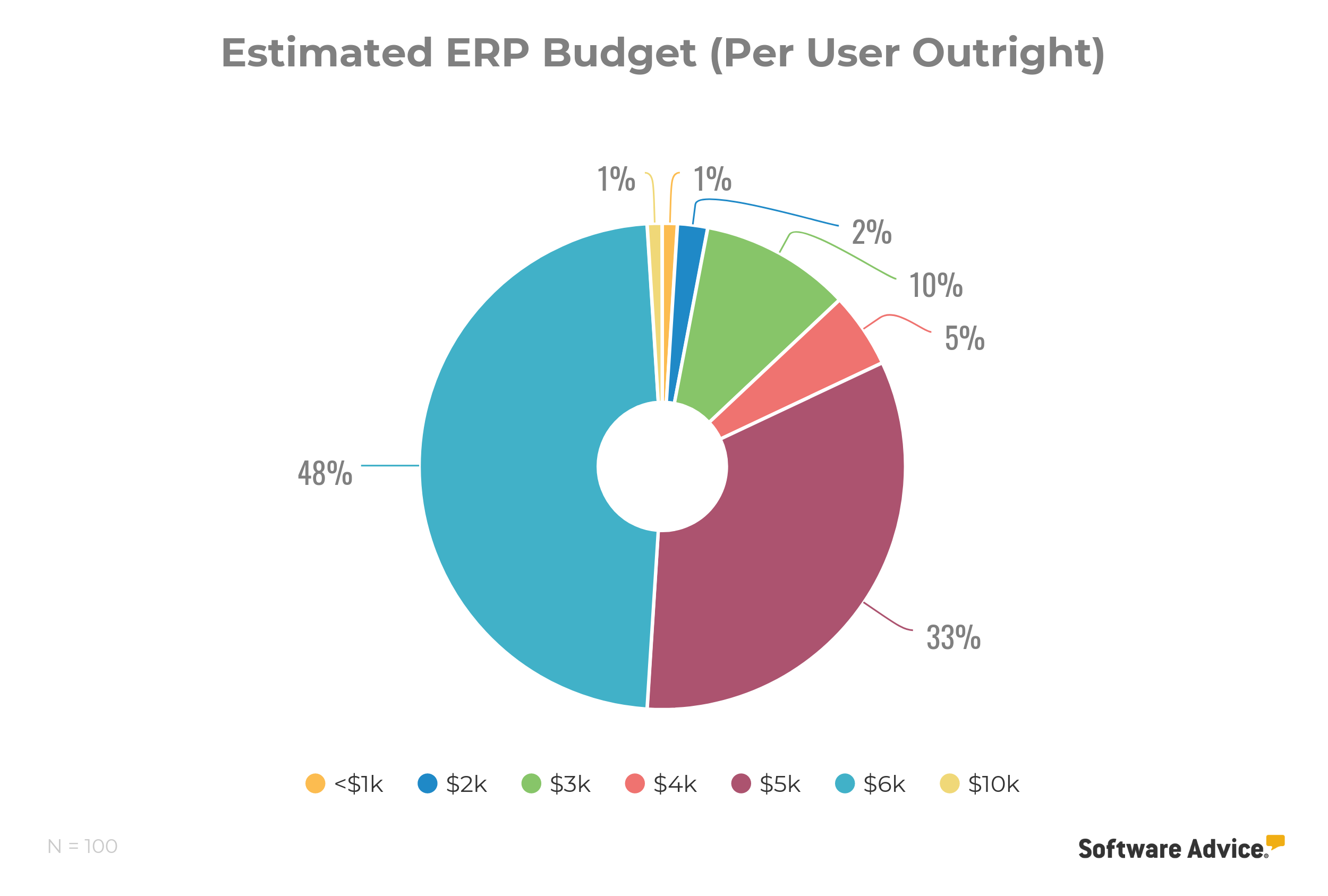
Per-month budgets overwhelmingly fell in the $201 to $300 per user range (with $250 per user, per month being the most frequent figure), followed by $101 to $200. Meanwhile, the vast majority (81%) of perpetual license budgets were around $5,000 or $6,000 per user. Your needs and resources will vary, so let this be a guide, not a rule.
Next steps: Finding the best ERP for your budget
ERP software pricing is hard to pin down, but knowing the budgets of other businesses can, at the very least, help you make a more informed decision about your own purchase. Before that day comes, here are some things you can do right now to gather all the knowledge you need:
Define your software requirements. The first item on your ERP agenda should be visualizing your ideal system. What is your preferred deployment method? What functionality is required versus “nice to have”? How many licenses will you need? Will you need training? Answer these questions before diving into the dense and complex ERP software market.
Survey the ERP landscape. Once you’ve established what you’re looking for, it’s time to find it. Our comprehensive list of more than 150 ERP software vendors is a great place to start. From there, check out reviews from verified users, peruse our buyers guide, or check out our FrontRunners for a list of the top ERP products in the market to simplify your search process.
Give us a call. Still not sure where to go from here? Don’t worry, we’ve got you covered. Our industry-leading advisors provide free, fast, and personalized software recommendations, helping companies of all sizes find products that meet their business needs. Schedule an appointment with an advisor here.