Essential Cost Estimating Construction Management Features
Securing a construction contract usually depends on the accuracy of your cost estimation report that you submit along with your bid proposal. A simple clerical mistake or oversight can result in huge losses and forgoing of contracts to the tune of millions.
If you’ve never made such a mistake, thank your lucky stars. However, you still need to protect your business from such situations in the future, and you can do that using construction estimating software.
Our construction industry trends report found that 40 percent of general contractors and 50 percent of specialty contractors seek to automate their project cost estimation process. This is because automation prevents common human errors and improves efficiency.
However, construction estimation software comes with a wide range of features that could feel a bit daunting when you’re just getting started with software. To help small businesses like yours, we’ve created this guide of the most essential features you need when evaluating construction estimating software.
This report looks at the top-performing products in the Construction Project Management FrontRunners. We’ve qualified the features further by looking at reports such as our software needs cycle for small general contractors and our construction industry trends report.
Finally, we grouped construction estimating software features into two categories:
Essential construction estimating features for all contractors: These are key and indispensable functionalities that all contractors must look for in a construction estimating software.
Essential construction estimating features for midsize to large contractors: These functionalities become important depending on the specific needs of your projects. That’s why it’s good to have at least one of these features in your construction estimating system.
Here’s a graphical representation of all the important construction estimating software features:
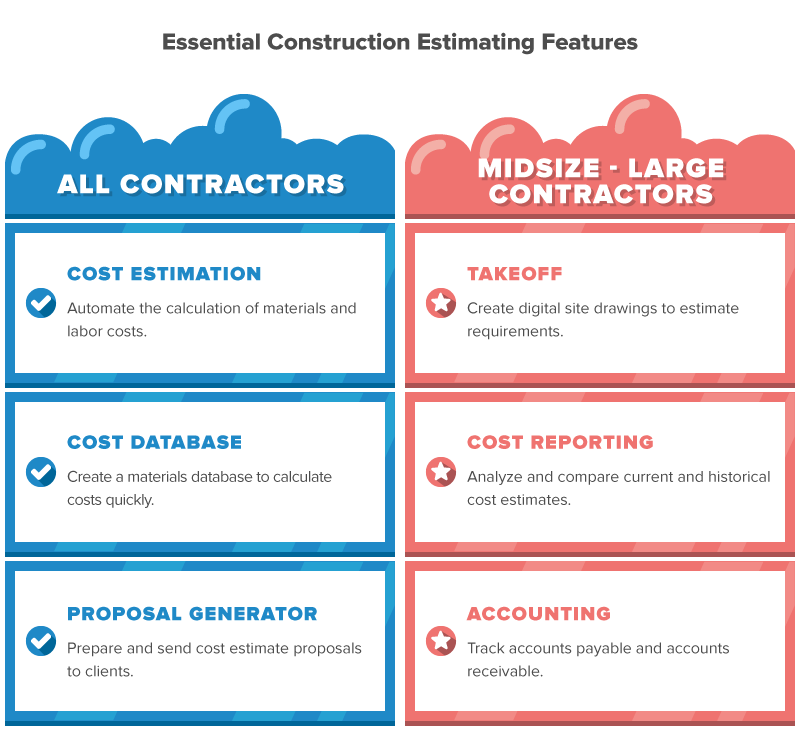
Read on to learn about these two categories of features that contractors should look for in construction estimating solutions.
Here’s what we’ll cover:
Essential Construction Estimating Features for All Contractors
Essential Construction Estimating Features for Midsize to Large Contractors
Essential Construction Estimating Features For All Contractors
The essential-for-all features are capabilities that help contractors automate the primary precontract activity of calculating the costs of materials and labor, after adjusting for additional expenses, such as discounts.
These essential functionalities help contractors create accurate bid proposals that are necessary to run a profitable business. Let’s get into the details.
Cost Estimation
The cost estimation functionality of construction estimating software saves users the time and effort usually wasted doing manual calculations.
Designed like an Excel sheet, the simple interface doesn’t require adding complex macros or codes for calculations; these formulas are already embedded in the cost spreadsheet.
As a result, you can quickly figure out total materials and labor costs, including adjustments of overheads and discounts, and even account for possible change orders.
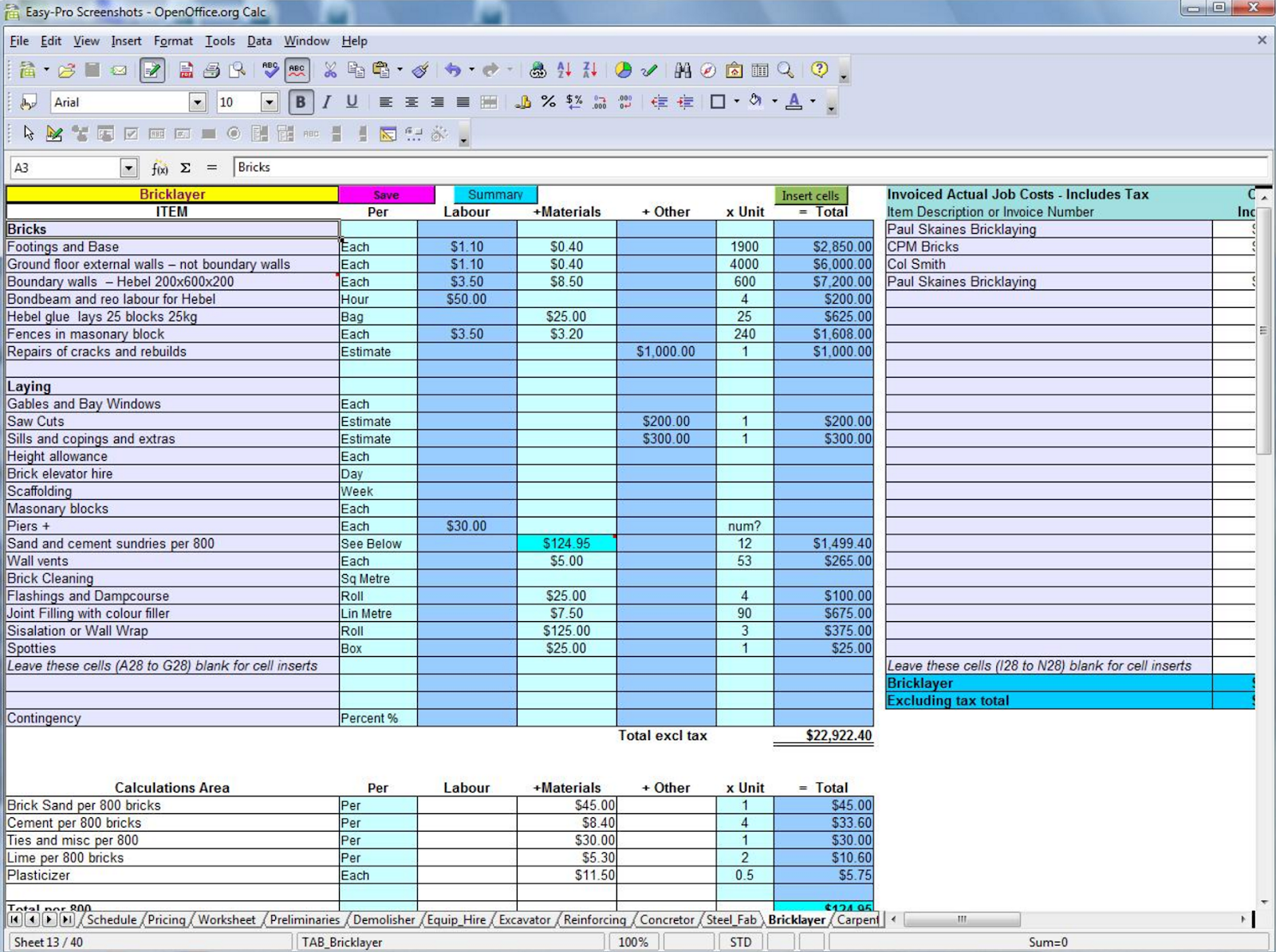
Example of a cost spreadsheet for Easy-Pro Builders Estimator (Source)
Business value to all contractors: Cost estimation makes the whole process easier and faster. The automated calculations save contractors tons of time otherwise wasted on punching numbers and making profit margin calculations, while trying to remember all kinds of sundry costs.
Our recommendation: While these tools help you calculate material and labor costs more quickly, don’t limit them to just these calculations. For instance, you may need to make “what if” scenario calculations to accommodate unexpected expenses due to potential project risks such as employee safety issues and unknown site conditions.
Evaluate the tool to check whether it allows you to make these adjustments when creating the project’s cost estimate.
Cost Database
This functionality lets you create a cost database of regularly used items so you can quickly look up costs of materials and include them in estimate calculations. It also lets you automatically download data from cost book providers such as RS Means.
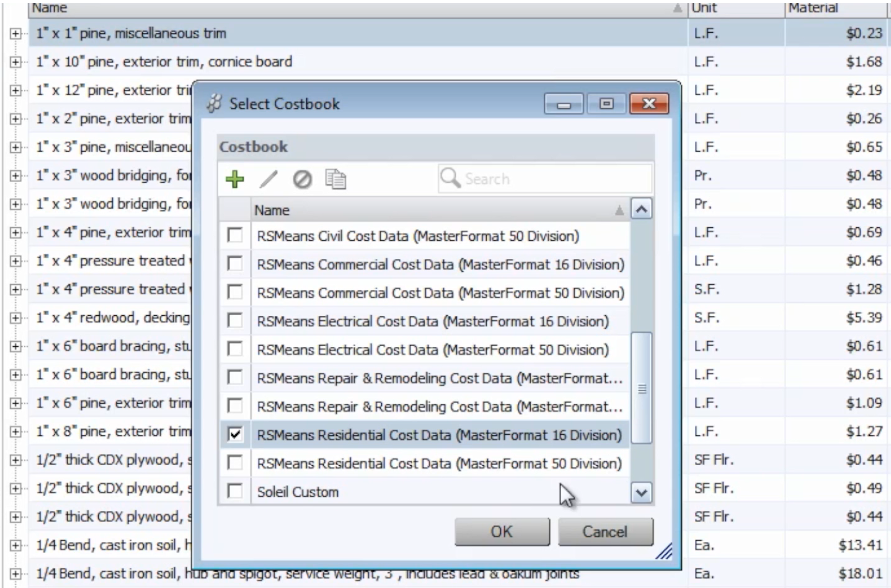
Updating RSMeans cost data sheet in UDA Technologies (__Source)
**Business value to all contractors:** Using a database to automatically pull the costs of materials can eliminate human errors in calculations. Databases, such as the RS Means, show you a trade-specific cost database featuring the latest price of materials and automatically includes that amount into your estimate calculations. Since these databases show the latest price of items, your chances of making pricing errors also decrease.
Our recommendation: This functionality is usually integrated with cost data book providers, such as RS Means, to get the latest price of materials. But sometimes, these databases might mention only the national (U.S.) averages of material costs.
Therefore, check for a solution that also provides the local averages, so that your cost calculations reflect the local price of materials.
Proposal Generator
This functionality helps you prepare client proposals that detail the cost estimates (cost codes, quantities of material and unit costs calculations) and percentage of markup you want on items. You can print these proposals or share them online with the client for approval. They can digitally sign the documents and send it back to you.
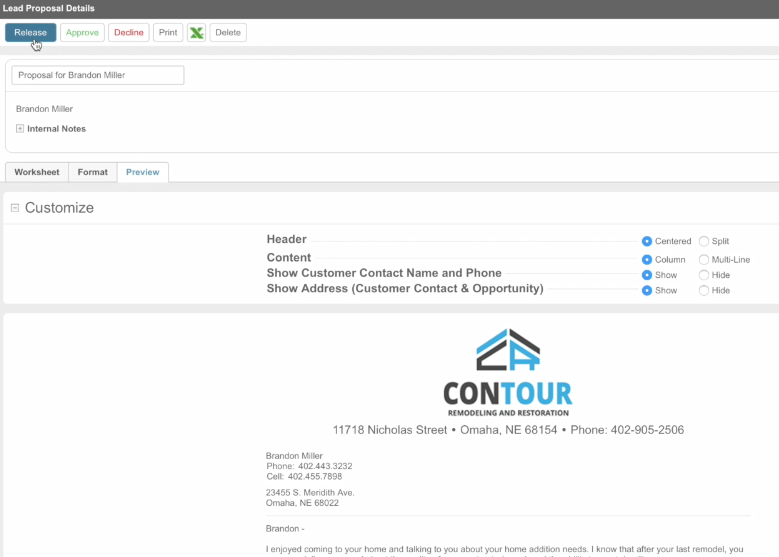
Proposal generator in Buildertrend (__Source)
**Business value to all contractors:** The proposal generator feature is important as it automates the process of creating bids. It also lets you maintain a professional image with a well-crafted, branded proposal.
Our recommendation: Creating proposals can be time-consuming, especially if you’re building one from scratch. To quickly make proposals, check whether the tool offers suitable proposal templates. Also, ask the vendor if you can import your own templates (in Excel or Word formats) so that you can keep using your existing proposals.
These essential-for-all features are the most important capabilities that contractors should look for in construction estimating software. These functionalities help them make accurate project cost estimations and centralize communication with clients during bids.
Essential Construction Estimating Features for Midsize to Large Contractors
The features we discuss in this section are additional estimating features that you might need for some unique project needs.
For instance, if you’re a midsize or large specialty construction firm (e.g., a fishing or heavy/highway contractor), you’ll invariably need tools to integrate with industry-specific accounting systems. It’ll let you seamlessly transfer data to and from your accounting systems to make accurate cost estimates.
Let’s look at the three “essential-for-some” features that you may need to look for when evaluating construction estimating software.
Takeoff
Takeoff is the process of digitally measuring the drawings (blueprints/site plan) in a project to estimate the requirements of materials and labor.
For instance, flooring estimating software can help you figure out the number of tiles needed to build a floor. A contractor can use the on-screen method or digitizer pen to select every corner of the floor in the digital drawing and quickly estimate the quantity of tiles needed.
A key thing to remember about construction takeoff is that this is scoping, not an estimating tool. This means, contractors use takeoff to scope the quantity of materials and labor required for a project. Knowing the exact quantities of materials helps them calculate costs and build accurate bids using estimating solutions.
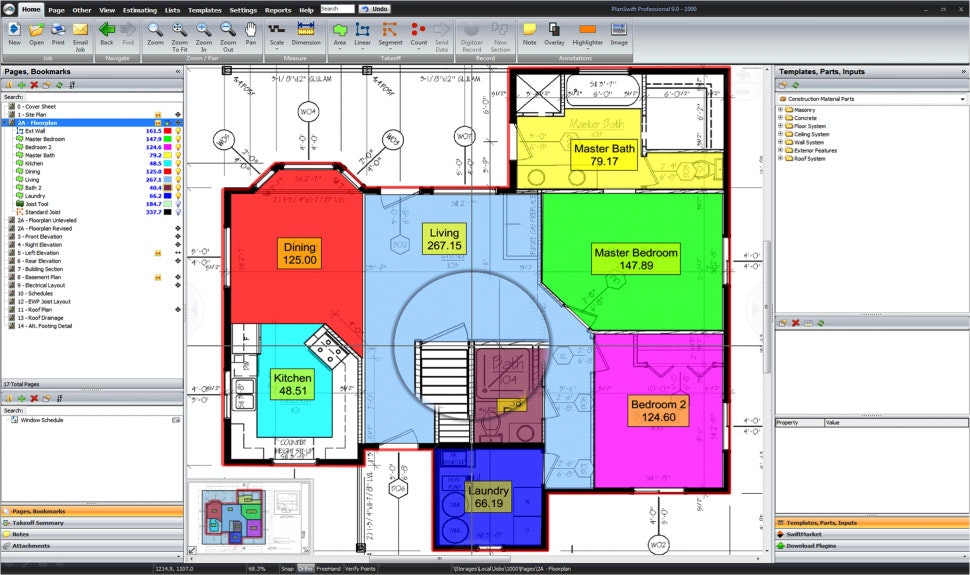
Viewing a floor plan in PlanSwift (Source)
**Business value to midsize and large contractors:** Construction estimating tools offer takeoff through either built-in functionality or third-party integrations. The number of cost estimators you need for a project is a key factor in determining whether a tool with estimation and takeoff functionalities will benefit you.
These solutions primarily save man-hour costs, reducing the number of hours your estimators need to spend on a project. So, the more cost estimators you have, the greater the return on investment (ROI) from using such solutions.
Here’s an ROI calculator of takeoff and estimation tools that you can use right now. For more information on takeoff solution features and use cases, read our construction takeoff software buyer’s guide.
Cost reporting
Cost reporting is a capability for generating detailed project cost analysis in the form of graphs and charts. The functionality helps you make accurate estimates (such as understanding the price you should quote for labor to make a profit) and analyzing the historical records of your bids to identify trends such as “win-loss” ratios.
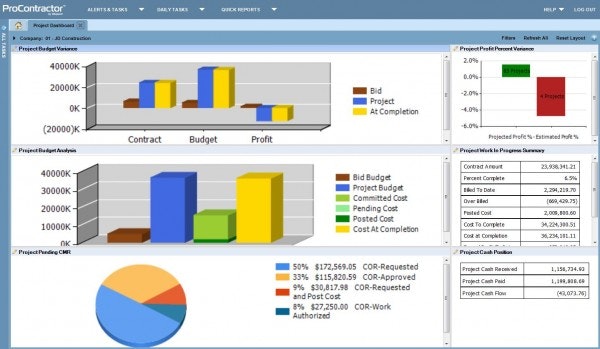
Project dashboard in ProContractor Software (Source)
**Business value to midsize and large contractors:** This functionality helps contractors understand their historical performance by identifying win/loss trends and actual versus estimated cost reports.
It also lets you generate professional-looking cost estimation reports (with colorful pie charts, bar graphs etc.) that can be attached to your bids to impress your clients. This makes it a key feature for subcontractors who want to create impressive bid proposals that improve their chances of securing the bid.
Accounting
This feature helps contractors manage their cash flow, with the help of the accounts receivable report. It also lets businesses track payment invoices such as subcontractor fees and equipment bills. Most construction estimating software offers built-in tools or third-party integrations with accounting solutions.
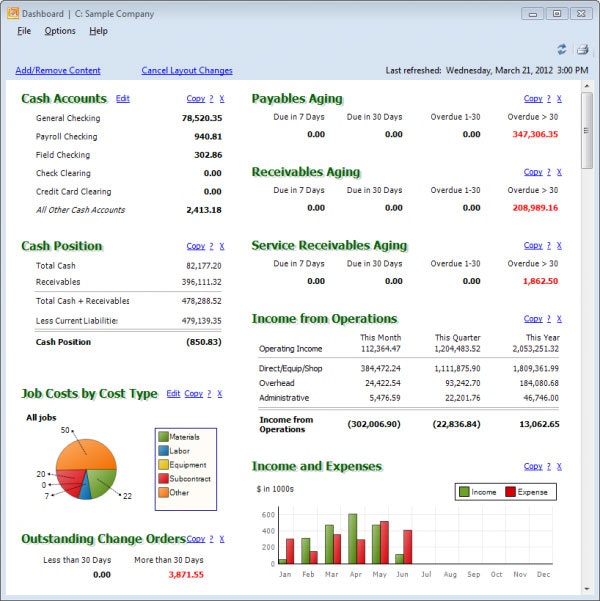
Project finances in Sage 300 (Source)
**Business value to midsize and large contractors:** Most construction estimating software offers built-in functionalities for contractors to simply track project incomes and expenses. But if you need additional capabilities, such as the ability to centralize documents (e.g., insurance documents and compliance reports) and manage employee payroll, look for third-party integrations.
Contractors evaluating the relevance of the essential-for-some features should consider the size of their firm and the type of projects they take on. Specialty contractors, such as HVAC, electrical, and residential, should check for a solution that has specific features to meet the needs of their specific trade.
What Solution Do I Choose?
Cost estimation is such a critical part of construction projects that according to the U.S. Department of Labor’s Occupational Outlook Handbook, more that 60 percent of cost estimators are employed in the construction industry.
It’s no surprise that in our construction industry trends report, estimating was a top-requested application for small business contractors across different industries, from general and specialty contractors, electrical, residential remodelers and home builders.
This report aims to help contractors make informed decisions when they’re evaluating features of construction estimating solutions. To learn more about construction estimating software and understand their suitability for your business, call us at (844) 847-3290 for a free and no obligations consultation with a software advisor.
Also, you can download a checklist of these features to understand and compare different cost estimating construction project management software vendors.
Important: How to use this checklist
Download the checklist to calculate the score of a particular tool on the above essential features.
Add a “Yes” or “No” for each of the features on the list to indicate whether the tool offers that feature or not.
Add details about the feature in the “Comments” section, such as “only offered as a third-party integration.”
Repeat Step 1 to 3 to rank similar tools based on their essential features score.
Pro tip* For help on using this checklist or quickly evaluating different vendors, you can also call us at (844) 847-3290 for a free consultation with a software advisor.
Additional Resources
The core features of construction estimating project management software changes based on your industry and business size. Here’s a list of buyer’s guides that talk about specific use cases of construction estimating solutions across different industries:
Note: The information contained in this article has been obtained from sources believed to be reliable. The applications selected are examples to show a feature in context, and are not intended as endorsements or recommendations.