Perfect Your LMS Strategy: 3 HR Pros Show You How
Software Advice’s Remote Work Culture survey [*] reveals that nearly one in five HR leaders (18%) would describe the quality of their organization’s learning and development (L&D) program as “poor” or “fair.”
If you relate to this as an HR or L&D professional yourself, it’s time to maximize the potential of your organization’s learning management system (LMS) to bolster your L&D programs—especially if you suspect teams are underusing the software.
Ahead, you’ll hear actionable tips on building an effective LMS strategy from three real-life professionals so you can tailor their tactics to your own workplace.

Build role- and experience-specific training paths
According to Gartner, the majority (74%) of employees want self-directed and independent learning during their spare time at work. [1] Lauren Strang, the manager of learning and development at Christian Brothers Automotive Corporation (CBA) [2], is delivering just such opportunities to the over 3,000 employees within her organization—and with great success.
We asked Strang about the strategy behind Christian Brothers’ online training program, and it was clear right away that making content that was role- and skill-specific was a top priority for CBA:
“We have something for every job and role underneath the Christian Brothers’ umbrella—so, everything from educating franchisees that are opening up a brand new location to our franchisees that have been in our system for 10 to 15 years, all the way to master technicians and new service team members.”
Lauren Strang
Strang’s vision is to make content that is not only tailored to a wide range of roles, but also to varying levels of experience. In order to accomplish that, Strang takes advantage of an LMS feature referred to as “permissions.”
FEATURE OVERVIEW
Permissions are an LMS feature used to manage users’ level of access to different areas of the system. While the way permissions are handled varies from system to system, the idea is generally the same across all platforms: Permissions allow you to determine who is able to create, view, and manage courses.
Strang uses the permissions feature of her LMS to control when users get access to content, and usually, that’s hyperspecific. She gives the example of labeling franchisee owners based on whether they’re new, have been in the organization for a while, or have multiple locations under their management. This strategy of presenting role- and experience-specific content to her employees has had a big impact on their engagement with the system:
“We have blown the number of weekly course completions out of the water. What we see in a month was previously what we saw out of our system in an entire year.”
Want to build better learner paths? Here’s what to do.
Create content that considers your employees experience level in the subject matter (e.g., offer beginner, intermediate, and advanced learner paths for the same role).
Ask your LMS vendor about the capabilities of their permissions feature. Determine whether you’re able to make subgroups and assign course content to individuals within those groups.
Involve department leads in the process of creating learner paths. Department leaders and people managers have the best insight into what their employees' training needs are, so make sure to loop them into the process of creating learner paths.
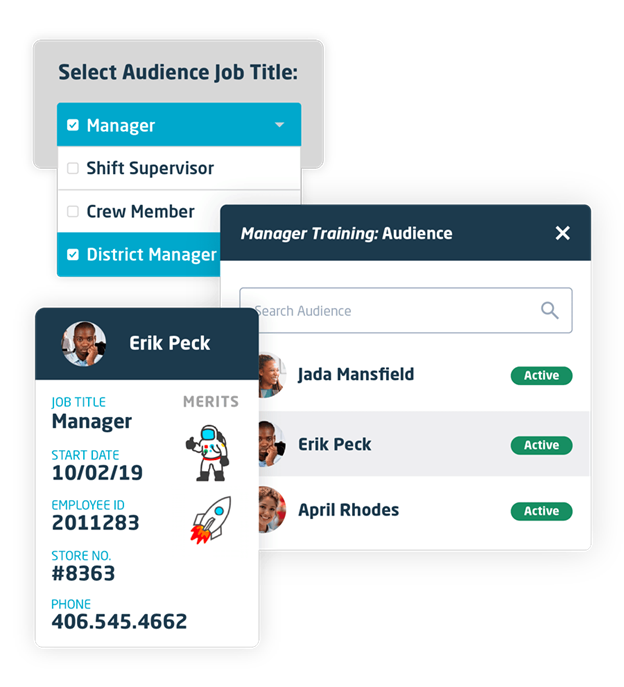
An overview of customizable permissions options in Wisetail LMS [3]
Market learning opportunities to employees
Matty Hogarth, the learning and development manager at Indeed Flex [4], has an idea for how businesses can strengthen their talent development strategy with the help of their LMS: Adopt a marketing mindset.
Hogarth makes the point that global recruitment data shows that development opportunities are one the top three things that people factor in when they’re looking for jobs—and Software Advice has the data to back this up.
In our Remote Work Culture Survey [*], we asked over 950 HR professionals to rank 14 factors that influence their employees’ job satisfaction from most to least important. Compensation and work-life balance are seen as the most influential, with opportunities to advance their career following closely behind. This means that HR leaders recognize that career development opportunities are hugely important to their employees, but even still, their learning offerings fall flat.
“Everybody will say that they will develop you, and then you get there and their development offer is to watch a 15-minute SCORM clip on fire safety and drag and drop some boxes.”
Matty Hogarth
If you don’t have a robust library of in-house content that has been created specifically for you to offer to employees, you can opt to take advantage of an integrated course content library.
FEATURE OVERVIEW
Course libraries (also called content libraries) are a feature of many learning management systems. Course libraries host a variety of premade, off-the-shelf training content that can be accessed at any time by your employees. They are typically curated by LMS software vendors with guidance from leading e-learning content providers and cover topics related to IT, sales, management, marketing, and more.
Once you have a catalog of courses to work with, Hogarth suggests learning how to better package and promote development offerings to your employees by creating learner personas. With this strategy, employees determine what skills they’re interested in developing and then receive communications tailored to the learning experiences they’re seeking.
Want to get the right development opportunities in front of the right employees? Here’s what to do.
Bolster your course offerings. If you’re only using your LMS for compliance training, you’re underutilizing your software investment. Improve the breadth of your offerings by having subject matter experts in your organization create courses, or take advantage of an integrated content library.
Have employees fill out individual development plans (IDP). IDPs serve as records of the skills your employees want to develop. You can find a free template available to download here. [5] Or to make it easier to group employees into personas, you can use a Google form and have workers choose from a drop-down menu of development options.
Get specific with your communication strategy. Mass emailing your workforce to let them know when new content is live is ineffective for several reasons. Instead, create lists of employees with similar learner personas and update them with news about content that’s relevant to their interests.
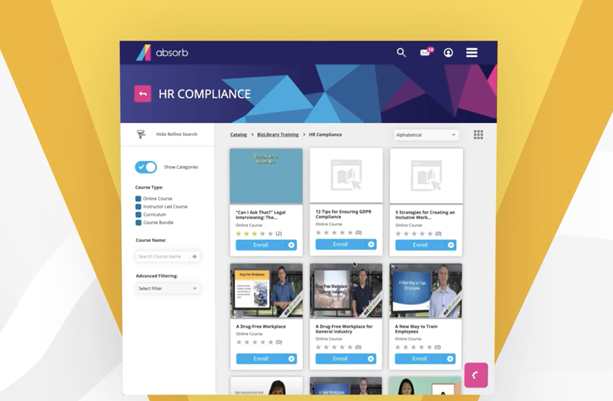
A preview of Absorb LMS’s HR content library [6]
Create, deliver, and track compliance training all in one place
Between data privacy and cybersecurity risks, workplace safety, and crisis preparation, there are many reasons why organizations need to deliver compliance training to their employees. That’s one of the motivations that drove Michelle Reid, the people director at the Institute of Occupational Medicine (IOM) [7], to push her organization to adopt an LMS.
We spoke with Reid about how her organization uses their LMS to create and deliver compliance training (among other things), and her approach is to keep it simple:
“...say we have a four-page policy that needs to be read and signed by everyone. We’ll upload it to the course authoring tool, add a quiz on the back that requires a digital signature, then package it as an e-learning module.”
Michelle Reid
Of course, this isn’t the only use case for Reid’s course authoring tool—but it is an easy win. If you have to deliver compliance training to your employees once a month, why not use your LMS to do so? Especially considering these platforms are built with all the features you need to create, deliver, and manage all aspects of compliance training.
FEATURE OVERVIEW
Course authoring (also called content authoring) is a feature of learning management systems that guides users through creating their own e-learning courses. With course authoring, users can upload pre-existing content such as videos, slides, PDFs, images, and audio, and create a learning module for learners to complete. They can also measure learners’ knowledge through quizzes and tests, and create a knowledge base where employees can access information on company policies.
Further, one benefit of Reid’s strategy is that her LMS’s reporting dashboard makes keeping track of who has completed mandatory compliance training a straightforward task:
“Being able to house policies inside the content authoring tool and package them as a module is great because I can get a report, I can get a [completion] certificate, I’ve got all of that.”
Want to manage compliance training in-house with an LMS? Here’s what to do.
Designate a point person to manage compliance courses: There may be a limit to the number of users who can access your LMS’s course authoring tool, which means you should decide who within your organization is most qualified to manage the process of creating and delivering compliance courses.
Build an internal knowledge base within your LMS: Another tip from Reid is to use your LMS like a company intranet. By housing all of the information your employees could need to access in one place, they’ll know exactly where to go if they want to revisit a company policy or process.
Track completion rates: This is especially important for compliance courses. We suggest saving a copy of your employees’ completion reports outside of the system in case an outage prevents you from accessing that information in a pinch.
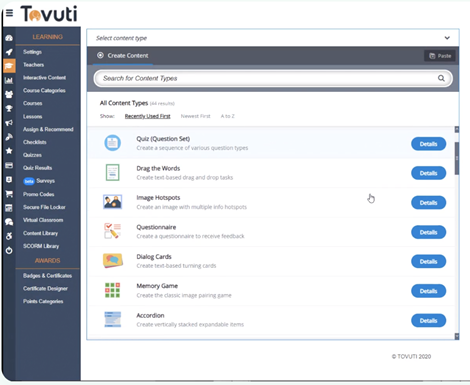
A range of content formats available to use in Tovuti LMS [8]
According to Gartner, a productive learning culture can improve employee skills preparedness by up to 56%. [9]
With an LMS already present in your tech stack, you’ve got almost everything you need to create a productive learning and development program—the only thing missing is an airtight strategy.
Use the examples from your peers to inform your LMS strategy. As a final recap, here are three (of many) ways you can maximize the potential of your LMS:
Build role- and experience-specific training paths.
Market learning opportunities to employees.
Create, deliver, and track compliance training.
And if you need more help when it comes to building out your learning and development program, don’t miss these related readings:
Sources
Lauren Strang, LinkedIn
Data, Reporting & Permissions, Wisetail
Matty Hogarth, LinkedIn
Looking For a Career Pathing Template? The Search Ends Here, Capterra Inc.
Access Top-Rated LMS Content Libraries and Providers, AbsorbLMS
Michelle Reid, LinkedIn
Built-In Course Authoring, Tovuti LMS
Survey methodology
[*] Software Advice’s 2022 Remote Work Culture Survey was conducted in January 2022 among 294 HR leaders at U.S. companies. An HR leader is defined as any HR employee with the role of HR manager or higher at their organization. The goal of this survey was to learn how the transition to hybrid and remote work impacted toxic employee behaviors.
Note: The screenshots of applications included in this article are examples to show a feature in context and are not intended as endorsements or recommendations.