7 Facilities Management Glossary Terms You Need to Know
Facilities software and building systems all use an alphabet soup of acronyms and technical terminology that can quickly get confusing.
Reports show the facilities management software market is expected to grow from $27 billion to nearly $50 billion in 2020 globally. So whether you’re a facilities management veteran or a newcomer to the field, it’s critical that you keep up with the growth and changing technology and terminology in order to perform your job at maximum efficiency.
In this report, we provide definitions and expert insight about common—and also some lesser-known—facilities management acronyms.
Pop Quiz: Facilities Management Glossary Terms
Facilities management software can integrate with other systems to share data, and these various systems offer specific functionality that can enhance how facilities are managed.
First, take our software acronym quiz to see where you stand. The seven acronyms in the quiz are for systems used often by facilities professionals, and are listed easier to more challenging terms.
Instructions: Type the full name of the system in the center entry field; multiple names can be considered correct. If you’re right, “Correct!” will be displayed on the right. Keyboards ready? Go!
How’d you do? Facilities management veterans have likely heard most of these terms. For those who haven’t or those new to facilities management software, let’s take a look at what each one is and what it does.
(Click on an acronym below to jump to that section.)
 Computer-Assisted Facilities Management (CAFM)
Computer-Assisted Facilities Management (CAFM)
This is the bread and butter for any facilities professional, so you most likely know this one. A CAFM handles maintenance, asset, space and move management, ensuring assets are tracked and maintained and spaces are arranged to meet organizational needs.
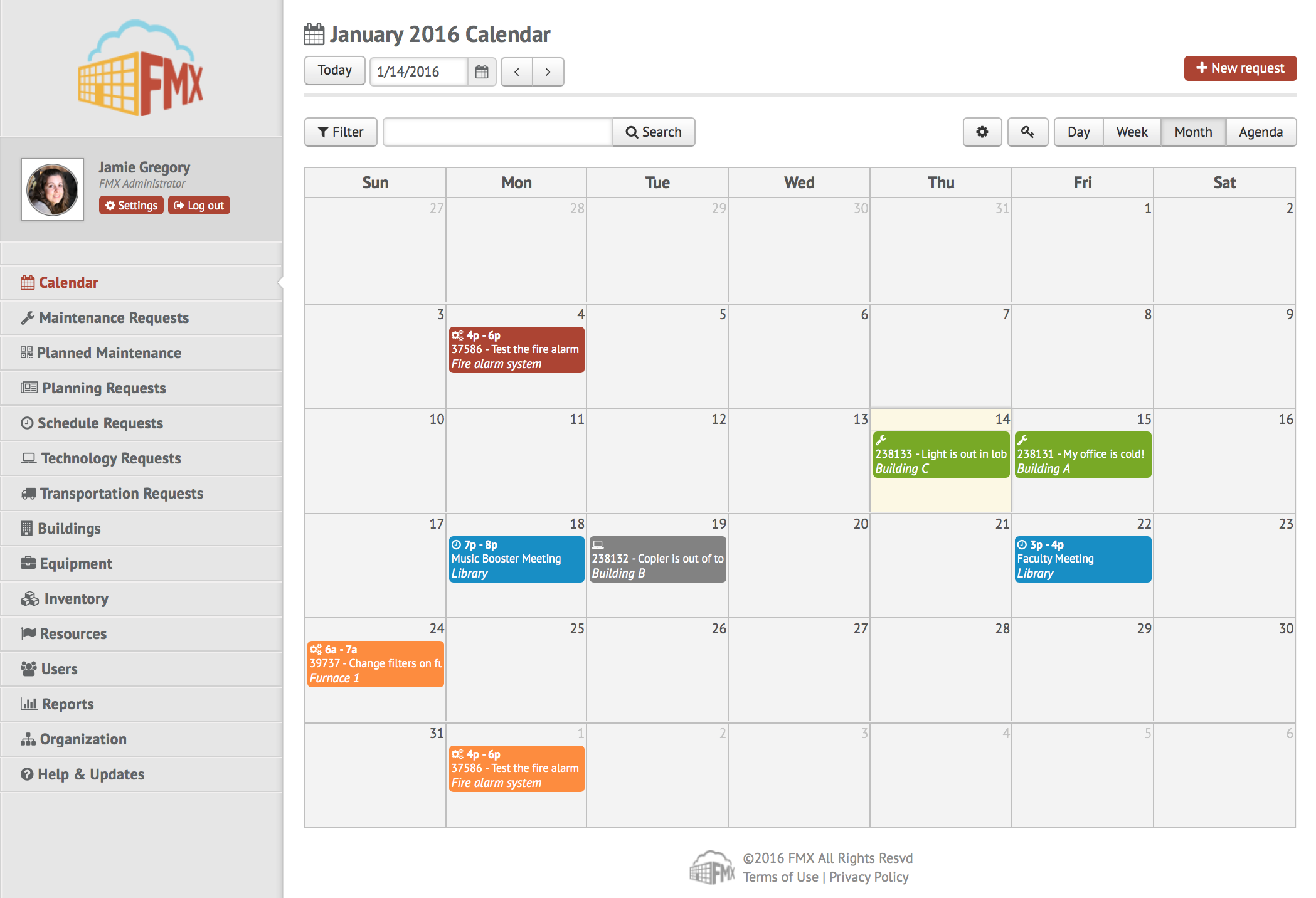

A calendar view in Facilities Management eXpress shows scheduled maintenance tasks
These systems can also include functionality for capital project management, lease administration and real estate portfolio management. These features help companies manage construction projects, track important lease dates and analyze how facilities is serving the organization.
 Computerized Maintenance Management System (CMMS)
Computerized Maintenance Management System (CMMS)
A maintenance management system can perform similar functions to CAFM, but on a smaller scale. A CMMS focuses on the maintenance of assets in an organization using a work order system along with preventive and predictive maintenance. They also track asset location and other details.
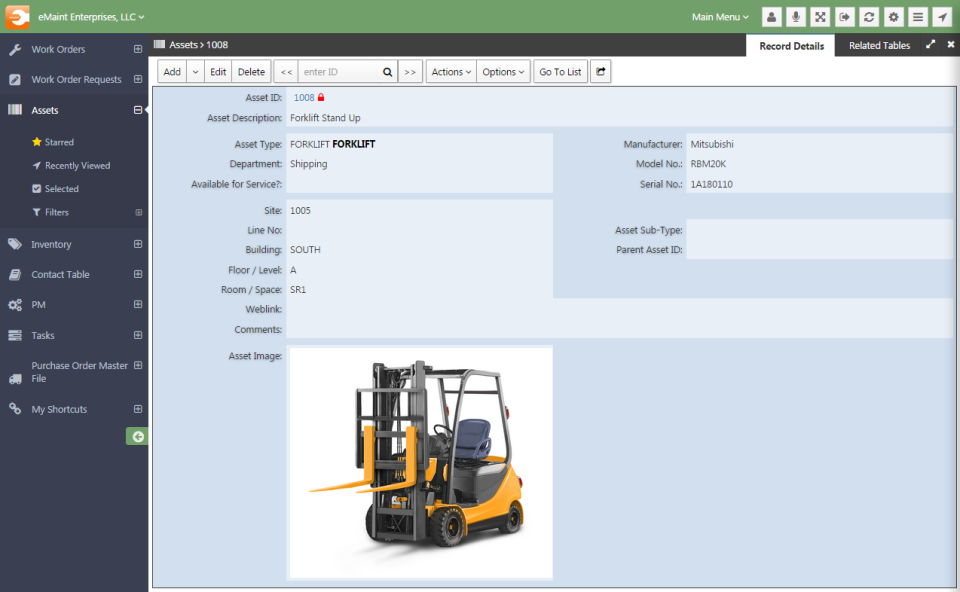

Asset details as shown in eMaint CMMS
To assist with data-driven decision-making about maintenance, most maintenance systems also include inventory management and reporting capabilities.
 Enterprise Asset Management (EAM)
Enterprise Asset Management (EAM)
An EAM system is related to both CMMS and CAFM—it helps users manage, maintain and track assets. It differs in that EAM manages the entire lifecycle of an asset, from acquisition to disposal.
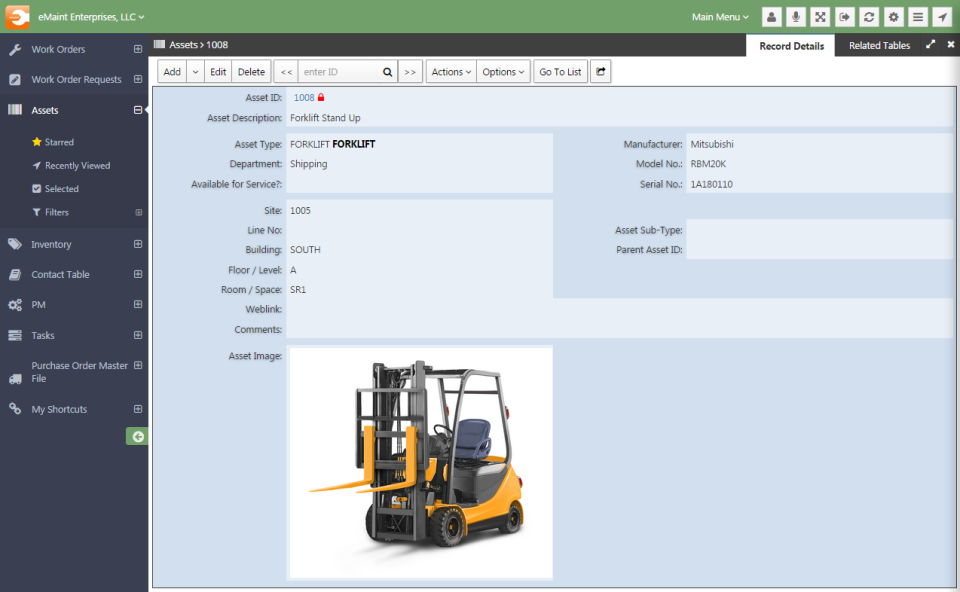

Entering detailed asset information, including lifecycle data, in Champs EAM
To track assets in a large corporation, an EAM user can form an asset hierarchy— a diagram that groups similar machines, such as motors, into the same category. It can even break each asset down into its component parts. Maintenance and facilities professionals use it to organize and manage the spare parts needed to make repairs.
EAM software also typically offers more advanced reporting and analytics for assets across an entire organization, similar to a CMMS.
 Computer-Aided Design (CAD)
Computer-Aided Design (CAD)
CAD simply refers to the use of a computer system to aid in the design of any physical object, whether it’s a spare part for a motor, a custom home or an entire office building. They can be represented in 2D or 3D.
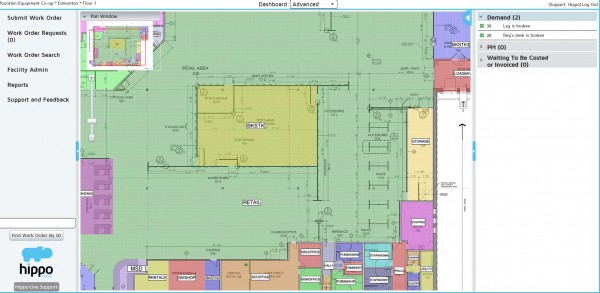

A 2D CAD drawing of a facility as shown in Hippo CMMS
We spoke with Pete Kilty, project manager at Watchdog Real Estate Project Managers, who served as a facilities manager for over five years.
He says a CAD file of a building is one of the most important resources. The files are created by architects and engineers, then passed onto facilities managers so they can use it to locate assets or spaces. A CAFM system can then store the file electronically for easy retrieval.
“A huge part of facilities management is keeping things organized and knowing your building,” Kilty says. “If a light goes out or a circuit breaker is tripped, I rely on my CAD documents in order to solve the problem quickly.”
 Building Information Modeling (BIM)
Building Information Modeling (BIM)
BIMs are digital representations of existing physical spaces or assets within a building. They are used by a wide array of business and organization types, such as: utility companies, facilities management groups and government entities.
Think of BIM as a more advanced CAD file. Where a CAD is a two- or three-dimensional drawing of a facility, a BIM file offers a 3D model of the space with two more dimensions:
4D represents time or scheduling and shows a series of steps or events in a construction or remodel project and offers scenario-testing.
5D represents costs, showing how costs change in a project over time or under different scenarios.
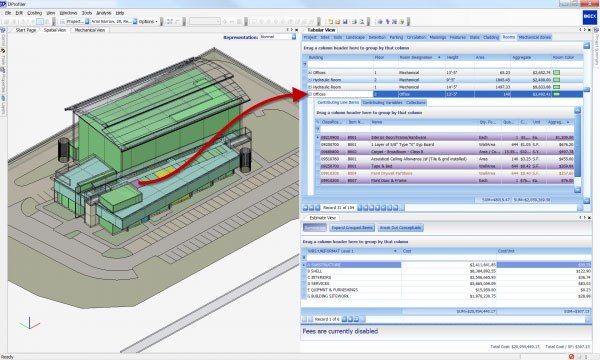

A BIM file and associated costs in DProfiler, a construction system
This gives users a more comprehensive view of how spaces are arranged, how lighting affects certain areas, geographical details, scheduling and associated costs.
BIM files can be created in construction and CAD software, and like CAD files, are often kept by facilities managers to view how the HVAC system or electrical wiring is laid out through the building, for example.
 Building Automation System (BAS)
Building Automation System (BAS)
This system, sometimes referred to as a building management system (BMS), serves as a central control center for various building systems, including:
Lighting
Ventilation
Heating and cooling
Electrical systems
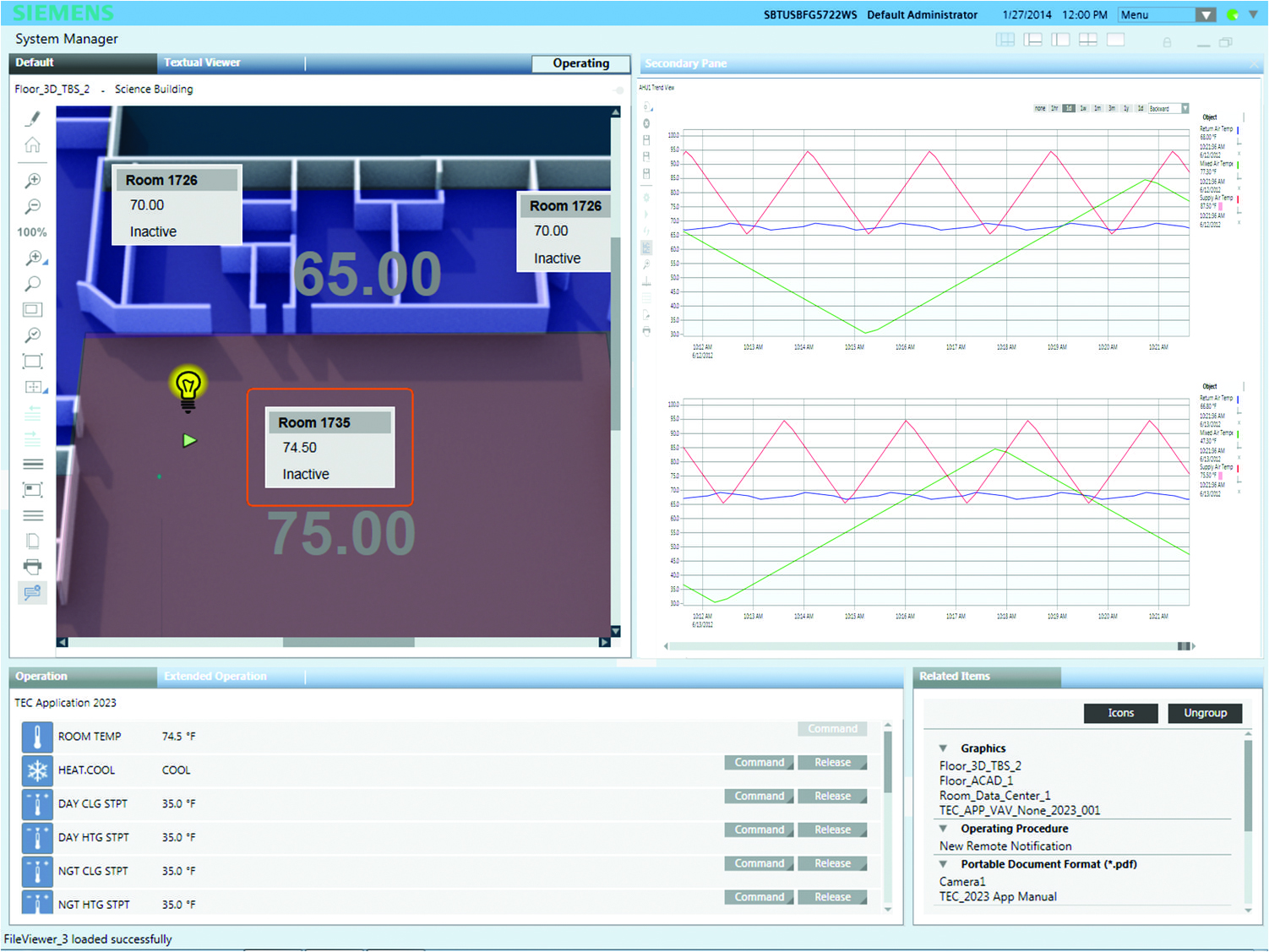
Siemens Desigo CC BAS: Users can view 3D floor plans while programming heating and cooling systems to reduce energy costs.
Lighting and air conditioning make up the majority of energy consumption in commercial buildings. A BAS can help a facilities manager more efficiently control these systems by scheduling them to operate only when needed. These systems are often used to manage the components of a smart building.
 Integrated Workplace Management System (IWMS)
Integrated Workplace Management System (IWMS)
Finally, an IWMS is a collection of five modules that work together to help companies manage facilities, maintenance and real estate tasks. These modules include:
Real estate and lease management
Facilities management
Maintenance management
Capital project management
Environmental sustainability
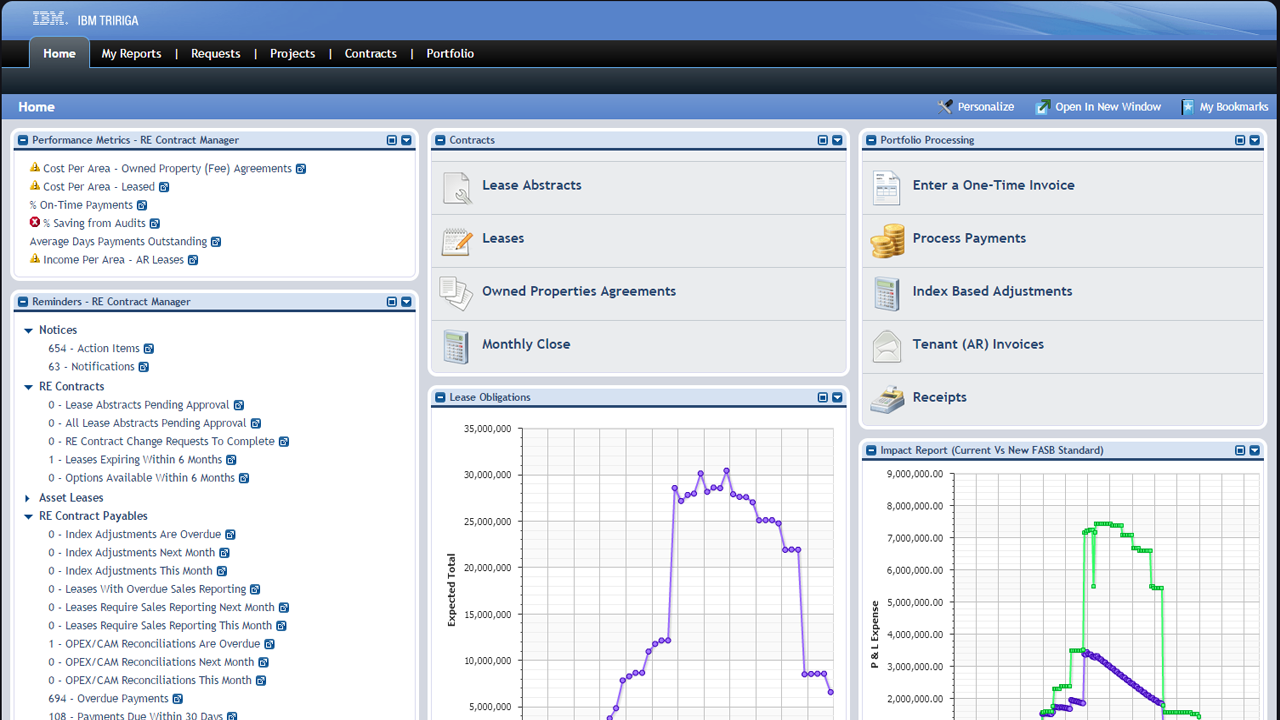

IBM Tririga, an IWMS, shows real estate and lease information
A major benefit of an IWMS is using environmental sustainability functionality to identify where a building’s energy is being consumed. A facilities manager can then address underperforming or energy-wasting assets, or pinpoint areas in a building to boost efficiency and save money.
With these integrated facilities, maintenance and real estate applications working together, data can be shared and considered holistically to make more informed business decisions.
Bonus Points: Additional Heating and Cooling Terms
Along with lighting, heating and cooling consumes about half of all energy used in a commercial building, so it’s important to know the related terminology. Bonus points if you already know these:
Constant Air Volume (CAV): A CAV is a type of HVAC system that sends out a constant flow of air at a predetermined temperature. Kilty says this type of unit is best for a single thermal zone, or a space in a building with its own thermostat, such as a large conference room or warehouse.
“That CAV serves a large amount of space, usually a couple thousand square feet, and it has one control setting,” he says.
Variable Air Volume (VAV): A VAV is an HVAC system that can produce varied airflows at a constant temperature. These HVAC systems are more common in midsize and large buildings with multiple thermal zones, such as individual offices, Kilty says.
“In an office space, or a space that has a lot of broken up areas, VAV are preferred,” he says. “From a facilities management standpoint, if you’re fitting out a space, more times than not, an manager will want VAV to have more control of their space.”
Indoor Air Quality (IAQ): Indoor air quality is something we all deal with when we change AC filters in our homes. IAQ can be impacted by many factors, such as gases or particulates in the air.
This has implications for both the health and comfort of occupants in a building, as well as the energy consumption of heating, air conditioning and ventilation.
Kilty says a highrise, for example, will have multiple HVAC units to pump in more fresh air, while a smaller building may only have a single rooftop unit, resulting in poorer air quality.
Sick Building Syndrome (SBS): Poor IAQ and ventilation can sometimes be linked to adverse health effects in building occupants. SBS can lead to eye, nose or throat irritations.
The Environmental Protection Agency reports that indoor air pollutants may be two to five times higher than outdoors. Managing a balance of fresh air and recirculation can keep occupants healthier and more productive.
Conclusions
Keeping up with facilities management terms is an ongoing challenge for professionals. As the industry becomes more complex and technologically advanced, it’s important to stay up-to-date on the various systems and terms.
Next Steps:
Visit our software pages for CAFM, CMMS and EAM to learn more about the software mentioned above.
Contact me at taylorshort@softwareadvice.com for any questions about facilities or maintenance software.
Call (855) 998-8505 for a free consultation with our team of software experts to narrow down your software options.