Software Needs Cycle for Field Service: Scheduling and Dispatching and Beyond
As field service operations increase their reach and customer base, their field service software capabilities need to grow with them.
Excel sheets and paper job tickets might suffice a small solo operation, but growing businesses need at least basic specialized software to keep operations moving.
Where many field service operations (and small businesses in general) fall short is waiting too long and being indecisive in choosing software.
If software is adopted too late, customers can be lost to inefficiencies and negative experiences.
If businesses take on software too early, valuable resources that could go to other parts of the business might be sunk into unnecessary features.
That’s why we’ve analyzed the many conversations we have with field service business owners to create a software Needs Cycle for Field Service Software.
This tool will help field service software buyers by showcasing top-requested applications and features within three sizes of business.
With this data, we’ve put the nine most popular field service software features found on our field service software page in order based on what’s needed when you start, when you grow and when you need to optimize your business.
Here’s what we’ll cover:
Needs Cycle for Field Service Software [Graphic]
3 Field Service Software Features You Need to Start
3 Field Service Software Features You Need to Grow
3 Field Service Software Features You Need to Optimize
8. GPS Tracking
9. Mobile Payments and Signature Capture
Next Steps For Field Service Businesses

3 Field Service Software Features You Need to Start
This section is for field service businesses who are just starting their field service software journey with one to nine software users.
1. Scheduling and Dispatching
What it does: Scheduling and dispatching capabilities enable field service companies to create and manage job schedules, assigning and directing technicians as needed.
Why you need it to start: You need to ensure scheduling and dispatching capabilities are included in your first field service software purchase because they provide the organizational bedrock on which your service company is built.
Calendar and appointment management is paramount if your business is ever going to take on more clients. With new clients and jobs coming in on top of existing work, just one missed appointment could result in significant losses.
And providing technicians with their own schedule and tasks for the day enables them to prioritize accordingly and stay on track for the rest of the day’s appointments. Punctuality is crucial for service industries.
Our data shows that 67 percent of customers will never rehire a service business if they’re over an hour late to an appointment. And 36 percent wouldn’t rehire after 30 minutes late.

Key considerations:
Consider a system with Google or Apple Calendar integration, as these are common scheduling platforms that might require less onboarding for users.
Smart scheduling capabilities enable users to optimize technician routes based on several factors, such as the location of each job or the skillset of the technician.
2. Contact Management
What it does: Contact management capabilities enable users to input and organize valuable contact information (names, numbers, emails, social handles, etc.) as well as track previous communications and even automate future outreach.
Why you need it to start: Your clients are the lifeblood of your service business. And having easy access to their contact information is critical for efficient outreach. Contact management systems, if nothing else, offering an efficient means of storing, labeling, and filtering this information.
For example, many systems enable you to tag/label a contact so that they can be filtered for current, past, or even potential clients.
This level of detail enables contact management tools to offer automated outreach. This frees up operators to spend more time on getting quality work done. Automated contact, or even just contact reminders, also makes it easier for service industries to nurture past clients for future business.

**Key considerations:**
Look for contact management capabilities featuring automated outreach through email scheduling.
Many systems contain notification capabilities to send reminders for customers that haven’t been contacted in some time.
3. Work Order Management
What it does: Work order management helps your service business track the status of a job from initial inquiry, through proposal and beginning, on to status updates and completion.
Why you need it to start: Work order management capabilities take all those written job tickets and invoices and conveniently puts them into one easily accessible and manageable system.
When a customer wants to check in on the status of your work, you can easily access the work order to see recent notes from technicians. This system also helps hold technicians accountable for staying on track with their work.
Work order systems can also help technicians stay new work orders for existing jobs. For example, what if when cleaning an air vent (the stated task for a work order) a technician finds that there are much bigger issues with the A/C unit?
With work order software capabilities, the technician would be able to note this and (upon consent of customer) open a new work order to fix the major issues.
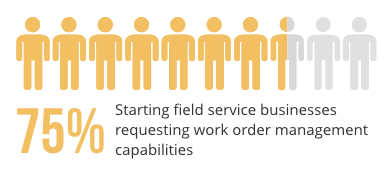
Key considerations:
Templated mobile forms can enable technicians to easily record details on valuable job and customer information. In the case of the example above, preset mobile forms could be used to record customer consent and open a new work order.
Work order software automatically organizes past work orders into easily accessible documents that can be pulled to reference past work for specific customers.
3 Field Service Software Features You Need to Grow
This section is for businesses looking to grow and scale their business with anywhere from 10 to 100 field service software users.
4. Billing and Invoicing
What it does: Manage customer balances and send invoices for payments.
Why you need it to grow: Your billing and invoicing process is the final step between you and your money. It needs to be executed flawlessly. And if you’re looking to grow and constantly take on new business, that will put major stress on manual invoicing. This is a step that needs the efficiency and reliability of an automated system.
Think about the potential stages necessary to close out an invoice. There’s the invoice generation, the initial sending, notification of receipt, potential followup communications or disputes, payment finalization and finally close out.
Well what if it’s a repeated service for an account that pays a set monthly or quarterly amount? The point is there’s a ton of moving parts to this most crucial task. It needs to be automated as soon as possible.

Key considerations:
With customer consent, some systems enable you to save customer payment information so that you can simply complete the transaction once the job is complete.
Some systems actual enable technicians to take mobile payments. This eliminates the need for invoices all together and gets money to your business immediately after a job is complete.
5. Mobile Capabilities
What it does: Enables communication between the back office and customers with technicians in the field. Provides technicians with tools and information necessary to optimize operations at each job site.
Why you need it to grow: Field service technicians are innately mobile, so it makes total sense that they’d be supported with mobile access to information and tools from your field service management system. These mobile capabilities might be phone-driven or tablet-driven, or even both.
But regardless the device, the capabilities and access to critical information are becoming crucial for the continued success of mobile employees.
Just look at how impactful the ability to access contact information and contact customers can be.
Customer Likelihood To Rehire Late Technicians If Notified
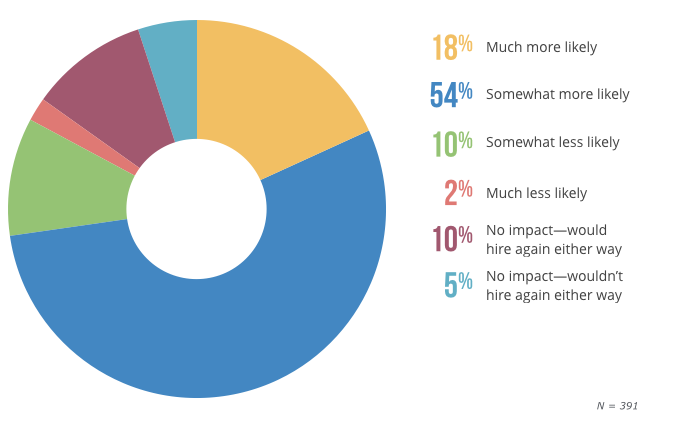
Customer Attitudes Toward Late Technicians If Notified
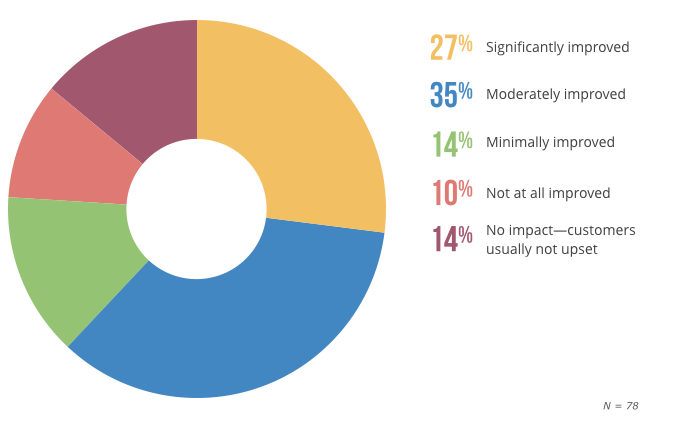
Obviously you don’t want your technicians to be late. But if they are going to be late, simply letting customers know is crucial to ratifying the negative implications. Mobile devices are enabling this.
Key considerations:
Many field service businesses opt for ruggedized tablets and phones. These are designed to take a beating externally while keeping all the internal gears inline and running fine.
Determine how exactly mobile employees will gain internet access to use your business’ mobile apps. What would a data plan look like for that? Or would it make sense to enable WiFi in your vehicles so that employees aren’t using a ton of data?
6. Reporting and Analytics
What it does: Collect, store and analyze business data (customer/performance/financial etc.).
Why you need it to grow: Data rules the business world these days. And rightfully so, proper data analysis provides businesses with unprecedented insights and information for making informed, strategic decisions.
Reporting and analytics can also build crucial accountability into a growing field service business that’s bringing on new talent. These individual performance metrics can be compared against benchmarks to keep employees in the field accountable for their work.

**Key considerations:**
Many systems come equipped with constant, easy to read dashboards that can be customized to showcase key metrics and business performance.
Mobile access to reporting capabilities can come in handy for checking up on the day’s performance without logging into a computer.
3 Field Service Software Features You Need to Optimize
This section is for firmly established service businesses looking to optimize their operations with more than 100 field service software users.
7. Inventory Management
What it does: Track and manage the quantity of products and tools used for service.
Why you need it to optimize: Once you reach a point where you’re servicing a bunch of customers across a wide area, you’re going to need to have pinpoint accuracy on your inventory. If employees run out of a supply or a tool breaks, they need to know if they can come back to the business to re-up or if they need to acquire goods from a store.
Some systems apply this feature on a vehicle-to-vehicle level so that mobile employees and the back office knows what’s stocked in each vehicle in the fleet. This helps the back office assign and dispatch jobs throughout the day.
For example, if a van doesn’t have a ladder listed on its inventory for whatever reason, they probably wouldn’t be the best to assign for climbing on a roof.

**Key considerations:**
Many service businesses work with hazardous chemicals. These need to be carefully managed and possibly even regulated to meet compliance standards.
Inventory levels should be able to be set on a vehicle-by-vehicle basis so mobile employees are alerted if they need more goods or specific tools in their vehicle.
8. GPS Tracking
What it does: Track vehicles throughout the day to help with proper routing as well as ensure company property is being used effectively and efficiently.
Why you need it to optimize: GPS tracking capabilities enable back offices to keep eyes on their employees and assets in the field. An accurate display of who is where and when allows dispatchers to orchestrate optimized job assignments and routing from job to job. This level of sight into the field also holds drivers accountable for meeting company standards while using company vehicles.
Even though GPS-enabled consumer mapping apps might work for smaller operations, our data shows the impressive financial implications of adopting service-oriented GPS tracking software.
Revenue-Boosting Benefits of GPS Tracking for SMBs

As you can see, GPS tracking capabilities promote positive, profit-boosting performance. Many of these metrics also all impact customer experiences, which promotes greater referral rates and retention.
![]()
Key considerations:
Some GPS tracking systems feature driver monitoring capabilities to measure speeds, acceleration and other metrics to ensure safe driving practices.
Some in-vehicle GPS capabilities can provide alternate routing to account for traffic.
9. Mobile Payments and Signature Capture
What it does: Enable field technicians to process payments onsite upon the completion of a job as well as record customer signatures acknowledging the work done.
Why you need it to optimize: Invoicing for payment is an incredibly slow form of payment processing. Our previous report on the matter shows just how slow:
Total Days to Receive Payment Based on Frequency of Invoice Submission
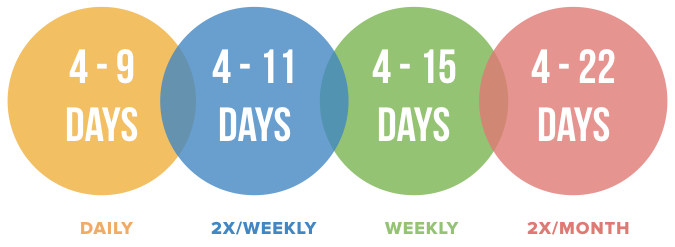
So that’s four days at the very least that a payment will take, assuming your service businesses invoices daily. These unpaid jobs can put stress on a service organization. Not to mention they introduce risk of non-payment.
One the other hand, the ability to complete the payment process immediately following the completion of a job enables businesses get that money as soon as the bank processes the transaction.
Key considerations:
Depending on the nature of the job, mobile employees could upsell or schedule follow-up appointments and add that to the total.
Service businesses completing large transactions in the field on a regular basis might want to consider adopting EMV card readers to shed the liability of fraud coverage.
Next Steps For Field Service Businesses
Congratulations, you made it through and hopefully now have a better idea of what field service management software capabilities you need and when. This should make it much easier to assess all the field service management options out there and make the best software decision for your operation.
We can actually save you even more time in your software search. Check out the following resources to expedite and optimize your software selection process:
This free questionnaire will help us create a shortlist of the best field service management systems that meet your needs and suit your budget. Simply tell us about your business, and we’ll narrow down all the products in our database to those best suited for you.
Check out the FrontRunners quadrant for field service management software. This is our proprietary list of top performing service solutions based on value and capability scores.
Visit our product listing page to read user reviews from your field service operating peers. See what they have to say about the systems you are considering for your business.