3 Best Free Online Food Ordering Software for Restaurants
As a restaurant owner, you must know that managing orders and payments while constantly trying to enhance your brand value is a never-ending challenge. An online food ordering system can take care of all these processes and help ensure a seamless delivery experience for your customers.
Online food ordering software helps you manage orders, monitor staff performance, track delivery, and optimize websites with built-in marketing tools. You can start with a free tool that will help you understand the compatibility and usability of the tool. Also, if you are not sure which software will suit your needs, or you don’t have a big budget, a free version can be the best option.
We highlight the top three free online food ordering software products for restaurant managers and owners, in alphabetical order, based on verified software reviews.
Check out the complete list of online food ordering tools in Software Advice's software directory.
1. Shift4Shop: Comprises built-in SEO tools for website optimization
Shift4Shop is a cloud-based tool you can use to build an online store for your restaurant. It lets you manage and track food orders and invoices, besides offering built-in shipping and payment capabilities. You can also create a customized website for your restaurant, either from scratch or using prebuilt templates. Shift4Shop supports your marketing requirements with built-in SEO tools to increase website traffic and help you rank higher on search engines.
Free features*:
Ecommerce platform: Helps build and manage an ecommerce platform for your restaurant. You can design online ordering and checkout pages for customers to select food items and pay online.
Website themes: Develops an online store with preinstalled website themes and lets you customize them to align with your business’s unique branding.
Free SSL certificate: Creates a free secure sockets layer (SSL) certificate that authenticates a website's identity and enables an encrypted connection.
Fraud protection: Comprises industry-leading, Al-driven fraud protection for your business.
Customer support options: 24/7 support via call, email, and a knowledge base

Example of food ordering website in Shift4Shop (Source)
2. Square for Retail: Includes a free retail POS app
Square for Retail helps restaurants set up a free ecommerce site, track orders, monitor staff performance, and manage payments—all from a unified dashboard. It offers a free retail POS app tailored to meet the unique needs of your business. With this POS app, you can stay on top of your sales, enable faster checkouts, and keep your stock up to date. Square for Retail’s mobile application is available for both iOS and Android users.
Free features*:
Free online store: Creates a free online store for your restaurant from where you can take orders, offer pickup, and professional delivery without paying marketplace commissions.
Smart website builder: Includes a website builder that helps design and create your restaurant’s website as per unique requirements.
Automatic inventory sync: Syncs inventory levels across product or service categories to help keep your inventory data up to date.
In-store pickup or delivery: Allows you to provide in-store pickup or delivery services, without any market commissions, as per your business requirements.
Customer support options: Email, phone, FAQs/forum, and a knowledge base
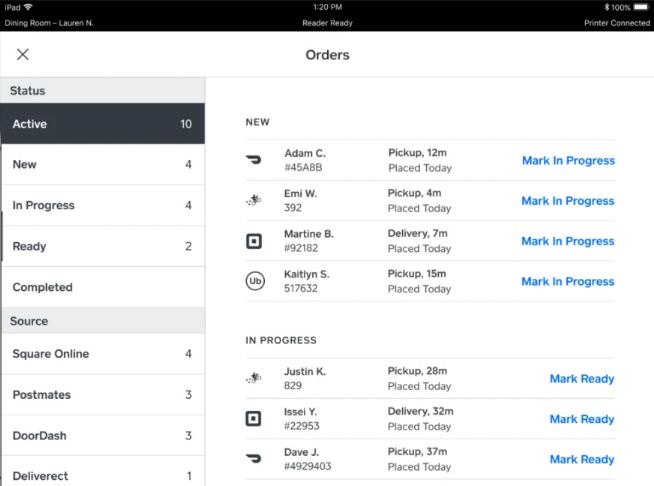
Online ordering in Square for Retail (Source)
3. Toast POS: Helps set up and customize multiple menus
Toast POS is designed to help restaurant owners create digital menus and streamline order placement and payment processing, thereby simplifying operations and growing revenue. Its menu management feature lets you set up the entire menu—from grouping items and customizing offline and online menus to adding seasonal or time-specific pricing, such as a happy hour menu. Using its reporting and analytics capabilities, you can identify opportunities for saving on costs, highlight best-selling menu items, and track sales in real time. Toast POS has a mobile app for both Android and iOS users.
Free features*:
Mobile dining solutions: Facilitates digital menus and mobile payments to simplify order placement and payment processing via mobile devices.
Online ordering: Furnishes a commission-free online ordering system that helps restaurants increase sales with special promotions, control the flow of orders during peak times, and manage multiple orders.
Payment processing: Allows restaurant managers to simplify payments with easy-to-understand, flat-rate pricing. The tool also helps protect your business and customer data via real-time fraud monitoring.
Customer support options: Call, FAQs/forum, and email
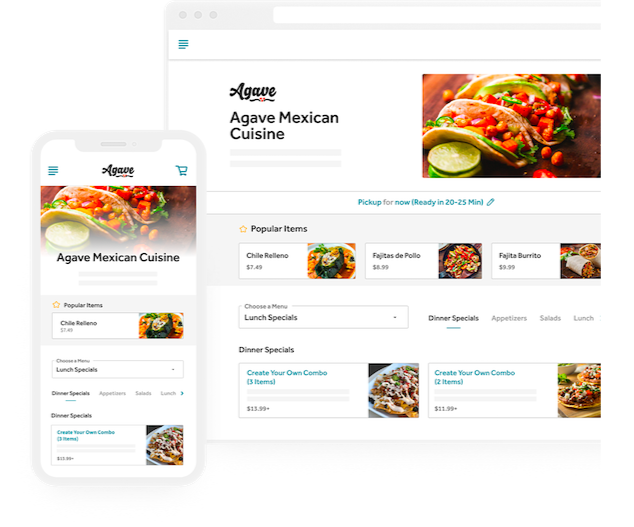
How to choose the best free online food ordering software for your restaurant
To select the best free online food ordering software for your restaurant, keep these considerations in mind:
Identify essential features: Not every online food ordering system is the same or has the same features. Having said that, you should start by identifying all the non-negotiable features that will help you streamline your business operations. Some essential features include cashless payment processing, customer engagement capabilities, marketing tools, and QR code integration.
Check customization options: To establish a strong online presence, every restaurant needs its unique branding, voice, and style. Therefore, your chosen solution must offer sufficient personalization features, including custom designs and editable templates, to enhance brand value and customer experience.
Evaluate promotional and marketing support: Most online food ordering software vendors bundle a few promotional and marketing support capabilities in the free version. These features include assistance with building your restaurant website, designing an online menu, performing search engine optimization, social media marketing, creating a custom web page, and adopting relevant strategies to increase website traffic. However, some software vendors may levy an additional cost on these services. Before making a choice, check if the free version of the solution includes the necessary marketing features.
Consider integrations: The software's ease of integration should be another factor to keep in mind. How well does the software integrate with your existing tech stack, including CRM, POS, and other apps or hardware? Consider popular food delivery apps and compare them to pick the one that aligns with your integration expectations.
Check total fees and additional costs: Feature requirements and budget constraints differ from one restaurant to another. You need to consider your budget before choosing an online food ordering system. Fortunately, most online food ordering software has different pricing tiers. You can always start with a free version and then scale up according to your requirements. If you choose to go with a free version, make sure you keep a check on the cost of ownership. Ask the vendor about additional or hidden costs associated with premium features, such as social media marketing and custom promotions to increase brand awareness.
What is the cost of upgrading from a free online food ordering software plan to a paid one?
In case you want to scale your restaurant sales and marketing operations, and require more features, check the cost you would incur when you upgrade from the free plan. Most products in the market are priced on a "per user, per month" basis and can be broken down into three common pricing tiers based on their starting price.
Price ranges:
$50 - $62
$63 - $100
$100+
*The pricing included is for the entry-level/lowest-priced offering found on vendor websites on December 5, 2022. These ranges correspond to the 25th, 75th, and 100th percentiles of pricing information gathered from vendor websites of sample products.
Hidden costs associated with online food ordering software
The above pricing list summarizes pricing for the base plans of most products. An enterprise or premium product that is priced higher may include additional features, such as automation features, payroll management, customer retention tools, and integrations. However, even the free plan may have some hidden charges, such as training and implementation costs, customization costs, add-on charges, and integration and scalability costs. Before making a choice, ask the software vendor about any such hidden charges to ensure full pricing transparency.
Frequently asked questions when selecting free online food ordering software
Here are some questions to ask online food ordering software providers before making a final purchase:
Does the tool offer a mobile ordering app? Restaurant businesses are fast-moving and involve many stakeholders. A mobile app provides quick access to crucial information such as order type, quantity, and delivery location. It also brings all operations in one place, as you can delegate tasks to the entire team through the app.
Does your software allow customer data import/export? The software you choose should offer data import/export functionality to help you stay on top of your customers’ preferences, provide actionable insights, and allow you to offer a personalized experience. Ask the vendor if their tool can offer access to actionable customer data and help you design an impactful marketing strategy.
What analytical features does your software offer? Access to customer data isn’t enough. You will need data analytics support to declutter raw data and derive insights. Before making a choice, ask the vendor if their tool can generate detailed reports on customers, products, and sales. It will help you identify the best marketing strategies, best-selling products, gross sales, and least-sold items.
What after-sales support and maintenance services are available? Most free tools have limited after-sales customer support options. In a fast-moving restaurant, system errors and software crashes can lead to delayed service and, as a result, poor reviews from diners. Before finalizing a tool, check if 24/7 phone or live chat support is included. Also, prefer a software provider that handles day-to-day issues, such as integration problems, order-tracking issues, and server malfunctions, in time.
Methodology
To be considered for this list, products must:
Have at least 20 unique product reviews published on Software Advice within the past two years, with an average rating of 3.0 or higher as of December 5, 2022. We selected the three products with the highest ratings to feature in this article.
Offer a free, standalone version of the software (not a trial version of the software where you must purchase a product after a limited amount of time).
Meet our online food ordering software market definition: “Online ordering software lets customers place an order to a restaurant through a web page or app, with the option for delivery or pickup. Beyond those basic ordering capabilities, online ordering software also helps restaurant operators capture valuable customer data. This gives you the ability to know who your customers are, as well as make informed decisions about what your restaurant can do to drive sales and loyalty."
*Product features have been highlighted based on the features available in the free plan on the vendor website as of December 5, 2022.
We select and rank products based on an objective methodology developed by our research team. While some vendors may pay us when they receive web traffic or leads, this has no influence on our methodology.
Products evaluated for the pricing calculation were taken from Software Advice’s online ordering systems software directory. The pricing ranges exclude freemium versions of the products. The features highlighted were identified based on their relevance and the percentage of products in the Software Advice directory that offer them.
Product research for this article was contributed by Himanshi Arora.