Top 2 Free Telemedicine Software
Reaching out to patients living in rural areas is a tough task for medical professionals. For treating such patients, telemedicine software is a great option. The software also allows physicians to treat patients who cannot visit a clinic because of health issues.
But if you thought that buying a telemedicine solution would mean spending a lot, think again! There are free solutions available on the market. These tools offer messaging and voice and video calling capabilities to help physicians treat patients remotely.
In this article, we‘ve listed two top-rated free telemedicine software tools that offer these core features: video conferencing, one-on-one messaging, and Health Insurance Portability and Accountability Act (HIPAA) compliance.
Both these tools have received a minimum user rating of 3.5 (out of 5) on Software Advice over the past year. You can read our full product selection methodology here.
Here are our top picks, listed alphabetically.
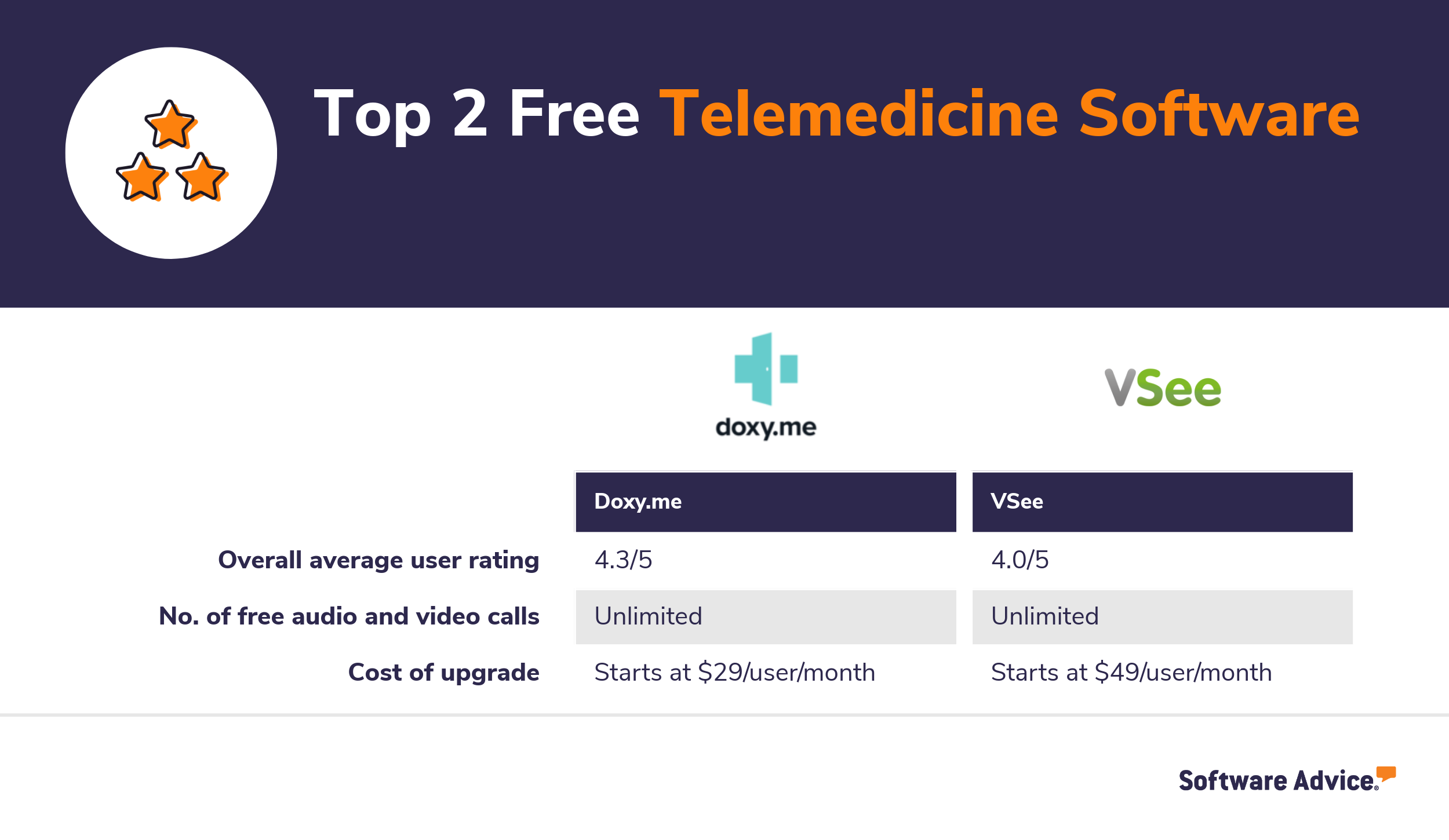
Doxy.me
Doxy.me is cloud-based telemedicine software that offers group calls, screen sharing, text messaging, patient check-in notifications, patient queue management, and image capturing and sharing, among other features. It allows physicians to treat their patients remotely through audio and video conferencing capabilities.
The software is HIPAA compliant and suitable for medical practices of all sizes.
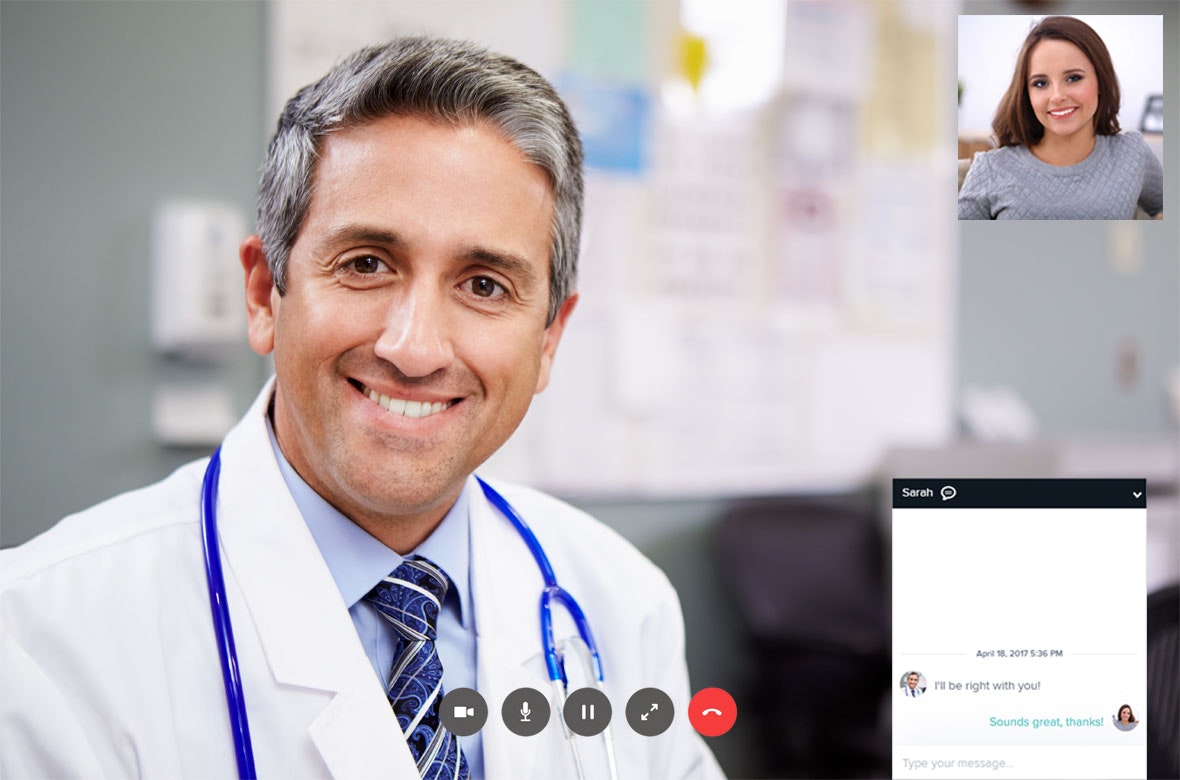
Online meeting and chat in Doxy.me (Source)
Why should you consider doxy.me?
Its live chat functionality allows you to message patients, even if you’re already on a call with another patient. You can personalize your virtual waiting room using different text, videos, and photos.
Its analytics module helps identify and correct any gaps in patient care.
We analyzed user reviews of Doxy.me to understand what buyers like and areas they think need some improvement. Here’s what we found.
What they like
The software interface is easy to navigate.
The software doesn’t store patient health information (PHI).
What they would like to see
No lags during voice calls.
An option to send manual appointment reminders, as automatic reminders fail frequently.
VSee
VSee is a cloud-based telemedicine solution that lets physicians treat their patients remotely via video calls. It allows them to share images and documents with patients. It also offers virtual waiting rooms, patient self-scheduling, and automatic appointment reminders, among other features.
The software is HIPAA compliant and suitable for medical practices of all sizes.
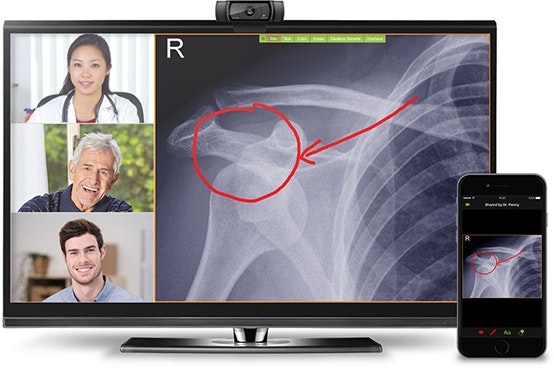
Group consultation with image sharing in VSee (Source)
Why should you consider VSee?
It lets you set up virtual waiting rooms that can be customized using images, logos, physician profiles, legal disclaimers, etc.
It allows you to conduct one-on-one as well as group video consultations. You can drag and drop files directly on the call screen for patients to view.
We analyzed user reviews of VSee to understand what buyers like and areas they think need some improvement. Here’s what we found.
What they like
The setup process is smooth.
The vendor provides a free demonstration before onboarding.
What they would like to see
Quickly accessible customer support.
Better video/audio quality for patients.
Choose telemedicine software that’s right for your practice
Our recommendations can get you started with your software search, but to select a tool that’s right for your business, follow these steps:
Check the video and audio quality offered in the free plan: Many vendors restrict the video/audio quality in their free plan. It’s usually standard-definition (SD) videos for free plans and high-definition (HD) videos for paid plans. Remove tools that don’t match your video and audio quality requirements.
Read user reviews: Read user reviews on Software Advice to learn from the experiences of actual buyers and to assess the relevance of these tools for your practice.
Methodology
Products considered for this article must be free. We classified a product as free if:
It offers a free, stand-alone version of the software.
It is not a trial version of the software where you must purchase a product version after a limited amount of time.
Selection criteria
The tools must be listed on Software Advice and offer three core telemedicine features: video conferencing, one-to-one messaging, and HIPAA compliance. Each tool must also offer a free version and have a minimum rating of 3.5 out of 5 (as of April 29, 2020).
Disclaimers
The content in this piece provides the opinions and points of view expressed by users and does not represent the views of Software Advice.