3 Funny Accounting Memes That Get the CPA Struggle
We know the best jokes tend to be inspired by real life, so we decided to comb through the internet looking at funny accounting memes that make light of some real stressful situations in order to bring a little joy into your day.
CPA memes are an increasingly popular way for accountants to blow off steam—the subreddit r/AccountingHumor has nearly 2,000 subscribers, and the memes regularly turn up on Pinterest boards and business websites.
We also paired our three favorite accounting memes with actual accounting software solutions that can help you deal with these real-life struggles.
So minimize those spreadsheets, put your calculators in their drawers, and enjoy a 10 minute break with some good old-fashioned memes.
So. Many. Forms.
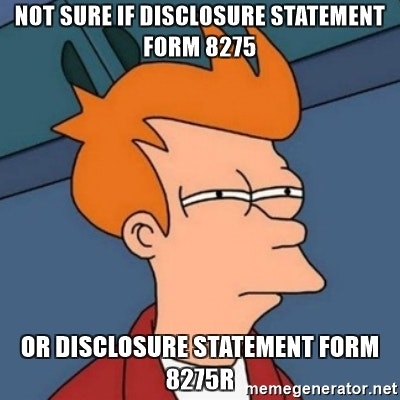
Paperwork is obviously an enormous part of every CPA’s day, and keeping track of every single form and document can be a bit of a bear—especially when you consider there are over 800 IRS tax documents in use.
Things get even hairier when you have to make sure clients get the right forms and fill them out correctly and in time to file.
Honestly, just thinking about it is headache-inducing, so before that migraine sets in, here’s the good news: document management software exists.
Document management systems (DMS) allow users to store, share, track and edit electronic documents. It’s a simple solution with a powerful impact on your day-to-day life. Some of the benefits of a DMS include:
Paperless processes that let users access the documents they need whenever they want and share documents with anyone via email.
Time saved by not dealing with filing cabinets, fax machines and disorganized chaos.
Secure documents that won’t get lost in the mail or misfiled.
Document management can be offered either as a standalone software or cloud-based solution or a function of broader accounting systems, and many of the best-of-breed DMS vendors include integrations with major systems such as FinancialForce and QuickBooks.
Reconciliation Errors: The Bane of Your Existence
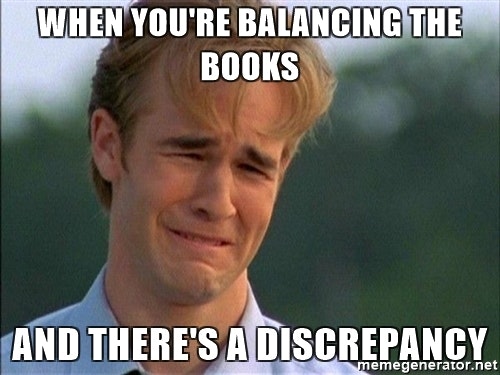
It doesn’t matter if you’re working on end-of-year financial statements or general ledgers, any kind of discrepancy between financial records is a headache. As anyone who has found a misplaced decimal or an extra zero after poring over records will attest, the devil is in the details.
And what’s worse is how easy it can be to make those tiny mistakes during particularly stressful or busy times—exactly when errors like that can do the most damage.
Here’s where the technological lifeline comes in: bank reconciliation software. This software functionality imports general ledger information and bank statements to automatically compare bank account records with the account holder’s records in order to make absolutely certain the records are both accurate and balanced.
Just a few of the many user benefits enjoyed through this software include:
Accuracy in reporting is automatically increased, and opportunities for human error are practically eliminated.
Instances of overdraft can be prevented with regular reports that show real-time balances and cash on hand.
Accurate balance reporting can help identify fraud such as illegitimate payments or amended check amounts.
While there are one or two best-of-breed bank reconciliation systems around, most will be offered as a core feature in accounting software.
Busy Season is Always Coming

Yeah, you knew tax season was going to make an appearance in this article, and you were completely right. Most civilians know about the insanity that is tax season—that magical time of year when accountants can put in as many as 70 hours of work each week.
But most CPAs actually have to deal with this madness again in the fall, thanks to the six-month extension taken by many corporate filers.
For CPAs who aren’t so keen on putting in that kind of work to manually file their clients’ taxes, there’s professional tax software.
In an annual survey conducted earlier in 2017 by the Journal of Accountancy, researchers polled 3,544 CPAs who completed taxes for clients this year.
These accountants were asked about 14 professional tax preparation software systems to determine which were top performers among licensed CPAs and what criteria these accountants used to choose which software to use.
Some of the performance metrics survey respondents rated these systems on included:
How the software handled data transfers within tax returns
Ease of electronic filing
Software’s ability to handle multi-state filings
Software’s ability to integrate with existing firm software
Professional tax preparation software for CPAs can be deployed on the desktop, hosted in the cloud or accessed through the web, and users have a variety of options when it comes to pricing and packaging for small, medium and larger firms.
Now Get Back to Work!
So there you have it, three giant pain points for accountants handily matched up with three software solutions to make your life easier.
Here’s the moral of the story: no matter what stressors you’re dealing with at work, there will always be a meme for it—and there will always be a software available to fix it, too.
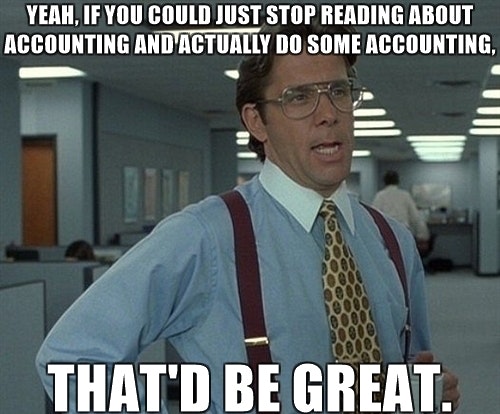
If you have questions about this article or would like to learn more about specific software solutions that match your firm’s needs, you can email me at lisa@softwareadvice.com.