FutureProof Your Small Business: Virtual Assistants in Customer Service
People talk about AI as if it’s some imaginary, futuristic technology. The problem with this narrative is that it leads to complacency. And complacency is not the frame of mind you want to be in when robots from the future come to darken your doorstep.
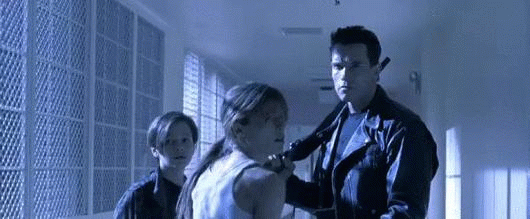
Be afraid! Don’t be afraid! In times like these, all you can do is be prepared.
To be clear, we’re not saying that complacency will pave the way for AI’s enslavement of the human race. We’ll leave those stories to Hollywood. Our real concern is about the impact on small and midsize businesses (SMBs).
As you read this, AI and its many related technologies are reshaping industries and redefining customer expectations. Tools like AI-powered virtual assistants (VAs) will undoubtedly give some smaller businesses an advantage, but they need to start preparing for it now.
VAs won’t spring up someday unannounced or unexpected. Instead, VAs will grow out from, and build upon, the IT systems companies already have in place.
In this FutureProof report, we contextualize VAs for today’s small and midsize businesses. We show how intelligent use of even the most basic IT tools can help your business prepare for an uncertain future.
Here’s what we’ll cover:
Why VAs Will Disrupt SMB Customer Service
What Impact Will Virtual Assistants Have on SMB Customer Service?
FutureProofing Customer Service Today
But first, what do we mean by “futureproof”?
To futureproof your business is to prepare for new technologies that will impact consumers and operations. It’s about learning how to ride the wave of benefits and competitive advantages coming with the new technology.
What Are Virtual Assistants?
Virtual assistants come in all shapes and sizes. To best understand virtual assistants and their capabilities, it helps to break the term down and definite it in parts, as we did in a previous report:
“A virtual customer assistant is a computer program that assists customers. The fact that it’s a computer program, at least partially filling the role of a live agent, is what makes it ‘virtual.’
The fact that it’s described as an ‘assistant’ is important, too. VCAs are not expected to fully resolve customer issues. More often, as they stand today, they’re expected to assist customers by giving them a push in the right direction.”
As you can see, this definition is quite broad, because the number and variety of VA use cases is very large. Virtual assistants are, for example, already in use to:
Improve informational kiosks in shopping and travel centers
Prompt and guide callers through business phone systems
Assist online customers, both directly and indirectly
Whatever concerns you have about VAs, you don’t need to worry that they’re mostly hype.
Why VAs Will Disrupt SMB Customer Service
Customer service departments are on the leading edge of VA deployments for several very good reasons. Let’s look at a few:
VAs thrive in repetitious environments: Compared to, for example, marketing or sales departments, service departments tend to deal with a high volume of repetitive interactions and tasks. VAs work very well in repetitious environments, partly because the data from repeated interactions is needed to train VAs in the first place.
VAs don’t think outside the box: Currently, VAs do best in clear-cut situations without too many gray areas. Customer service departments tend to have a very limited set of possible responses and outcomes, making them the ideal environment for VA deployments.
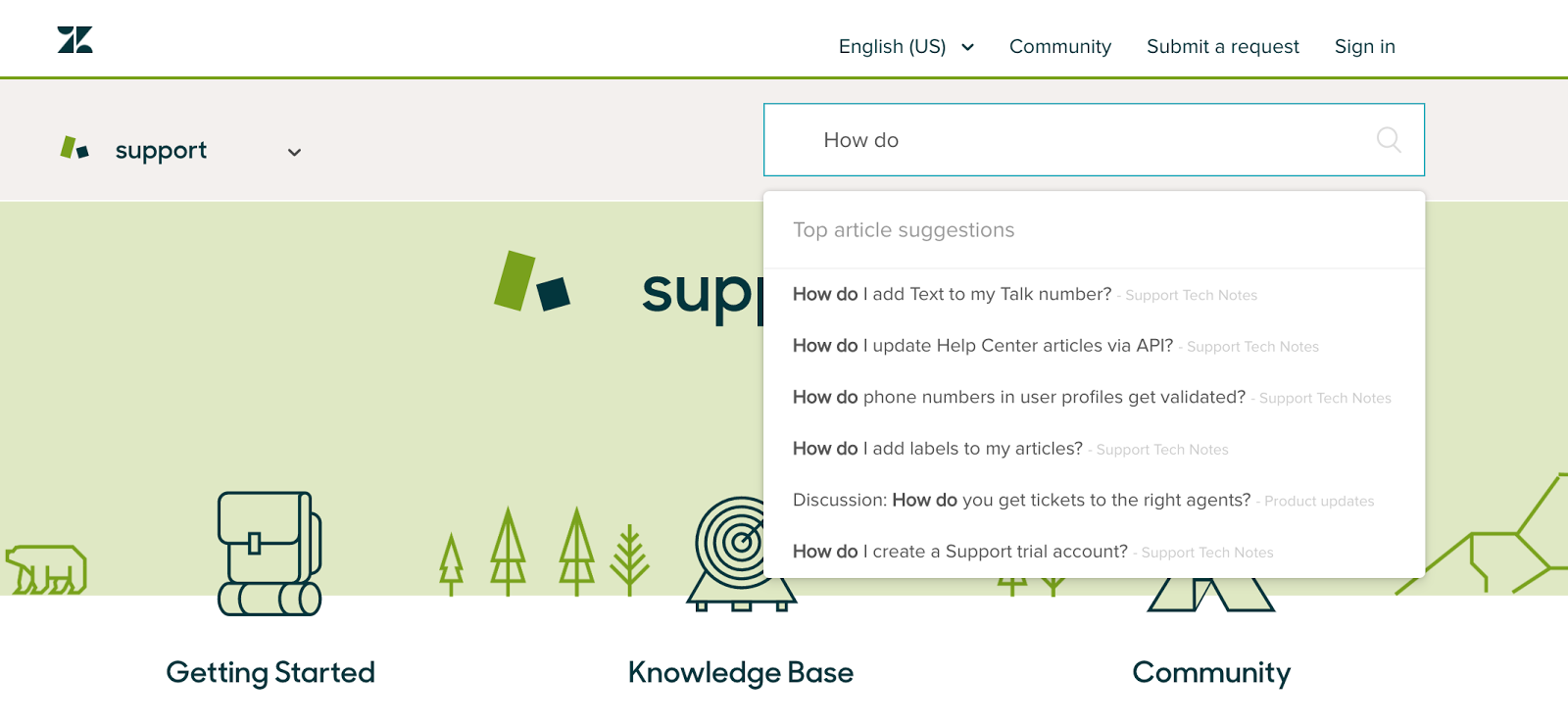
Auto-suggestion search boxes, like this one on Zendesk‘s support page, can be considered a primitive form of virtual assistant
VAs are faster than even the most impatient customer: Online, customer impatience is measured in milliseconds. VAs can be deployed online to keep customer impatience at bay by providing immediate information.
VAs were born to scale: Service department workflows have always been notoriously challenging to scale, mainly because they’re based on individualized person-to-person communications. But thanks to the three factors mentioned above, VAs seem poised to be the first tool that could help significantly scale service and contact center operations, without sacrificing a personalized customer experience.
Notice that all of these reasons apply equally well to service departments of any size. While most IT strategy trends begin in the enterprise space, the successful ones quickly spread downmarket to all businesses. We have every reason to expect VAs will do the same.
What Impact Will Virtual Assistants Have on SMB Customer Service?
SMBs have always had the upper hand when it comes to providing a “personal touch,” but they lose this advantage quickly when trying to scale. Why? It’s usually personal one-on-one attention that provides a better customer experience in the first place. Since no business can afford to hire a new employee for every new customer, that personal one-on-one attention needs technological leverage to scale.
And that’s exactly what VAs will offer. VAs will give SMBs the opportunity to scale their personal touch advantage in a way never before possible.
VAs will further the trends started years ago with various customer self-service strategies. In short, the number of service interactions that will require the direct involvement of a human agent will steadily decrease:
By 2022, Gartner estimates that the number of service interactions requiring input from a live agent will drop from 52 to 15 percent. Self-service channels, including VAs, will take up the slack.
(Source: Plan Now for Critical Shifts in Customer Interaction Patterns. Available to Gartner clients)
Ultimately, the shift to a VA-first service model will cut costs or improve the customer’s experience, or, in some cases, it will accomplish both. SMBs will want to ensure their VA strategies aim for both goals, as that’s how they’ll scale their service operations while retaining their advantages.
FutureProofing Customer Service Today for the Virtual Assistants of Tomorrow
We’ve written a lot about chatbots, virtual assistants and artificial intelligence within SMB customer service and customer experience contexts. Why? Because to use these tools successfully in the future, businesses need to get their foundational IT in place as soon as possible.
It will not be possible to wait and play catch-up once VAs have become mainstream.
Remember that VAs are based on machine learning, and that machine learning is only possible with very large data sets (on which to train). Companies that have large sets of their own historical data will have an advantage compared to those that rely on tools trained with general purpose data sets. The following suggestions will set you on the path that prepares you for a future VA deployment.
Step 1: Ditch the spreadsheets for a centralized service platform.
Collecting and growing your own set of operational data is as easy as choosing the right customer service software. Most service platforms carefully maintain data to help resolve individual issues, research past problems and look for new workflow efficiencies. That same data could eventually be used to train VAs and other AI-powered tools.
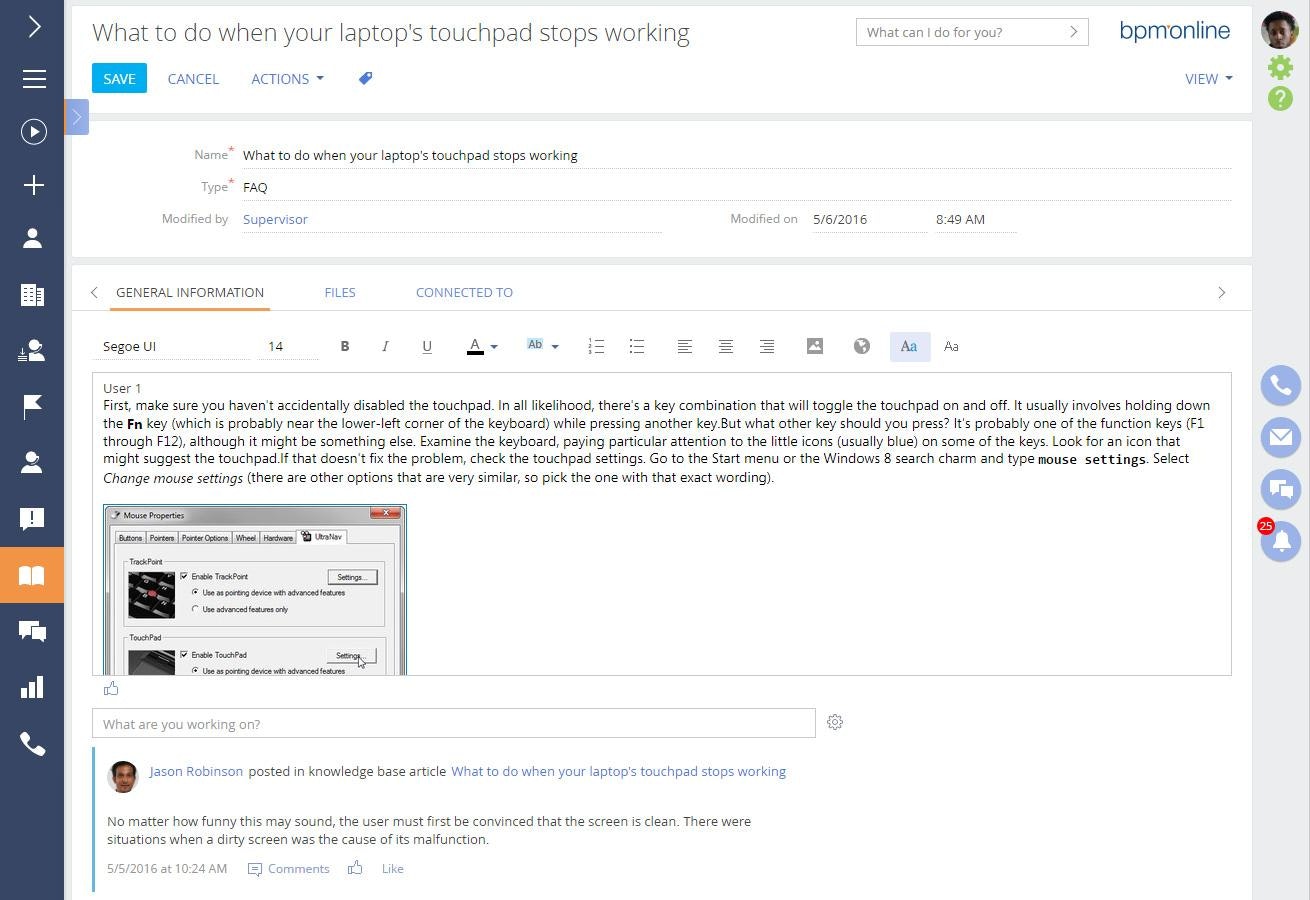
Knowledge management functions, like this one in BPMonline, help turn your staff’s skills and knowledge into hard data
Step 2: Make the new service software the focal point of your service workflows.
It’s not enough to simply implement a service platform. You need to ensure that it becomes a central part of existing service workflows. Plan to spend some time and budget getting your entire team up to speed and comfortable with the new system.
Step 3: Integrate and expand, connect your service data to your CRM platform.
Following steps one and two will go a long way. They’ll provide the training data needed to make effective AI-powered VAs. But, you shouldn’t stop there. Service platforms that come integrated with other CRM functionalities—like those for sales and marketing—will provide richer data. The richer data will provide more context and be able to better train better VAs.
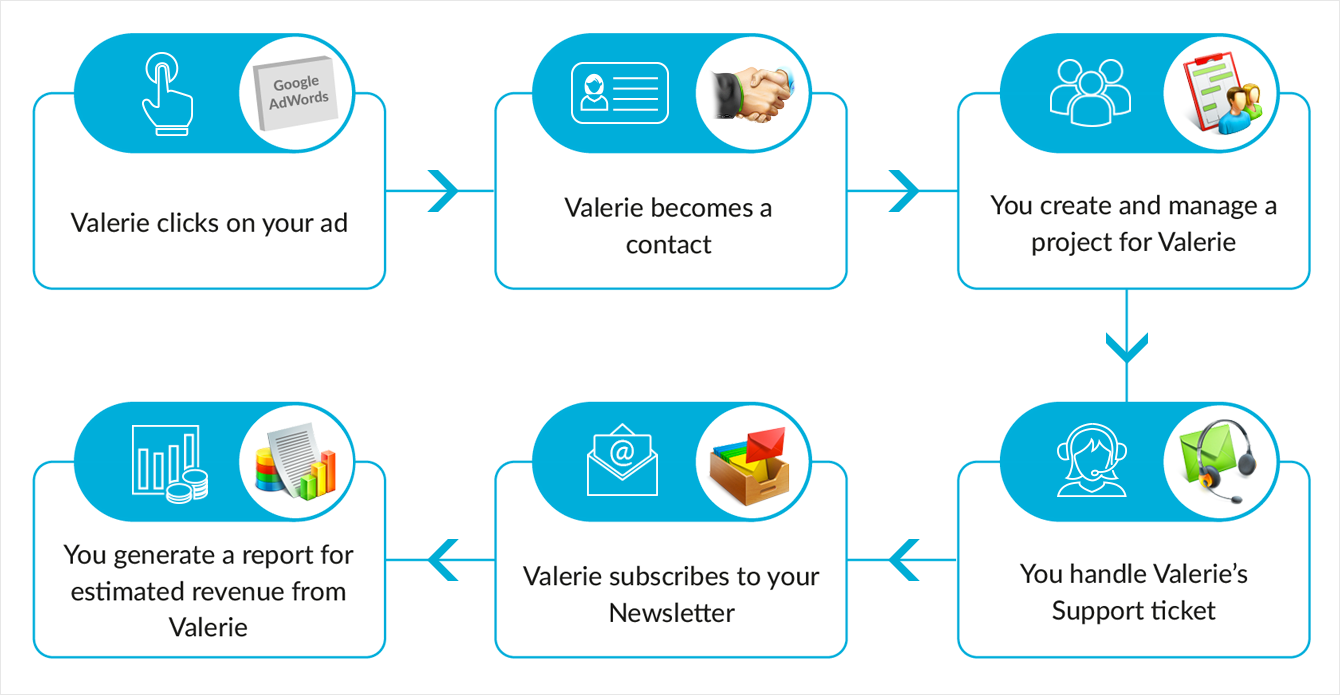
Customer lifecycle diagram from Zoho CRM showing the variety of interaction data that can be captured through a cross-department CRM platform
Step 4: Use your new software to look for customer experience improvements and places where VAs can fill the gaps.
A CRM system that integrates departmental data will provide a lot of insight into your customers’ individual and collective journeys. They’ll help you find disconnects, for example between expectations set by marketing and the realities imposed by sales or service. Customer experience improvement begins with identifying, then correcting, those disconnects.
Maybe you’ll find that your sales department lacks the resources to handle some of the technical questions they encounter during sales calls. If so, you could use your service platform to create an internal self-service knowledge base just for your sales team.
Once that’s in place, you’d be only a short step away from creating a VA that could draw from that knowledge base. The VA could be deployed internally, refined and perfected, then rolled out across the company. Eventually it—or a limited version of it—can be shared with customers in the outside world.
Data’s value isn’t limited to just what it can tell you about your company’s current status and operations. More importantly, that data will pay dividends well into the future when it’s used to train and customize tools like VAs that will provide a great customer experience and keep your business competitive.